Samsung NP-Q1B driver and firmware
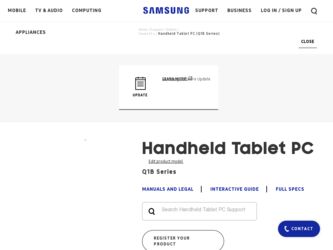
Related Samsung NP-Q1B Manual Pages
Download the free PDF manual for Samsung NP-Q1B and other Samsung manuals at ManualOwl.com
Quick Guide (easy Manual) (ver.1.0) (English) - Page 5


...
107
Reinstalling Software
108
Running the system software Media
108
Installing drivers and programs
109
Reinstalling Windows XP
110
Running the System Recovery Media
110
Quick Installation
111
Standard Installation
112
Installing Windows When Windows Fails 113
Questions and Answers
114
Windows Related
114
Display Related
114
Sound Related
116
Wireless LAN Related
117...
Quick Guide (easy Manual) (ver.1.0) (English) - Page 45
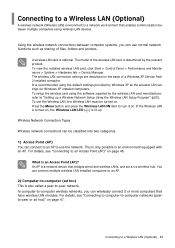
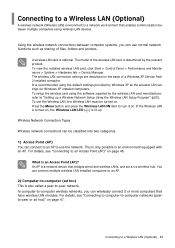
... card, click Start > Control Panel > Performance and Maintenance > System > Hardware tab > Device Manager. The wireless LAN connection settings are described on the basis of a Windows XP Service Pack 2 installed computer. It is recommended using the default settings provided by Windows XP as the wireless LAN settings for Windows XP installed computers. To setup the wireless card using the software...
Quick Guide (easy Manual) (ver.1.0) (English) - Page 50
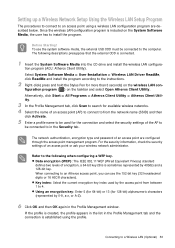
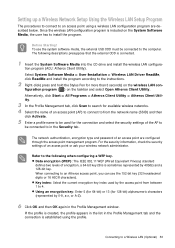
... USB ODD must be connected to the computer. The following descriptions presuppose that the external ODD is connected.
1 Insert the System Software Media into the CD drive and install the wireless LAN configura-
tion program (ACU: Atheros Client Utility).
Select System Software Media > User Installation > Wireless LAN Driver ReadMe, click ReadMe and install the program according to the instructions...
Quick Guide (easy Manual) (ver.1.0) (English) - Page 56
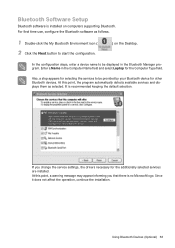
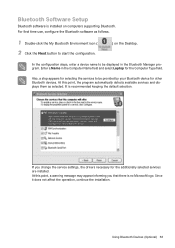
... Software Setup
Bluetooth software is installed on computers supporting Bluetooth. For first time use, configure the Bluetooth software as follows.
1 Double-click the My Bluetooth Environment icon ( 2 Click the Next button to start the configuration.
) on the Desktop.
In the configuration steps, enter a device name to be displayed in the Bluetooth Manager program. Enter a Name in the Computer...
Quick Guide (easy Manual) (ver.1.0) (English) - Page 57


3 If the driver installation is complete, the next step proceeds which searches for nearby Blue-
tooth devices. Since you do not have to search while setting up, click the Skip button and finish the settings.
4 If the settings are complete, the My Bluetooth Environment window appears.
Using Bluetooth Devices (Optional) 57
Quick Guide (easy Manual) (ver.1.0) (English) - Page 64
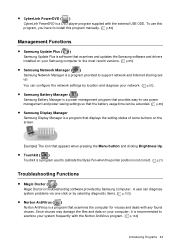
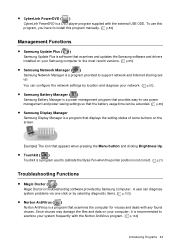
... updates the Samsung software and drivers installed on your Samsung computer to the most recent versions. ( p.65)
• Samsung Network Manager ( )
Samsung Network Manager is a program provided to support network and Internet sharing setup. You can configure the network settings by location and diagnose your network. ( p.51).
• Samsung Battery Manager ( )
Samsung Battery Manager is a power...
Quick Guide (easy Manual) (ver.1.0) (English) - Page 65
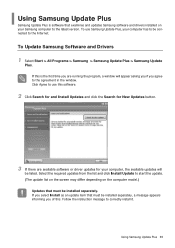
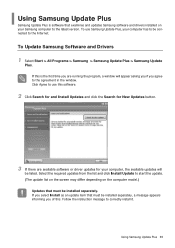
... is software that examines and updates Samsung software and drivers installed on your Samsung computer to the latest version. To use Samsung Update Plus, your computer has to be connected to the Internet.
To Update Samsung Software and Drivers
1 Select Start > All Programs > Samsung > Samsung Update Plus > Samsung Update
Plus. If this is the first time you are running the program, a window will...
Quick Guide (easy Manual) (ver.1.0) (English) - Page 66
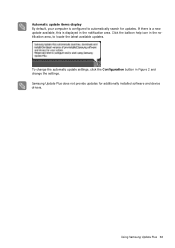
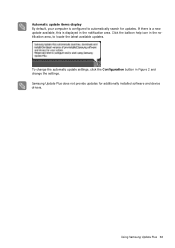
...a new update available, this is displayed in the notification area. Click the balloon help icon in the notification area, to locate the latest available updates.
To change the automatic update settings, click the Configuration button in Figure 2 and change the settings. Samsung Update Plus does not provide updates for additionally installed software and device drivers.
Using Samsung Update Plus 66
Quick Guide (easy Manual) (ver.1.0) (English) - Page 76


... window
n Play Control Buttons
m Volume Control
, Capture Button
v
n
m
,
Playing a DVD
The procedures to play a DVD title are described below.
To play a DVD title, DVD playing software (e.g. CyberLink PowerDVD) must be installed. Install the DVD playing software first.
1 Launch AVStation premium and insert a DVD title into the DVD drive. 2 In the 'What do you want Windows to do?' window...
Quick Guide (easy Manual) (ver.1.0) (English) - Page 100
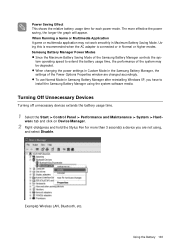
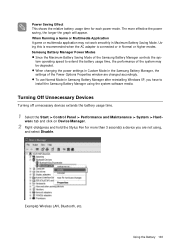
... Manager, the
settings of the Power Options Properties window are changed accordingly.
• To use Normal Mode in Samsung Battery Manager after reinstalling Windows XP, you have to
install the Samsung Battery Manager using the system software media.
Turning Off Unnecessary Devices
Turning off unnecessary devices extends the battery usage time.
1 Select the Start > Control Panel > Performance...
Quick Guide (easy Manual) (ver.1.0) (English) - Page 102


...Returning your computer to an earlier restore point Undoing the last restoration
Reinstalling Software Running the system software Media Installing drivers and programs
Reinstalling Windows XP Running the System Recovery Media Quick Installation Standard Installation Installing Windows When Windows Fails
Questions and Answers Windows Related Display Related Sound Related Wireless LAN Related Games...
Quick Guide (easy Manual) (ver.1.0) (English) - Page 104
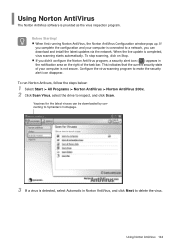
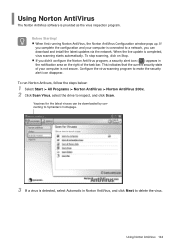
... Norton AntiVirus software is provided as the virus inspection program. Before Starting!
• When first running Norton AntiVirus, the Norton AntiVirus Configuration window pops up. If
you complete the configuration and your computer is connected to a network, you can download and install the latest updates via the network. When the live update is completed, virus scanning starts automatically...
Quick Guide (easy Manual) (ver.1.0) (English) - Page 105
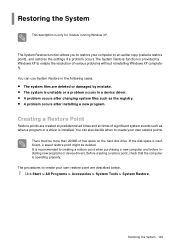
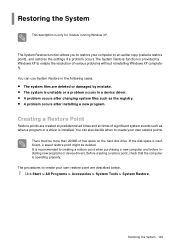
... more than 200MB of free space on the hard disk drive. If the disk space is insufficient, a saved restore point might be deleted. It is recommended to creating a restore point when purchasing a new computer and before installing new programs or device drivers. Before creating a restore point, check that the computer is operating properly. The procedures to create your...
Quick Guide (easy Manual) (ver.1.0) (English) - Page 108
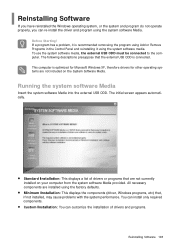
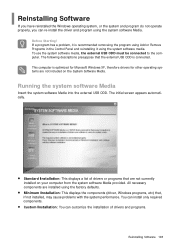
... into the external USB ODD. The initial screen appears automatically.
• Standard Installation: This displays a list of drivers or programs that are not currently
installed on your computer from the system software Media provided. All necessary components are installed using the factory defaults.
• Minimum Installation: This displays the components (driver, Windows programs, etc) that...
Quick Guide (easy Manual) (ver.1.0) (English) - Page 109
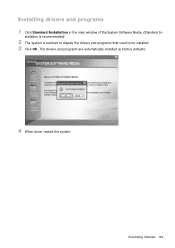
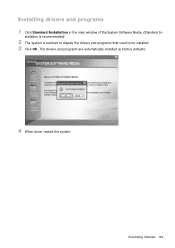
Installing drivers and programs 1 Click Standard Installation in the main window of the System Software Media. (Standard In-
stallation is recommended)
2 The system is scanned to display the drivers and programs that need to be installed. 3 Click OK. The drivers and programs are automatically installed as factory defaults.
4 When done, restart the system.
Reinstalling Software 109
Quick Guide (easy Manual) (ver.1.0) (English) - Page 110
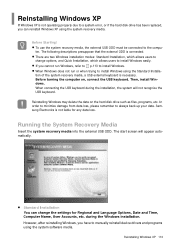
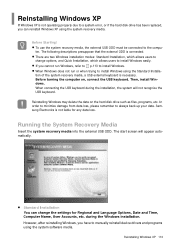
... the external USB ODD. The start screen will appear automatically.
• Standard Installation
You can change the settings for Regional and Language Options, Date and Time, Computer Name, User Accounts, etc. during the Windows installation. However, after reinstalling Windows, you have to manually reinstall device drivers and programs using the system software media.
Reinstalling Windows XP 110
Quick Guide (easy Manual) (ver.1.0) (English) - Page 111
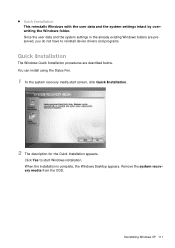
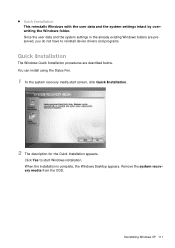
... data and the system settings in the already existing Windows folders are preserved, you do not have to reinstall device drivers and programs.
Quick Installation
The Windows Quick Installation procedures are described below. You can install using the Stylus Pen.
1 In the system recovery media start screen, click Quick Installation.
2 The description for the Quick Installation appears.
Click Yes to...
Quick Guide (easy Manual) (ver.1.0) (English) - Page 113
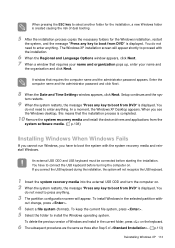
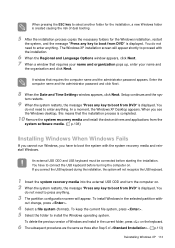
... boot from DVD" is displayed. You
do not need to enter anything. In a moment, the Windows XP Desktop appears. When you see the Windows desktop, this means that the installation process is completed.
10 Remove the system recovery media and install the device drivers and applications from the
system software media. ( p.108)
Installing Windows When Windows Fails
If you cannot run Windows, you have to...
Quick Guide (easy Manual) (ver.1.0) (English) - Page 124
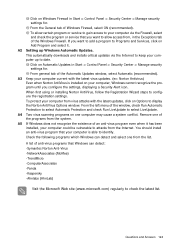
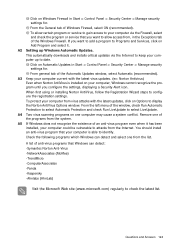
... to Programs and Services, click on Add Program and select it. A2 Setting up Windows Automatic Updates. This automatically downloads and installs critical updates via the Internet to keep your computer up to date. z Click on Automatic Updates in Start > Control Panel > Security Center > Manage security settings for. x From general tab of the Automatic Updates window, select Automatic (recommended...
Quick Guide (easy Manual) (ver.1.0) (English) - Page 128
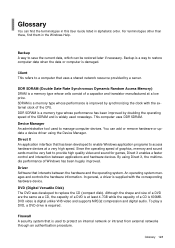
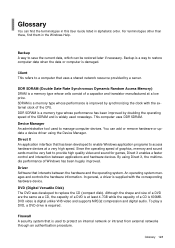
... X, the multimedia performance of Windows has been hugely improved.
Driver Software that interacts between the hardware and the operating system. An operating system manages and controls the hardware information. In general, a driver is supplied with the corresponding hardware device.
DVD (Digital Versatile Disk) The DVD was developed to replace the CD (compact disk). Although the shape and size...

