Samsung SGH-I607 - Hands-free Earbud Headset driver and firmware
Drivers and firmware downloads for this Samsung item

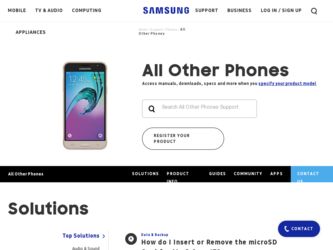
Related Samsung SGH-I607 Manual Pages
Download the free PDF manual for Samsung SGH-I607 and other Samsung manuals at ManualOwl.com
User Manual (ENGLISH) - Page 42
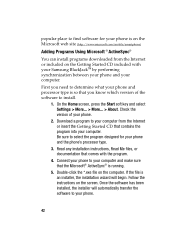
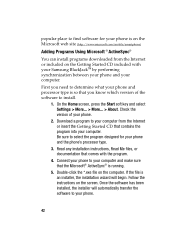
... Samsung BlackJackTM by performing synchronization between your phone and your computer.
First you need to determine what your phone and processor type is so that you know which version of the software to install.
1. On the Home screen, press the Start soft key and select Settings > More... > More... > About. Check the version of your phone.
2. Download a program to your computer from the Internet...
User Manual (ENGLISH) - Page 43
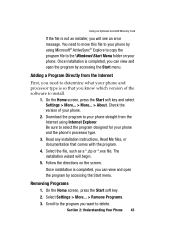
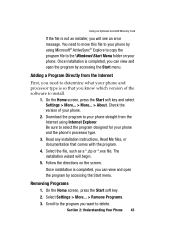
... know which version of the software to install.
1. On the Home screen, press the Start soft key and select Settings > More... > More... > About. Check the version of your phone.
2. Download the program to your phone straight from the Internet using Internet Explorer. Be sure to select the program designed for your phone and the phone's processor type.
3. Read any installation instructions, Read Me...
User Manual (ENGLISH) - Page 47
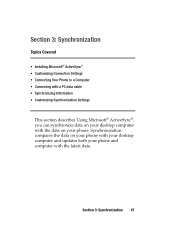
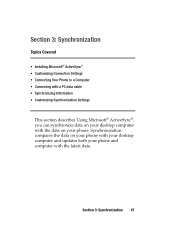
... Phone to a Computer • Connecting with a PC data cable • Synchronizing Information • Customizing Synchronization Settings
This section describes Using Microsoft® ActiveSync®, you can synchronize data on your desktop computer with the data on your phone. Synchronization compares the data on your phone with your desktop computer and updates both your phone and computer...
User Manual (ENGLISH) - Page 48
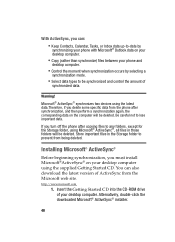
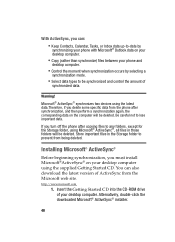
... beginning synchronization, you must install Microsoft®ActiveSync® on your desktop computer using the supplied Getting Started CD. You can also download the latest version of ActiveSync from the Microsoft web site.
http://www.microsoft.com
1. Insert the Getting Started CD into the CD-ROM drive of your desktop computer. Alternatively, double-click the downloaded Microsoft® ActiveSync...
User Manual (ENGLISH) - Page 49
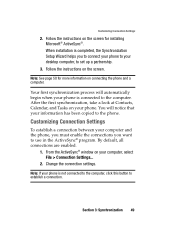
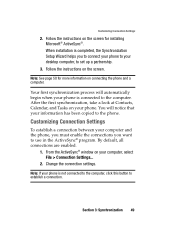
Customizing Connection Settings
2. Follow the instructions on the screen for installing Microsoft® ActiveSync®. When installation is completed, the Synchronization Setup Wizard helps you to connect your phone to your desktop computer, to set up a partnership.
3. Follow the instructions on the screen.
Note: See page 50 for more information on connecting the phone and a computer.
Your ...
User Manual (ENGLISH) - Page 92
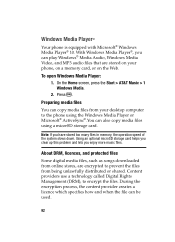
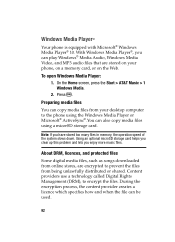
... stored on your phone, on a memory card, or on the Web.
To open Windows Media Player:
1. On the Home screen, press the Start > AT&T Music > 1 Windows Media.
2. Press .
Preparing media files
You can copy media files from your desktop computer to the phone using the Windows Media Player or Microsoft® ActiveSync®.You can also copy media files using a micorSD storage card.
Note: If...
User Manual (ENGLISH) - Page 93
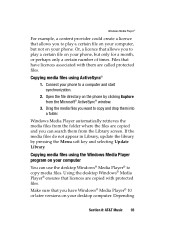
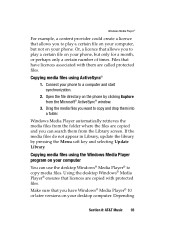
... selecting Update Library.
Copying media files using the Windows Media Player program on your computer
You can use the desktop Windows® Media Player® to copy media files. Using the desktop Windows® Media Player® ensures that licences are copied with protected files. Make sure that you have Windows® Media Player® 10 or later versions on your desktop computer. Depending...
User Manual (ENGLISH) - Page 95
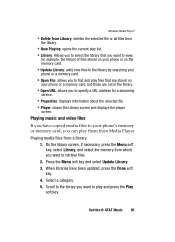
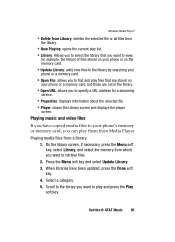
...; Open URL: allows you to specify a URL address for a streaming
service.
• Properties: displays information about the selected file. • Player: closes the Library screen and displays the player
screen.
Playing music and video files
If you have copied media files to your phone's memory or memory card, you can play them from Media Player. Playing media files from a library
1. On the...
User Manual (ENGLISH) - Page 97
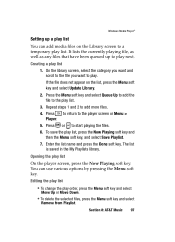
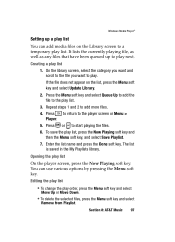
Windows Media Player®
Setting up a play list
You can add media files on the Library screen to a temporary play list. It lists the currently playing file, ... and scroll to the file you want to play. If the file does not appear on the list, press the Menu soft key and select Update Library.
2. Press the Menu soft key and select Queue Up to add the file to the play list.
3. Repeat steps 1 and 2 to...
User Manual (ENGLISH) - Page 104
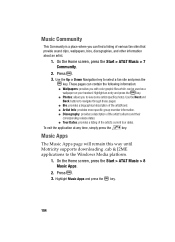
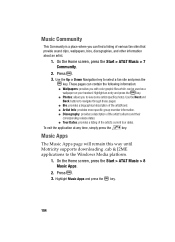
...-specific photos. Use the Next and Back buttons to navigate through these pages.
ⅷ Bio: provides a biographical description of the artist/band. ⅷ Artist Info: provides more specific...the
key.
Music Apps
The Music Apps page will remain this way until Motricity supports downloading .cab & J2ME applications to the Windows Media platform.
1. On the Home screen, press the Start > AT&T ...
User Manual (ENGLISH) - Page 108
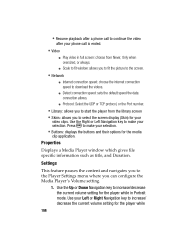
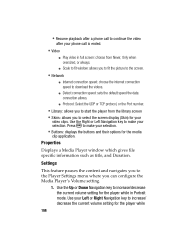
... picture to the screen.
• Network
ⅷ Internet connection speed: choose the internet connection speed to download the videos.
ⅷ Detect connection speed: sets the default speed the data connection allows.
ⅷ Protocol: Select the UDP or TCP protocol, or the Port number.
• Library: allows you to start the player from the library screen • Skins...
User Manual (ENGLISH) - Page 162
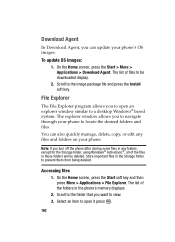
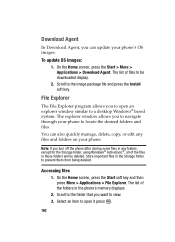
... Download Agent, you can update your phone's OS images.
To update OS images: 1. On the Home screen, press the Start > More > Applications > Download Agent. The list of files to be downloaded display. 2. Scroll to the image package file and press the Install soft key.
File Explorer
The File Explorer program allows you to open an explorer window similar to a desktop Windows...
User Manual (ENGLISH) - Page 163
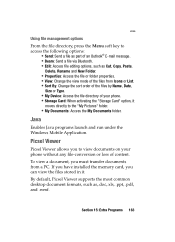
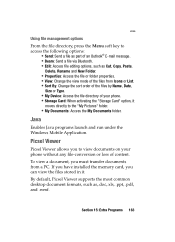
... the Windows Mobile Application.
Picsel Viewer
Picsel Viewer allows you to view documents on your phone without any file-conversion or loss of content.
To view a document, you must transfer documents from a PC. If you have installed the memory card, you can view the files stored in it.
By default, Picsel Viewer supports the most common desktop document...
User Manual (ENGLISH) - Page 164
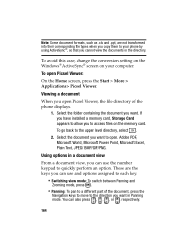
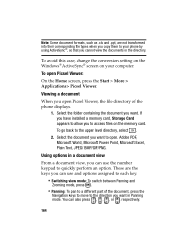
... the conversion setting on the Windows® ActiveSync® screen on your computer.
To open Picsel Viewer:
On the Home screen, press the Start > More > Applications> Picsel Viewer.
Viewing a document
When you open Picsel Viewer, the file directory of the phone displays.
1. Select the folder containing the document you want. If you have installed a memory card, Storage Card appears to...
User Manual (ENGLISH) - Page 209
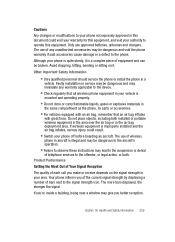
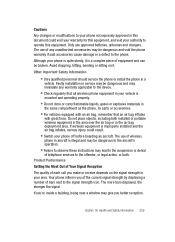
... is improperly installed and the air bag inflates, serious injury could result.
• Switch your phone off before boarding an aircraft. The use of wireless
phone in aircraft is illegal and may be dangerous to the aircraft's operation.
• Failure to observe these instructions may lead to the suspension or denial
of telephone services to the offender...
Service Manual - Page 3


... ESD(Electrostatically Sensitive Devices) Precaution 1-2
2. Specification 2-1. GSM General Specification 2-1 2-2. GSM Tx Power Class 2-2
3. Product Function
4. Array course control 4-1. Eauipment for Software Download 4-1 4-2. Software Download...4-3
5. Exploded View/Disassembly & Assembly Instructions 5-1. Cellular phone Exploded View 5-1 5-2. Cellular phone Parts list 5-2 5-3. Disassembly...
Service Manual - Page 11
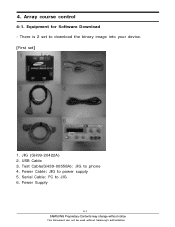
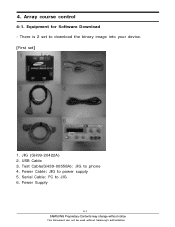
4. Array course control
4-1. Equipment for Software Download - There is 2 set to download the binary image into your device. [First set]
1. JIG (GH99-20422A) 2. USB Cable 3. Test Cable(GH39-00558A): JIG to phone 4. Power Cable: JIG to power supply 5. Serial Cable: PC to JIG 6. Power Supply
4-1 SAMSUNG Proprietary-Contents may change without notice
This Document can not be used without Samsung's ...
Service Manual - Page 13
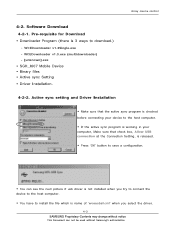
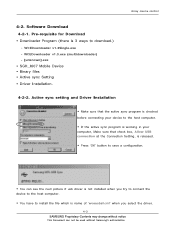
... at the Connection Setting, is released.
• Press 'OK' button to save a configuration.
• You can see the next picture if usb driver is not installed when you try to connect the
device to the host computer.
• You have to install the file which is name of 'wceusbsh.inf' when you select the driver.
4-3 SAMSUNG Proprietary-Contents may...
Service Manual - Page 14
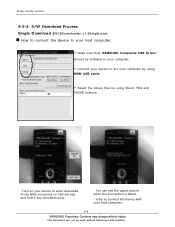
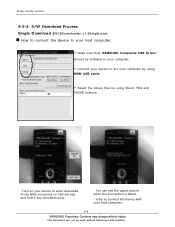
... control
4-2-3. S/W Download Process Single Download (WCEDownloader v1.3Single.exe) ■ How to connect the device to your host computer.
• Make sure that 'SAMSUNG Composite USB Driver"
should be installed in your computer.
• Connect your device to the host computer by using
MSM USB cable.
• Select the binary files by using Eboot, PDA and
PHONE buttons.
-Turn on your device...
Service Manual - Page 20
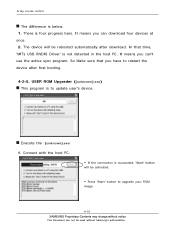
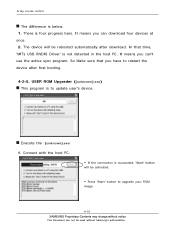
... download four devices at once. 2. The device will be rebooted automatically after download. In that time, 'MITs USB RNDIS Driver' is not detected in the host PC. It means you can't use the active sync program. So Make sure that you have to restart the device after first booting.
4-2-5. USER ROM Upgrader ([unknown].exe) ■ This program is to update...
