Samsung SGH-P735 - Stereo Earbud Headset driver and firmware
Drivers and firmware downloads for this Samsung item

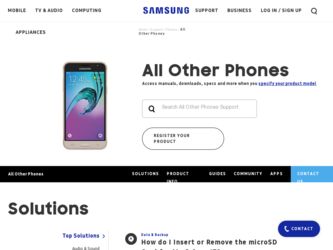
Related Samsung SGH-P735 Manual Pages
Download the free PDF manual for Samsung SGH-P735 and other Samsung manuals at ManualOwl.com
User Manual (ENGLISH) - Page 3


... not limited to, accessories, parts, or software relating thereto (the "Phone System"), is proprietary to Samsung and protected under federal laws, state laws, and international treaty provisions. Intellectual Property includes, but is not limited to, inventions (patentable or unpatentable), patents, trade secrets, copyrights, software, computer programs, and related documentation and other works...
User Manual (ENGLISH) - Page 6


Table of contents
Your Phone 11 Unpacking 11 Phone Layout 13 Display 16 Service Light 20 Camera 20
Getting Started 21 Installing the SIM Card 21 Charging the Battery 23 Using the Multimedia Card 24 Switching On or Off the Phone 26
Call Functions 27 Making a Call 27 Adjusting the Volume 30 Answering a Call 30 Viewing Missed Calls 31 Quickly...
User Manual (ENGLISH) - Page 10


Appendix C: Consumer update on wireless phones 169 STANDARD LIMITED WARRANTY 177 Glossary 183 Index 187
Table of contents ix
User Manual (ENGLISH) - Page 22


Getting Started
Installing the SIM Card
When you subscribe to a cellular network, you are provided with a plug-in SIM card loaded with your subscription details, such as your PIN, any optional services available and so on.
Important! The plug-in SIM card and its contacts can be easily damaged by scratches or bending, so be careful when handling...
User Manual (ENGLISH) - Page 24


... that the battery is properly installed before switching the power on.
Charging the Battery
Your phone is powered by a rechargeable Li-ion battery. A travel adapter comes with your phone for charging the battery. Use only approved batteries and adapters. Ask your local Samsung dealer for further details. The travel adapter allows you to use the phone while the battery is...
User Manual (ENGLISH) - Page 25


..., sounds, and MP3 files downloaded from the wireless web on a memory card. You can also save your photos on the memory card.
• When you insert a multimedia card via a card reader into the USB port of your computer, the SAMSUNG folder automatically appears in the appropriate directory. To enable the phone to read files, you need to copy those files into the SAMSUNG folder.
• You...
User Manual (ENGLISH) - Page 26


• Your memory card may be ejected from the card slot if your phone is jolted. Be careful not to lose the multimedia card.
• The memory card cover can be added to prevent accidentally ejecting the memory card.
Note: Do not remove your memory card during file transfer.
To install a multimedia card, slide the multimedia card into the slot located on the right side...
User Manual (ENGLISH) - Page 62


... Memory status 8.9 Select memory location
9. Settings (see page 127)
9.1 Time & Date 9.1.1 Set time 9.1.2 Set date 9.1.3 World time 9.1.4 Time format 9.1.5 Auto update
9.2 Phone settings 9.2.1 Language 9.2.2 Greeting message 9.2.3 Infrared activate 9.2.4 Short cut 9.2.5 Extra settings
9.3 Display settings 9.3.1 Main LCD 9.3.2 Sub LCD 9.3.3 Menu style 9.3.4 Brightness 9.3.5 Back light 9.3.6 Service...
User Manual (ENGLISH) - Page 70


... player or a voice recorder.
MP3 player
You can enjoy music using your phone as an MP3 player.
You first need to download MP3 music files to your phone's memory or to a multimedia card. The maximum character length for song titles is 32. You can copy music files from your PC to the multimedia card.
Selecting Memory location
By default the memory loction is set...
User Manual (ENGLISH) - Page 72


... memory location, the phone's memory or memory card, from which to play downloaded MP3 files.
Voice memo
You can record voice memos. After recording, you can send the memo to other people via the Multimedia Message Service.
Record voice
This menu allows you to record a new memo. When you select this option, the display shows a 30-second timer.
1. To start recording, press the Record...
User Manual (ENGLISH) - Page 87


...and phone's memories.
Picture messages
Multimedia Message Service (MMS) is a messaging service that provides delivery of personal multimedia messages from phone to phone or from phone to ...downloaded from the Internet, and voice memos you recorded. This function is available only if it is supported by your service provider. Only phones that offer multimedia messaging features can receive and display...
User Manual (ENGLISH) - Page 88


...an image. You can add downloaded images if they are in the correct format and your service provider supports them.
Add sound: allows you to add a sound. You can record a new voice memo or ... or Templates (Menu 5.2.5) box for later use.
Settings: allows you to change the message settings.
Add destination: allows you to enter destination numbers or addresses. Select a destination type (To, Cc, or Bcc...
User Manual (ENGLISH) - Page 100
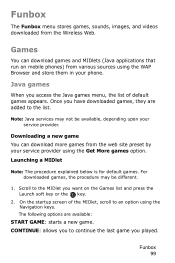
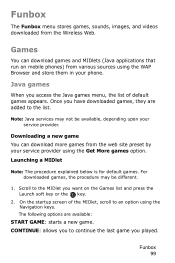
Funbox
The Funbox menu stores games, sounds, images, and videos downloaded from the Wireless Web.
Games
You can download games and MIDlets (Java applications that run on mobile phones) from various sources using the WAP Browser and store them in your phone.
Java games
When you access the Java games menu, the list of default games appears...
User Manual (ENGLISH) - Page 106


... a web server or received in multimedia messages. You can set the downloaded sounds as the current ring tone or send them to other phones.
Using the Get More MegaTones option on the Sound list, you can access the web site preset by your service provider and download new sounds.
1. Scroll to the sound you want...
User Manual (ENGLISH) - Page 107
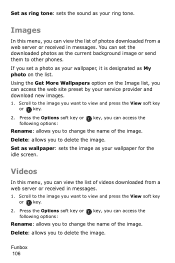
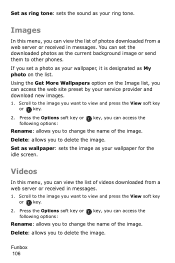
... background image or send them to other phones.
If you set a photo as your wallpaper, it is designated as My photo on the list.
Using the Get More Wallpapers option on the Image list, you can access the web site preset by your service provider and download new images.
1. Scroll to the image you...
User Manual (ENGLISH) - Page 108


...displays, press the Yes soft key or the key to confirm.
3. When the phone asks for confirmation again, press the Yes soft key or the key.
Memory Status
You can check the amount of memory being used and the memory... the Total, Used, and Free memory, and also number of games you downloaded.
Sounds
When you select this menu, you can view the Total, Used, and Free memory for sounds. You can also view...
User Manual (ENGLISH) - Page 129


... information from your service provider's network. Off: you need to manually set the time and date according to the current time zone using the Set time menu (Menu 9.1.1). On: the phone automatically updates the time and date according to the current time zone using the network service. Confirm first: the phone asks for a confirmation before the update.
Note: Automatic updates of time...
User Manual (ENGLISH) - Page 167


... choose an installed mounted device for your wireless phone or a speaker phone accessory, take advantage of these devices if available to you. However, in the event your Product contains or can accommodate the use of a dual earbud accessory, please note a dual earbud should never be used while operating a vehicle. Remember that local law may prohibit driving with such devices and...
User Manual (ENGLISH) - Page 169


... we take to the roads, we all have a responsibility to drive safely. "The wireless industry reminds you to use your phone safely when driving." Cellular Telecommunications & Internet Association For more information, please call 1-888-901-SAFE. For updates: http://www.wow-com.com/consumer/issues/ driving/articles.cfm?ID =85
Appendix B: Guide to safe and responsible wireless phone use 168
User Manual (ENGLISH) - Page 191


installing • 21 locking • 142 SMS (Short Message Service) Inbox • 81 Outbox • 82 Soft keys • 35 Sound settings • 133 Sounds, downloaded • 105 Speed-dial • 53 Switching on/off microphone • 44 phone • 26
T
T9 mode, text input • 40 Tasks, to do list
creating • 112 editing •...
