Samsung UN40LS001AF driver and firmware
Related Samsung UN40LS001AF Manual Pages
Download the free PDF manual for Samsung UN40LS001AF and other Samsung manuals at ManualOwl.com
User Manual - Page 3
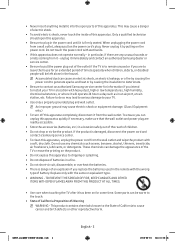
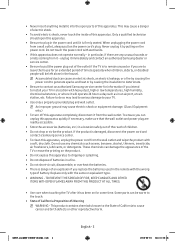
... an electric shock, an electric leakage, or a fire by causing the power cord to generate sparks and heat or by causing the insulation to deteriorate.
• Be sure to contact an authorized Samsung service center for information if you intend to install your TV in a location with heavy dust, high or low temperatures, high humidity...
User Manual - Page 4
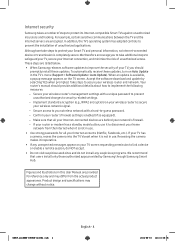
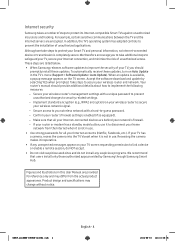
...of your TV, you should
promptly install these updates. To automatically receive these updates, turn on Auto Update in the TV's menu (Support > Software Update > Auto Update). When an update is available, a popup message appears on the TV screen. Accept the software download and update by selecting YES when prompted. Take steps to secure your wireless router and network. Your router's manual should...
User Manual - Page 5
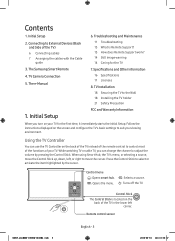
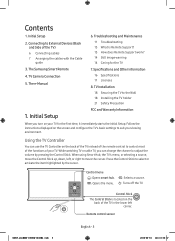
...TV) 6 Connecting cables 7 Arranging the cables with the Cable
guide 3. The Samsung Smart Remote 4. TV Camera Connection 5. The e-Manual
1. Initial Setup
6. Troubleshooting and Maintenance 11 Troubleshooting 13 What is Remote Support? 13 How does Remote Support work? 14 Still image warning 14 Caring for the TV
7. Specifications and Other Information 16 Specifications 17 Licenses
8. TV Installation...
User Manual - Page 7
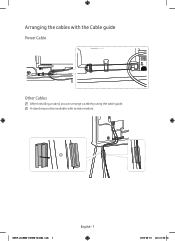
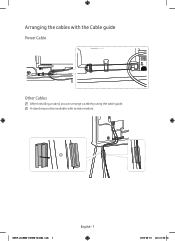
Arranging the cables with the Cable guide
Power Cable
Other Cables
NN After installing a stand, you can arrange a cable by using the cable guide. NN A stand may not be available with certain models.
SERIF_ZA_BN68-07855U-00_ENG.indb 7
English - 7
2016-06-10 �� 8:56:43
User Manual - Page 9


Installing batteries into the Samsung Smart Remote
To install batteries into the Samsung Smart Remote, push the rear cover ...more to pair the Samsung Smart Remote to the TV. NN The Samsung Smart Remote can only be paired to one TV at a time.
4. TV Camera Connection
NN The TV camera is sold separately. NN Make sure to connect only the TV camera to the TV CAMERA port.
SERIF_ZA_BN68-07855U-00_ENG...
User Manual - Page 10
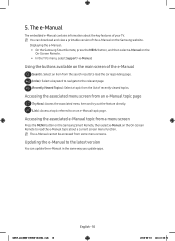
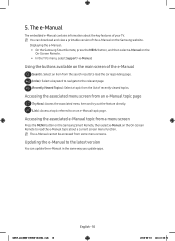
... key features of your TV. NN You can download and view a printable version of the e-Manual on the Samsung website.
Displaying the e-Manual: • On the Samsung Smart Remote, press the MENU button, and then select e-Manual on the
On-Screen Remote. • In the TV's menu, select Support > e-Manual.
Using the buttons available on the main screen of the e-Manual
(Search): Select an item...
User Manual - Page 11
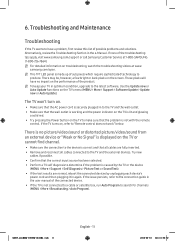
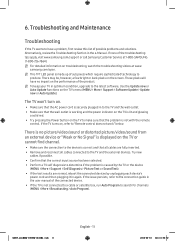
... device
(MENU > More > Support > Self Diagnosis > Picture Test or Sound Test). • If the test results are normal, reboot the connected devices by unplugging each device's
power cord and then plugging it in again. If the issue persists, refer to the connection guide in the user manual of the connected device. • If the TV is not connected to a cable...
User Manual - Page 12
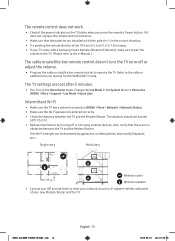
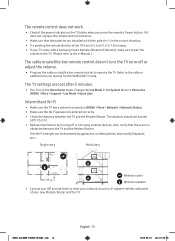
... wireless devices. Also, verify that there are no
obstacles between the TV and the Modem/Router.
(The Wi-Fi strength can be decreased by appliances, cordless phones, stone walls/fireplaces, etc.)
Single story
Multi story
Wireless router
Wireless repeater
• Contact your ISP and ask them to reset your network circuit to re-register the Mac addresses of your new Modem/Router and the TV...
User Manual - Page 13
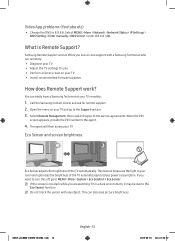
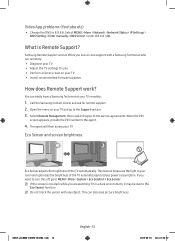
... Network Status > IP Settings > DNS Setting > Enter manually > DNS Server > enter 8.8.8.8 > OK.
What is Remote Support?
Samsung Remote Support service offers you one-on-one support with a Samsung Technician who can remotely: • Diagnose your TV • Adjust the TV settings for you • Perform a factory reset on your TV • Install recommended firmware updates
How does Remote Support...
User Manual - Page 15
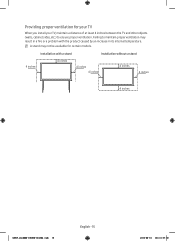
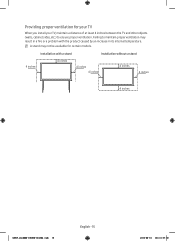
Providing proper ventilation for your TV
When you install your TV, maintain a distance of at least 4 inches between the TV and other objects (walls, cabinet sides, etc.) to ensure proper ventilation. Failing to maintain proper ventilation may result in a fire or a problem with the product ...
User Manual - Page 17
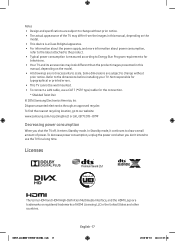
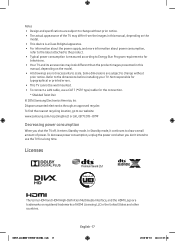
... subject to change without
prior notice. Refer to the dimensions before installing your TV. Not responsible for typographical or printed errors. • This TV cannot be wall mounted. • To connect a LAN cable, use a CAT 7 (*STP type) cable for the connection. * Shielded Twist Pair © 2016 Samsung Electronics America, Inc Dispose unwanted electronics through an approved recycler. To...
User Manual - Page 18
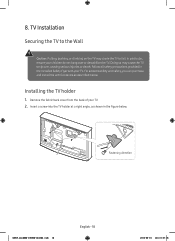
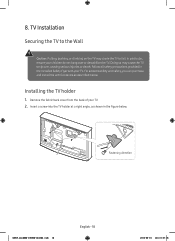
... safety precautions provided in the included Safety Flyer with your TV. For added stability and safety, you can purchase and install the anti fall device as described below.
Installing the TV holder
1. Remove the fabric back cover from the back of your TV. 2. Insert a screw into the TV holder at a right angle, as shown in the figure...
User Manual - Page 19
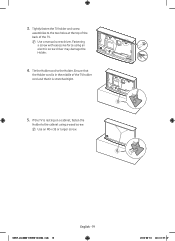
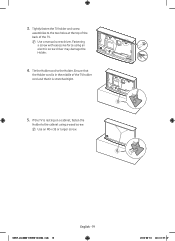
... at the top of the back of the TV. NN Use a manual screw driver. Fastening
a screw with excessive force using an electric screw driver may damage the Holder.
4. Tie the Holder cord to the Holder. Ensure that
the Holder cord is in the middle of the TV holder cord and that it is stretched tight...
User Manual - Page 20
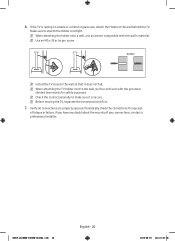
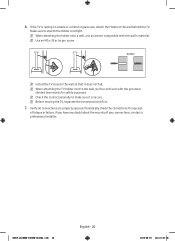
... an anchor compatible with the wall's material. NN Use an M5 x 35 or larger screw.
Anchor
NN Install the TV close to the wall so that it does not fall. NN When attaching the TV holder cord to the wall, tie the cord level with the ground or
slanted downwards for safety purposes...
User Manual - Page 21
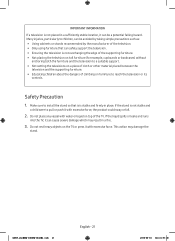
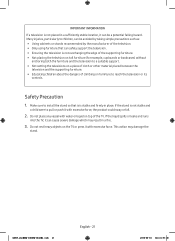
...television to a suitable support. • Not setting the televisions on a piece of cloth or other material placed between the
television and the supporting furniture. • Educating children about the dangers of climbing on furniture to reach the television or its
controls.
Safety Precaution
1. Make sure to install... top of the TV. If the liquid spills or leaks and runs
into the TV, it can cause...
User Manual - Page 22
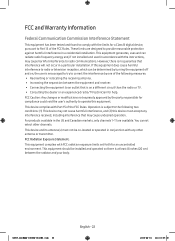
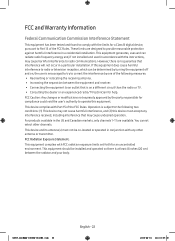
... Interference Statement
This equipment has been tested and found to comply with the limits for a Class B digital device, pursuant to Part 15 of the FCC Rules. These limits are designed to provide reasonable protection against harmful interference in a residential installation. This equipment generates, uses and can radiate radio frequency energy and, if not...
User Manual - Page 24
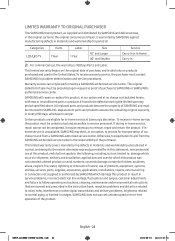
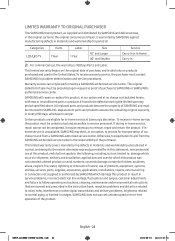
..., parts, supplies, accessories, applications, installations, repairs, external wiring or connectors not supplied or authorized by SAMSUNG which damage this product or result in service problems; incorrect electrical line voltage, fluctuations and surges; customer adjustments and failure to follow operating instructions, cleaning, maintenance and environmental instructions that are covered and...

