Samsung UN50F6100AF driver and firmware
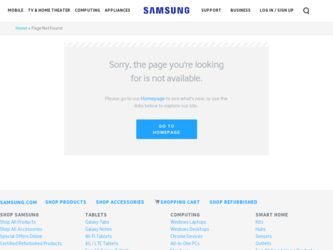
Related Samsung UN50F6100AF Manual Pages
Download the free PDF manual for Samsung UN50F6100AF and other Samsung manuals at ManualOwl.com
Quick Guide Ver.1.0 (English) - Page 2
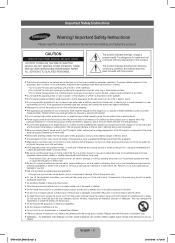
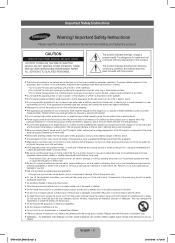
...or cable system. This will prevent damage to the set due to lightning and power line surges.
y Before connecting the AC power cord...authorized dealer or service center.
y Be sure to pull the power plug out of the outlet if the TV is to remain ... power cord to generate sparks and heat,
or cause the insulation to deteriorate.
y Be sure to contact an authorized service center, when installing your set in...
Quick Guide Ver.1.0 (English) - Page 3
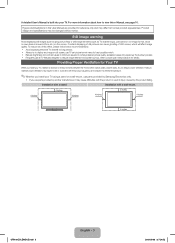
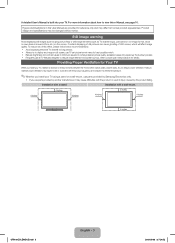
... displaying the same TV channel for long periods. • Always try to display any image on full screen, use TV set picture...manual section for details.
Providing Proper Ventilation for Your TV
When you install your TV, maintain a distance of at least 4 inches between the TV...9998;✎Whether you install your TV using a stand or a wall-mount, use parts provided by Samsung Electronics only.
•...
Quick Guide Ver.1.0 (English) - Page 5
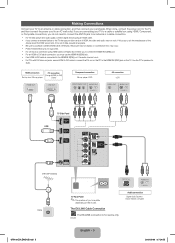
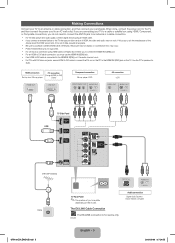
...
device about the HDMI version and, if it is out of date, request an upgrade. • Be sure to purchase a certified HDMI cable. Otherwise, the picture may not display or a connection error may occur. • PC/DVI AUDIO IN input is not supported. • For set-top box connection using HDMI cable, we highly recommend you to connect the HDMI IN 1(STB) port. • For an HDMI...
Quick Guide Ver.1.0 (English) - Page 6
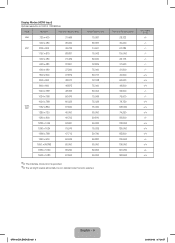
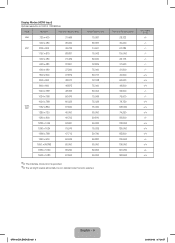
Display Modes (HDMI Input) Optimal resolution is 1920 X 1080@60Hz.
Mode
Resolution
Horizontal Frequency (KHz)
IBM
720 x 400
640 x 480
MAC
832 x 624
1152 x 870
640 x 480
640 x 480
640 x 480
800 x ....887 60.000 59.954 60.000
✎✎The interlace mode is not supported. ✎✎The set might operate abnormally if a non-standard video format is selected.
Pixel Clock Frequency ...
Quick Guide Ver.1.0 (English) - Page 7
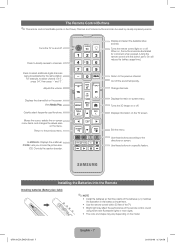
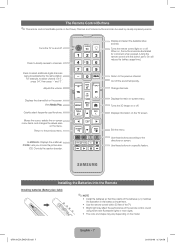
... to the previous menu.
E-MANUAL: Displays the e-Manual. P.SIZE: Lets you choose the picture size.
CC: Controls the caption decoder.
MEDIA.P E-MANUAL P.SIZE
Display and select the available video sources. Turns the remote control light on or off. When on, the buttons become illuminated for a moment when pressed. (Using the remote control with this button set to On will reduce the...
Quick Guide Ver.1.0 (English) - Page 10


... to return to the e-Manual, press the E-MANUAL button on your remote. ✎✎You can not use the Try Now function if the menu is not activated.
Screen Display
TV Screen: Displays the program, movie, video, etc. you are currently
watching.
Basic Features
Changing the Preset Picture Mode Adjusting Picture Settings Changing the Picture Options Changing...
Quick Guide Ver.1.0 (English) - Page 13
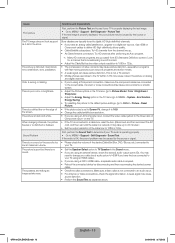
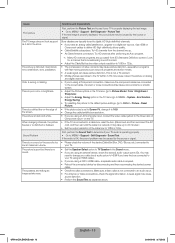
... your TV.
• Set the Speaker Select option to TV Speaker in the Sound menu. • If you are using an external device, check the device's audio output option (Ex. You may
need to change your cable box's audio option to HDMI if you have the box connected to your TV using an HDMI cable.). • If you are using a DVI to HDMI cable, a separate audio cable...
Quick Guide Ver.1.0 (English) - Page 15
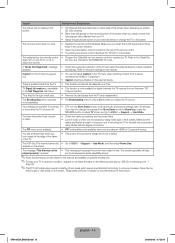
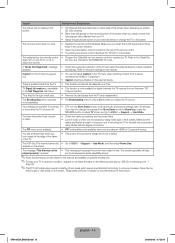
...remote control directly at the TV from 5~6 feet away.
The cable/set top box remote control • Program the Cable/Set top box remote control to operate the TV. Refer to the Cable/Set
does not turn the TV on or off, or
top box user manual for the SAMSUNG TV code.
adjust the volume.
A "Mode Not Supported" message • Check the supported resolution of the TV and adjust the external device...
Quick Guide Ver.1.0 (English) - Page 16
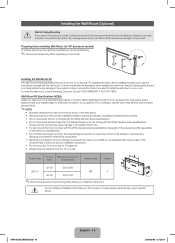
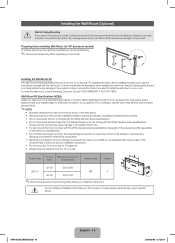
...board, please contact your nearest dealer for additional information. If you install the TV on a ceiling or slanted wall, it may fall and result in severe personal injury.
✎✎NOTE
• Standard dimensions for wall mount kits are shown in the table below. • Samsung wall mount kits contain a detailed installation manual...damage to the inside of the TV set. • For wall mounts ...
Quick Guide Ver.1.0 (English) - Page 17


... similar) to the wall or cabinet where the TV is to be installed.
✎✎If you fasten the screw to the wall, we recommend you drive the screw into a stud. If that is ..., contact a professional installer.
To purchase the TV-Holder Kit, contact Samsung Customer Care
✎✎In the United States: 1-800-SAMSUNG (1-800-726-7864) ✎✎In Canada: 1-800-SAMSUNG (1-800-726-7864)...
Quick Guide Ver.1.0 (English) - Page 18
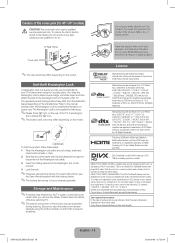
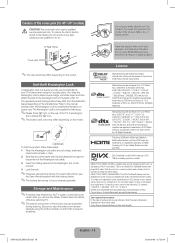
... Kensington lock cable. 3. Insert the locking device into the Kensington slot on the
product. 4. Lock the lock.
✎✎These are general instructions. For exact instructions, see the User manual supplied with the locking device.
✎✎The locking device has to be purchased separately.
Storage and Maintenance
✎✎If a sticker was attached to the TV screen, some...
Quick Guide Ver.1.0 (English) - Page 20
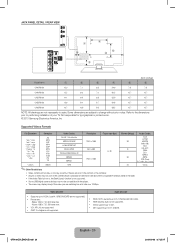
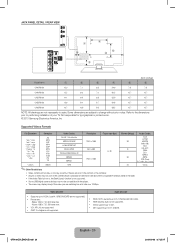
... installation of your TV. Not responsible for typographical or printed errors.
© 2013 Samsung Electronics America, Inc
Supported Videos Formats
File Extention
Container
Video Codec
Resolution
Frame rate (fps) Bit rate (Mbps) Audio... error, the Seek (Jump) function is not supported. • Some USB/digital camera devices may not be compatible with the player. • The menu may display ...
Quick Guide Ver.1.0 (English) - Page 21
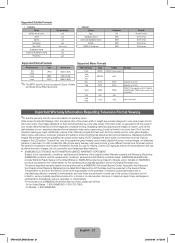
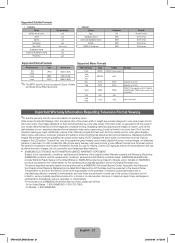
... Vorbis WMA wav midi
Supports up to 2ch. Supports up to 2ch. WMA 10 Pro supports up to 5.1 channel and M2 profile. (WMA lossless audio is not supported.)
type 0 and type 1
Important Warranty Information Regarding Television Format Viewing
✎✎See the warranty card for more information on warranty terms.
Wide screen format LED Displays (16:9, the aspect...
Quick Guide Ver.1.0 (English) - Page 22


... to state. To obtain warranty service, please contact SAMSUNG at:
Samsung Electronics America, Inc.
85 Challenger Road
Ridgefield Park, NJ 07660-2112
1-800-SAMSUNG (7267864) - www.samsung.com
1-800-749-0260: Projectors only
Important Warranty Information Regarding
IMPORTANT WARRANTY INFORMATION REGARDING TELEVISION FORMAT VIEWING
Standard screen format televisions (4:3, the aspect ratio of the...

