Samsung YP-S2ZW - 1 GB, Digital Player driver and firmware
Drivers and firmware downloads for this Samsung item

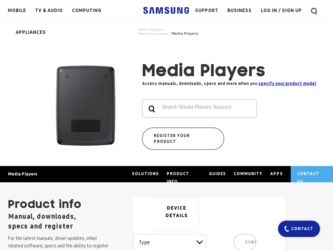
Related Samsung YP-S2ZW Manual Pages
Download the free PDF manual for Samsung YP-S2ZW and other Samsung manuals at ManualOwl.com
User Manual (ENGLISH) - Page 2
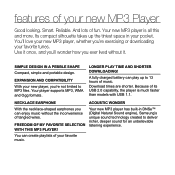
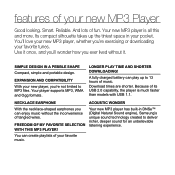
...'re not limited to MP3 files. Your player supports MP3, WMA and Ogg formats.
LONGER PLAY TIME AND SHORTER DOWNLOADING!
A fully charged battery can play up to 13 hours of music. Download times are shorter. Because of its USB 2.0 capability, the player is much faster than models with USB 1.1.
NECKLACE EARPHONE
ACOUSTIC WONDER
With the necklace...
User Manual (ENGLISH) - Page 6
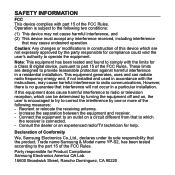
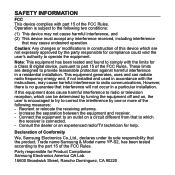
... with the limits for a Class B digital device, pursuant to part 15 of the FCC Rules. These limits are designed to provide reasonable protection against harmful interference in a residential installation. This equipment generates, uses and can radiate radio frequency energy and, if not installed and used in accordance with the instructions, may cause harmful interference to...
User Manual (ENGLISH) - Page 7
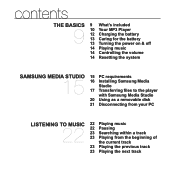
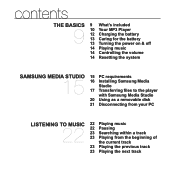
... 13 Caring for the battery 13 Turning the power on & off 14 Playing music 14 Controlling the volume 14 Resetting the system
SAMSUNG MEDIA STUDIO
15
15 PC requirements 16 Installing Samsung Media
Studio 17 Transferring files to the player
with Samsung Media Studio 20 Using as a removable disk 21 Disconnecting from your PC
LISTENING TO MUSIC...
User Manual (ENGLISH) - Page 8
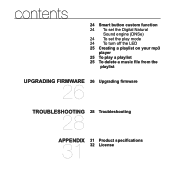
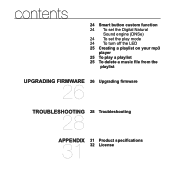
contents
24 Smart button custom function 24 To set the Digital Natural
Sound engine (DNSe) 24 To set the play mode 24 To turn off the LED 25 Creating a playlist on your mp3
player 25 To play a playlist 25 To delete a music file from the
playlist
UPGRADING FIRMWARE 26 Upgrading firmware
26
TROUBLESHOOTING 28 Troubleshooting
28
APPENDIX
31
31 Product specifications 32 License
User Manual (ENGLISH) - Page 9
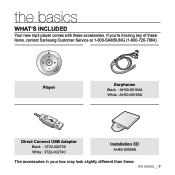
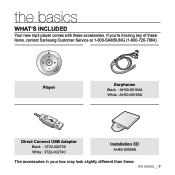
... with these accessories. If you're missing any of these items, contact Samsung Customer Service at 1-800-SAMSUNG (1-800-726-7864).
L R
Player
Earphones Black : AH30-00104A White : AH30-00105A
Direct Connect USB Adaptor Black : 3722-002720 White : 3722-002740
Installation CD AH46-00059A
The accessories in your box may look slightly different than these. the basics...
User Manual (ENGLISH) - Page 15
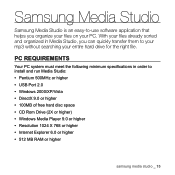
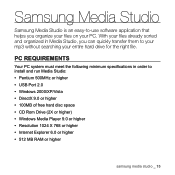
... to install and run Media Studio: • Pentium 500MHz or higher • USB Port 2.0 • Windows 2000/XP/Vista • DirectX 9.0 or higher • 100MB of free hard disc space • CD Rom Drive (2X or higher) • Windows Media Player 9.0 or higher • Resolution 1024 X 768 or higher • Internet Explorer 6.0 or higher • 512 MB RAM or higher
samsung media...
User Manual (ENGLISH) - Page 16
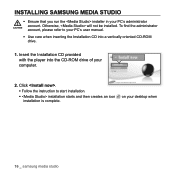
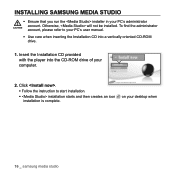
... PC's user manual. ƒ Use care when inserting the Installation CD into a vertically oriented CD-ROM drive.
1. Insert the Installation CD provided with the player into the CD-ROM drive of your computer.
2. Click . ƒ Follow the instruction to start installation.
ƒ installation starts and then creates an icon installation is complete.
on your desktop when
16 _ samsung media studio
User Manual (ENGLISH) - Page 18
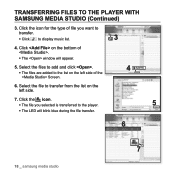
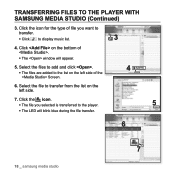
TRANSFERRING FILES TO THE PLAYER WITH SAMSUNG MEDIA STUDIO (Continued)
3. Click the icon for the type of file you want to
transfer.
ƒ Click to display music list.
3
4. Click on the bottom of .
ƒ The window will appear.
5. Select the files to add and click .
4
ƒ The files are added to the...
User Manual (ENGLISH) - Page 19
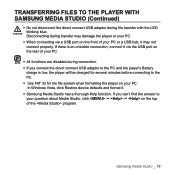
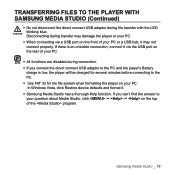
...player or your PC. ƒ When connecting via a USB port on the front of your PC or a USB hub, it may not
connect properly. If there is an unstable connection, connect it via the USB port... the player on your PC. In Windows Vista, click Restore device defaults and format it. ƒ Samsung Media Studio has a thorough Help function. If you can't find the answer to your question about Media...
User Manual (ENGLISH) - Page 25
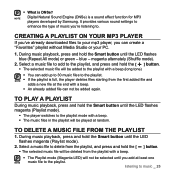
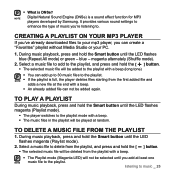
...Digital Natural Sound Engine (DNSe) is a sound effect function for MP3
players developed by Samsung. It provides various sound settings to enhance the type of music you're listening to.
CREATING A PLAYLIST ON YOUR MP3 PLAYER
If you've already downloaded files to your mp3 player...the LED flashes magenta (Playlist mode).
ƒ The player switches to the playlist mode with a beep. ƒ ...
User Manual (ENGLISH) - Page 26
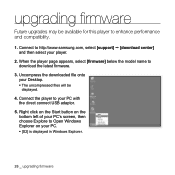
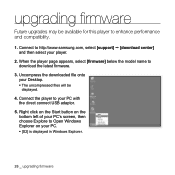
... downloaded file onto your Desktop. ƒ The uncompressed files will be displayed.
4. Connect the player to your PC with the direct connect USB adaptor.
5. Right click on the Start button on the bottom left of your PC's screen, then choose Explore to Open Windows Explorer on your PC. ƒ [S2] is displayed in Windows Explorer.
26 _ upgrading...
User Manual (ENGLISH) - Page 27
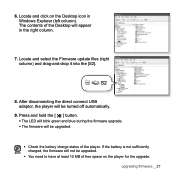
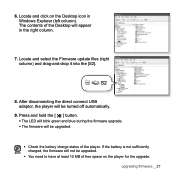
6. Locate and click on the Desktop icon in Windows Explorer (left column). The contents of the Desktop will appear in the right column.
7. Locate and select the Firmware update files (right column) and drag-and-drop it into the [S2].
8. After disconnecting the direct connect USB adaptor, the player will be turned off automatically.
9. Press and hold...
User Manual (ENGLISH) - Page 29
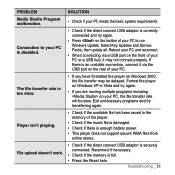
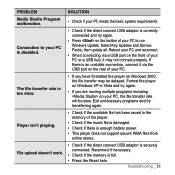
...your PC to run Windows Update. Select Key Updates and Service Packs, then update all. Reboot your PC and reconnect.
• When connecting via a USB port on the front of your PC or a USB hub, it may...has been saved in the memory of the player.
• Check if the music file is damaged. • Check if there is enough battery power. • This player does not support secure WMA files...
User Manual (ENGLISH) - Page 35
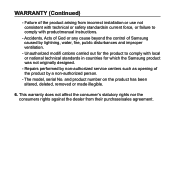
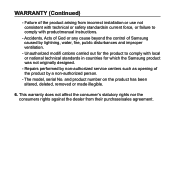
... installation or use not consistent with technical or safety standardsin current force, or failure to comply with productmanual instructions.
- Accidents, Acts of God or any cause beyond the control of Samsung caused...Samsung product was not originally designed.
- Repairs performed by non-authorized service centers such as opening of the product by a non-authorized person.
- The model, serial ...
User Manual (ENGLISH) - Page 2
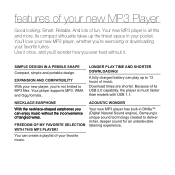
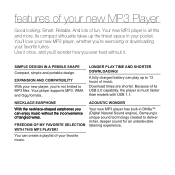
...'re not limited to MP3 files. Your player supports MP3, WMA and Ogg formats.
LONGER PLAY TIME AND SHORTER DOWNLOADING!
A fully charged battery can play up to 13 hours of music. Download times are shorter. Because of its USB 2.0 capability, the player is much faster than models with USB 1.1.
NECKLACE EARPHONE
ACOUSTIC WONDER
With the necklace...
User Manual (ENGLISH) - Page 6
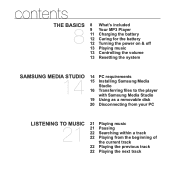
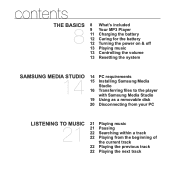
... 12 Caring for the battery 12 Turning the power on & off 13 Playing music 13 Controlling the volume 13 Resetting the system
SAMSUNG MEDIA STUDIO
14
14 PC requirements 15 Installing Samsung Media
Studio 16 Transferring files to the player
with Samsung Media Studio 19 Using as a removable disk 20 Disconnecting from your PC
LISTENING TO MUSIC...
User Manual (ENGLISH) - Page 8
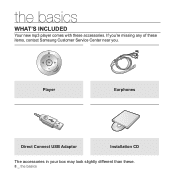
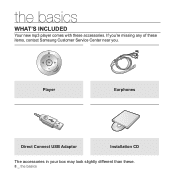
the basics
WHAT'S INCLUDED
Your new mp3 player comes with these accessories. If you're missing any of these items, contact Samsung Customer Service Center near you.
L R
Player
Earphones
Direct Connect USB Adaptor
Installation CD
The accessories in your box may look slightly different than these. 8 _ the basics
User Manual (ENGLISH) - Page 14
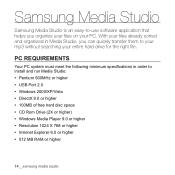
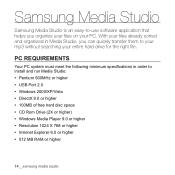
... to install and run Media Studio: • Pentium 500MHz or higher • USB Port 2.0 • Windows 2000/XP/Vista • DirectX 9.0 or higher • 100MB of free hard disc space • CD Rom Drive (2X or higher) • Windows Media Player 9.0 or higher • Resolution 1024 X 768 or higher • Internet Explorer 6.0 or higher • 512 MB RAM or higher
14 _ samsung...
User Manual (ENGLISH) - Page 15
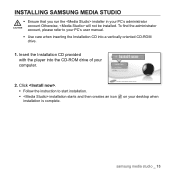
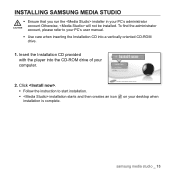
... PC's user manual. ƒ Use care when inserting the Installation CD into a vertically oriented CD-ROM drive.
1. Insert the Installation CD provided with the player into the CD-ROM drive of your computer.
2. Click . ƒ Follow the instruction to start installation.
ƒ installation starts and then creates an icon installation is complete.
on your desktop when
samsung media studio _ 15
User Manual (ENGLISH) - Page 26
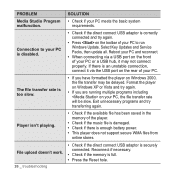
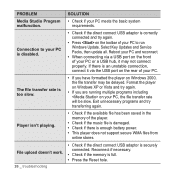
... PC to run Windows Update. Select Key Updates and Service Packs, then update all. Reboot your PC and reconnect.
• When connecting via a USB port on the front of your PC or a USB hub, it may...has been saved in the memory of the player.
• Check if the music file is damaged. • Check if there is enough battery power. • This player does not support secure WMA files...
