Seagate DockStar driver and firmware
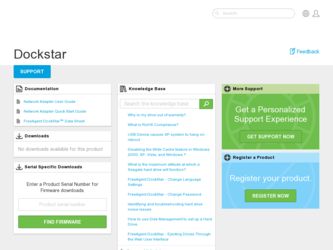
Related Seagate DockStar Manual Pages
Download the free PDF manual for Seagate DockStar and other Seagate manuals at ManualOwl.com
Quick Start Guide - Page 2
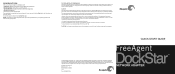
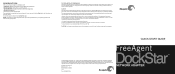
...: FAQ's, How to use this product • Download Center: Installation software, utilities and diagnostics • Warranty Information • And all of your other storage needs
Once activation is completed and you are signed in to your account, click the Help button for instructions on using the service.
To contact support, visit us at our Contact Us page...
User Guide - Page 2


FreeAgent DockStar™ Network Adapter User Guide
© 2010 Seagate Technology LLC. All rights reserved. Seagate, Seagate Technology, the Wave logo, and FreeAgent are trademarks or registered trademarks of Seagate Technology LLC, or one of its affiliates. All other trademarks or registered trademarks are the property of their respective owners. When referring to hard drive capacity, one ...
User Guide - Page 3


... Service (Windows 15 Accessing the DockStar Network Adapter Without Using the Pogoplug Service (Mac 15 Accessing Your Content Using the Drive Application 16 Using the DockStar Network Adapter for Backup 17 Using Your FreeAgent Go Drive With the DockStar Network Adapter . 18 Continuing Backups to Your FreeAgent Go Drive 18 Updating your Seagate Manager Software 18 Enabling the Network Adapter...
User Guide - Page 4


... other compatible USB mass storage device, to the DockStar network adapter. You simply connect the network adapter to your router, attach a drive, activate your account, and then access your files either locally or remotely. You can even access the adapter from an iPhone®.
About This Guide
This guide provides information about using the DockStar network adapter with the Pogoplug service, and...
User Guide - Page 5
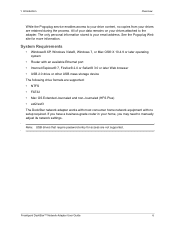
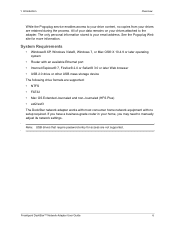
... USB mass storage device The following drive formats are supported: • NTFS • FAT32 • Mac OS Extended Journaled and non-Journaled (HFS Plus) • ext2/ext3 The DockStar network adapter works with most consumer home network equipment with no setup required. If you have a business-grade router in your home, you may need to manually adjust its network settings.
Note: USB drives...
User Guide - Page 8
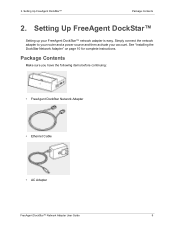
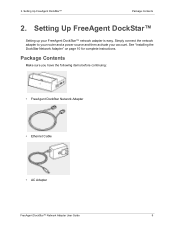
...8482;
Setting up your FreeAgent DockStar™ network adapter is easy. Simply connect the network adapter to your router and a power source and then activate your account. See "Installing the DockStar Network Adapter" on page 10 for complete instructions.
Package Contents
Make sure you have the following items before continuing:
• FreeAgent DockStar Network Adapter
• Ethernet Cable...
User Guide - Page 9
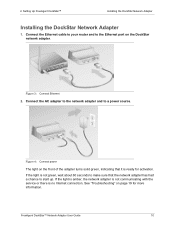
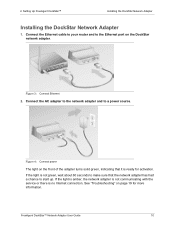
2. Setting Up FreeAgent DockStar™
Installing the DockStar Network Adapter
Installing the DockStar Network Adapter
1. Connect the Ethernet cable to your router and to the Ethernet port on the DockStar network adapter.
Figure 3: Connect Ethernet
2. Connect the AC adapter to the network adapter and to a power source.
Figure 4: Connect power
The light on the front of the adapter turns solid ...
User Guide - Page 10
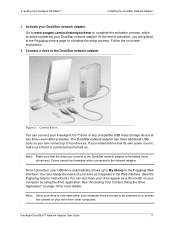
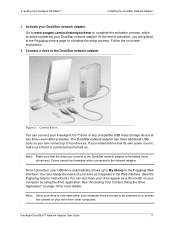
... of activation, you are guided to the Pogoplug service page to complete the setup process. Follow the on-screen instructions.
4. Connect a drive to the DockStar network adapter.
Figure 5: Connect a drive
You can connect your FreeAgent Go™ drive or any compatible USB mass storage device at any time-even after activation. The DockStar network adapter has three additional USB ports so you can...
User Guide - Page 12
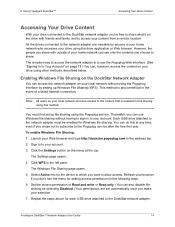
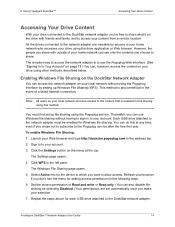
... account. Each USB drive attached to the network adapter must be enabled for Windows file sharing. You can do this at any time, even if you chose not to subscribe to the Pogoplug service after the free first year.
To enable Windows File Sharing:
1. Launch your Web browser and type http://dockstar.pogoplug.com in the address bar.
2. Sign...
User Guide - Page 13
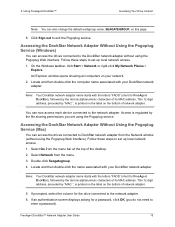
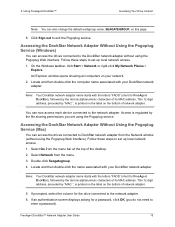
... 12 digit address, preceded by "MAC:", is printed on the label on the bottom of network adapter.
You can now access each device connected to the network adapter. Access is regulated by the file sharing permissions you set using the Pogoplug service.
Accessing the DockStar Network Adapter Without Using the Pogoplug Service (Mac)
You can access the drives connected to DockStar network adapter from...
User Guide - Page 14
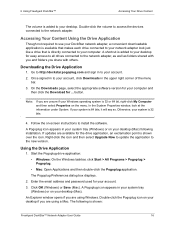
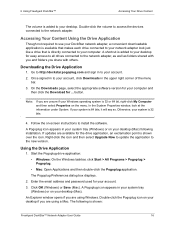
... box displays.
2. Enter the email address and password used for your account.
3. Click OK (Windows) or Save (Mac). A Pogoplug icon appears in your system tray (Windows) or on your desktop (Mac).
An Explorer window opens if you are using Windows. Double-click the Pogoplug icon on your desktop if you are using a Mac. The following is shown:
FreeAgent DockStar™ Network Adapter User Guide
16
User Guide - Page 15
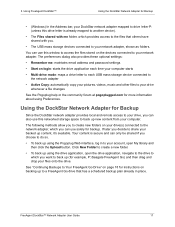
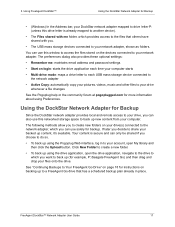
... preferences dialog also provides these optional settings:
• Remember me: maintains email address and password settings
• Start on login: starts the drive application each time your computer starts
• Multi-drive mode: maps a drive letter to each USB mass storage device connected to the network adapter
• Active Copy: automatically copy your pictures, videos, music and other...
User Guide - Page 16
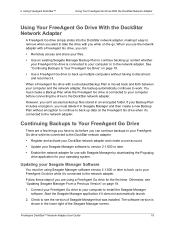
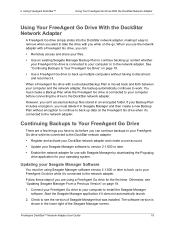
... Register and activate your DockStar network adapter and create a user account.
• Update your Seagate Manager software to version 2.1.600 or later.
• Enable the network adapter for use with Seagate Manager by downloading the Pogoplug drive application for your operating system.
Updating your Seagate Manager Software
You must be using Seagate Manager software version 2.1.600 or later to...
User Guide - Page 17
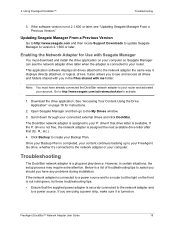
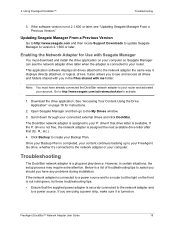
... then locate Support Downloads to update Seagate Manager to version 2.1.600 or later.
Enabling the Network Adapter for Use with Seagate Manager
You must download and install the drive application on your computer so Seagate Manager can see the network adapter drive letter when the adapter is connected to your router.
This application software displays all drives attached to the network adapter the...
User Guide - Page 18


... random). Most NAT (Network Address Translation) routers have UDP session management that allows outbound UDP to implicitly allow responses back to the source machine and port. If you have custom firewall rules set up on your router, you need to add a rule from the DockStar network adapter in and out to service.pogoplug.com port 4365. See your router documentation if you...
User Guide - Page 19
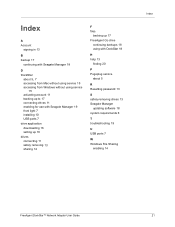
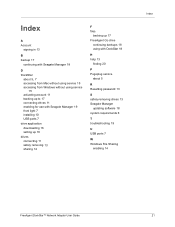
... 13 sharing 14
F files
backing up 17 FreeAgent Go drive
continuing backups 18 using with DockStar 18
H help 13
finding 20
P Pogoplug service
about 5
R Resetting password 13
S safely removing drives 13 Seagate Manager
updating software 18 system requirements 6
T troubleshooting 19
U USB ports 7
W Windows File Sharing
enabling 14
Index
FreeAgent DockStar™ Network Adapter User Guide
21

