Seagate OneTouch driver and firmware
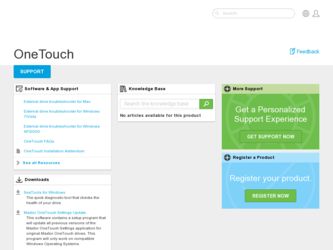
Related Seagate OneTouch Manual Pages
Download the free PDF manual for Seagate OneTouch and other Seagate manuals at ManualOwl.com
OneTouch Installation Addendum - Page 1
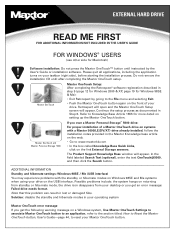
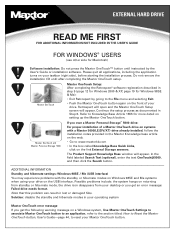
... Storage answers.
The Product Support Knowledge Base window will appear. In the field labeled Search Text (optional), enter the text OneTouch@5000, and then click the Search button.
ADDITIONAL INFORMATION
Standby and hibernate settings: Windows 98SE / Me (USB interface)
You may experience problems with the standby or hibernate modes on Windows 98SE and Me systems when using your drive...
OneTouch Installation Addendum - Page 2
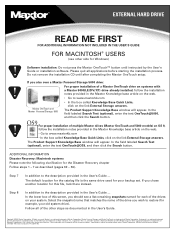
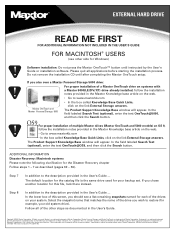
... Windows)
Software installation: Do not press the Maxtor OneTouch™ button until instructed by the User's Guide or installation software. Please quit all applications before starting the installation process. Do not remove the installation CD until after completing the Maxtor OneTouch setup.
If you also own a Maxtor Personal Storage 5000 drive:
For proper installation of a Maxtor OneTouch...
OneTouch Installation Guide Mac - Page 2


... the installation software for Macintosh OS and Windows OS will meet your requirements nor the performance or results that the operation of the program will be uninterrupted or error free....ANY COSTS OF RECOVERING, PROGRAMMING OR REPRODUCING ANY PROGRAM OR DATA STORED IN OR USED WITH MAXTOR DISK DRIVES OR MAXTOR PRODUCTS CONTAINING MAXTOR DISK DRIVES or any software product distributed therewith....
OneTouch Installation Guide Mac - Page 3


... Precautions 3 About this Guide 4 Where to Go for Help 4
2 Installing Your Drive 5
Select Your Operating System 5 Installing Drivers Only 13
3 Using Your Drive 15
Connecting and Disconnecting the Drive 15 What is Maxtor OneTouch 16 Using Retrospect 17 Changing your Maxtor OneTouch script 18 Using the Maxtor OneTouch Utility 18 Installing Applications on your Drive 21 Moving Data...
OneTouch Installation Guide Mac - Page 8


... Development Corporation for help with Retrospect® software, making backup copies with Maxtor OneTouch, or restoring files. Dantz provides free telephone support for the first 30 days and a comprehensive support section on its web site, including the latest software downloads, Knowledge Base (answers to common questions and problems), hardware compatibility and contact information...
OneTouch Installation Guide Mac - Page 9


... CD into your CD-ROM drive.
After a few seconds, the Install CD should appear on your Macintosh's desktop. 3. Open the Install CD Icon. 4. Find the folder appropriate for your language and open it. 5. Double-click the Install Retrospect Express icon.
• Custom Installation Installs ONLY Maxtor drivers and OneTouch Utility program.
The Authenticate window will open.
Installing Your Drive
5
OneTouch Installation Guide Mac - Page 10


... X: Connecting the Drive
The Maxtor OneTouch Drive connects to your computer using the FireWire interface.
Please install the software BEFORE you connect the drive.
Connecting the Power
1. Plug the round female connector from the power adapter into the drive's power connector.
9. This screen allows you to specify what type of installation you want and where. It is automatically setup to do a Full...
OneTouch Installation Guide Mac - Page 14


...FireWire interface.
Please install the software BEFORE you connect the drive.
Connecting the Power
1. Plug the round female connector from the power adapter into the drive's power connector.
4. Turn on the Maxtor OneTouch Drive using the power switch on the back of the drive. The two blue lights on the front of the drive should illuminate.
Connecting with the FireWire Cable
This section describes...
OneTouch Installation Guide Mac - Page 15


... can set up the Maxtor OneTouch feature to automatically make a backup copy of your selected files each time you press the OneTouch button.
Before you begin, make sure the Maxtor Install CD is NOT in your CD-ROM drive.
If you chose Register Later or Already Registered, Retrospect Express will open. Go directly to Step 4 Maxtor OneTouch Setup...
OneTouch Installation Guide Mac - Page 17


... X:
files.
Connecting the Drive" on page 6.
The drive will not operate with more than one computer at a time.
Maxtor does not support using the drive as a startup disk for the Macintosh.
Using your OneTouch button for backup
Only the current versions of your files are saved. Backup copies made with the default Maxtor OneTouch feature do not include...
OneTouch Installation Guide Mac - Page 21


... many powerful and convenient features. In addition to enabling the Maxtor OneTouch feature, you can:
• Automatically make copies of your most important files.
• Make copies of your data onto other popular storage devices, including CD-R, DVD-R, and selected tape drives.
5. Double-click the Express User's Guide to open it.
Note: You will need Adobe Acrobat Reader installed...
OneTouch Installation Guide Mac - Page 25


...slider in the window.
"Customizing your OneTouch button:" on page 19 for more information.
5. Close the Energy Saver control panel.
To install a CD-ROM game
Installing Applications on Your Drive
1. Start the install program on your game CD. 2. Select Maximum Install (if supported), if you are
3
You may install and run applications from your OneTouch drive like
asked how to install the game...
OneTouch Installation Guide Mac - Page 33


...;les • Your system's settings and updates
Basic Guidelines For your system restore to be successful, we recommend that you
5
restore your system only:
• To the same computer and same internal drive
• To the same computer and new internal drive
Before you begin. . .
Because of factors like processor type, motherboard, video display card and other hardware that is...
OneTouch Installation Guide Mac - Page 34


....com.
Most Macintosh computers are setup at the factory with only one partition per hard drive. If you did not have multiple partitions on any of your hard drives, all you have to do is reformat your hard disk(s) and re-install your Macintosh operating system. For more information, see your Macintosh manual.
A window will appear asking you...
OneTouch Installation Guide Mac - Page 43


...
OneTouch lights
15
P Partition
Playing Games
Power Management
Push-button feature
R Registering the drive
Restoring files
Restoring your complete system
Retrospect, Installing the software
Retrospect User guide
S Setting Up the Maxtor OneTouch Feature OS 9
Setting Up the Maxtor OneTouch Feature OS X
Storing Audio
System Requirements
35 21 20 2, 11, 16
7, 11 17, 30
30
5
17
Service and Support...
OneTouch Installation Addendum Mac - Page 1
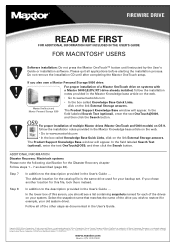
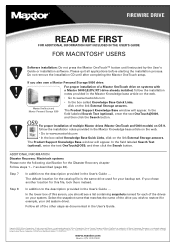
...
Software installation: Do not press the Maxtor OneTouch™ button until instructed by the User's Guide or installation software. Please quit all applications before starting the installation process. Do not remove the installation CD until after completing the Maxtor OneTouch setup.
If you also own a Maxtor Personal Storage 5000 drive:
For proper installation of a Maxtor OneTouch drive...
OneTouch Quick Start Card - Page 1
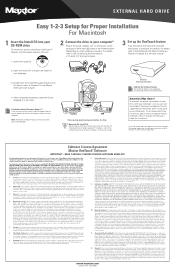
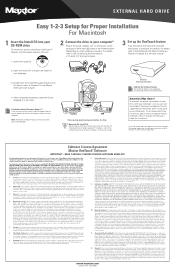
EXTERNAL HARD DRIVE
Easy 1-2-3 Setup for Proper Installation For Macintosh
1 Insert the Install CD into your CD-ROM drive To install new drivers, the Maxtor OneTouch™ feature, and Retrospect Express software:
1. Insert the Install CD.
2 Connect the drive to your computer* Plug in the power adapter, turn on the power switch and plug in either the USB cable or the FireWire cable (depending ...
OneTouch Quick Start Card - Page 2
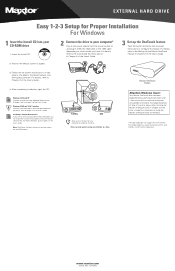
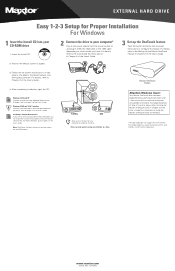
... 1-2-3 Setup for Proper Installation For Windows
1 Insert the Install CD into your CD-ROM drive 1. Insert the Install CD.
2 Connect the drive to your computer* Plug in the power adapter, turn the power switch on and plug in either the USB cable or the 1394 cable (depending on which model you have). For details, refer to the Connecting the Drive section in Chapter 2 of the User's Guide.
3 Set...
OneTouch Quick Start Card Mac - Page 1
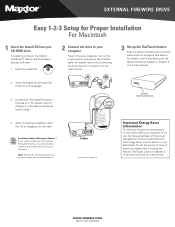
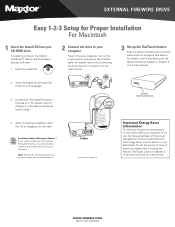
... the Install CD into your CD-ROM drive To install new drivers, the Maxtor OneTouch™ feature, and Retrospect Express software:
1. Insert the Install CD.
2 Connect the drive to your computer
Plug in the power adapter, turn on the power switch and plug in the FireWire cable. For details, refer to the Connecting the Drive section in Chapter 2 of the User's Guide.
3 Set up the OneTouch feature...
OneTouch Quick Start Card Mac - Page 2
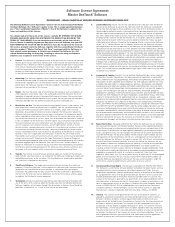
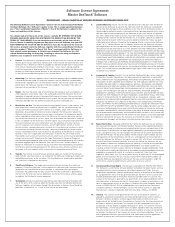
... or indirectly coupled to, and only for operation in conjunction with, one or more Maxtor OneTouch Disk Drives. "Use" means storing, loading, installing, executing or displaying the Software. You may not modify the Software or disable any licensing or control features of the Software. You are obtaining no rights in the Software except those given in this limited license.
2. Ownership. The...

