Seagate STBN100 driver and firmware
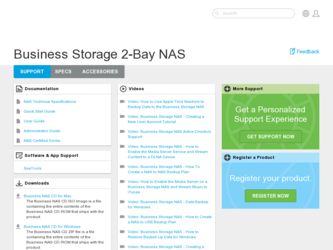
Related Seagate STBN100 Manual Pages
Download the free PDF manual for Seagate STBN100 and other Seagate manuals at ManualOwl.com
Seagate Business Storage 1-Bay, 2-Bay, and 4-Bay NAS User Guide - Page 3


...Preface 5
About This Guide 5 Computer Requirements 5
Software 5 Supported Web Browsers 5 Hardware Requirements 5 Finding More Information 6
2. All About the Seagate Business Storage NAS 7
Introduction 7 About the Seagate Business Storage NAS 7 What You Can Do With the Seagate NAS 7
About Seagate NAS Users 8 How to Get Started 8
3. Getting Started with Your Seagate Business Storage NAS...
Seagate Business Storage 1-Bay, 2-Bay, and 4-Bay NAS User Guide - Page 5


... (Windows or Mac) • Mozilla Firefox 3 or newer (Windows or Mac)
Hardware Requirements
• Local area network (LAN) or wireless LAN (WLAN) • Network switch or router, with at least one available 10/100/1000 Ethernet port • Internet connection (for remote access to NAS and software and firmware updates) • Ethernet port on your PC
Seagate Business Storage NAS User Guide...
Seagate Business Storage 1-Bay, 2-Bay, and 4-Bay NAS User Guide - Page 7
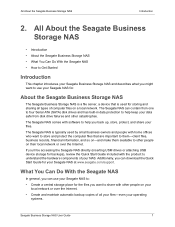
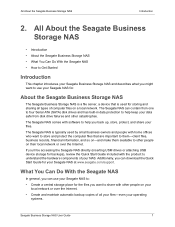
... on their local network or over the Internet. If you'll be accessing the Seagate NAS directly (inserting USM drives or attaching USB device storage for backups), review the Quick Start Guide included with the product to understand the hardware components of your NAS. Additionally, you can download the Quick Start Guide for your Seagate NAS at www.seagate.com/support.
What You...
Seagate Business Storage 1-Bay, 2-Bay, and 4-Bay NAS User Guide - Page 8


... a disk drive, the loss or theft of your computer.
• Access your Seagate NAS over the Internet from anywhere in the world to download files that you need where you are, or upload files that you want to secure or share while you're out of the office.
• Share a USB printer with other people on your local network...
Seagate Business Storage 1-Bay, 2-Bay, and 4-Bay NAS User Guide - Page 9
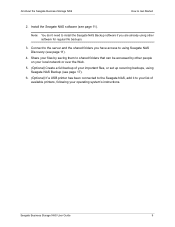
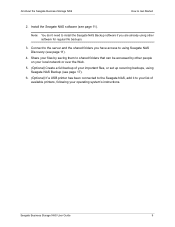
... by other people on your local network or over the Web.
5. (Optional) Create a full backup of your important files, or set up recurring backups, using Seagate NAS Backup (see page 17).
6. (Optional) If a USB printer has been connected to the Seagate NAS, add it to your list of available printers, following your operating system's instructions.
Seagate Business Storage NAS User Guide
9
Seagate Business Storage 1-Bay, 2-Bay, and 4-Bay NAS User Guide - Page 11
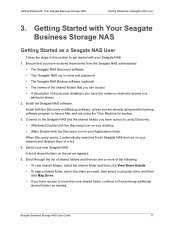
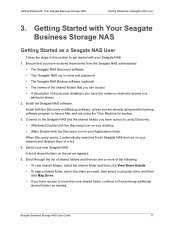
... you have access to using Discovery. • (Windows) Double-click the Discovery icon on your desktop. • (Mac) Double-click the Discovery icon in your Applications folder. When Discovery opens, it automatically searches for all Seagate NAS devices on your network and displays them in a list. 4. Select your new Seagate NAS. A list of shared folders on the server...
Seagate Business Storage 1-Bay, 2-Bay, and 4-Bay NAS User Guide - Page 12
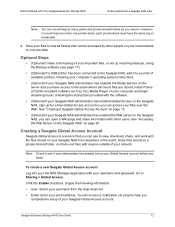
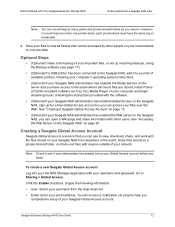
... of your important files, or set up recurring backups, using the Backup software (see page 17).
• (Optional) If a USB printer has been connected to the Seagate NAS, add it to your list of available printers, following your computer's operating system instructions.
• (Optional) If your Seagate NAS administrator has enabled the Media Service on the server and you have...
Seagate Business Storage 1-Bay, 2-Bay, and 4-Bay NAS User Guide - Page 13
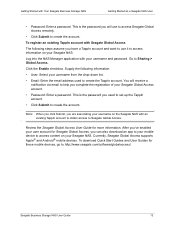
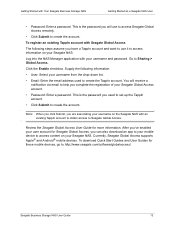
... your user account for Seagate Global Access, you can also download an app to your mobile device to access content on your Seagate NAS. Currently, Seagate Global Access supports Apple® and Android® mobile devices. To download Quick Start Guides and User Guides for these mobile devices, go to http://www.seagate.com/software/globalaccess/.
Seagate Business Storage NAS User Guide
13
Seagate Business Storage 1-Bay, 2-Bay, and 4-Bay NAS User Guide - Page 17
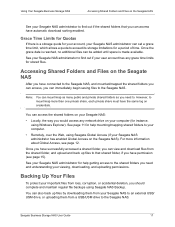
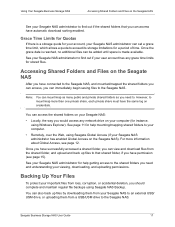
...:
• Locally, the way you would access any network drive on your computer (for instance, using Windows Explorer). See page 11 for help mounting/mapping shared folders to your computer.
• Remotely, over the Web, using Seagate Global Access (if your Seagate NAS administrator has enabled Global Access on the Seagate NAS). For more information about Global Access, see...
Seagate Business Storage 1-Bay, 2-Bay, and 4-Bay NAS User Guide - Page 18
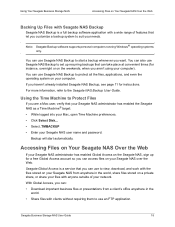
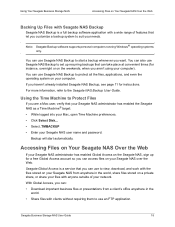
... features that let you customize a backup system to suit your needs.
Note: Seagate Backup software supports personal computers running Windows® operating systems only.
You can use Seagate NAS Backup to start a backup whenever you want. You can also use Seagate NAS Backup to set up recurring backups that can take place at convenient times (for instance, overnight...
Seagate Business Storage 1-Bay, 2-Bay, and 4-Bay NAS User Guide - Page 22
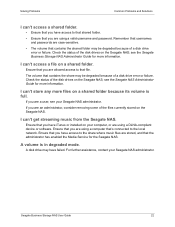
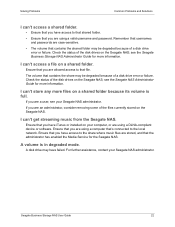
... iTunes or installed on your computer, or are using a DLNA-compliant device or software. Ensure that you are using a computer that's connected to the local network. Ensure that you have access to the share where music files are stored, and that the administrator has enabled the Media Service for the Seagate NAS.
A volume is in degraded mode.
A disk drive may...
Seagate Business Storage 1-Bay, 2-Bay, and 4-Bay NAS User Guide - Page 23
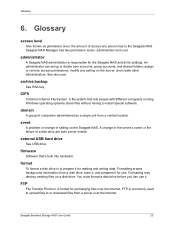
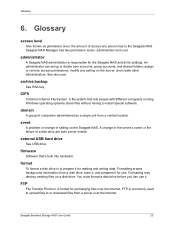
...with different computers running Windows operating systems share files without having to install special software.
domain
A group of computers administered as a single unit from a central location.
event
A problem or change in setting on the Seagate NAS. A change in the server's name or the failure of a disk drive are both server events.
external USB hard drive
See USB drive
firmware
Software that...
Seagate Business Storage 1-Bay, 2-Bay, and 4-Bay NAS Administrator Guide - Page 4


... Hardware Safety and Maintenance 27 Monitoring Status with the NAS's LEDs 28 Monitoring Drive Health 30 Monitoring NAS Health 31
Managing Your Seagate NAS 31 Updating Firmware 31 Managing Storage Consumption 31 Managing Web Downloads 32 Recovering Deleted Files 32 Migrating Data 32 Resetting Your Seagate NAS 33
6. Solving Problems 35
General Troubleshooting Tips 35
Common Problems and...
Seagate Business Storage 1-Bay, 2-Bay, and 4-Bay NAS Administrator Guide - Page 6


... 3 or newer (Windows or Mac)
Hardware Requirements
• Local area network (LAN) or wireless LAN (WLAN) • Network switch or router, with at least one available 10/100/1000 Ethernet port • Internet connection (for remote access to NAS and software and firmware updates) • Ethernet port on your PC
Finding More Information
For more information about your Seagate NAS, see: •...
Seagate Business Storage 1-Bay, 2-Bay, and 4-Bay NAS Administrator Guide - Page 7
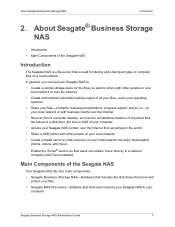
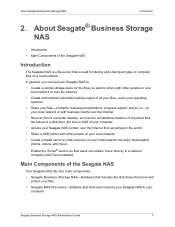
... of a disk drive, the loss or theft of your computer. • Access your Seagate NAS content over the Internet from anywhere in the world. • Share a USB printer with other people on your local network. • Create a media server so that everyone on your local network can enjoy downloaded
photos, videos, and music. • Enable the iTunes® service so that...
Seagate Business Storage 1-Bay, 2-Bay, and 4-Bay NAS Administrator Guide - Page 11
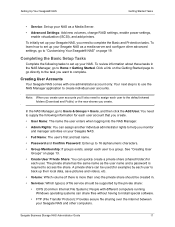
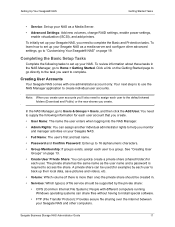
...service should be supported by the private share:
• CIFS (Common Internet File System): People with different computers running Windows operating systems can share files without having to install special software.
• FTP (File Transfer Protocol): Provides secure file sharing over the internet between your Seagate NAS and other computers.
Seagate Business Storage NAS Administrator Guide...
Seagate Business Storage 1-Bay, 2-Bay, and 4-Bay NAS Administrator Guide - Page 21
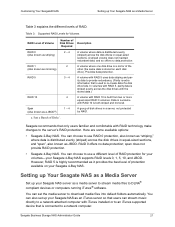
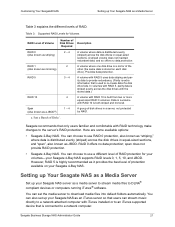
... running iTunes® software.
You can set the media server to download media files into default folders automatically. You can also set up your Seagate NAS as an iTunes server so that users can stream music directly to a network attached computer with iTunes installed or to an iTunes supported device that is connected to a network computer.
Seagate Business Storage NAS Administrator Guide
21
Seagate Business Storage 1-Bay, 2-Bay, and 4-Bay NAS Administrator Guide - Page 31
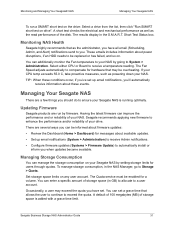
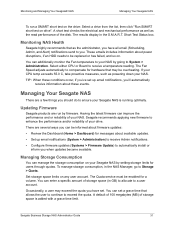
... firmware updates (Systems > Firmware Update) to automatically install or inform you when updates become available.
Managing Storage Consumption
You can manage the storage consumption on your Seagate NAS by setting storage limits for users through quotas. To manage storage consumption, in the NAS Manager, go to Storage > Quota.
Set storage space limits on any user account. The Quota service...
Seagate Business Storage 1-Bay, 2-Bay, and 4-Bay NAS Administrator Guide - Page 36
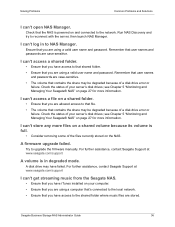
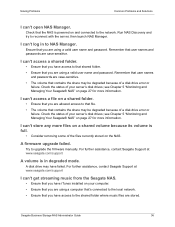
...NAS.
A firmware upgrade failed.
Try to upgrade the firmware manually. For further assistance, contact Seagate Support at www.seagate.com/support
A volume is in degraded mode.
A disk drive may have failed. For further assistance, contact Seagate Support at www.seagate.com/support
I can't get streaming music from the Seagate NAS.
• Ensure that you have iTunes installed on your computer.
•...
Seagate Business Storage 1-Bay, 2-Bay, and 4-Bay NAS Administrator Guide - Page 37
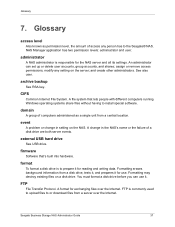
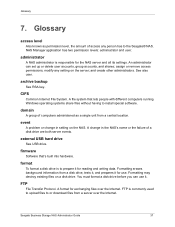
... with different computers running Windows operating systems share files without having to install special software.
domain
A group of computers administered as a single unit from a central location.
event
A problem or change in setting on the NAS. A change in the NAS's name or the failure of a disk drive are both server events.
external USB hard drive
See USB drive.
firmware
Software that's built...

