Seagate OneTouch 4 driver and firmware
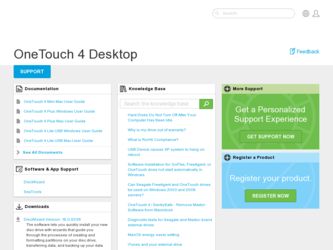
Related Seagate OneTouch 4 Manual Pages
Download the free PDF manual for Seagate OneTouch 4 and other Seagate manuals at ManualOwl.com
User Guide for Mac - Page 2


... the Formatting Tool 1 Preparing the Software Manually 4 Installing the Software 9
Managing Your Drives 15 Customizing the OneTouch Button 15 Running Diagnostics 18 Updating Your Software 19
Backing Up & Restoring Folders 22 Creating Backup Plans 22 Using Simple Backup 22 Creating a Custom Backup Plan 26 Managing Backup Plans 33 Editing Backup Settings 33 Deleting Backup Plans 36...
User Guide for Mac - Page 4


... one or more folders between two or more computers • Security settings to password-protect your drive
The Maxtor OneTouch software is loaded on your OneTouch drive. Because the software is configured for a Windows operating system, the software must be prepared for installation on your Macintosh.
Using the Formatting Tool
The Mac OneTouch 4 Formatting tool automatically prepares the Maxtor...
User Guide for Mac - Page 5
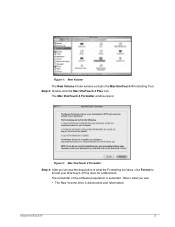
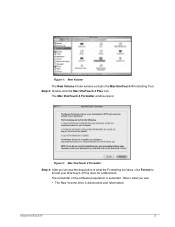
... New Volume Finder window contains the Mac OneTouch 4 Formatting Tool. Step 3: Double-click the Mac OneTouch 4 Plus icon.
The Mac OneTouch 4 Formatter window opens:
Figure 2: Mac OneTouch 4 Formatter
Step 4: After you've read the description of what the Formatting tool does, click Format to format your OneTouch 4 Plus drive for a Macintosh. The remainder of the software preparation is automatic...
User Guide for Mac - Page 7
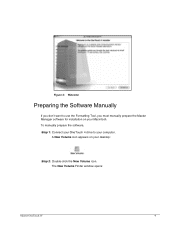
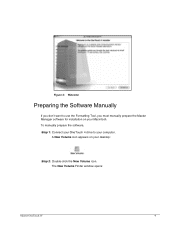
...
Preparing the Software Manually
If you don't want to use the Formatting Tool, you must manually prepare the Maxtor Manager software for installation on your Macintosh. To manually prepare the software, Step 1: Connect your OneTouch 4 drive to your computer.
A New Volume icon appears on your desktop:
Step 2: Double-click the New Volume icon. The New Volume Finder window opens:
Maxtor OneTouch IV...
User Guide for Mac - Page 10


Step 6: Click the Erase tab:
Figure 9: Disk Utility Erase
Step 7: Enter this information:
• For Volume Format, select Mac OS Extended...
Any of the Mac OS Extended options will work.
• For Name, enter the name you want to give your OneTouch 4 drive. • Deselect Install Mac OS 9 Disk Driver.
Step 8: Click Erase. An Erase Disk warning sheet is displayed:
Maxtor OneTouch IV
7
User Guide for Mac - Page 12


Figure 11: OneTouch 4
Step 12: Click the OneTouch 4 icon. The OneTouch 4 Installer Welcome window opens
Figure 12: Welcome
Installing the Software
To install the OneTouch software, Step 1: In the Welcome window, click Continue.
The Read Me window opens:
Maxtor OneTouch IV
9
User Guide for Mac - Page 62


... Extended options will work.
• For Name, enter the name you want to give your OneTouch 4 drive. • Deselect Install Mac OS 9 Disk Driver.
Step 7: Click Erase. An Erase Disk sheet is displayed:
Figure 27: Erase Disk Warning
Step 8: Click Erase in the Erase Disk sheet. Your OneTouch 4 drive is dismounted and then remounts with the name you entered.
Step 9: Close the...
User Guide for Mac - Page 76


Figure 46: Disk Utility Erase
Step 7: Enter this information:
• For Volume Format, select Mac OS Extended...
Any of the Mac OS Extended options will work.
• For Name, enter the name you want to give your OneTouch 4 drive. • Deselect Install Mac OS 9 Disk Driver.
Step 8: Click Erase. An Erase Disk sheet is displayed:
Maxtor OneTouch IV
73
User Guide for Mac - Page 81
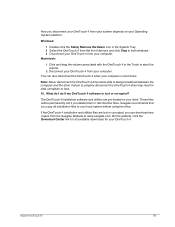
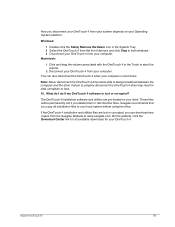
... OneTouch 4 installation software and utilities are pre-loaded on your drive. These files will be permanently lost if you delete them or reformat the drive. Seagate recommends that you copy all installation files to your local system before using the drive.
If the OneTouch 4 installation and utilities files are lost or corrupted, you can download new copies from the Seagate Website at www.seagate...
User Guide for Windows - Page 26
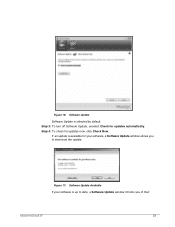
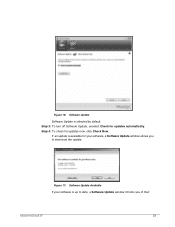
... Update is selected by default. Step 3: To turn off Software Update, unselect Check for updates automatically. Step 4: To check for updates now, click Check Now.
If an update is available for your software, a Software Update window allows you to download the update:
Figure 17: Software Update Available If your software is up to date, a Software Update window informs you of that:
Maxtor OneTouch...
User Guide for Windows - Page 108
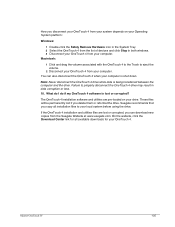
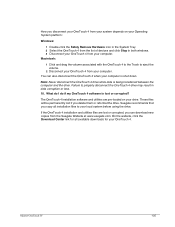
... OneTouch 4 installation software and utilities are pre-loaded on your drive. These files will be permanently lost if you delete them or reformat the drive. Seagate recommends that you copy all installation files to your local system before using the drive.
If the OneTouch 4 installation and utilities files are lost or corrupted, you can download new copies from the Seagate Website at www.seagate...
User Guide for Mac - Page 2


...1 Preparing the Software Manually 4 Installing the Software 8
Managing Your Drives 14 Customizing the OneTouch Button 14 Running Diagnostics 17 Using RAID (OneTouch III Users 18 Updating Your Software 25
Backing Up & Restoring Folders 28 Creating Backup Plans 28 Using Simple Backup 28 Creating a Custom Backup Plan 32 Managing Backup Plans 39 Editing Backup Settings 39 Deleting Backup...
User Guide for Mac - Page 4


...; Security settings to password-protect both your drive and your data • Encryption of multiple files and folders in one location • A customized OneTouch button to quickly open a frequently-used program
The Maxtor OneTouch software is loaded on your OneTouch drive. Because the software is configured for a Windows operating system, the software must be prepared for installation on your...
User Guide for Mac - Page 5
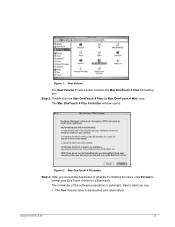
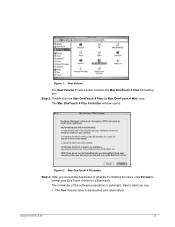
...Volume
The New Volume Finder window contains the Mac OneTouch 4 Plus Formatting tool. Step 3: Double-click the Mac OneTouch 4 Plus (or Mac OneTouch 4 Mini) icon. The Mac OneTouch 4 Plus Formatter window opens:
Figure 2: Mac OneTouch 4 Formatter
Step 4: After you've read the description of what the Formatting tool does, click Format to format your OneTouch 4 drive for a Macintosh. The remainder of...
User Guide for Mac - Page 10
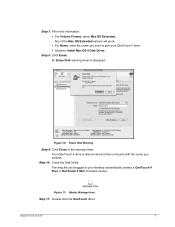
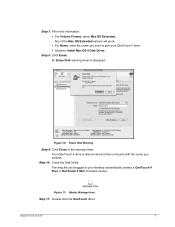
... will work.
• For Name, enter the name you want to give your OneTouch 4 drive. • Deselect Install Mac OS 9 Disk Driver.
Step 8: Click Erase. An Erase Disk warning sheet is displayed:
Figure 10: Erase Disk Warning
Step 9: Click Erase in the warning sheet. Your OneTouch 4 drive is dismounted and then remounts with the name you entered.
Step 10: Close the...
User Guide for Mac - Page 26


Figure 14: Disk Utility Erase
Step 7: Enter this information:
• For Volume Format, select Mac OS Extended...
Any of the Mac OS Extended options will work.
• For Name, enter the name you want to give your OneTouch 4 drive. • Deselect Install Mac OS 9 Disk Driver.
Step 8: Click Erase. An Erase Disk sheet is displayed:
Maxtor OneTouch IV
23
User Guide for Mac - Page 74
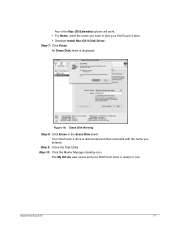
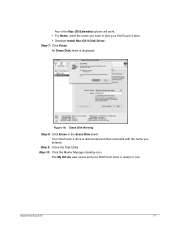
... Extended options will work.
• For Name, enter the name you want to give your OneTouch 4 drive. • Deselect Install Mac OS 9 Disk Driver.
Step 7: Click Erase. An Erase Disk sheet is displayed:
Figure 19: Erase Disk Warning
Step 8: Click Erase in the Erase Disk sheet. Your OneTouch 4 drive is dismounted and then remounts with the name you entered.
Step 9: Close the...
User Guide for Mac - Page 94
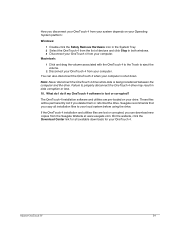
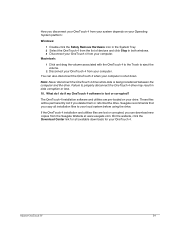
... OneTouch 4 installation software and utilities are pre-loaded on your drive. These files will be permanently lost if you delete them or reformat the drive. Seagate recommends that you copy all installation files to your local system before using the drive.
If the OneTouch 4 installation and utilities files are lost or corrupted, you can download new copies from the Seagate Website at www.seagate...
User Guide for Windows - Page 31
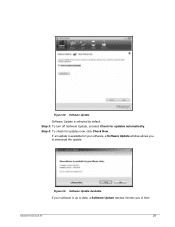
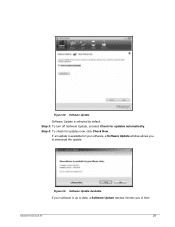
... Update is selected by default. Step 3: To turn off Software Update, unselect Check for updates automatically. Step 4: To check for updates now, click Check Now.
If an update is available for your software, a Software Update window allows you to download the update:
Figure 23: Software Update Available If your software is up to date, a Software Update window informs you of that:
Maxtor OneTouch...
User Guide for Windows - Page 132
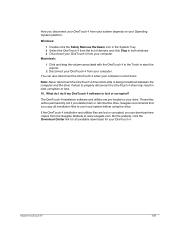
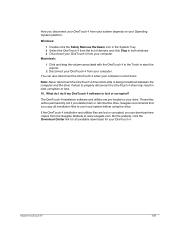
... OneTouch 4 installation software and utilities are pre-loaded on your drive. These files will be permanently lost if you delete them or reformat the drive. Seagate recommends that you copy all installation files to your local system before using the drive.
If the OneTouch 4 installation and utilities files are lost or corrupted, you can download new copies from the Seagate Website at www.seagate...

