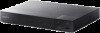Sony BDP-S6700 driver and firmware
Related Sony BDP-S6700 Manual Pages
Download the free PDF manual for Sony BDP-S6700 and other Sony manuals at ManualOwl.com
Limited Warranty (U.S. Only) - Page 1
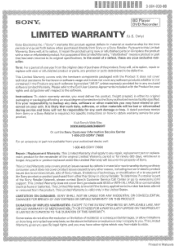
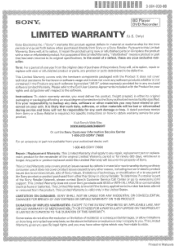
... is part of the Sony Retailer Network, please contact Sony's Customer Service Call Center or go to www.sony.com/ support. This Limited Warranty does not cover Sony products sold AS IS or WITH ALL FAULTS or consumables (such as fuses or batteries). This Limited Warranty is invalid if the factory-applied serial number has been altered or...
Operating Instructions - Page 2
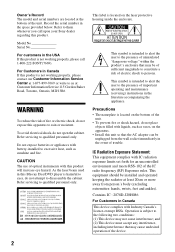
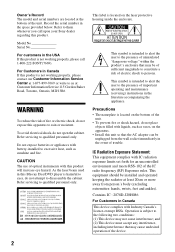
... with liquids, such as vases, on the apparatus.
• Install this unit so that the AC adaptor can be unplugged from the wall socket immediately in the event of trouble.
IC Radiation Exposure Statement: This equipment complies with IC radiation exposure limits set forth for an uncontrolled environment and meets RSS-102 of...
Operating Instructions - Page 3
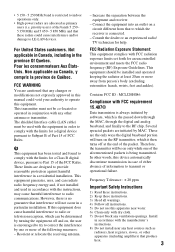
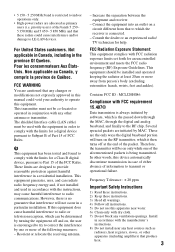
... expressly approved in this manual could void your authority to operate this equipment. This transmitter must not be co-located or operated in conjunction with any other antenna or transmitter. The shielded Interface cable (LAN cable) must be used with the equipment in order to comply with the limits for a digital device pursuant to Subpart B of...
Operating Instructions - Page 4
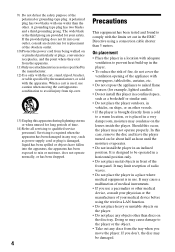
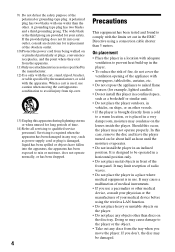
...set out in the EMC Directive using a connection cable shorter than 3 metres.
On placement
• Place the player in a location with adequate ventilation to prevent heat build-up in the player... or other medical device, consult your physician or the manufacturer of your medical device before using the wireless LAN function.
• Do not place heavy or unstable objects on the player.
• Do...
Operating Instructions - Page 7
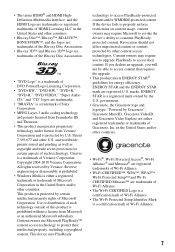
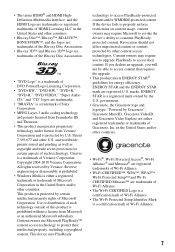
...Audio CD," and "CD" logos are trademarks.
• "BRAVIA" is a trademark of Sony Corporation.
• MPEG Layer-3 audio...Windows...device's ability to consume PlayReadyprotected content. Revocation should not affect unprotected content or content protected by other content access technologies. Content owners may require you to upgrade PlayReady to access their content. If you decline an upgrade...Setup...
Operating Instructions - Page 8
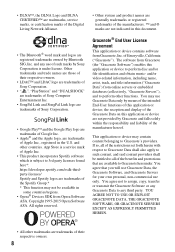
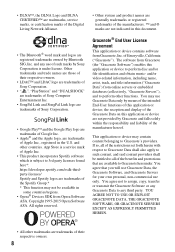
...8482; are trademarks, service marks, or certification marks of the Digital Living Network Alliance.
•...display of the Gracenote Data on this application or device are not provided by Gracenote and falls solely within the responsibility and liability of the manufacturer hereof.
This application or device may contain content belonging to Gracenote's providers. If so, all of the restrictions set...
Operating Instructions - Page 9


...devices, software programs, methods of transfer, telecommunication services or other services, and does not accept any liability for services of third parties. Gracenote is not responsible for the proper setup, connection or (if applicable) equipment of this application or device... the Gracenote Software or Gracenote Servers are error-free or that functioning of Gracenote Software or Gracenote ...
Operating Instructions - Page 10


... (End User License Agreement), please refer to [License agreement] in the option menu on each network service icon.
For details of the other software licenses, please select [Setup] and refer to [Software License Information] in [System Settings].
This product contains software that is subject to the GNU General Public License ("GPL") or GNU Lesser General Public License...
Operating Instructions - Page 11
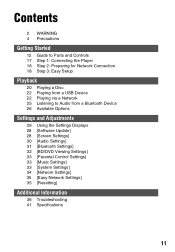
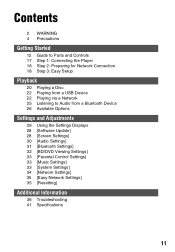
...
12 Guide to Parts and Controls 17 Step 1: Connecting the Player 18 Step 2: Preparing for Network Connection 18 Step 3: Easy Setup
Playback
20 Playing a Disc 22 Playing from a USB Device 22 Playing via a Network 25 Listening to Audio from a Bluetooth Device 26 Available Options
Settings and Adjustments
28 Using the Settings Displays 28 [Software Update] 28 [Screen Settings] 30 [Audio Settings] 31...
Operating Instructions - Page 23


...-screen instructions on the "Video & TV SideView" device for registration.
b
The registration can only be performed on the home screen.
SongPal is a dedicated app for operating SongPal-compatible audio devices (e.g. wireless speaker) that are manufactured by Sony. You can listen to music stored on your audio CD (CD-DA) and USB device with this player from multiple places under the same network...
Operating Instructions - Page 28
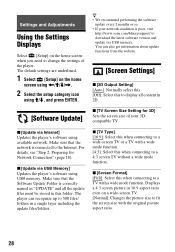
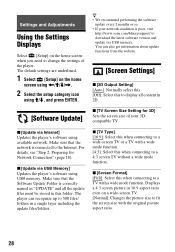
Settings and Adjustments
Using the Settings Displays
Select [Setup] on the home screen when you need to change the settings of the player. The default settings are underlined.
1 Select [Setup] on the home
screen using
Operating Instructions - Page 34
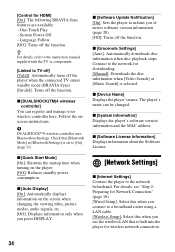
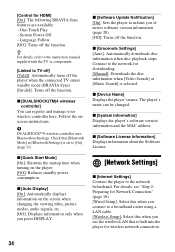
... MAC address.
x [Software License Information] Displays information about the Software License.
[Network Settings]
x [Internet Settings] Connect the player to the network beforehand. For details, see "Step 2: Preparing for Network Connection" (page 18). [Wired Setup]: Select this when you connect to a broadband router using a LAN cable. [Wireless Setup]: Select this when you use the wireless LAN...
Operating Instructions - Page 38


...connect to the Internet after [Wi-Fi Protected Setup™ (WPS)] is performed.
, The wireless settings of the router may change automatically if you use the Wi-Fi Protected Setup function before adjusting the settings of the router. In this case, change the wireless settings of your PC accordingly.
You cannot connect the player to the wireless LAN router.
, Check if the wireless LAN router is on...
Operating Instructions - Page 48
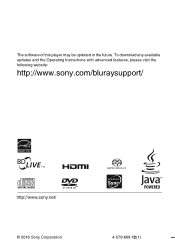
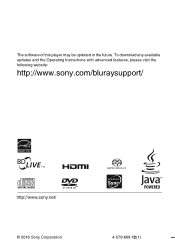
The software of this player may be updated in the future. To download any available updates and the Operating Instructions with advanced features, please visit the following website:
http://www.sony.com/bluraysupport/
© 2016 Sony Corporation
4-579-669-12(1)
Operating Instructions Additional Information - Page 1


...sony.com/bluraysupport/
2 WARNING
Getting Started
7 Remote 9 Step 1: Connecting the Player 10 Step 2: Preparing for Network Connection 10 Step 3: Easy Setup
Playback
12 Playing a Disc 13 Playing from a USB Device 13 Playing via a Network 15 Listening to Audio from a Bluetooth Device
Additional Information
16 Software Update 16 Playable discs 17 Playable types of files 19 Specifications
BDP-S6700...
Operating Instructions Additional Information - Page 3


... expressly approved in this manual could void your authority to operate this equipment. This transmitter must not be co-located or operated in conjunction with any other antenna or transmitter. The shielded Interface cable (LAN cable) must be used with the equipment in order to comply with the limits for a digital device pursuant to Subpart B of...
Operating Instructions Additional Information - Page 4


...Digital Out is a trademark of DTS, Inc. © DTS, Inc. All Rights Reserved.
• The terms HDMI® and HDMI High-Definition Multimedia Interface, and the HDMI Logo are trademarks or registered trademarks of HDMI... "DVD VIDEO," "Super Audio CD," and "CD" logos are trademarks.
• "BRAVIA" is a trademark of Sony Corporation. • MPEG Layer-3 audio coding technology and patents
licensed...
Operating Instructions Additional Information - Page 6


... for separately. Gracenote does not provide such applications or devices, software programs, methods of transfer, telecommunication services or other services, and does not accept any liability for services of third parties. Gracenote is not responsible for the proper setup, connection or (if applicable) equipment of this application or device so that Gracenote Data may be received; this...