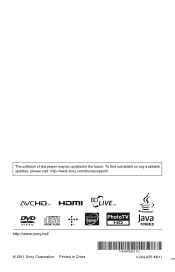Sony BDP-SX1000 driver and firmware
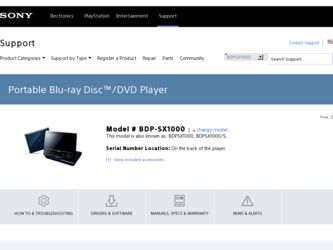
Related Sony BDP-SX1000 Manual Pages
Download the free PDF manual for Sony BDP-SX1000 and other Sony manuals at ManualOwl.com
Operating Instructions - Page 2
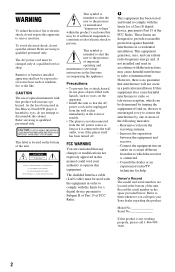
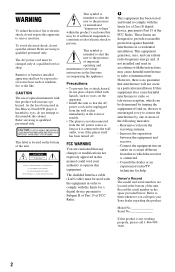
... if the player itself has been turned off.
FCC WARNING
You are cautioned that any changes or modifications not expressly approved in this manual could void your authority to operate this equipment.
The shielded Interface cable (LAN cable) must be used with the equipment in order to comply with the limits for a digital device pursuant to Subpart...
Operating Instructions - Page 3
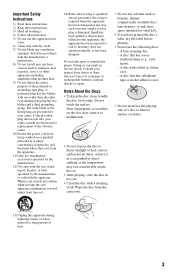
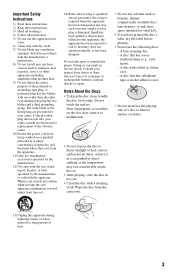
...any ventilation
openings. Install in accordance with the manufacturer's instructions. 8) Do not install near any heat sources...obsolete outlet. 10)Protect the power cord from being walked on...player. Doing so can result in electric shock. Consult your nearest Sony dealer or Sony Service...lens cleaning disc. - A disc that has a nonstandard shape (e.g., card, heart). - A disc with a label or sticker on it...
Operating Instructions - Page 4
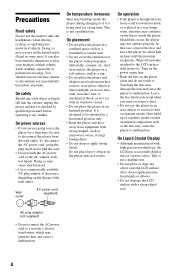
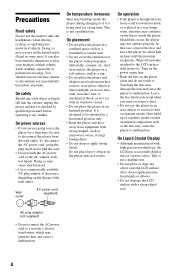
...driving...AC power cord (supplied)
On temperature increases
Heat may build up inside the player during...windows closed.
• Do not place the player in an inclined position. It is designed to be operated in a horizontal position only.
• Keep the player...player to malfunction.
On Liquid Crystal Display
• Although manufactured with high precision technology, the LCD may occasionally display...
Operating Instructions - Page 7


... to Other Equipment 13
Playback
Playing a Disc 15 Playing from a USB Device 16 Available Options 17
Settings and Adjustments
Using the Settings Displays 19 Network Update 19 Screen Settings 19 Audio Settings 21 BD/DVD Viewing Settings 22 Parental Control Settings 22 System Settings 23 Network Settings 23 Resetting 23
Additional Information
Troubleshooting 24 Specifications 27 Index...
Operating Instructions - Page 12
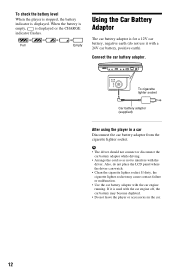
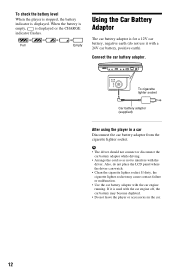
...check the battery level When the player is stopped, the battery indicator is displayed. When the battery is empty, is displayed or the CHARGE indicator flashes.
Full
Empty
Using the Car Battery...After using the player in a car Disconnect the car battery adaptor from the cigarette lighter socket.
b
• The driver should not connect or disconnect the car battery adaptor while driving.
• ...
Operating Instructions - Page 15
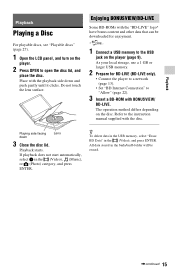
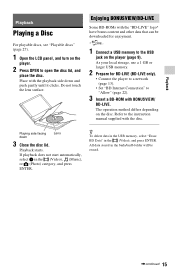
... a USB memory to the USB
jack on the player (page 9). As your local storage, use a 1 GB or larger USB memory.
2 Prepare for BD-LIVE (BD-LIVE only).
• Connect the player to a network (page 13).
• Set "BD Internet Connection" to "Allow" (page 22).
3 Insert a BD-ROM with BONUSVIEW/
BD-LIVE. The operation method differs depending on the disc. Refer to the instruction manual...
Operating Instructions - Page 19
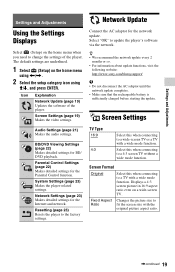
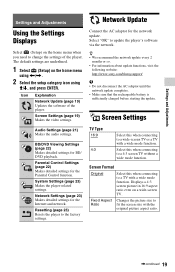
Settings and Adjustments
Settings and Adjustments
Using the Settings Displays
Select (Setup) on the home menu when you need to change the settings of the player. The default settings are underlined.
1 Select (Setup) on the home menu
using
Operating Instructions - Page 23
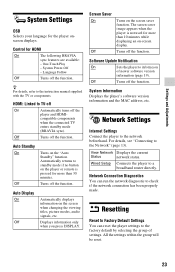
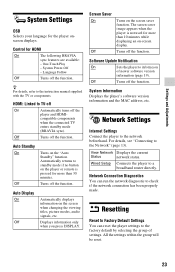
... Displays the player's software version information and the MAC address, etc.
Network Settings
Internet Settings Connect the player to the network beforehand. For details, see "Connecting to the Network" (page 13).
View Network Displays the current
Status
network status.
Wired Setup Connects the player to a broadband router directly.
Network Connection Diagnostics You can run the network...
Operating Instructions - Page 25


... to a DVI device that does not support copyright protection technology.
, For HDMI connections, check the "HDMI/ LCD Video Format" settings in the "Screen Settings" setup (page 20).
, For BD-ROMs, check the "BD/DVD-ROM 1080/24p Output" setting in the "Screen Settings" setup (page 20).
, The pictures are displayed in standard quality on the HDMI-connected TV when the audio/video cable is connected...
Operating Instructions - Page 28
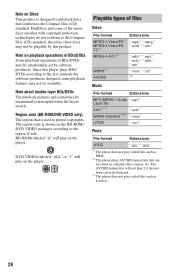
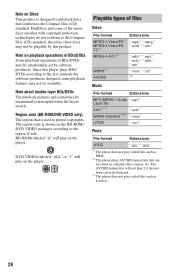
...intentionally set by software producers. Since this player plays BDs/ DVDs according to the disc contents the software producers...Audio ".mp3" Layer III)
AAC*1*3
".m4a"
WMA9 Standard*1*3 ".wma"
LPCM
".wav"
Photo
File format
Extensions
JPEG
".jpg," ".jpeg"
*1 The player does not play coded files such as
DRM. *2 The player plays AVCHD format files that are
recorded on a digital video camera...
Operating Instructions - Page 31
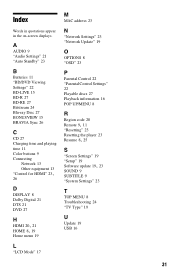
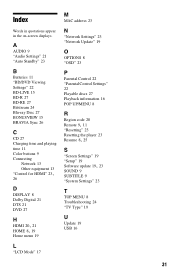
... Digital 21 DTS 21 DVD 27
H HDMI 20, 21 HOME 8, 19
Home menu 19
L
"LCD Mode" 17
M
MAC address 23
N
"Network Settings" 23 "Network Update" 19
O
OPTIONS 8 "OSD" 23
P
Parental Control 22 "Parental Control Settings" 22 Playable discs 27 Playback information 16 POP UP/MENU 8
R
Region code 28
Remote 9, 11
"Resetting" 23 Resetting the player 23
Resume 8, 25
S
"Screen Settings" 19 "Setup" 19
Software...