Sony BDV-F7 - Blu-ray Disc™ Player Home Theater System driver and firmware
Drivers and firmware downloads for this Sony item

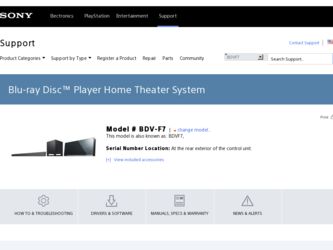
Related Sony BDV-F7 Manual Pages
Download the free PDF manual for Sony BDV-F7 and other Sony manuals at ManualOwl.com
Operating Instructions - Page 2


... the floor/wall in accordance with the installation instructions. Indoor use only.
CAUTION
The use of optical instruments with this product will increase eye hazard. As the laser beam used in this Blu-ray Disc / DVD Home Theatre System is harmful to eyes, do not attempt to disassemble the cabinet. Refer servicing to qualified personnel only.
This appliance is...
Operating Instructions - Page 3


... dropped.
For the USB Wireless LAN Adapter (UWABR100)
Pursuant to FCC regulations, you are cautioned that any changes or modifications not expressly approved in this manual could void your authority to operate this equipment.
To prevent radio interference to the licensed service, this device is intended to be operated indoors and away from windows to provide maximum shielding...
Operating Instructions - Page 4


..."xross media bar" are trademarks of Sony Corporation and Sony Computer Entertainment Inc.
• This system incorporates HighDefinition Multimedia Interface (HDMITM) technology. HDMI, the HDMI logo and HighDefinition Multimedia Interface are trademarks or registered trademarks of HDMI Licensing LLC.
• "Blu-ray Disc" is a trademark.
• "Blu-ray Disc," "DVD+RW," "DVD-RW," "DVD+R," "DVDR...
Operating Instructions - Page 6


...Buttons on the Unit.... 47 Controlling Your TV with the Supplied
Remote 48 Saving Power in Standby Mode 48
Settings and Adjustments
Using the Setup Display 49 [Network Update 49
[Screen Settings 50 [Audio Settings 51 [BD/DVD Viewing Settings 52 [Parental Control Settings 52 [Music Settings 53 [System Settings 53 [Network Settings 54 [Easy Setup 55 [Resetting 55
Additional Information...
Operating Instructions - Page 14


Getting Started
Getting Started
Step 1: Installing the System
Positioning the speakers
Position the system as illustrated below.
When installing the front speaker on a TV stand
A Front speaker B Subwoofer C Unit
A
B
C
When installing the front speaker on a wall For details, see "To install the front speaker on a wall" (page 15).
A Front speaker B Subwoofer C Unit
A
B
C
Note
• Place ...
Operating Instructions - Page 15


...forward from the TV. Make sure ...board wall is especially fragile, attach
the screws securely to a beam and fasten them to the wall. Install...installation to Sony dealers or licensed contractors and pay special attention to safety during the installation. • Sony is not responsible for accidents or damage caused by improper installation, insufficient wall strength or improper screw installation...
Operating Instructions - Page 20


... The front speaker can be tilted upward by attaching the foot pad. This is useful for projecting the sound upward when installing the front speaker on a low rack or low TV stand, etc.
Bottom of the speaker
Foot pad (supplied) B
Attach the foot pad (supplied) to the bottom of the speaker by...
Operating Instructions - Page 25


... to Internet audio, use BD-LIVE, and update the Home Theatre System software.
Wired Setup
Use a LAN cable to connect to the LAN (100) terminal on the unit.
Unit
LAN cable (not supplied)
Broadband router
ADSL modem/ Internet cable modem
Tip
• Using a shielded LAN cable, straight or crossing, is recommended.
To set the network settings Select [Network Settings], [Internet Settings], then...
Operating Instructions - Page 33


... use USB memory as local storage, all saved data in the [BUDA/BUDB] folder is deleted. Make sure to backup any video/music/photo data in the [BUDA/BUDB] folder.
Enjoying Blu-ray 3D
You can enjoy Blu-ray 3D Discs with the 3D logo*.
*
1 Prepare for Blu-ray 3D Disc playback.
• Connect the system to your 3Dcompatible TV using a High-Speed HDMI cable...
Operating Instructions - Page 35


... iPod to a (USB) port on
the unit with the iPod's USB cable.
2 Press C/c to select [Music]. 3 Press X/x to select [iPod (left)] or
[iPod (right)], then press .
The sound from the iPod is played on the system. You can operate the iPod using the buttons on the remote. For operation details, refer to the operating instructions of the...
Operating Instructions - Page 36


... a DLNA server (DLNA Player)
You can play video/music/photo files on your home server, such as a DLNA-certified network audio system or a PC with software that enables a DLNA-certified server function, by connecting the system to your home network.
1 Prepare for playing files on a DLNA
server. • Connect the unit to a network (page 25). • Set [Connection Server Settings]
(page 54...
Operating Instructions - Page 37


...) is not displayed on the TV screen, this function may be available via a future update. However, the function may not be available in some regions/countries.
You can operate the system with a DLNA controller. For details of operation, see the operating instructions of the DLNA controller.
Note
• Do not operate the system with the supplied remote when operating...
Operating Instructions - Page 49


...need to change the settings of the system. The default settings are underlined.
Note
• Playback settings stored in the disc take priority over the Setup Display settings and not all the functions described may work.
1 Press HOME.
The home menu appears on the TV screen.
2 Press C/c to select [Setup].
Icon
Explanation
[Audio Settings] (page 51) Makes the audio settings according to the type...
Operating Instructions - Page 54


... and network.
x [Internet Settings] Connect the system to the network beforehand. For details, see "Step 3: Connecting to the Network" (page 25).
[View Network Status]: Displays the current network status. [Wired Setup]: Select this when you connect to a broadband router directly. [USB Wireless Setup]: Select this when you use a USB Wireless LAN Adapter.
For more information, go to http://www.sony...
Operating Instructions - Page 56


... your medical device before using the wireless LAN function.
On operation
• If the system is brought directly from a cold to a warm location, or is placed in a very damp room, moisture may condense on the lenses inside the unit. Should this occur, the system may not operate properly. In this case, remove the disc and leave...
Operating Instructions - Page 59


... • The aspect ratio on the disc is fixed. ratio in [TV Type] of [Screen Settings], the picture does not fill the TV screen.
Color irregularity occurs on the TV screen.
• If the speakers are used with a CRT-based TV or projector, install the speakers at least 1.0 foot (0.3 meters) from the TV set.
• If the color irregularity persists...
Operating Instructions - Page 60


...no digital sound from • Set [Control for HDMI] in [HDMI Settings] of [System Settings] to [On]
the HDMI OUT jack when using (page 53). Also, set [Audio Return Channel] in [HDMI Settings] of [System
the Audio Return Channel
Settings] to [Auto] (page 53).
function.
• Make sure that your TV is compatible with the Audio Return Channel function.
• Make sure that an HDMI cable is...
Operating Instructions - Page 62


...). network.
You cannot connect your PC to the Internet after [Wi-Fi Protected Setup (WPS)] is performed.
• The wireless settings of the router may change automatically if you use the WiFi Protected Setup function before adjusting the settings of the router. In this case, change the wireless settings of your PC accordingly.
You cannot connect the system to your wireless LAN router.
•...
Operating Instructions - Page 72


... Display 54 Auto Standby 54 AVCHD 70
B
BD Audio MIX Setting 51 BD Data Jack Selection 52 BD Hybrid Disc Playback
Layer 52 BD Internet Connection 52 BD Parental Control 52 BD Remote Device
Registration 55 BD/DVD Menu 52 BD/DVD Viewing Settings 52 BD/DVD-ROM 1080/24p
Output 50 BD-LIVE 33 BD-R 70 BD-RE 70 Blu-ray Disc...

