Sony CDP-X555ES driver and firmware
Related Sony CDP-X555ES Manual Pages
Download the free PDF manual for Sony CDP-X555ES and other Sony manuals at ManualOwl.com
Limited Warranty - Page 1
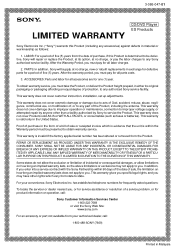
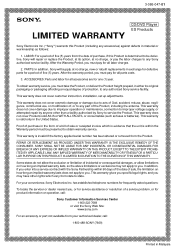
..., to any authorized Sony service facility.
This warranty does not cover customer instruction, installation, set up adjustments.
This warranty...questions:
To locate the servicer or dealer nearest you, or for service assistance or resolution of a service problem, or for product information or operation, call:
Sony Customer Information Services Center 1-800-222-7669
or visit the Sony Web Site: www.sony...
Operating Instructions - Page 2


... (servicing) instructions in the literature accompanying the appliance.
Information
This equipment generates and uses radio frequency energy and if not installed and used properly. that is. in strict accordance with the manufacturer's instructions. may cause interference to radio and television reception. It has been type tested and found to comply with the limits for a Class B computing device...
Operating Instructions - Page 4


...Installation
• Check the unit's operating voltage before operation. It must be identical with that of your local power...this unit is harmful to the eyes when uncovered. Refer servicing to qualified personnel only.
Placing Your Unit
• Place...you have any questions or problems concerning your unit, please contact your nearest Sony dealer.
On moisture condensation If the player is brought ...
Operating Instructions - Page 6


... P. (peak) SEARCH button •
03 44 N (manual search) buttons •
0B I44 P M AMS' buttons • QB ■(stop) button • 021 II (pause) button • QB ►(play) button • 0B Display window •
aman Remote sensor LEVEL FLE button •
• In UNE OUT/PHONE LEVEL control in PHONES jack 0
• AMS is the abbreviation of...
Operating Instructions - Page 7


Remote Commander
eTpc2ii3cc4p;31c:1ip •
;1 1
0
ED 0
15
o a OPEN/CLOSE button •
ag111 FILE RECALL button • DISPLAY MODE button •
al M. (music) SCAN button ...Sony SUM-3(NS) batteries.
• When the batteries are run down, the remote commander
will not operate the unit. In this case, replace both batteries
with new ones.
Notes on the remote commander and remote control...
Operating Instructions - Page 8


... play. press It To stop play and open the tray. press A.
To control the volume When you use VARIABLE. adjust the volume with LINE OUT/PHONE LEVEL control of the player or UNE OUT LEVEL of the remote commander. Press + of the remote commander to turn up the volume and press - to turn down the volume...
Operating Instructions - Page 10


... many times as required. • Keep POI pressed to skip selections.
When youpressIN during play The player locates the beginning of the selection.
ezi ) To locate directly
Press one of the numeric buttons (...play and release at the desired point.
%O -"is displayed If you continuously press MP at the end of the disc. "-OVER-" appears in the window. Press Nor 144 to turn the normal indication. If...
Operating Instructions - Page 11


...index numbers are recorded.
Press or -k to locate the desired index number. The selected index number appears in the display window.
What is ...display will go out while the player is searching for the beginning of your selection. When the selection has been cued, the time display... function cannot be operated when the DIGITAL (optical) OUT is used for connections.
To set the fade time 1. Press IL ...
Operating Instructions - Page 12


... indication appears while the player is"shuffling"the
- selection&
To play only the desired selections in a random order - Delete Shuffle Play Delete the undesired selections before or during play.
To delete a selection, press the numeric button on the remote commander for that selection. "DELETE" will be displayed in the window. You cannot delete a selection...
Operating Instructions - Page 13


... Pressthenumericbufton(s)ofundesiredselection number on the remote commander (to be deleted).* ...remote commander for that selection. SELECT* will be displayed in the window.
4
CONS
The indicator above
the CONTINUE
button on the unit
pup.
5 tii
Your desired selections can be played continuously. You can set...remote...remote commander for that selection. *SELECT' will be displayed in the window...
Operating Instructions - Page 14


...SCAN on the remote commander again. Each time you press M. SCAN on the remote commander. the display will be as follows:
l• m.c, c A N 1U I 20
U
M•EI•CE•IO...
ro stop music scan during scanning
'ress IL
Voles When you press M. SCAN on the remote commander again. while ...during continuous play or shuffle play.
When music scan delete play ends Selections except deleted ones will...
Operating Instructions - Page 15


...REPEAT on the remote commander) before or during play.
Press at point A. A•
A SET
•Ie :
121M113171
m 000in00i
"REPEAT" appears in the window.
The units ...player reshuffles
Al the selections programmed in the same order
Between the specific custom indexes
Note Repeat play cannot be conducted on multi-disc programs.
To cancel repeat play PressREPEAT(or CLEAR REPEAT on the remote...
Operating Instructions - Page 16


... above the PROGRAM button on the unit lights up.
3 This step can be operated only from the remote commander Press selection number in the desired order.*
ZI4 1142
Current selection Order
Total playing time Choosen selections
...been chosen.
00
OP
•
0
The selection is stored, and the flashing numbers in the window light up.
4 if you program the selections for side B. insert a pause...
Operating Instructions - Page 17


...side A are played, the unit will pause. Set the tape to the beginning of side B ("B" ...playing time displayed for each selection will include an additional three seconds.
When the power is turned... TINE/MEMO (or TIME on the remote commander) once to see the remaining ...ends, the corresponding selection
displayed instead of the actual time.
number in the display window disappears. The program itself...
Operating Instructions - Page 18


... above the PROGRAM button on the unit lights up.
This step can be operated only from the remote commander.
3 Press selection number in desired order.
Selections will be programmed in the selected
.. 8..,n...C.:11:13
4 Remove the disc, "MULTI PGM" is displayed and 'war lightsup in the window.Insert the second disc. ")(DISC-2)(" is displayed.
You can make a program by designation up to 24 selections...
Operating Instructions - Page 21


The player can program selections ...SPACE function is turned on, the playing time displayed for each selection will include an additional three seconds.
About HALF DISC edit
When setting the time at step 3, on the page ...another disc and choose selection(s) to fit the remaining time. To disappear "EDIT" in the window, press ■ button.
To play the program
Press The selections for side A will be ...
Operating Instructions - Page 22


... it easier for you to adjust to the optimum level when recording on tape. You can use this function in the continue. delete shuffle and program play modes.
To set peak search Press P.(peak) SEARCH in the stop mode. "PEAK- flashes in the window. The entire tracks in a disc or program will be searched...
Operating Instructions - Page 27


... pressing FILE Repeat from step 2.
Notes
• Symbols cannot be entered with the letter buttons on the remote commander. To enter symbols, use the 4141/ Ph.buttons.
• The only characters that can be ...time. If a disc memo has been made for that disc, the player retrieves the memo from its memory and displays it in the window. Therefore, as the disc memo is not located on the disc itself,...
Operating Instructions - Page 28


... will disappear.
2 PressFILE where you want to assigna custom index. "REHEARSAL" appears in the display window and the portion for 3-second from the point where you pressed FILE is played repeatedly (rehearsal play...again.
ii
To access an index during play
1 Press C.INDEX.
2 Press all on the remote commander.
Accesses the next index.
Returns to the preceding index.
(to go further back. use...
Operating Instructions - Page 29


... you play a disc, the volume will be set to the level memorized for that disc. This function...control will automatically be reset to the memorized playback level.
Clearing the Level File
1 Put the disc whose level file is to be cleared in the player. 2 Press LEVEL FILE. 3 PressERASE.
"FILE ERASE" is displayed and "LEVEL" disappears in the window.
3 Adjust to the desired playback level.
0 a
PHONE...

