Sony CPD-120VS driver and firmware
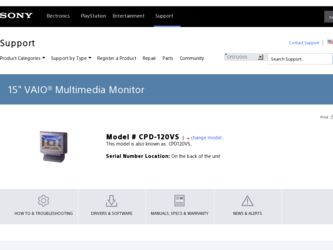
Related Sony CPD-120VS Manual Pages
Download the free PDF manual for Sony CPD-120VS and other Sony manuals at ManualOwl.com
Operating Instructions (primary manual) - Page 2


.... CPD-120VS/220VS Serial No.
WARNING
To prevent fire or-shock hazard, do not expose the unit to rain or moisture. Dangerously high voltages are present inside the set. Do not open the cabinet. Refer servicing to qualified personnel only.
This equipment has been tested and found to comply with the limits for a Class B digital device, pursuant...
Operating Instructions (primary manual) - Page 3


...
Plug and play
4
Precautions
5
Functions of Controls
7
Getting Started
10
Installation
10
Using Your Display
13
Preset and user modes
13
Using the tilt...
21
Adjusting the pincushion
22
Setting the color temperature
23
Resetting
24
Available Features
25
Selecting Graphic Picture Enhancement (GPE)
25
Selecting Bass Boost
26
Power Saving Function
27
Specifications
28
...
Operating Instructions (primary manual) - Page 5


... (curtains, draperies) that may block the ventilation holes.
• Do not install the unit near heat sources such as radiators or air ducts, nor in a...magnetism, such as a converter or high voltage power lines.
Maintenance
• Clean the cabinet, glass panel and controls with a soft cloth lightly moistened with a mild...display and the tilt-swivel.
Continued to the next page -)
Precautions 5
Operating Instructions (primary manual) - Page 6


... the power has been turned on, the CRT is demagnetized for approximately 5 seconds. This generates a strong magnetic field around the bezel which may affect the data stored on magnetic tape or disks near the bezel. Place such magnetic recording equipment and tapes/disks at a distance from this unit. The socket-outlet shall be installed near...
Operating Instructions (primary manual) - Page 10


... items are included in your package: • Multimedia computer display (1) • Power cord (1) • USB cable (1) • Warranty card (1) • Operating instruction manual (1) • Windows 95 Monitor Information Disk and its instruction manual (1)
ck!, Tip This display will sync with any IBM or compatible system equipped with VGA' ) or greater graphics capability. Although this...
Operating Instructions (primary manual) - Page 11


...Note on USB ports USB ports are included to provide state-of-the-art technology. Until USB support is available at the operating system.level, you must supply drivers to use USB devices. You can upgrade your operating system to a version that supports USB at the operating system level once a version becomes available. See the manual that came with your USB device for more information on setting it...
Operating Instructions (primary manual) - Page 12


... the power cord to the display and the other end to a power outlet.
■ CPD-120V5
to .a power outlet
-0•••
Power cord (supplied)
■ CPD-220V5
to a power outlet
Alow
Power cord (supplied
■ Step 3: Turn on the display and computer. ■ Step 4: If necessary...,
Adjust the user controls according to your personal preference. The installation of your display is...
Operating Instructions (primary manual) - Page 13


... computer display from "Windows 95 Monitor Information disk" into your PC. (To install the file, refer to the attached "About the Windows 95 Monitor Infomration Disk".)
This display complies with "VESA DDC," the standards of Plug & Play. If your PC/graphic board complies with DDC; select "Plug & Play Display (VESA DDC)" or this display's model name (CPD-120VS/220VS) as "Display type" from "Control...

