Sony HT-ST5000 driver and firmware
Related Sony HT-ST5000 Manual Pages
Download the free PDF manual for Sony HT-ST5000 and other Sony manuals at ManualOwl.com
Limited Warranty US and Canada only - Page 1
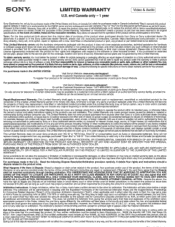
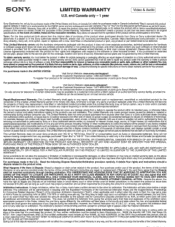
...authorized by Sony; (ix) servicing not authorized or performed by Sony or a Sony authorized service center; (x) computer or internet viruses, bugs, worms, or Trojan Horses; (xi) malfunctions due to peripherals/accessories; (xii) modifications of or to any part of the product, including "rooting" or other modifications to control the behavior of the product or any factory installed operating system...
Operating Instructions Large File - 11.43 MB - Page 1
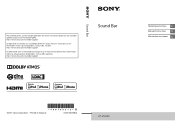
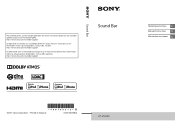
...www.sony.com/soundbarsupport
El software de este sistema podria actualizarse en el futuro. Para obtener mas informacion sobre las actualizaciones disponibles, visite la URL siguiente. http://www.sony.com/soundbarsupport
Sound Bar
Sound Bar
Operating Instructions US
Manuel d'instructions
FR
Manual de instrucciones ES
©2017 Sony Corporation Printed in Malaysia
4-687-838-12(1)
HT-ST5000
Operating Instructions Large File - 11.43 MB - Page 2
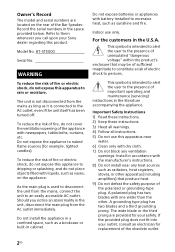
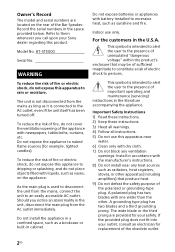
...Record the serial numbers in the space provided below. Refer to them whenever you call upon your Sony dealer regarding this product.
Model No. HT-ST5000
Serial... and maintenance (servicing) instructions in the literature accompanying the appliance.
Important Safety Instructions 1) Read these instructions. 2) Keep these instructions. 3) Heed all warnings. 4) Follow all instructions. 5) Do not...
Operating Instructions Large File - 11.43 MB - Page 3
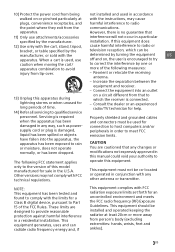
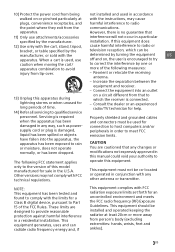
... receiver is connected. - Consult the dealer or an experienced radio/TV technician for help.
personnel. Servicing is required when the apparatus has been
Properly shielded and grounded cables and connectors must be used for
damaged in any way, such as power- connection to host computers and/or
supply cord or plug is damaged, liquid has...
Operating Instructions Large File - 11.43 MB - Page 4


...software, which is the passed down through the MAC, through the digital and analog baseband, and finally to the RF chip. Several special packets are initiated by the MAC. These are the only ways the digital... in Canada
Properly shielded and grounded cables and connectors must be used for connection to host computers and/or peripherals.
This device complies with Industry Canada's licence-exempt...
Operating Instructions Large File - 11.43 MB - Page 39
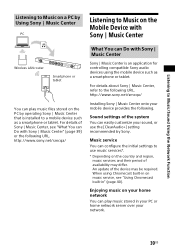
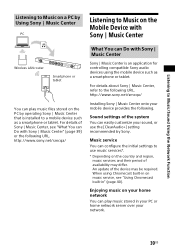
Listening to Music/Sound Using the Network Function
Listening to Music on a PC by Using Sony | Music Center
PC
Listening to Music on the Mobile Device with Sony | Music Center
Wireless LAN router
Smartphone or tablet
You can play music files stored on the PC by operating Sony | Music Center that is installed to a mobile device such as a smartphone or tablet. For details...
Operating Instructions Large File - 11.43 MB - Page 53
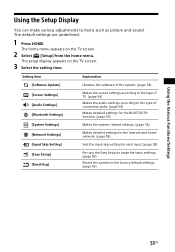
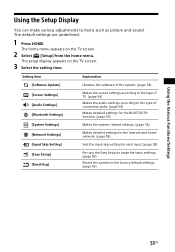
... HOME.
The home menu appears on the TV screen.
2 Select
[Setup] from the home menu.
The setup display appears on the TV screen.
3 Select the setting item.
Setting item [Software Update] [Screen Settings] [Audio Settings] [Bluetooth Settings] [System Settings] [Network Settings] [Input Skip Setting] [Easy Setup] [Resetting]
Explanation
Updates the software of the system. (page 54)
Makes the...
Operating Instructions Large File - 11.43 MB - Page 54


... using the available network. Follow the instructions on the screen. Make sure network is connected to the Internet.
[Update via USB Memory] Updates software using USB memory. Make sure that the software update folder is correctly named "UPDATE."
[Screen Settings]
[Output Video Resolution] [Auto]: Outputs video signal according to the resolution of the TV or connected device. [480p/576p]*: Outputs...
Operating Instructions Large File - 11.43 MB - Page 57


... set to [On].
• [TV Audio Input Mode] (page 51) Set this function when the system is connected to a TV's HDMI IN jack that is compatible with Audio Return Channel. The Audio Return Channel function is available when you set [Control for HDMI] to [On]. [Auto]: You can listen to TV sound from the speakers of the system. [Optical]: Use this setting when an optical digital cable...
Operating Instructions Large File - 11.43 MB - Page 71


...will vary depending on factors such as obstacles between devices, magnetic fields around a microwave oven, static electricity, cordless phone use, reception sensitivity, the operating system, software applications, etc.
2) BLUETOOTH standard profiles indicate the purpose of BLUETOOTH communication between devices.
3) Codec: Audio signal compression and conversion format
4) Abbreviation for Subband...
Operating Instructions Large File - 11.43 MB - Page 79


... your compatible device ("DEVICE") and only for your individual, noncommercial use. SONY and the THIRDPARTY SUPPLIERS expressly reserve all rights, title and interest (including, but not limited to, all intellectual property rights) in and to the SOFTWARE that this EULA does not specifically grant to you.
REQUIREMENTS AND LIMITATIONS
You may not copy, publish, adapt, redistribute...
Operating Instructions Large File - 11.43 MB - Page 81


... OR THAT THEY WILL BE UPDATED, (B) THAT THE OPERATION OF ANY OF THE SOFTWARE WILL BE CORRECT OR ERROR-FREE OR THAT ANY DEFECTS WILL BE CORRECTED, (C) THAT THE SOFTWARE WILL NOT DAMAGE ANY OTHER SOFTWARE, HARDWARE OR DATA, (D) THAT ANY SOFTWARE, NETWORK SERVICES (INCLUDING THE INTERNET) OR PRODUCTS (OTHER THAN THE SOFTWARE) UPON WHICH THE SOFTWARE'S PERFORMANCE DEPENDS WILL CONTINUE...
Operating Instructions Large File - 11.43 MB - Page 82


... may occur at SONY's sole discretion and that SONY may condition continued use of the SOFTWARE upon your complete installation or acceptance of such update or modifications. Any updates/ modifications shall be...SONY may terminate this EULA if you fail to comply with any of its terms. In case of such termination, you must cease all use, and destroy any copies, of the SOFTWARE.
AMENDMENT
SONY...
Operating Instructions Large File - 11.43 MB - Page 83


...ADDRESS PROVIDED BY YOU, BY PROVIDING NOTICE AS PART OF THE PROCESS IN WHICH YOU OBTAIN UPGRADES/UPDATES OR BY ANY OTHER LEGALLY RECOGNIZABLE FORM OF NOTICE. If you do not agree to the amendment, you should promptly contact SONY for instructions. Your continued use of the SOFTWARE... dealer.
• AC power cord (mains lead) must be changed only at a qualified service shop.
On heat buildup
Although...
Operating Instructions Large File - 11.43 MB - Page 84


... card information.
Notes on updating
This system allows you to update the software automatically when connected to the Internet via a wired or wireless network. You can add new features and use the system with more convenience and safety by updating the system. If you do not want to update automatically, you can disable the function by using Sony | Music Center installed...
Operating Instructions Large File - 11.43 MB - Page 85


....
Wi-Fi CERTIFIED™, WPA™, WPA2™ and WiFi Protected Setup™ are trademarks of WiFi Alliance.
LDAC™ and LDAC logo are trademarks of Sony Corporation. LDAC is an audio coding technology developed by Sony that enables the transmission of High-Resolution (Hi-Res) Audio content, even over a Bluetooth connection. Unlike other Bluetooth compatible coding technologies...
Operating Instructions Large File - 11.43 MB - Page 86
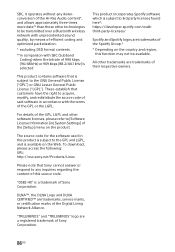
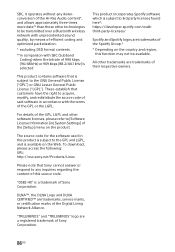
..., LGPL and other software licenses, please refer to [Software License Information] in [System Settings] of the [Setup] menu on the product.
The source code for the software used in this product is subject to the GPL and LGPL, and is available on the Web. To download, please access the following: URL: http://oss.sony.net/Products/Linux...
Operating Instructions Large File - 11.43 MB - Page 87
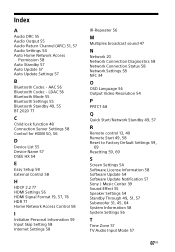
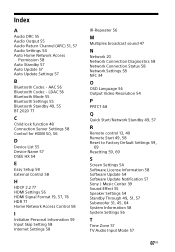
...Network Standby 49, 57
R Remote control 13, 49 Remote Start 49, 58 Reset to Factory Default Settings 59,
69
Resetting 59, 69
S
Screen Settings 54 Software License Information 58 Software Update 54 Software Update Notification 57 Sony | Music Center 39 Sound Effect 55 Speaker Settings 54
Standby Through 49, 51, 57 Subwoofer 31, 45, 64
System Information 58 System Settings 56
T
Time Zone 57 TV Audio...
Marketing Specifications - Page 4
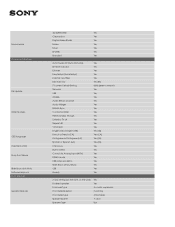
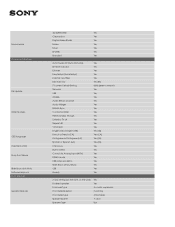
... Music Software Keybord Front Speaker General Features
3D SURROUND
Yes
Clearaudio+
Yes
Digital Game Studio
Yes
Movie
Yes
Music
Yes
SPORTS
Yes
Standard
Yes
Auto Power Off (Auto Stand-by) Bit Rate Indicator Dimmer Easy Setup (Quick Setup) External Input Skip LED Indicator TV system Default Setting Network USB 4K/60p Audio Return Channel Audio Widget BRAVIA Sync Control for HDMI HDMI...
Marketing Specifications - Page 6


...enabled Android 2.3+ smartphones and tablets; iOS 7.0+ iPhone, iPad, and iPod; Chrome for Mac® and Chrome for Windows® and ChromeOS. 5. Depending on country or region, music services and their period of availability may differ. 6. Google Home product (sold separately) compatible with select Sony sound bars. Requires compatible devices connected to the same wireless home network. Download...

