Sony HT-ST9 driver and firmware
Related Sony HT-ST9 Manual Pages
Download the free PDF manual for Sony HT-ST9 and other Sony manuals at ManualOwl.com
Notes on using Google Cast™ and SongPal Link - Page 1


... on any available updates, visit the website noted in the supplied Operating Instructions. When updating the software, refer to the supplied flyer titled "Updating Software/Updating the software."
FR
Notes sur... en el Manual de instrucciones. A la hora de actualizar el software, consulte el folleto suministrado que se titula "Actualización de software/Actualizando el software".
DE
Hinweise...
Operating Instructions - Page 1


.... http://www.sony.com/soundbarsupport
El software de este sistema podria actualizarse en el futuro. Para obtener mas informacion sobre las actualizaciones disponibles, visite la URL siguiente. http://www.sony.com/soundbarsupport
Sound Bar
©2015 Sony Corporation Printed in Malaysia
4-558-497-15(1)
HT-ST9
Operating Instructions
US
Manuel d'instructions
FR
Manual de instrucciones
ES
Operating Instructions - Page 2


...Record the serial numbers in the space provided below. Refer to them whenever you call upon your Sony dealer regarding this product.
Model No. HT-ST9
Serial...servicing) instructions in the literature accompanying the appliance.
Important Safety Instructions
1) Read these instructions. 2) Keep these instructions. 3) Heed all warnings. 4) Follow all instructions...10) Protect the power cord from being ...
Operating Instructions - Page 3


... with the limits for a Class B digital device, pursuant to Part 15 of the FCC Rules. These limits are designed to provide reasonable protection against harmful interference in a residential installation. This equipment generates, uses and can radiate radio frequency energy and, if not installed and used in accordance with the instructions, may cause harmful interference to...
Operating Instructions - Page 4


... indoor operations only.
High-power radars are allocated as primary users (i.e. priority users) of the bands 5250-5350 MHz and 5650-5850 MHz and that these radars could cause interference and/or damage to LE-LAN devices.
About These Operating Instructions
The instructions in these Operating Instructions describe the controls on the remote control. You can also use...
Operating Instructions - Page 11


... Bar Speaker is lit. (This
indicates that a connection has been established.) If a connection has not been established, select "HT-ST9" on the BLUETOOTH device.
4 Start audio playback with the music app on the connected
BLUETOOTH device.
Note
Once the system and the BLUETOOTH device are connected, you can control playback by pressing and /.
continued
11US
Operating Instructions - Page 12


... has been established.)
3 Start playback of an audio source on the BLUETOOTH device.
Indicator (blue)
Compatible devices Smartphones, tablets, and music players with the NFC function built-in (OS: Android™ 2.3.3 or later, excluding Android 3.x)
Notes
Depending on your device, you may need to perform the following items on your remote device in advance. - Turn on the NFC...
Operating Instructions - Page 16


... from a label on your wireless LAN
router/access point, from the operating instructions, from the person who set up your wireless network, or from the information provided by your Internet service provider.
1 Press HOME.
The home menu appears on the TV screen.
2 Select [Setup] - [Network Settings] from the home
menu.
3 Select [Internet Settings]. 4 Select [Wireless Setup(built-in)]. 5 Select [Wi...
Operating Instructions - Page 22


...; Set [Auto Update] to [On] when you want to perform software updates automatically (page 26). Software update may be performed even if you select [Off] in [Auto Update] depending on the details of the updates.
[Update via Internet] Updates the system's software using the available network. Make sure network is connected to the Internet.
[Update via USB Memory] Updates software...
Operating Instructions - Page 26


... Information] You can display the system's software version information and the MAC address.
[Software License Information] You can display the Software License Information.
[Network Settings]
[Internet Settings] Connect the system to the network beforehand. [Wired Setup]: Select this when you connect to a broadband router using a LAN cable. [Wireless Setup(built-in)]: Select...
Operating Instructions - Page 31


... turn on the system and all connected devices after making the HDMI connection.
Depending on the settings of the connected device, the Control for HDMI function may not work correctly. Refer to the operating instructions of the device.
System Power Off
When you turn off the TV, the system and the connected device will turn off automatically.
Notes
The...
Operating Instructions - Page 40


Disclaimer regarding services offered by third parties
Services offered by third parties may be changed, suspended, or terminated without prior notice. Sony does not bear any responsibility in these sorts of situations.
Notes on updating
This system allows you to update the software automatically when connected to the Internet via a wired or wireless network. You can add new features and...
Operating Instructions - Page 41


..., LGPL and other software licenses, please refer to [Software License Information] in [System Settings] of the [Setup] menu on the product.
The source code for the software used in this product is subject to the GPL and LGPL, and is available on the Web. To download, please access the following: URL: http://oss.sony.net/Products/Linux...
Operating Instructions - Page 53


...follows. Update your iPod/ iPhone with the latest software before ...Power requirements 120 V AC, 60 Hz
Power consumption On: 30 W Standby mode: 0.5 W or less
Dimensions (approx.) (w/h/d) 248 mm × 403 mm × 426 mm (9 7/8 in × 15 7/8 in × 16 7/8 in)
Mass (approx.) 16 kg (35 lb 4 3/8 oz)
Wireless transmitter/receiver section
Communication system Wireless Sound Specification version...
Operating Instructions - Page 57


... Screen mirroring RF Setting 27 Screen Settings 23 Secure Link 36 Slideshow 28 Software License Information 26 Software Update 22 Software Update Notification 26 SongPal 30 Sound field 9, 28 Standby Through 25 Subwoofer 35, 45 System Information 26 System Settings 25
T
Time Zone 26 TV Type 23
U
Update 22 USB 8
V
Video Direct 23 Voice mode 10
W
Wireless Playback Quality 25 Wireless Sound Connection...
Operating Instructions - Page 58
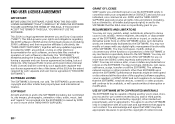
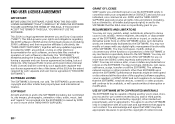
... on more than one DEVICE unless expressly authorized to do so by SONY. You may not remove, alter, cover or deface any trademarks or notices on the SOFTWARE. You may not share, distribute, rent, lease, sublicense, assign, transfer or sell the SOFTWARE. The software, network services or other products other than SOFTWARE upon which the SOFTWARE'S performance depends might...
Operating Instructions - Page 59


... OR THAT THEY WILL BE UPDATED, (B) THAT THE OPERATION OF ANY OF THE SOFTWARE WILL BE CORRECT OR ERROR-FREE OR THAT ANY DEFECTS WILL BE CORRECTED, (C) THAT THE SOFTWARE WILL NOT DAMAGE ANY OTHER SOFTWARE, HARDWARE OR DATA, (D) THAT ANY SOFTWARE, NETWORK SERVICES (INCLUDING THE INTERNET) OR PRODUCTS (OTHER THAN THE SOFTWARE) UPON WHICH THE SOFTWARE'S PERFORMANCE DEPENDS WILL CONTINUE...
Operating Instructions - Page 60


...UPDATE FEATURE
From time to time, SONY or the THIRD-PARTY SUPPLIERS may automatically update or otherwise modify the SOFTWARE, including, but not limited to, for purposes of enhancement of security functions, error...at SONY's sole discretion and that SONY may condition continued use of the SOFTWARE upon your
60US
complete installation or acceptance of such update or modifications. Any updates/...
Operating Instructions - Page 61


... NOTIFICATION TO AN EMAIL ADDRESS PROVIDED BY YOU, BY PROVIDING NOTICE AS PART OF THE PROCESS IN WHICH YOU OBTAIN UPGRADES/UPDATES OR BY ANY OTHER LEGALLY RECOGNIZABLE FORM OF NOTICE. If you do not agree to the amendment, you should promptly contact SONY for instructions. Your continued use of the SOFTWARE after the effective date...
Updating Software - Page 1


... RU CT CS
©2015 Sony Corporation Printed in Malaysia
4-570-784-01(1)
日本語
HOME
UPDT 5
English
You can enjoy the latest features by downloading the most recent version of the software. After purchasing, connect to a TV and complete [Easy Setup] as shown in the Startup Guide, and then update the software as noted in the procedures...

