Sony KDL-46XBR10 - BRAVIA XBR - 46" LCD TV driver and firmware
Drivers and firmware downloads for this Sony item

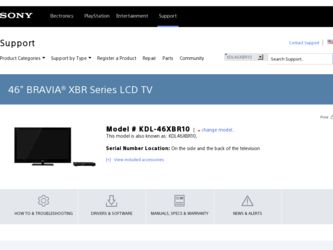
Related Sony KDL-46XBR10 Manual Pages
Download the free PDF manual for Sony KDL-46XBR10 and other Sony manuals at ManualOwl.com
Operating Instructions - Page 2
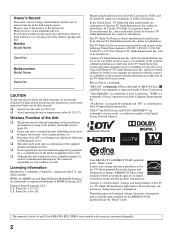
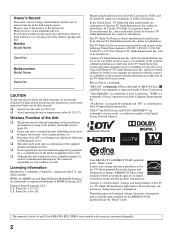
....
Changes to certain features, settings, and functionalities of this TV (i.e. TV Guide, Picture/Sound, Light Sensor, Power Savings) can increase or change the power consumption.
Depending upon such changed settings, the power consumption may exceed the limits required for the ENERGY STAR qualification in the "Home" mode.
This manual is for the 46 and 52 inch BRAVIA KDL-XBR10 series models with...
Operating Instructions - Page 3
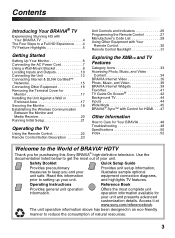
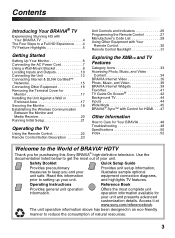
... 36 BRAVIA Internet Widgets 39 Favorites 41 TV Guide On Screen 42 Background TV 44 Inputs 44 Wide Mode 45 BRAVIA® Sync™ with Control for HDMI. . . . 47
Other Information
How to Care for Your BRAVIA 48 Troubleshooting 48 Specifications 50 Index 52
Welcome to the World of BRAVIA® HDTV
Thank you for purchasing this Sony BRAVIA® high-definition television...
Operating Instructions - Page 4


...; player or other HD compatible external equipment Contact your cable, satellite or HD service provider for information on upgrading to HD programming.
The Four Steps to a Full HD Experience
Set, Source, Sound, and Setup
Along with your BRAVIA TV set, a complete HD system requires a source of HD programming, an HD sound system, and a proper connection setup. Refer to the Quick Setup Guide...
Operating Instructions - Page 6
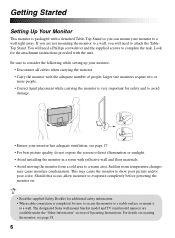
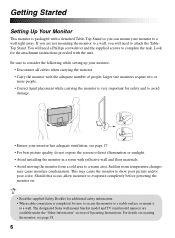
... instructions provided with the unit. Be sure to consider the following while setting up your monitor:
• Disconnect all cables... the screen to direct illumination or sunlight. • Avoid installing the monitor in a room with reflective wall and floor materials... powering the monitor on.
• Read the supplied Safety Booklet for additional safety information. • When cable connection...
Operating Instructions - Page 8
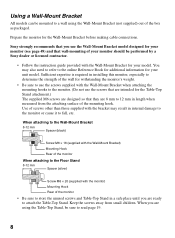
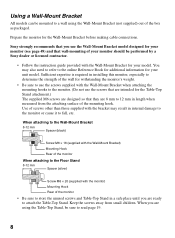
...-mounting of your monitor should be performed by a Sony dealer or licensed contractor.
• Follow the instruction guide provided with the Wall-Mount Bracket for your model.... You may also need to refer to the online Reference Book for additional information for your unit model. Sufficient expertise is required in installing...
Operating Instructions - Page 17
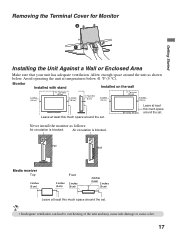
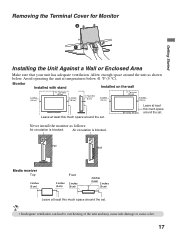
... (6 cm)
4 inches (10 cm)
11 7/8 inches (30 cm)
4 inches (10 cm)
Leave at least this much space around the set.
4 inches (10 cm)
Leave at least this much space around the set.
Never install the monitor as follows:
Air circulation is blocked.
Air circulation is blocked.
Wall
Wall
Media receiver
Top
2 inches (5 cm...
Operating Instructions - Page 18
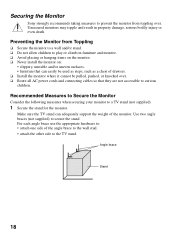
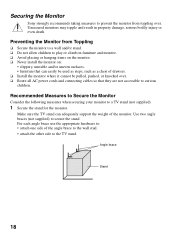
... hanging items on the monitor. ❑ Never install the monitor on:
• slippery, unstable and...power cords and connecting cables so that they are not accessible to curious children.
Recommended Measures to Secure the Monitor
Consider the following measures when securing your monitor to a TV stand (not supplied).
1 Secure the stand for the monitor.
Make sure the TV stand can adequately support...
Operating Instructions - Page 20
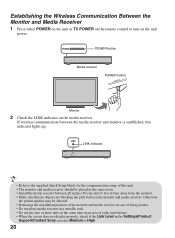
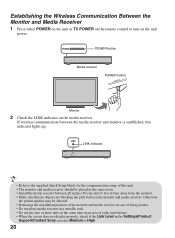
... the unit or TV POWER on the remote control to turn on the unit
power.
POWER
POWER button
Media receiver
POWER button
POWER
Monitor
2 Check the LINK indicator on the media receiver.
If wireless communication between the media receiver and monitor is established, this indicator lights up.
LINK
LINK indicator
• Refer to the supplied Quick Setup Guide for the communication range...
Operating Instructions - Page 21
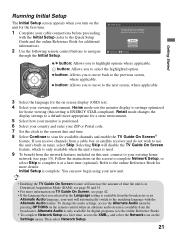
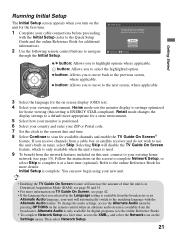
...the audio settings, access the Alternate Audio menu by pressing OPTIONS on the remote control when an alternate audio stream is available from the broadcaster. Alternate Audio is only available for digital programs (see the online Reference Book). • To complete Network Setup at a later time, access the XMB™ and select the Network icon on the Settings menu. Then select Network Setup.
21
Operating Instructions - Page 26
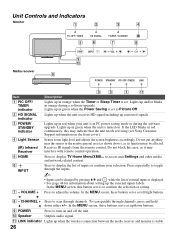
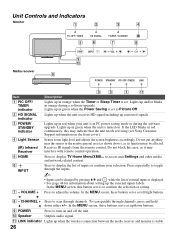
...), as its function may be affected. Receives IR signals from the remote control. Do not block this area, as it may interfere with remote control operation.
Press to display TV Home Menu/XMB™ to access unit Settings and other media and network related content.
Press to display the list of inputs or confirm your selection. Press repeatedly to...
Operating Instructions - Page 33


... unit settings.
Product Support for troubleshooting and unit software information and updates. Preferences for customizing unit settings such as Timers, Parental Lock, Language, and much more. Picture & Display for adjusting picture and display settings. Sound for adjusting sound and speaker related settings. Channels & Inputs for setting up TV channel list and external inputs. Network for setting...
Operating Instructions - Page 35
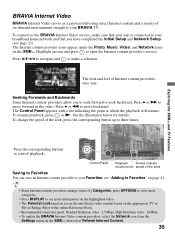
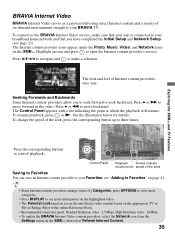
... the unit blocks video content based on the appropriate TV or
Movie Rating. Refer to the online Reference Book. • Recommended connection speed: Standard Definition video - 2.5 Mbps, High Definition video - 10 Mbps. • To update the BRAVIA Internet Video content providers, select the Network icon from the
Settings menu on the XMB™, then select Refresh...
Operating Instructions - Page 39
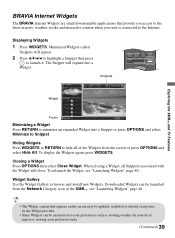
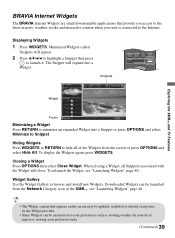
... 40.
Widget Gallery Use the Widget Gallery to browse and install new Widgets. Downloaded Widgets can be launched from the Network Category icon of the XMB™, see "Launching Widgets" page 40.
• The Widget content that appears on the screen may be updated, modified or deleted at any time by the Widget provider...
Operating Instructions - Page 40
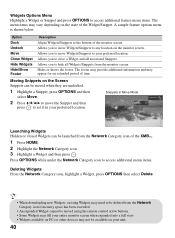
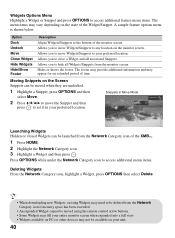
... need to be deleted from the Network Category icon if memory space has been exceeded.
• An expanded Widget cannot be moved using the remote control arrow buttons. • Some Widgets may fill your entire monitor screen when expanded into a full view. • Widgets available on PCs or other devices may not be available on...
Operating Instructions - Page 42
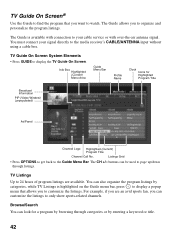
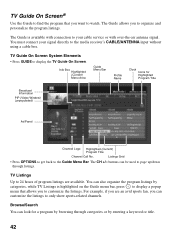
... your signal directly to the media receiver's CABLE/ANTENNA input without using a cable box.
TV Guide On Screen System Elements • Press GUIDE to display the TV Guide On Screen.
Info Box Highlighted (Current) Menu Area
Guide Menu Bar
Profile Name
Clock Icons for Highlighted Program Title
Broadcast Information
PIP (Video Window) (unpopulated)
Ad Panel
Channel Logo Highlighted (Current...
Operating Instructions - Page 43
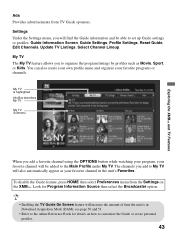
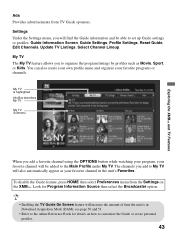
Exploring the XMB™ and TV Features
Ads Provides advertisements from TV Guide sponsors. Settings Under the Settings menu, you will find the Guide information and be able to set up Guide settings or profiles: Guide Information Screen, Guide Settings, Profile Settings, Reset Guide, Edit Channels, Update TV Listings, Select Channel Lineup. My TV The My TV feature allows you to organize the ...
Operating Instructions - Page 49
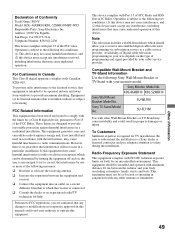
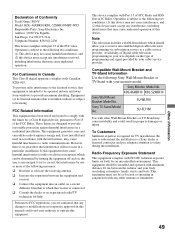
... subscription service to a cable service provider. Availability of digital cable television programming in your area depends on the type of programming and signal provided by your cable service provider.
Compatible Wall-Mount Bracket and TV-Stand Information
Use the following Sony Wall-Mount Bracket or TV-Stand with your monitor model.
Sony Monitor Model No.
KDL-46XBR10 KDL-52XBR10
Sony Wall...
Operating Instructions - Page 50
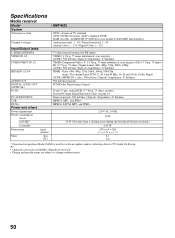
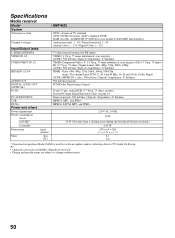
...
Media receiver
Model System Television system
Channel coverage Input/Output jacks CABLE/ANTENNA VIDEO IN 1/2 COMPONENT IN 1/2
HDMI IN 1/2/3/4
AUDIO OUT
DIGITAL AUDIO OUT (OPTICAL)
PC IN
PC AUDIO INPUT USB DLNA Power and others Power requirement Power consumption
in use in DAM* in standby Dimensions
Mass
(mm) (inches)
(kg) (lb.)
MBT-WZ5
NTSC: American TV standard ATSC (8VSB terrestrial...
Operating Instructions - Page 51
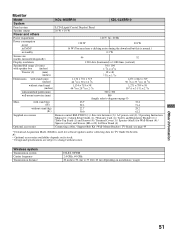
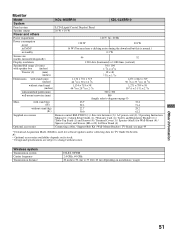
...
Model
KDL-46XBR10
KDL-52XBR10
System
Panel system
LCD (Liquid Crystal Display) Panel
Speaker output Power and others
10 W + 10 W
Power requirement
120 V AC, 60 Hz
Power consumption in use
198 W
218 W
in DAM*
16 W (You may hear a clicking noise during the download but this is normal.)
in standby
0.3 W
Screen size (inches measured diagonally)
46
52
Display resolution
1,920...
Operating Instructions - Page 56


.../registration
Your unit is capable of receiving software updates. For the latest information about software updates for your unit, visit:
United States Canada
http://www.sony.com/tvsupport http://www.sony.ca/support
NOTE: If your unit is connected to the Internet, you can check for software updates by selecting Settings, Product Support and then Software Update.
Printed in Japan
4-159-460-11...
