Sony KDL40BX450 driver and firmware
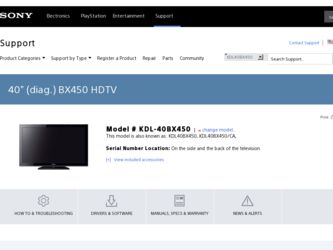
Related Sony KDL40BX450 Manual Pages
Download the free PDF manual for Sony KDL40BX450 and other Sony manuals at ManualOwl.com
Operating Instructions - Page 3


... Highlights 5
Getting Started
Setting Up Your TV 7 Attaching the Table-Top Stand 8 Locating Inputs and Outputs 10 Connecting the TV 12 Connecting Other Equipment 16 When Installing the TV Against a Wall or
Enclosed Area 17 Securing the TV 18 Running Initial Setup 20
Operating the TV
Using the Remote Control 21 Remote Control Button Description 22 TV Controls and Indicators 25
Using...
Operating Instructions - Page 4


... for choosing this Sony BRAVIA® high-definition television. Use the documentation listed below to get the most out of your TV.
Safety Booklet Contains precautionary measures to keep you and your TV safe. Read this information prior to setting up your TV.
Operating Instructions Provides the most detailed information to operate your TV.
Quick Setup Guide Provides TV setup information with...
Operating Instructions - Page 7


...instructions provided with the TV. Be sure to consider the following while setting up your TV: • Disconnect all cables when carrying the TV. • Carry the TV with the adequate number of people; larger size TVs...to direct illumination or sunlight. • Avoid installing the TV in a room with reflective wall and floor materials. • Avoid moving the TV from a cold area to a warm area. ...
Operating Instructions - Page 9


Getting Started
• Please ensure the AC power cord is away from the stand installation location when you attach the stand.
• Do not touch the inner side of the bottom of the TV stand to avoid being hurt.
9
Operating Instructions - Page 17


... (10 cm)
2 3/8 inches
(6 cm)
Leave at least this much space around the set.
Installed on the wall
4 inches (10 cm)
11 7/8 inches
(30 cm)
4 inches (10 cm)
4 inches (10 cm)
Leave at least this much space around the set.
Never install the TV set as follows:
Air circulation is blocked.
Air circulation is blocked.
Wall
Wall...
Operating Instructions - Page 18


... and/or uneven surfaces. • furniture that can easily be used as steps, such as a chest of drawers. ❑ Install the TV where it cannot be pulled, pushed, or knocked over. ❑ Route all AC power cords and connecting cables so that they are not accessible to curious children.
Recommended Measures to Secure the...
Operating Instructions - Page 28


... Captions (CC) is not available with PIP mode.)
Main Window (PC)
To Enter PIP
Sub Window (Location of the Sub Window can be moved by pressing V/v/B/b.)
PIP Supported Inputs
In main window
In sub window
PC
TV channel (CABLE/
ANTENNA), VIDEO IN
1, HDMI IN 1/2 (video
timing)
HDMI IN (PC timing) TV channel (CABLE/ ANTENNA), VIDEO IN 1, COMPONENT IN
1 Press OPTIONS while in...
Operating Instructions - Page 42


... the Parental Lock Settings
Option
Description
Password
The Parental Lock settings allow you to set up the TV to block programs
according to their content and rating levels. Use 0-9 on the remote control to
enter a four-digit password. The first time you create a password, confirm the
password by entering it again.
Change
Select to change your password.
Password
Country
U.S.A.
Select...
Operating Instructions - Page 43


... access into the Parental Lock settings. If you lose your password, see "Lost password" on page 61.
• Selecting Clear All will delete the current Downloadable U.S. Rating menu and the menu will no longer be available until the TV is tuned to a channel that contains downloadable ratings.
• If you block unrated TV programs, be aware that...
Operating Instructions - Page 48


Option
Product Support
Description
Contact Sony
Signal Diagnostics
Sony contact information is available on this screen for your convenience. TV specific information such as Model Name, Serial Number, Software Version and downloadable ratings (if available from the TV) are displayed here.
Press to display the diagnostics information for the current signal.
• Favorite channel list will be ...
Operating Instructions - Page 51


...instructions provided with the TV. Prepare the TV for the Wall-Mount Bracket before making cable connections. For product protection and safety reasons, Sony strongly recommends that you use the Wall-Mount Bracket designed for your TV and the installation should be performed by a Sony dealer or licensed contractor. • Follow the instruction guide... damage to the TV set or cause it to fall, etc...
Operating Instructions - Page 52


... and property damage, read these instructions carefully. Periodic inspection and maintenance is highly recommended to ensure that TV is securely mounted. x Note when installing When using the SU-WL500 Wall-Mount Bracket, the space between the wall and the TV will be 6 cm (2 3/8 inches). Use this space to route cables to the TV.
6 cm (2 3/8 inches)
52
Operating Instructions - Page 53


....6 lb.)
Figures in the above table may differ slightly depending on the installation.
CAUTION The wall that the TV will be installed on should be capable of supporting a weight of at least four times that of the TV. Refer to your TV's operating instructions for its weight.
Step 3: Install the Base Bracket on the wall Refer to the...
Operating Instructions - Page 54


Step 4: Prepare the TV for wall mount installation Follow the steps below to prepare for installing the TV.
1 Disconnect all the cables from the TV. 2 Detach the Table-Top Stand from the TV.
1 Place the TV with its screen facing down on a level and stable surface covered with a thick and soft cloth. • Be careful not to hit the...
Operating Instructions - Page 56


Screw location When installing the Mounting Hooks on the TV.
Hook location When installing the TV onto Base Bracket.
Wall TV
4 Adjust the angle of the Mounting Hook.
Refer to the Instructions for SU-WL500.
Step 5: Install the TV on the wall Refer to the Instructions for SU-WL500.
~
• When you put the TV back on the Table-Top Stand...
Operating Instructions - Page 57


... of the cables; refer to the Quick Setup Guide provided for connections. If you have questions, service needs, or require technical assistance related to the use of your Sony TV even after you read this operating instructions manual, contact the following:
For US Support: http://www.sony.com/tvsupport or call 1-800-222-SONY (7669)
For Canadian Support: http://www.sony.ca/support or call...
Operating Instructions - Page 62


....
Sony TV Model No.
KDL-46BX451/KDL-46BX450/ KDL-40BX451/KDL-40BX450
Sony Wall-Mount Bracket Model No.
SU-WL500
Use with other Wall-Mount Brackets may cause instability and could result in property damages or injury.
Note
This television includes a QAM demodulator which should allow you to receive unscrambled digital cable television programming via subscription service to a cable service...
Operating Instructions - Page 64


....8
(lb.)
35.3
28.2
Supplied accessories common to all models
Remote control RM-YD080 (1)/Size AA batteries (2)/Operating Instructions (1)/Quick Setup Guide (1)/Warranty Card (1)/Safety and Regulatory Booklet (1)/Software License (1)/Stand installation guide (1)/Table-Top Stand (1 set)/Screw (3)
Optional accessories
Connecting cables / Support Belt Kit / Wall-Mount Bracket: SU-WL500
•...
Operating Instructions - Page 65


... 11 Country 42
D
DIGITAL AUDIO OUT (OPTICAL)
10 Display Area 39 DISPLAY button 24 Downloadable U.S. Rating 42
E
Edit Channel Labels 41 English Rating 44 Equalizer 37 Equipment Control button 22 External Input Block 42
F
French Rating 44
H
HDMI IN 10 HDMI Settings 47 HDMI/DVI Audio Source 38 HOME/MENU button 23, 25 Horizontal Center 39, 40 Hue 35
I
Idle TV Standby 49 Info...

