Sony KDL55XBR8 - 55" LCD TV driver and firmware
Drivers and firmware downloads for this Sony item

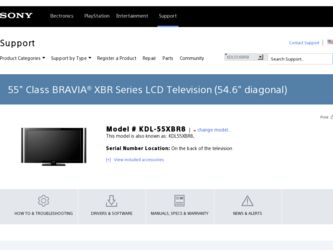
Related Sony KDL55XBR8 Manual Pages
Download the free PDF manual for Sony KDL55XBR8 and other Sony manuals at ManualOwl.com
Operating Instructions - Page 2
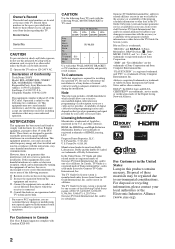
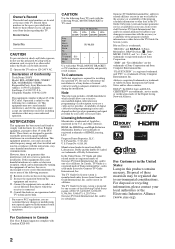
... installing the specified TV. Be sure to subcontract the installation to a Sony dealer or licensed contractor and pay adequate attention to safety during the installation.
Note
This television includes a QAM demodulator which should allow you to receive unscrambled digital cable television programming via subscription service to a cable service provider. Availability of digital cable television...
Operating Instructions - Page 3
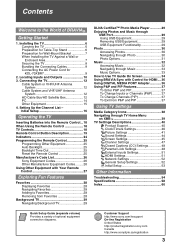
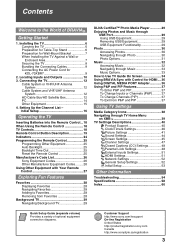
... Control for HDMI ....36 Using DIGITAL MEDIA PORT Adapter 36 Using P&P and PIP Features 37 To Enter P&P and PIP 37 To Change Inputs or Channels (P&P) ..........37 To Change Channels (PIP 37 To Exit from P&P and PIP 37
Using TV Settings
Media Category Icons 38 Navigating through TV Home Menu
on XMB 39 TV Settings Descriptions 40
Product Support 40 Clock/Timers Settings...
Operating Instructions - Page 4
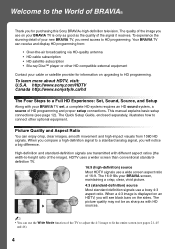
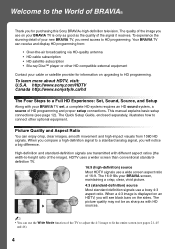
... Disc™ player or other HD compatible external equipment
Contact your cable or satellite provider for information on upgrading to HD programming.
To learn more about HDTV, visit: U.S.A. http://www.sony.com/HDTV Canada http://www.sonystyle.ca/hd
The Four Steps to a Full HD Experience: Set, Sound, Source, and Setup
Along with your BRAVIA TV set, a complete...
Operating Instructions - Page 6
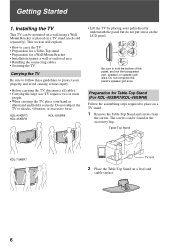
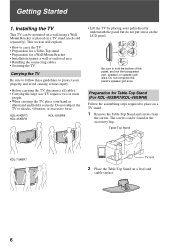
... the TV • Preparation for a Table-Top stand • Preparation for a Wall-Mount Bracket • Installation against a wall or enclosed area • Bundling the connecting cables • Securing the TV
Carrying the TV
Be .../ KDL-46XBR8
KDL-55XBR8
• Lift the TV by placing your palm directly underneath the panel but do not put stress on the LCD panel.
Be sure to hold the bottom of ...
Operating Instructions - Page 7
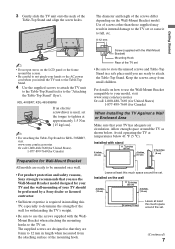
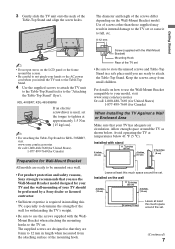
... result in internal damage to the TV set or cause it to fall, etc.
8-12 mm
Getting Started
~
• Do not put stress on the LCD panel or the frame around the screen.
• Be careful to not pinch your hands or the AC power cord when you install the TV unit to the Table-Top...
Operating Instructions - Page 8
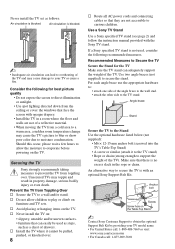
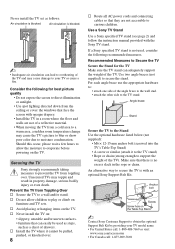
... as a chest of drawers. s Install the TV where it cannot be pulled,
pushed, or knocked over.
8
s Route all AC power cords and connecting cables so that they are not accessible to curious children.
Use a Sony TV Stand Use a Sony specified TV stand (see page 2) and follow the instruction manual provided with the Sony TV stand. If a Sony specified TV stand is not used, consider...
Operating Instructions - Page 11
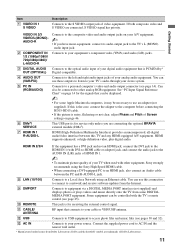
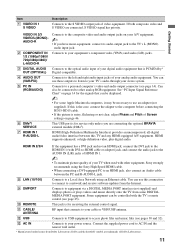
... cable.
• When connecting a DVI-equipped PC to an HDMI jack, also connect an Audio cable between the PC and R-AUDIO-L jack.
8 LAN (10/100)
Connects to a Local Area Network using an Ethernet cable. You can use this connection to connect to a network and receive software updates from the Internet.
9 DMPORT
Connects to equipment via a DIGITAL MEDIA PORT interface (not supplied) and displays...
Operating Instructions - Page 17


.... (Useful for antenna installations.)
~
• If you accidentally turn off the TV during the Initial Setup process, the Initial Setup will restart from the beginning when the TV is turned back on.
• Auto Program may be canceled while the channels are being scanned. Press RETURN first, then press either B/b on the remote control. Select Yes to cancel...
Operating Instructions - Page 22
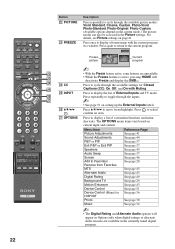
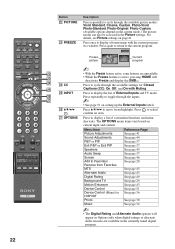
... item.
Press to display a list of convenient functions and menu shortcuts. The OPTIONS menu items vary based on current input and content.
Menu Item Picture Adjustments Sound Adjustments P&P or PIP Exit P&P or Exit PIP Speakers Audio Swap Screen Add to Favorites/ Remove from Favorites MTS Alternate Audio Digital Rating Background TV Motion Enhancer Device Control Device Control (Menu) for...
Operating Instructions - Page 34
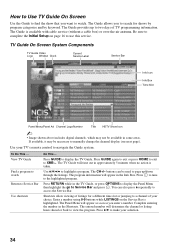
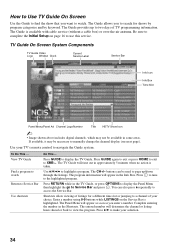
... above includes digital channels, which may not be available in some areas. If available, it may be necessary to manually change the channel display (see next page).
Use your TV's remote control to navigate the Guide system.
To Do This ...
View TV Guide
Find a program to watch Return to Service Bar
Use shortcuts
Do This...
Press GUIDE to display the TV Guide. Press GUIDE again...
Operating Instructions - Page 35


... each Highlight SETUP on the Service Bar then press v to highlight Change default options time TV is turned on and then press . Highlight General defaults and press to display options in the
Panel Menu. Set auto guide to on to have the Guide appear when the TV powers on.
Lock/unlock video
Allows you to set the Video Window display to remain...
Operating Instructions - Page 37


... PC.
2 Press V/v to highlight P&P or PIP and press .
P&P Supported Inputs
In main window
In sub window
Video 1/2/3
Component 1/2
HDMI IN 1/2/3/4 (except PC timing)
TV channel (CABLE/ ANTENNA)
DMPORT
~
• To swap audio in P&P mode, use the B/b button to swap the highlight between the Main Window and Sub Window.
• To swap audio in PIP mode, press OPTIONS, then press V/v to...
Operating Instructions - Page 40
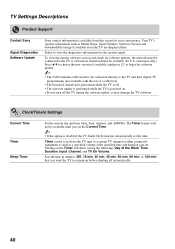
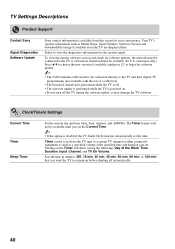
TV Settings Descriptions
Product Support
Contact Sony
Signal Diagnostics Software Update
Sony contact information is available from this screen for your convenience. Your TV's specific information such as Model Name, Serial Number, Software Version and downloadable ratings if available from the TV are displayed here.
Select to view the diagnostics information for the current signal.
To view the...
Operating Instructions - Page 47


... Type Auto Program
Add Digital Channels Show/Hide Channels
Edit Channel Labels
Cable
For receiving cable channels via cable TV provider.
Antenna
For receiving signal via over-the-air antenna.
~
• You should run Auto Program after changing the Signal Type setting.
Automatically sets the channel list in the TV for all receivable channels. Channel scanning will be based...
Operating Instructions - Page 49
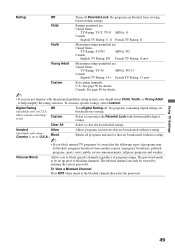
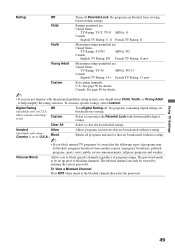
... customize the Parental Lock with downloadable digital ratings.
Clear All
Select to clear the downloaded ratings.
Unrated
Allow
(Available only Country is set
when to U.S.A.)
Block
~
Allows programs and movies that are broadcasted without a rating. Blocks all programs and movies that are broadcasted without a rating.
• If you block unrated TV programs, be aware that...
Operating Instructions - Page 52


... to configure your TV's accessibility to your network via an Ethernet cable and configure Network Setup or review your TV's current network settings. Select your preferred configuration type.
Easy
The TV will automatically configure your network settings. Most networks can be configured with this option.
Custom
This option allows you to manually enter the IP address and proxy settings (FOR...
Operating Instructions - Page 59
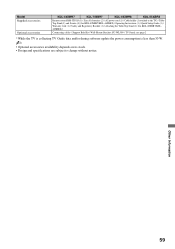
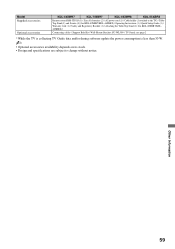
...
KDL-55XBR8
Remote control RM-YD024 (1) / Size AA batteries (2) / AC power cord (1) / Cable holder (1 attached to the TV) / TableTop Stand (1) and Screws (4) (for KDL-40XBR7/KDL-46XBR8) / Operating Instructions (1) / Quick Setup Guide (1) / Warranty Card (1) / Safety and Regulatory Booklet (1) / Attaching the Table-Top Stand (1) (for KDL-40XBR7/KDL46XBR8) /
Connecting cables / Support Belt Kit...
Operating Instructions - Page 60
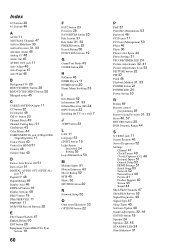
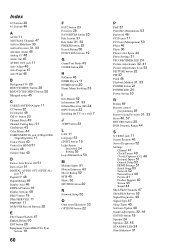
... (1080p/1080i/
720p/480p/480i) 11 Contact Sony 40 Control for HDMI 51 Country 48 Current Time 40
D
Device Auto Power Off 51 Device List 51
DIGITAL AUDIO OUT (OPTICAL)
jack 11 Digital CC 48 Digital Rating 49 Display Area 46 DISPLAY button 19 Display Options 48 DMex button 19 DMex/SERVICE 11 DMPORT 11 DVR/VCR Record Buttons 20
E
Edit Channel Labels 47 English Rating...
