Sony XBR-46HX909 - Lcd Panel For Kdl-42xbr950 Tv driver and firmware
Drivers and firmware downloads for this Sony item

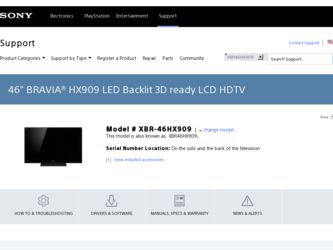
Related Sony XBR-46HX909 Manual Pages
Download the free PDF manual for Sony XBR-46HX909 and other Sony manuals at ManualOwl.com
Safety and Regulatory Booklet - Page 1
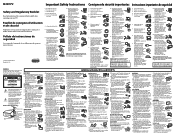
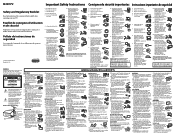
...TV set and 4 inches (10 cm) on each side. If mounted on the wall, allow at least 4 inches (10 cm) of clearance at the bottom of the screen. (See additional information provided in the Operating Instructions manual.)
INSTALLATION
The TV should be installed near an easily accessible AC power outlet. ☐ Do not install the TV...ón.
BATTERIES
Your remote control batteries are consumables. ...
Additional Information for Using Sony® Wall-Mount Bracket (SU-WL500) - Page 1
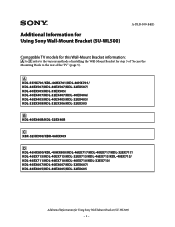
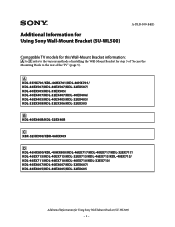
... of installing the Wall-Mount Bracket for step 5 of "Secure the Mounting Hook to the rear of the TV" (page 5).
KDL-55HX701/KDL-46HX701/KDL-40HX701/ KDL-46EX507/KDL-40EX507/KDL-32EX507/ KDL-60EX505/KDL-55EX505/ KDL-40EX407/KDL-32EX407/KDL-40EX406/ KDL-46EX405/KDL-40EX405/KDL-32EX405/ KDL-32EX308/KDL-32EX306/KDL-32EX305
KDL-40EX40B/KDL-32EX40B
XBR-52HX909/XBR-46HX909...
Additional Information for Using Sony® Wall-Mount Bracket (SU-WL500) - Page 2
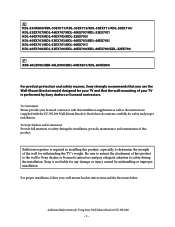
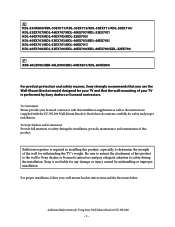
.../XBR-60LX900/KDL-60NX801/KDL-60NX800
For product protection and safety reasons, Sony strongly recommends that you use the Wall-Mount Bracket model designed for your TV and that the wall-mounting of your TV is performed by Sony dealers or licensed contractors.
To Customers Please provide your licensed contractor with this installation supplement as well as the instructions...
Additional Information for Using Sony® Wall-Mount Bracket (SU-WL500) - Page 3
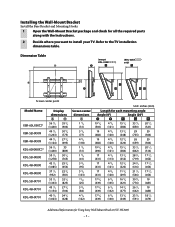
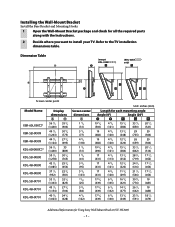
...install your TV. Refer to the TV installation dimensions table.
Dimension Table
(except KDL-32EX*)
(KDL-32EX* only)
Screen center point
Model Name
XBR-60LX90* XBR-52HX909 XBR-46HX909 KDL-60NX80* KDL-55HX800 KDL-46HX800 KDL-40HX800 KDL-55HX701 KDL-46HX701 KDL-40HX701
Display... Sony Wall-Mount Bracket (SU-WL500) − −
Additional Information for Using Sony® Wall-Mount Bracket (SU-WL500) - Page 5
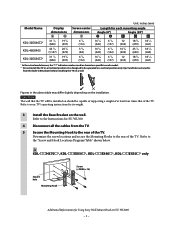
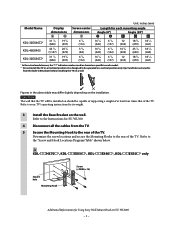
... the built-in BD player before installing the TV on a wall.
Figures in the above table may differ slightly depending on the installation. CAUTION The wall that the TV will be installed on should be capable of supporting a weight of at least four times that of the TV. Refer to your TV's operating instructions for its weight.
3 Install the Base Bracket...
Additional Information for Using Sony® Wall-Mount Bracket (SU-WL500) - Page 7
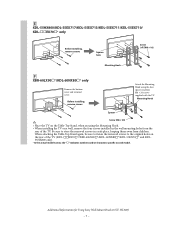
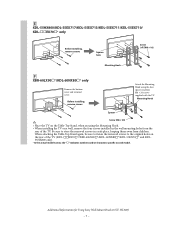
...XBR-60LX90*/KDL-60NX80* only
Remove the bottom cover and terminal cover.
Before installing, remove screws
Attach the Mounting Hook using the four spacers and four M6 × 20 screws supplied with the TV...screws to the original holes on the rear of the TV (KDL-EX70*/XBR-60LX90*/KDL-60NX80*/KDL-55EX71* and KDL55HX800 only).
* In the ...
Additional Information for Using Sony® Wall-Mount Bracket (SU-WL500) - Page 8
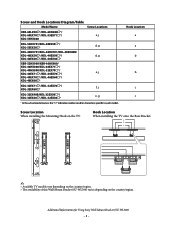
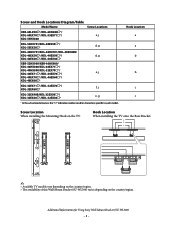
...60NX80*/
KDL-60EX70*/KDL‑55EX71*/
e, j
KDL-55HX800
KDL-55HX701/KDL-60EX50*/
d, g
KDL-55EX50*
KDL-46HX701/KDL-40HX701/KDL-40EX40B/
KDL-46EX50*/KDL-40EX50*/
d, g
KDL-46EX40*/KDL-40EX40*
XBR-52HX909/XBR‑46HX909/
KDL-46HX800/KDL‑46EX71*/
KDL-40HX800/KDL‑52EX70*/ KDL‑40EX71...
Additional Information for Using Sony® Wall-Mount Bracket (SU-WL500) - Page 9
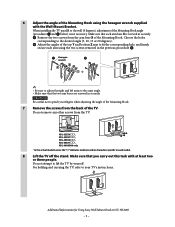
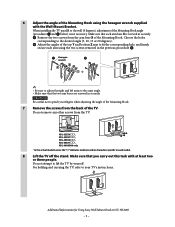
... specific to each model.
8 Lift the TV off the stand. Make sure that you carry out this task with at least two or three people. Do not attempt to lift the TV by yourself. For holding and carrying the TV, refer to your TV's instructions.
Additional Information for Using Sony Wall-Mount Bracket (SU-WL500) −...
Additional Information for Using Sony® Wall-Mount Bracket (SU-WL500) - Page 10
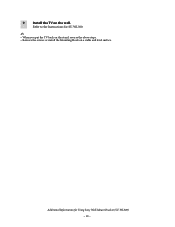
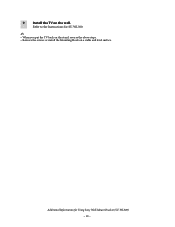
9 Install the TV on the wall. Refer to the Instructions for SU-WL500.
✍
• When you put the TV back on the stand, reverse the above steps. • Remove the screws or install the Mounting Hook on a stable and level surface.
Additional Information for Using Sony Wall-Mount Bracket (SU-WL500) − 10 −
Setup Guide (Operating Instructions) - Page 3


... Contents
Checking the accessories...4 Inserting batteries into the remote control 4
Setting up your TV
Attaching the Table-Top Stand...6 Connecting the TV...8 Securing the TV...12 Organizing the AC power cord ...13 Running initial setup ...14 Detaching the Table-Top Stand from the TV 14 Using a Wall-Mount Bracket ...15 Installing the TV Against a Wall or Enclosed Area 15
To watch...
Setup Guide (Operating Instructions) - Page 6
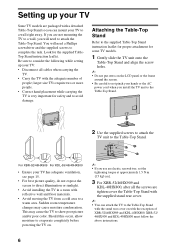
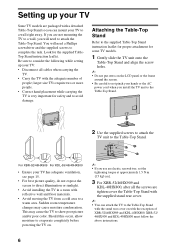
... put stress on the LCD panel or the frame
around the screen. • Be careful to not pinch your hands or the AC
power cord when you install the TV unit to the Table-Top Stand.
2 Use the supplied screws to attach the
TV unit to the Table-Top Stand.
For XBR-52/46HX909 For KDL-55/46/40HX800...
Setup Guide (Operating Instructions) - Page 7
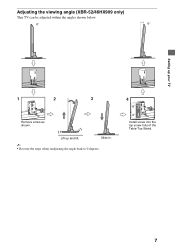
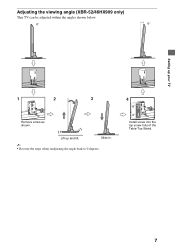
Setting up your TV
Adjusting the viewing angle (XBR-52/46HX909 only)
This TV can be adjusted within the angles shown below.
0°
6°
1
2
3
4
Remove screw as shown.
Lift up and tilt.
Slide in.
~ • Reverse the steps when readjusting the angle back to 0 degrees.
Install screw into the top screw hole of the Table-Top Stand.
7
Setup Guide (Operating Instructions) - Page 12
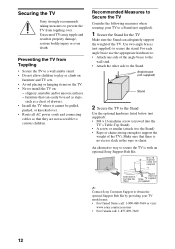
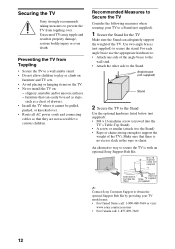
... and TV sets. • Avoid placing or hanging items on the TV. • Never install the TV on:
- slippery, unstable and/or uneven surfaces. - furniture that can easily be used as steps,
such as a chest of drawers. • Install the TV where it cannot be pulled,
pushed, or knocked over. • Route all AC power cords and connecting
cables...
Setup Guide (Operating Instructions) - Page 13
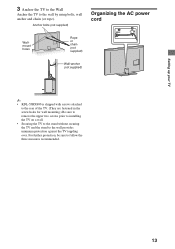
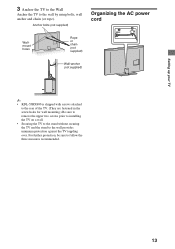
Setting up your TV
3 Anchor the TV to the Wall
Anchor the TV to the wall by using bolts, wall anchor and chain (or rope).
Anchor bolts (not supplied)
Organizing the AC power cord
Wallmount holes
Rope or chain (not supplied)
Wall-anchor (not supplied)
~
• KDL-55HX800 is shipped with screws attached to the rear of...
Setup Guide (Operating Instructions) - Page 14
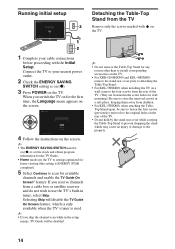
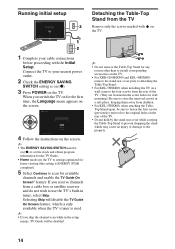
..., which is only available when the TV's tuner is used.
~ • If you skip the channel scan while in the setup
menus, TV Guide will be disabled.
~
• Do not remove the Table-Top Stand for any reason other than to install corresponding accessories on the TV.
• For XBR-52/46HX909 and KDL-40HX800, remove the stand rear cover...
Setup Guide (Operating Instructions) - Page 15
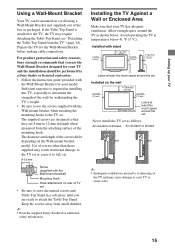
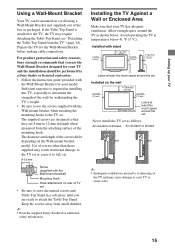
...; Follow the instruction guide provided with
the Wall-Mount Bracket for your model. Sufficient expertise is required in installing this TV, especially to determine the strength of the wall for withstanding the TV's weight. • Be sure to use the screws supplied with the Wall-mount bracket when attaching the mounting hooks to the TV set. The...
Setup Guide (Operating Instructions) - Page 20
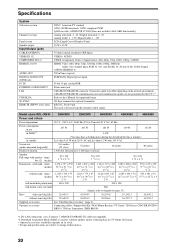
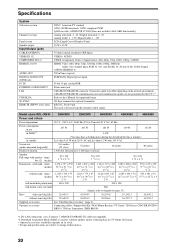
...AUDIO OUT DIGITAL AUDIO OUT (OPTICAL) PC IN PC/HDMI 4 AUDIO INPUT LAN
USB/DLNA 3D SYNC REMOTE (HX909 series only)
NTSC: American TV standard ATSC (8VSB terrestrial): ATSC compliant 8VSB QAM on cable: ANSI/SCTE 07 2000 (Does not include CableCARD functionality) Analog terrestrial: 2 - 69 / Digital terrestrial: 2 - 69 Analog Cable: 1 - 135 / Digital Cable: 1 - 135 LCD (Liquid Crystal Display) Panel...
Setup Guide (Operating Instructions) - Page 21
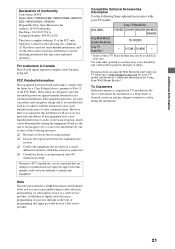
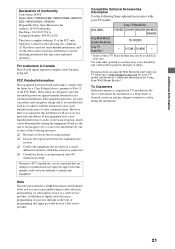
... cable television programming via subscription service to a cable service provider. Availability of digital cable television programming in your area depends on the type of programming and signal provided by your cable service provider.
Compatible Optional Accessories Information
Use the following Sony optional accessories with
your TV model.
Sony TV Model No.
KDL-/XBR-
55HX800 52HX909 46HX909...
Setup Guide (Operating Instructions) - Page 24


...
Your TV is capable of receiving software updates. For the latest information about software updates for your TV, visit:
United States Canada
http://www.sony.com/tvsupport http://www.sony.ca/support
NOTE: If your TV is connected to the Internet, you can check for software updates by selecting Settings, Product Support and then Automatic Software Update.
© 2010 Sony Corporation...
