Sony KV-32XBR96S driver and firmware
Related Sony KV-32XBR96S Manual Pages
Download the free PDF manual for Sony KV-32XBR96S and other Sony manuals at ManualOwl.com
Limited Warranty - Page 1
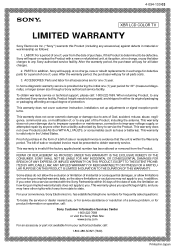
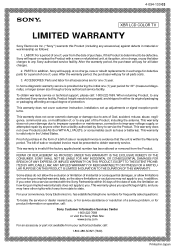
... size through a Sony authorized service facility.
To obtain warranty service or technical support, please call: 1-800-222-7669. When returning Product, to any authorized Sony service facility, Product freight needs to be prepaid, and shipped in either its original packaging or packaging affording an equal degree of protection.
This warranty does not cover customer instruction, installation, set up...
Primary User Manual - Page 2
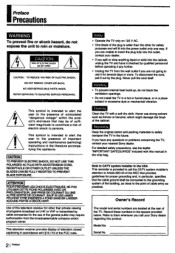
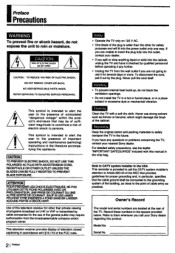
... carton and packing materials to safely transport the TV in the future. If you have any questions or problems concerning the TV, contact your nearest Sony dealer. For detailed safety precautions, see the leaflet *IMPORTANT SAFEGUARDS' included with this manual in the vinyl bag.
Note to CATV system Installer In the USA This reminder is provided...
Primary User Manual - Page 3
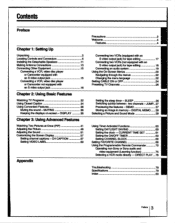
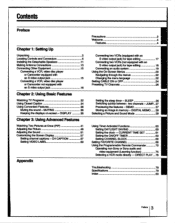
... DEMO
37
Storing an image in memory - DIGITAL MEMO 38
Selecting a Picture and Sound Mode
39
Using Timer-Activated Functions
60
Setting DAYLIGHT SAVING
60
Setting the clock - CURRENT TIME SET
61
Setting the ON/OFF TIMER
63
Setting CHANNEL BLOCK
66
Setting FAVORITE CHANNEL
68
Using the Programmable Remote Commander
70
Operating non-Sony or Sony audio and
video equipment (Learning...
Primary User Manual - Page 4
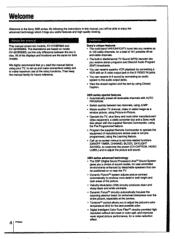
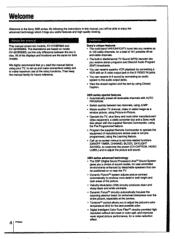
... viewing.
About the manual
This manual covers two models, KV-27XBR96S and KV-32XBR96S. The illustrations are based on model KV-32XBR96S, but the only difference between the two is size. All of the displays and functions are the same for both models.
We highly recommend that ycu read this manual before using your TV, to set up and make connections...
Primary User Manual - Page 10
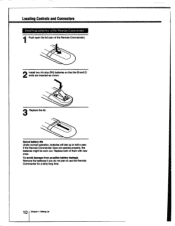
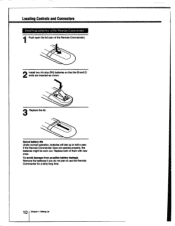
Locating Controls and Connectors
Installing batteries in the Remote Commander
1Push open the lid (rear of the Remote Commander).
2 Install two AA size (R6) batteries so that the 49 and 0 ends are inserted as shown.
0 0
3 Replace the lid.
About battery life Under normal operation, batteries will last up to half a year. If the Remote Commander does not...
Primary User Manual - Page 11
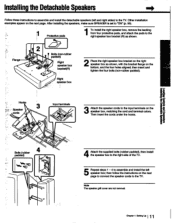
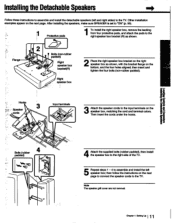
... Speakers
Follow these instructions to assemble and install the detachable speakers (left and right sides) to the TV. Other installation examples appear on the next page. After installing the speakers, make sure SPEAKER is set to "ON" (p. 55).
Protective pads
1To install the right speaker box, remove the backing from four protective pads, and attach the pads...
Primary User Manual - Page 12
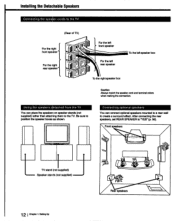
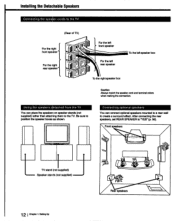
Installing the Detachable Speakers
Connecting the spea er cords to the TV
(Rear of TV)
For the right front speaker
For the right rear speaker... TV. Be sure to position the speaker boxes as shown.
Connecting optional speakers
You can connect optional speakers mounted to a rear wall to create a surround effect. After connecting the rear speakers, set REAR SPEAKER to "YES* (p. 56).
Front speakers
TV...
Primary User Manual - Page 23
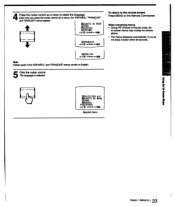
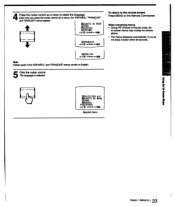
... window picture. • The menus disappear automatically, if you do not press a button within 90 seconds.
IIIENGLISH
stterr4, mutiny nu=
Note Certain parts of the IESPAIIOL" and "FRANCAIS' menus remain in English.
5 Click the rocker control. The language Ls selected.
[8]
OSELECCION
1JUSTE DE MODO ORA JUSIE
IPMESPANOL n=0 inumnip Enron
Spanish menu
Chapter 1: Setting...
Primary User Manual - Page 38
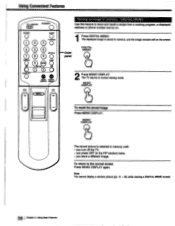
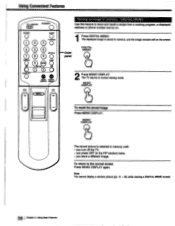
... and recall a recipe from a cooking program, a displayed address or phone number and so on.
1Press DIGITAL MEMO. The displayed image is stored in memory, and the image remains still on the screen.
Outer panel
DIGITAL MEMO
CODE SET
0 0
MEMO DIGITAL DISPLAY MEMO..
VOL
I CH
CM)
2 Press MEMO DISPLAY. The TV returns to normal viewing mode. MEMO DISPLAY
To recall the stored Image Press...
Primary User Manual - Page 41
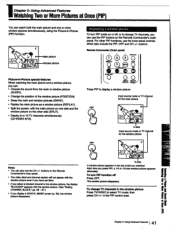
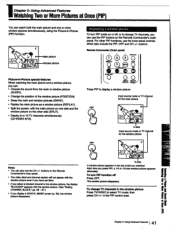
...'s outer panel. For other PIP functions, use the inner panel controls, which also include the PIP, OFF and CH +1- buttons.
Remote Commander (Outer panel)
-
ANT/AUX
000° DISPLAY
O
OFF Q
CH°
JUMP
O PIP
CODE SET 0
0
0
MEMO DIGITAL
DISPLAY
Press PIP to display a window picture
Input source mode or TV channel for the main picture
PIP • 6
1/4-size
Input...
Primary User Manual - Page 42
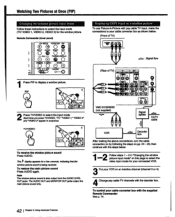
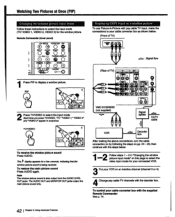
....
1-2 Follow steps 1- 2 in "Changing the window picture input mode" on this page to select the video input mode for your connected VCR.
3 Put your VCR on an inactive channel (channel 3 or 4).
4 Change pay cable TV channels with the decoder box.
To control your cable converter box with the supplied Remote Commander See p. 74.
42 Chapter 3: Using...
Primary User Manual - Page 43
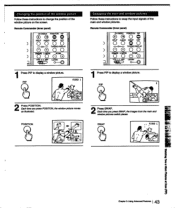
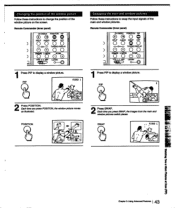
... 2 3 MOP LEARN
ql;FP • O
1Press PIP to display a window picture.
PIP
VIDEO 1
Swapping the main and window pictures
Follow these instructions to swap the input signals of the main and window pictures.
Remote Commander (Inner panel)
CH INDEX POSMON PIP
®
16 O
O
I
SPLIT AUDIO SWAP OFF j
)
O
O
O
O
) )
snOoi .c.cancs -CH-
TV/VIDEO REPLAY 0 PCNRE0
VTR/ 2 3 MOP LEARN
D Cl...
Primary User Manual - Page 44
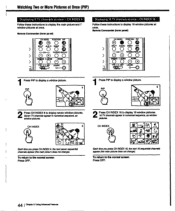
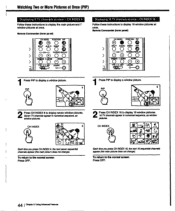
...8226; -CH-•
TVNIDEO REPLAY
+)
O
SdatliD C.COAIION
WIFE
)
L_,)
VTcRlia .1O)f* LEA. RN
Displaying 16 TV channels at once - CH INDEX 16
Follow these instructions to display 16 window pictures at once. Remote Commander (Inner panel)
CH INDEX POSMON PIP
0
.
O
SPLIT AUDIO SWAP OFF
)
O
O
O
-CH-
IVNIDEO REPLAY
)
O
0
O
O
Sir
)
3
viii G0MOO0P® LEARRN .
I Press PIP to...
Primary User Manual - Page 45
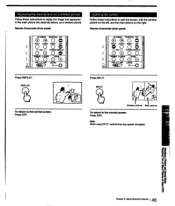
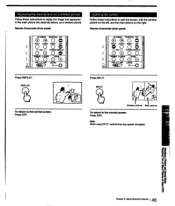
...
sOmF° 7 O FICIUROE
VTR1 2 3 MOP LEARN
D--
Cgi7
•
0
Splitting the screen Follow these instructions to split the screen, with the window picture on the left, and the main picture on the right.
Remote Commander (Inner panel)
CH INDEX POSITION PIP
SPLIT AUDIO SWAP OFF
O
O
-CH-
TVMDEO REPLAY
O0 OO
O e STREAFO CAPI0N
0
C. O
RCM
VTR1 2 3 MOP...
Primary User Manual - Page 49
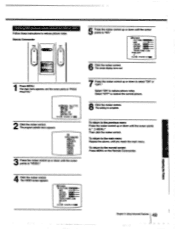
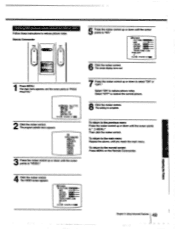
... • NEWS mMUSIC mGAME VIDEO AUDIO *MENU
3 Press the rocker control up or down until the cursor points to "VIDEO."
4 Click the rocker control. The VIDEO screen appears.
CaVIDEO I CTURE
HUE COLOR MIHMINIm BRIGHT SHARP IIIMMINIA.ume... TRIMITONE: LOW NR:OFF
MAC*
UITEM
A•ININE.
8 Click the rocker control. The setting is complete.
To return to...
Primary User Manual - Page 51
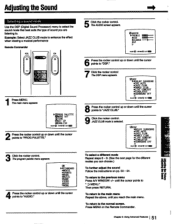
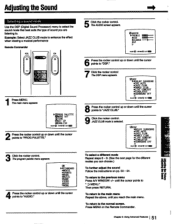
... the DSP (Digital Sound Processor) menu to select the sound mode that best suits the type of sound you are listening to. Example: Select JAZZ CLUB mode to enhance the effect when viewing a musical performance
Remote Commander
VOL
MED
' l Int
e ar
1Press MENU. The main menu appears
PZPROG PALETTE MODE SET OTINE SET UP WENGLISH...

