Sony LFB10 driver and firmware

Related Sony LFB10 Manual Pages
Download the free PDF manual for Sony LFB10 and other Sony manuals at ManualOwl.com
Operating Instructions - Page 5


... a wireless LAN device or microwave oven, the strength of the wireless signal may decrease. The materials used in the construction of a building's walls and floors may also affect the signal strength.
• When you set the wireless mode to the Client, the Base Station transmits on the 2.4 GHz wireless channel.
• When using NetAV, the Base Station, router...
Operating Instructions - Page 18


...computer installed with the LocationFree Player LFAPC20, refer to "Registering your computer to another Base Station" in "Creating Advanced Settings" in "Part 2: LocationFree Player" for detailed instructions. When you are registering a device other than a computer, refer to the Operating Instructions of the device.
z Tip
When you want to register a PSP® via the Internet, you need to download...
Operating Instructions - Page 25


... is complete, click [Update] under [List of Registered Devices].
Internet Connection
The [Internet Connection] frame allows you to set an IP address for your Base Station, according to your network environment. You can also check the Base Station's MAC addresses. To determine the address to set, contact your contracted ISP to the operating instructions of your modem or router.
Note If you change...
Operating Instructions - Page 31
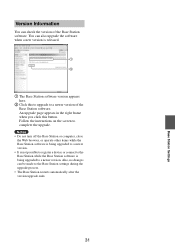
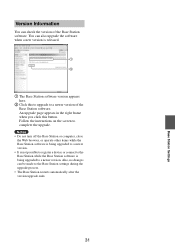
... or computer, close
the Web browser, or operate other items while the Base Station software is being upgraded to a newer version. • It is not possible to register a device or connect to the Base Station while the Base Station software is being upgraded to a newer version. Also, no changes can be made to the Base Station settings during the upgrade...
Operating Instructions - Page 45


... to make advanced settings of the LocationFree Player, such as the on-screen remote control, screen mode, picture settings, etc.
4 Refer to "Creating Advanced Settings"
(1 page 23) for information on other settings, such as how to register your computer to another Base Station, how to open the [Base Station Settings] page, etc.
5 When you have any trouble with the
LocationFree...
Operating Instructions - Page 46


... Player software CD-
ROM into the CD-ROM/DVD-ROM drive of your computer. The installation wizard starts. If the installation wizard does not start, find the "setup.exe" file on the CD-ROM, and then double-click it.
WIRELESS NETWORK SETUP MODE/ NET AV SETUP MODE
RESET
2 Click [Next].
The POWER LED on the front of the Base Station turns green.
WIRELESS NETWORK SETUP MODE/ NET AV SETUP...
Operating Instructions - Page 55


...other windows.
Operating Instructions
Displays Operating Instructions.
Items
Version Information
Update Serial Key*
Quit Application
Operations
Displays the version of LocationFree Player.
Allows you to update a LocationFree Player serial key.
Quits the LocationFree Player application.
* This only appears if you did not enter the serial key when you installed LocationFree Player. Devices must...
Operating Instructions - Page 60


...also set up on-screen remote for TV. For details on how to set them up, refer to the operating instructions of your Base Station.
Downloading the Additional Remote Control Data
If you cannot find your external device in the list, you can download the Additional Remote Control Data from Additional Remote Control Data Download Service site.
Before you begin: Once the software has been installed, you...
Operating Instructions - Page 63


...
the window to display the Base Station list.
2 Click [New Base Station] at the bottom of
the Base Station list, and then follow the onscreen instructions to start registration.
Creating Advanced Settings
Register your computer to another Base Station via the Internet
When you are away from home and want to register your computer to a Base Station installed...
Operating Instructions - Page 66


... If the problem persists, contact Sony LocationFree Customer Support.
LocationFree Player Software Installation
Problem Installation fails.
Causes and remedies
• LocationFree Player must be installed from a user account with administrator privileges. Before performing the installation, log on to Windows as a user with administrator privileges.
• Does the computer meet all the system...
Operating Instructions - Page 68


... computer's wireless LAN settings, and disable the power save mode. For details on these settings, refer to the instruction manual for the wireless LAN device, such as your computer or wireless LAN card.
• Has security software been installed? If so, the firewall function of the security software may be causing the connection to be disconnected.
• Problems with the Internet connection...
Operating Instructions - Page 69


...• Has security software been installed? If so, the firewall function of the security software may be causing the connection to disconnect.
• Problems with the Internet connection may cause the connection to be disconnected.
• For questions about Internet connections, contact your Internet Service Provider (ISP) or cable TV company. • LocationFree Support web site: sony.com...
Operating Instructions - Page 70


...
Specifications
LocationFree Player System Requirements
Computer requirements (where LocationFree Player is installed)
Operating system: Windows XP Professional/Home Edition Service Pack 2
Processor: Pentium 4, 1 GHz or more
RAM: 256 MB or more
Available hard disk space: 300 MB or more
Monitor resolution: 800 x 600 pixels or more, HighColor (16 bit) or more
Other: • A wireless LAN card that...
Operating Instructions - Page 71


... Player Window ....... 9
M
Maximize/Restore button 9 Minimize button 9 Mouse operations 15 Muting 10
N
New Base Station button 12
O
On-screen remote control 16
P
Picture settings Brightness 21 Color 21 Hue 21 Picture 21 Sharpness 21
Properties button 12
R
Rate 13 Registering your computer to anoth-
er Base Station 23 Remote 10 Right click menu 15
S
Screen mode 20 Serial...
Quick Start - Page 1


... your audio/video devices and to your network based on this guide.
LF-B10 LocationFree Base Station
IR Blaster
LAN cable
STB, DVR Composite audio/
Router
PC
video (white, red and yellow plugs) cable
Wired LAN/ Wireless LAN/
Internet
For connecting your devices to the Base Station and configuring your devices, please refer to the Operating Instructions installed on the CD-ROM which...
Quick Start - Page 2


... and effect, notwithstanding this Agreement.
2. DESCRIPTION OF SERVICE AND ACCEPTABLE USE
Sony and its licensors are providing User with various DNS-based aliasing and hosting services. User must (1) provide all equipment necessary for their own Internet connection, including computer and modem, and (2) provide for User's own access to the Internet and pay any fees related with such...
Setting and Usage Guide for PSP - Page 7


...® system to a wireless network access point (e.g., a hotspot). 5 Updating your PSP® system software via the Internet. 6 Registering your PSP® system to the Base Station (see page 22.)
* For details about how to set up the Wireless mode, refer to the setup wizard, Help or the operating instructions of the respective LocationFree® Players for Windows® PC. We recommend...
Marketing Specifications (LF-B10 Base Station) - Page 2


... Instructions manual, 1 serial key) 1 Quick Start Guide 1 Warranty card
Optional Accessories LocationFree Player LFA-PC20 IR Blaster VM-50
UPC Code: 027242702967
1 Requires compatible wireless access point(s). Some features rely on internet services which may require a fee. As with all wireless products, actual performance will vary depending on environment.
2 Universal Remote Feature supports...
Marketing Specifications (LFA-PC20 Software CD-ROM) - Page 1


... whisks you through the software set-up process, including automatic device registration and automatic set-up for pre-installed security software. The onscreen remote control function2 makes it easy to navigate your media and services, and the fact that it's equipped with a learning function means that you can replace other remote control devices and control your home theater components through...
Marketing Specifications (LFA-PC20 Software CD-ROM) - Page 2


... Requirements
Operating System: Window XP Professional/Home Edition Service Pack 2
RAM: 256 MB or more Processor: Pentium® 4.1GHz or more Hard Drive: Avilable HardDisk Space 300MB or
more Internet Connection: LAN connection or
IEEE802.11a,b or g compatible LAN capability
UPC Code: 027242705937
In case user would like to install LFA-PC20 to a PC which has installed LFAPC2, require uninstall...

