Sony MDR-ZX780DC driver and firmware
Related Sony MDR-ZX780DC Manual Pages
Download the free PDF manual for Sony MDR-ZX780DC and other Sony manuals at ManualOwl.com
Limited Warranty US and Canada only - Page 1
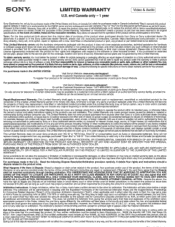
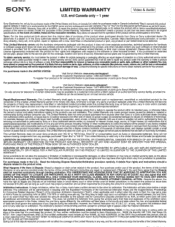
...authorized by Sony; (ix) servicing not authorized or performed by Sony or a Sony authorized service center; (x) computer or internet viruses, bugs, worms, or Trojan Horses; (xi) malfunctions due to peripherals/accessories; (xii) modifications of or to any part of the product, including "rooting" or other modifications to control the behavior of the product or any factory installed operating system...
Help Guide Printable PDF - Page 10
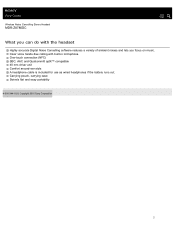
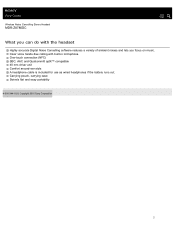
Help Guide
Wireless Noise Cancelling Stereo Headset
MDR-ZX780DC
What you can do with the headset
Highly accurate Digital Noise Cancelling software reduces a variety of ambient noises and lets you focus on music. Clear voice hands-free calling with built-in microphone One-touch connection (NFC) SBC, AAC and Qualcomm® aptX™ compatible 40 mm driver unit...
Help Guide Printable PDF - Page 17
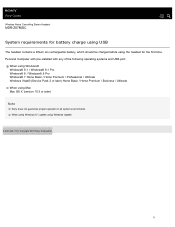
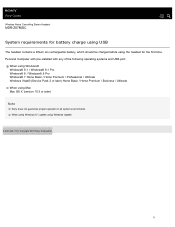
Help Guide
Wireless Noise Cancelling Stereo Headset
MDR-ZX780DC
System requirements for battery charge using USB
The headset contains a lithium ion rechargeable battery, which should be charged before using the headset for the first time. Personal Computer with pre-installed with any of the following operating systems and USB port:
When using Windows® Windows® 8.1 / Windows® 8.1 Pro...
Help Guide Printable PDF - Page 23
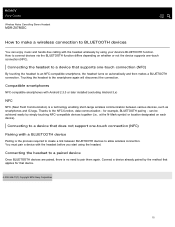
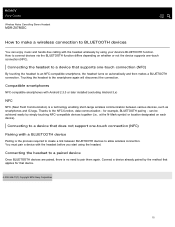
... Guide
Wireless Noise Cancelling Stereo Headset
MDR-ZX780DC
How to make a wireless connection to BLUETOOTH devices
You can enjoy music and hands-free calling with the headset wirelessly by using your device's BLUETOOTH function. How to connect devices via the BLUETOOTH function differs depending on whether or not the device supports one-touch connection (NFC).
Connecting the headset to a device...
Help Guide Printable PDF - Page 24
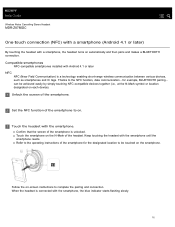
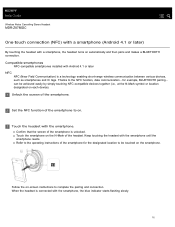
Help Guide
Wireless Noise Cancelling Stereo Headset
MDR-ZX780DC
One-touch connection (NFC) with a smartphone (Android 4.1 or later)
By touching the headset with a smartphone, the headset turns on automatically and then pairs and makes a BLUETOOTH connection. Compatible smartphones
NFC-compatible smartphones installed with Android 4.1 or later NFC
NFC (Near Field Communication) is a technology ...
Help Guide Printable PDF - Page 26
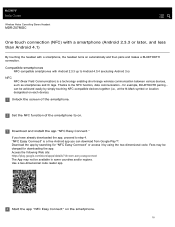
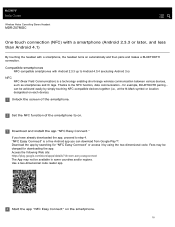
Help Guide
Wireless Noise Cancelling Stereo Headset
MDR-ZX780DC
One-touch connection (NFC) with a smartphone (Android 2.3.3 or later, and less than Android 4.1)
By touching the headset with a smartphone, the headset turns on automatically and then pairs and makes a BLUETOOTH connection. Compatible smartphones
NFC-compatible smartphones with Android 2.3.3 up to Android 4.0.4 (excluding Android 3.x)...
Help Guide Printable PDF - Page 29
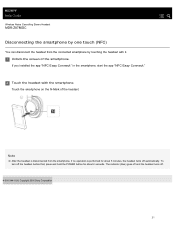
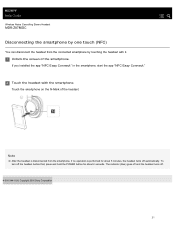
...Guide
Wireless Noise Cancelling Stereo Headset
MDR-ZX780DC
Disconnecting the smartphone by one touch (NFC)
You can disconnect the headset from the connected smartphone by touching the headset with it. 1 Unlock the screen of the smartphone.
If you installed... turn off the headset before that, press and hold the POWER button for about 2 seconds. The indicator (blue) goes off and the headset turns off...
Help Guide Printable PDF - Page 30
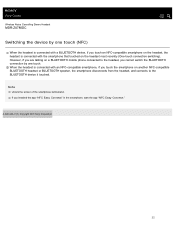
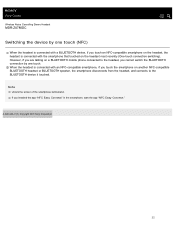
Help Guide
Wireless Noise Cancelling Stereo Headset
MDR-ZX780DC
Switching the device by one touch (NFC)
When the headset is connected with a BLUETOOTH device, if you touch an NFC-... smartphone disconnects from the headset, and connects to the BLUETOOTH device it touched. Note
Unlock the screen of the smartphone beforehand. If you installed the app "NFC Easy Connect" in the smartphone, start ...
Help Guide Printable PDF - Page 72
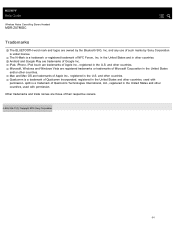
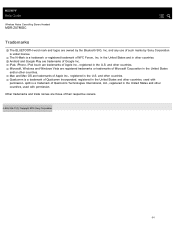
Help Guide
Wireless Noise Cancelling Stereo Headset
MDR-ZX780DC
Trademarks
The BLUETOOTH word mark and logos are owned by the Bluetooth SIG, Inc. and any use of such marks by Sony Corporation is under license. The N-Mark is a trademark or registered trademark of NFC Forum, Inc. in the United States and in other countries. Android and Google...
Help Guide Printable PDF - Page 76
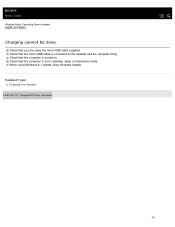
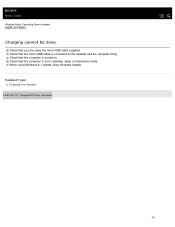
Help Guide
Wireless Noise Cancelling Stereo Headset
MDR-ZX780DC
Charging cannot be done.
Check that you are using the micro-USB cable supplied. Check that the micro-USB cable is connected to the headset and the computer firmly. Check that the computer is turned on. Check that the computer is not in standby, sleep or hibernation mode. When using Windows 8.1 update using Windows Update. Related ...
Reference Guide - Page 1
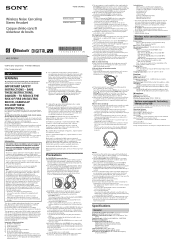
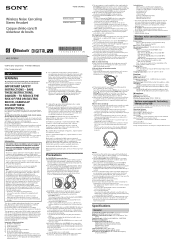
... pre-installed with any of the following operating systems and USB port:
Operating Systems (when using Windows)
® ® Windows 8.1 / Windows 8.1 Pro ® ® Windows 8 / Windows 8 Pro ® Windows 7
Home Basic / Home Premium / Professional / Ultimate
® Windows Vista (Service Pack 2 or later) Home Basic / Home Premium / Business / Ultimate
(when using Mac) Mac OS X (version.10...

