Sony MHC-V77W driver and firmware
Related Sony MHC-V77W Manual Pages
Download the free PDF manual for Sony MHC-V77W and other Sony manuals at ManualOwl.com
Limited Warranty U.S. and Canada Only - Page 1
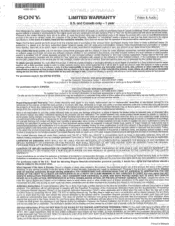
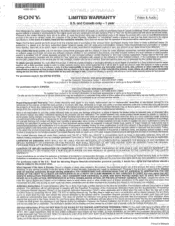
.../accessories;
or performed bySciny.or (xii)modifications of or to
a Sony authorized service center: (x) computer or Internet viruses,' bugs, any part of the product, including lirooting" or other moclifidations to control
worms, or Trojan Horses; (xi) the behavior of the product or
MalfunctiOriedite:th any factory installed
operating' system; (xill) doneuitable parts such as batterlos; or...
Help Guide Printable PDF - Page 2


... 7/Windows 8.1) Connecting to a Wi-Fi network using a PC connected wirelessly (Mac) Connecting to a Wi-Fi network using an iPhone/iPod touch Connecting two home audio systems (Wireless Stereo) Software update Updating the pre-installed software Update method 1: Automatic update via the Internet Update method 2: Manual update via the Internet Update method 3: Manual update via a USB flash drive...
Help Guide Printable PDF - Page 3


... using a PC connected wirelessly (Mac 40 Connecting to a Wi-Fi network using an iPhone/iPod touch 43 Connecting two home audio systems (Wireless Stereo 46 Software update...ii Updating the pre-installed software 49 Update method 1: Automatic update via the Internet 50 Update method 2: Manual update via the Internet 51 Update method 3: Manual update via a USB flash drive 53 Searching for the...
Help Guide Printable PDF - Page 5


Help Guide
Home Audio System
MHC-V77W
Listening to music from an Internet streaming service (Chromecast built-in)
You can enjoy music from various streaming services offered on the Internet via your smartphone, iPhone, etc. with SongPal installed. You need to download a Chromecast-enabled music service application. If you have already installed a Chromecast-enabled application, go to step . If you...
Help Guide Printable PDF - Page 10


Help Guide
Home Audio System
MHC-V77W
Setting your PC for operating from a smartphone, iPhone, etc. as a controller (Windows 8.1)
By operating from a controller such as smartphone, iPhone, etc. on your home network, you can enjoy music stored in a Windows 8.1 PC on your home network with the home audio system. To operate the Windows 8.1 PC after downloading SongPal on the smartphone, iPhone, etc.,...
Help Guide Printable PDF - Page 14


Help Guide
Home Audio System
MHC-V77W
Setting your PC as a DLNA server and controller (Windows 8.1)
Windows 8.1 supports DLNA1.5. A Windows 8.1 PC can be used as both a DLNA server and controller. By operating from a Windows 8.1 PC, you can enjoy music stored in a DLNA server (including a Windows 8.1 PC) on your home network with the home audio system if you set the following. If you download ...
Help Guide Printable PDF - Page 19


.../iPhone, you can use your smartphone/iPhone as a remote control to operate devices connected to the home audio system.
Note
The procedure explained above is for guidance only. Normally, the volume levels on a PC and the home audio system do not synchronize. However, depending on the version of Windows Media Player installed on a PC or the PC's condition, the...
Help Guide Printable PDF - Page 24


The device list appears. 6 Tap [MHC-V77W].
7 Select a song to play and adjust the volume. The selected song will be heard from the home audio system.
Hint
After SongPal is downloaded and installed to your smartphone, iPhone, etc., you can use your smartphone, iPhone, etc. as a remote control to operate devices connected to the home audio system.
Note
The home audio system...
Help Guide Printable PDF - Page 26


Help Guide
Home Audio System
MHC-V77W
Listening to music on a PC via a network (Media Go)
You can share music on your PC (server function) with the free application Media Go installed on your PC. You can listen to music on your PC from the home audio system via a Wi-Fi network.
Install or update the latest version of Media Go on...
Help Guide Printable PDF - Page 27


...of the Media Go window.
5 Select [MHC-V77W] on the Throw menu of Media Go.
6 Select a song to play and adjust the volume. The selected song will be heard from the home audio system.
Note
To ... to the help guide of Media Go. Before listening to music, connect your smartphone/iPhone installed with SongPal to the same network as used by the home audio system and PC. The home audio system can play MP3...
Help Guide Printable PDF - Page 28


... PC from the home audio system via a Wi-Fi network by using the SongPal installed on your smartphone, iPhone, etc. as a DLNA controller.
Install or update the latest version of Media Go on your PC beforehand. Access the following website to download the application. You may have to pay a communication fee, depending on your Internet contract. For customers in...
Help Guide Printable PDF - Page 32


... to the operating instructions supplied with the Xperia. Your Xperia may need to disable [Auto-select wireless option] of [Throw settings]. For details, refer to the user guide of Xperia. Update the Android OS on your Xperia to the latest version before using it with the home audio system.
Hint
Depending on the model, a music application installed in Xperia...
Help Guide Printable PDF - Page 34


Help Guide
Home Audio System
MHC-V77W
DLNA (Digital Living Network Alliance)
You can listen to music stored in a DLNA server (such as a PC) on a home network using the home audio system. By connecting DLNA-compatible digital devices with each other on the network, you can play back music stored in a DLNA server by using a DLNA controller. To use the PC as a DLNA...
Help Guide Printable PDF - Page 52


... "Update method 2: Manual update via the Internet." Grouping of the Wireless Stereo function is automatically canceled. Then, connect the other home audio system to the wireless network, and update the software of the home audio system. For details on how to update, see "Searching for the latest software via a network connection." After updating both home audio systems to the latest software, set...
Help Guide Printable PDF - Page 53


... Manual update via the Internet When the home audio system is connected to the Internet, it can detect a new software version and if found, [UPDATE] lights up on the display to inform you. This is the default setting. Update method 3: Manual update via a USB flash drive When the home audio system is not connected to the Internet, use a PC or another device to download the update file, then install...
Help Guide Printable PDF - Page 54


... disable this function.
If [NETWORK ERROR] or [DOWNLOAD ERROR PUSH POWER] appears on the display
The software update has failed. If the network connection is not reliable, the update may fail before it completes. See the following to update using a USB flash drive. Manual update via a USB flash drive (when the update via a network has failed)
Hint
Do not turn the home audio system off during the...
Help Guide Printable PDF - Page 57


Help Guide
Home Audio System
MHC-V77W
Update method 3: Manual update via a USB flash drive
You can use a USB flash drive to update the software when the home audio system is not connected to the Internet. Follow the steps below. Use the remote control to perform the steps below. 1 Stop any music that is being played.
2 Press FUNCTION button repeatedly to select [USB].
3 Download the update file ...
Help Guide Printable PDF - Page 61


Help Guide
Home Audio System
MHC-V77W
Manual update via a USB flash drive (when the update via a network has failed)
If [NETWORK ERROR] or [DOWNLOAD ERROR PUSH POWER] appears on the display, the software update has failed. In this case, the home audio system will not respond to any operation and no function can be used, except the (power) button operation. Follow the procedure below to check the ...
Operating Instructions - Page 49


..., and set [Auto Update] in the [Settings] menu.
Refer to SongPal Help for more details. http://info.songpal.sony.net/help/
Hint Automatic update will start updating the software after downloading all the update files. So, data corruption and loss do not occur even if the network connection is unintentionally disconnected. If the error message persists, perform the manual update via a USB device...
Operating Instructions - Page 59


... update the software automatically when connected to the Internet via a wired or wireless network. You can add new features and use the system with more convenience and safety by updating the system. If you do not want to update automatically, you can disable the function by using SongPal installed on your smartphone/iPhone. However, the system may update the software...

