Sony STR-V55 driver and firmware
Related Sony STR-V55 Manual Pages
Download the free PDF manual for Sony STR-V55 and other Sony manuals at ManualOwl.com
Limited Warranty (U.S. Only) - Page 1
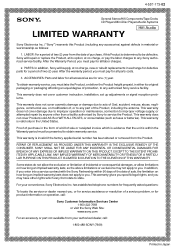
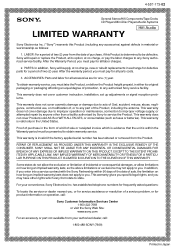
...Stereo/Hifi Components/Tape Decks
®
CD Players/Mini Disc Players/Audio Systems
Hifi Audio
LIMITED WARRANTY
Sony Electronics Inc. ("Sony") warrants this Product (including any accessories) ... an equal degree of protection, to any authorized Sony service facility.
This warranty does not cover customer instruction, installation, set up adjustments or signal reception problems.
This warranty ...
Primary User Manual - Page 11


... to the separate manual "CONTROL-A1 Control System" and the operating instructions supplied with your CD player, tape deck, or MD deck for details.
Note If you make CONTROL A1 connections from the receiver to an MD deck that is also connected to a computer, do not operate the receiver while using the "Sony MD Editor" software. This may cause...
Primary User Manual - Page 16
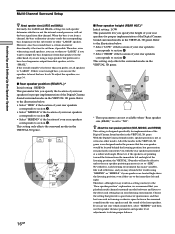
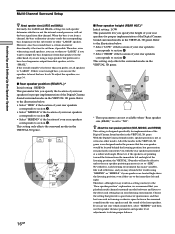
...Setup
Hooking Up and Setting Up the Speaker System
z About speaker sizes (LARGE and SMALL)
Internally, the LARGE and SMALL settings for each speaker determine whether or not the internal sound processor... that you playback multi channel surround encoded software and listen to the effect each setting has on your listening environment. Choose the setting that provides a good sense of spaciousness ...
Primary User Manual - Page 18
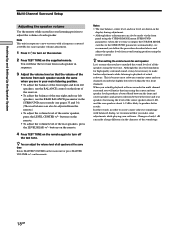
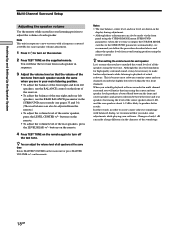
... remote.
Notes • The rear balance, center level, and rear level are shown in the
display during...levels from your listening position using the remote control.
z When setting the volume levels for each speaker
Let...software. This is because most software contains center and rear channels recorded at slightly lower levels than the two front channels. When you actually playback software recorded...
Primary User Manual - Page 24
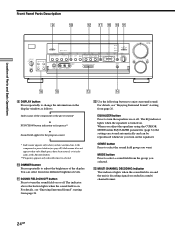
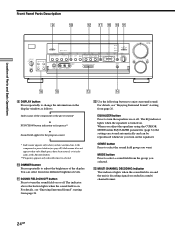
...
9
0
SPEAKERS OFF A B A+B
PRESET TUNING
-
+
PHONES
SHIFT
FM/AM
DISPLAY
BASS BOOST
VIDEO 1
VIDEO 2
VIDEO 3
DVD
TV/LD
TAPE
MD/DAT
CD
MEMORY FM MODE
TUNING
DIMMER SLEEP INPUT
EQUALIZER
SOUND FIELD
CURSOR
-
+
MODE
GENRE MODE
MODE
V
B
v
VIDEO 3 INPUT
MULTI CHANNEL DECODING
SUR EQ INDEX
SOUND FIELD ON/OFF
TUNER SET UP
PHONO
BALANCE •
b
L•...
Primary User Manual - Page 26


... of you speakers. See "Multi-Channel Surround setup" starting on page 14 to set the speaker parameters before enjoying surround sound.
GENRE MODE
SOUND FIELD ON/OFF
SPEAKERS OFF A B A+B
PRESET TUNING
-
+
PHONES
SHIFT
FM/AM
DISPLAY
BASS BOOST
VIDEO 1
VIDEO 2
VIDEO 3
DVD
TV/LD
TAPE
MD/DAT
CD
MEMORY FM MODE
TUNING
DIMMER SLEEP INPUT
EQUALIZER...
Primary User Manual - Page 27
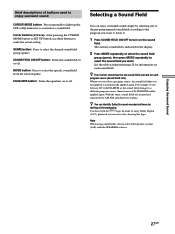
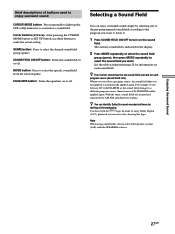
...After pressing the CURSOR MODE button or SET UP button, use these buttons to make the actual setting.
GENRE button: Press to select ...the sound
field. The current sound field is indicated in the display.
2 Press GENRE repeatedly to select the sound field
group ... Dolby Surround-encoded software by
looking at the packaging
Use discs with the
logo. In order to enjoy Dolby Digital
(AC-3) playback ...
Primary User Manual - Page 28
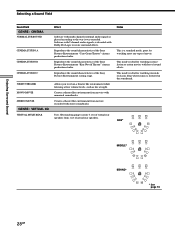
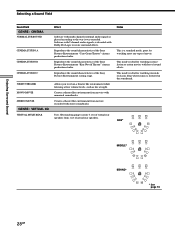
...recorded. Software with 2 channel audio signals, is decoded with Dolby Pro Logic to create surround effects.
Reproduces the sound characteristics of the Sony Pictures Entertainment "Cary Grant Theater" cinema production studio.
Reproduces the sound characteristics of the Sony... movies recorded with stereo soundtracks
Uses 3D sound imaging to create 3 sets of virtual rear speakers from 1 set of ...
Primary User Manual - Page 30
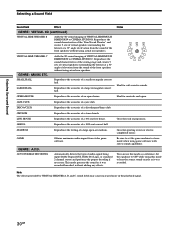
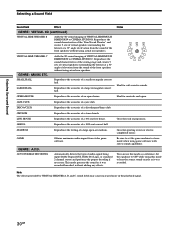
... of the "Kim Novak Theater" and creates 5 sets of virtual speakers surrounding the listener at a 30&#...audio impact from video game software.
GENRE : A.F.D.
AUTO FORMAT DECODING
Automatically detects the type of audio signal being input (Dolby Digital, DTS, Dolby Pro Logic, or standard 2-channel stereo) and performs the proper decoding if necessary. This mode presents the sound as it was recorded...

