Sony NV-U70 - NAV-U Portable GPS Navigator driver and firmware
Drivers and firmware downloads for this Sony item

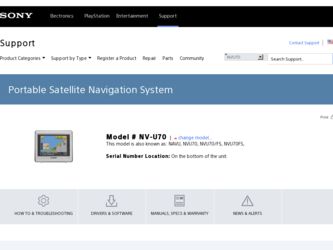
Related Sony NV-U70 Manual Pages
Download the free PDF manual for Sony NV-U70 and other Sony manuals at ManualOwl.com
Nav-u Map Update Installation Instructions - Page 1


... your PC settings, as well as the physical size of the actual chosen map segment.
Congratulations, you have successfully updated your NV-U70!
• Select OK. Exit out of the Sony Personal Navigation System update disc. Slide the POWER switch on the bottom of the NV-U70 to OFF.
• Disconnect your NV-U70 from both the power cord and the USB cable.
• Slide...
Nav-u Map Update Installation Instructions - Page 2


... compatible with Microsoft Windows Vista? At this time, Microsoft Windows Vista does not support this update.
4 Can previous map data be restored after updating the NV-U70? No.
5 Are any functions updated during the update process? No functions are updated.
6 What should be done if a route number is not displayed correctly? Turn the unit OFF using the power switch located on the...
Quick Start Guide - Page 2


...this manual could void your authority to operate this equipment.
If you have any questions about this product, you may contact: Sony Customer Information Services Center Call: 1-(800)-222-7669 Address: 12451 Gateway Blvd., Fort Myers,
FL 33913 URL: www.sony.com/nav-u/support
Declaration of Conformity
Trade Name:
Sony
Model No.:
NV-U70
Responsible Party: Sony Electronics Inc
Address:
16450...
Quick Start Guide - Page 3


... contents 6 Installing the unit 7 Location of controls 11 Turning the unit on 12 Starting up the navigation 12 Receiving GPS signals 12
Basic Operations
13
Menu operations 13 Keyboard operations 13
Route Searching
14
Setting the destination and starting guidance 14
Other ways to set the destination 15 Guidance displays 16
System Settings
17
Using the Supplied Software 18...
Quick Start Guide - Page 4


...MANUAL COMPLETELY BEFORE INSTALLING OR OPERATING YOUR PERSONAL NAVIGATION SYSTEM. IMPROPER INSTALLATION OR USE OF THIS DEVICE MAY CAUSE ACCIDENT, INJURY OR DEATH.
On safety
• Be sure to: - install the navigation system in a safe place where it does not obstruct the driver's view. - not install the unit above an airbag. - place the cables...car battery adapter, AC power adapter, etc.)... display ...
Quick Start Guide - Page 5


... are required for three-dimensional positioning (latitude, longitude and altitude). As GPS satellites are controlled by the U.S. Department of Defense, a deliberate margin of error between a few meters (a few feet) and 10 meters (32.8 feet) exists. As a result, the GPS navigation system may include an error of between 10 meters (32.8 feet) and about 200 meters (656...
Quick Start Guide - Page 7


... more than 3 months. • If you switch off the main power, it may take time to
receive GPS signals when switching on again.
About the suction mount
Before you start, choose a position on the windshield that is clearly visible to the driver without obstructing the road view, and make sure all surfaces are...
Quick Start Guide - Page 8


... cradle to the car cigarette
lighter socket. 1 Plug the car battery adapter into the DC IN
5.2V jack at the rear of the cradle....1st click
2nd click
2 Insert the other end of the car battery adapter fully into the car cigarette lighter socket.
LED*
4 Loosen the ... retighten.
* Lights up when you turn the ignition on after installation.
Note Depending on the size or shape of the cigarette lighter...
Quick Start Guide - Page 9


...unit pops out of the cradle.
2 Take the unit out of the cradle.
About the installation on the dashboard
Note The adhesive tape is difficult to remove once applied, and the screw will ...mark the dashboard. Choose a position carefully before installation.
1 Choose a position to attach the
mounting plate on the dashboard, then clean and dry the...
Quick Start Guide - Page 10


... risk of dropping, use the supplied adhesive tape on the suction cup. Follow steps 2 to 5 of "About the suction mount" on page 7, to complete the installation.
x
10
Quick Start Guide - Page 18
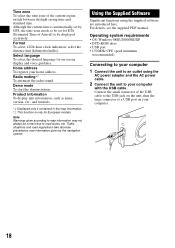
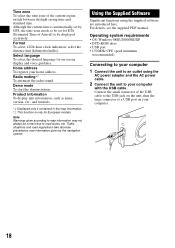
... PDF manual.
Operating system requirements
• OS: Windows 98SE/2000/ME/XP • DVD-ROM drive • USB port • 150 MHz CPU speed minimum
(recommended)
Connecting to your computer
1 Connect the unit to an outlet using the
AC power adapter and the AC power cable.
2 Connect the unit to your computer
with the USB cable. Connect the small connector of the USB cable to the USB jack...
Quick Start Guide - Page 19


... the supplied DVD-ROM, and unnecessary language data can be deleted from the unit.
Read the manual You can read the manual in PDF format.
Support link Easy access to the Sony navigation support site (www.sony.com/nav-u/support) is available. Visit this site for technical support, such as software and firmware updates, FAQs, etc.
Re-install application The navigation software pre-installed in the...
Quick Start Guide - Page 21


... match the current road. The error margin of the signal from the GPS satellites is too large. A maximum error margin of a few hundred meters can exist.
Voice guidance cannot be heard. The volume is set too low. t Raise the volume in the setting menu (page 17).
When the unit is powered by the built-in battery...
Quick Start Guide - Page 68


...:
1 Read Troubleshooting in this
Quick Start Guide.
2 Reset the unit.
Note: Stored data may be erased.
3 Please contact (U.S.A. only);
Call 1-800-222-7669 URL http://www.sony.com/nav-u/support
PRODUCT REGISTRATION
Thank you for purchasing this Sony product. Registration enables Sony to send you periodic mailings about software and firmware updates, as well as other important product information...
User Manual - Page 6


..., icons, names of entry fields, and elements of the software's user interface. Also used for highlighting warnings and notices.
Registered names and trademarks.
Window and dialogue box titles.
Symbol
Use
Indicates hints and notes that may ease the use of the Sony Personal Navigation System.
Indicates additional information.
Warns against dangers that might cause...
User Manual - Page 7


...manual Sony Personal Navigation System
Limitation of liability
The software and the manual are subject to change without notice. Sony may not be liable for the correctness of the information contained in this manual nor for damages resulting from the use of this manual...rights of third party.
Ù Windows and ActiveSync are registered trademarks of the Microsoft Corporation.
Introduction
- 5 -
User Manual - Page 10


User's manual Sony Personal Navigation System
Managing languages and maps
Installer tool
The enclosed software DVD includes an Installer tool. You use this to ascertain which languages and maps will be available on your navigation device.
If you have purchased a version of the Sony Personal Navigation System that doesn't have any maps on DVD, then you can use this tool to create...
User Manual - Page 19


GPS-Status
User's manual Sony Personal Navigation System
The GPS STATUS window includes information about your current location and your current speed. You can also save your current location.
The GPS button is located on the right half of the upper edge of the screen. The different GPS-icons have the following significance:
Symbol No signal GPS ready
Significance
No...
User Manual - Page 81


...manual Sony Personal Navigation System
In the SELECT MAP screen you can choose a different map from your device. To do this, tap on the Map field and select a different map. You can edit the maps that should be available by using the Installer tool. This can be found on the supplied software...to display (On) or not (Off) Points of Interest on the map.
Tap the respective command button to display (On...
User Manual - Page 85


...spoken driving instructions.
The software restarts when you change the language.
You can use the Installer tool (on the software DVD) to set which languages are available.
Use the ActiveSync® to connect the navigation device to your computer and then insert the DVD.
The Installer tool starts automatically. Then follow the onscreen instructions.
Configuring the Sony Personal Navigation System...
