Sony NVU84 - Widescreen Portable GPS Navigator driver and firmware
Drivers and firmware downloads for this Sony item


Related Sony NVU84 Manual Pages
Download the free PDF manual for Sony NVU84 and other Sony manuals at ManualOwl.com
Instruction Manual - Page 2
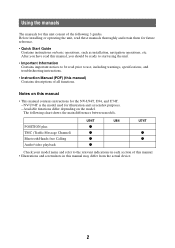
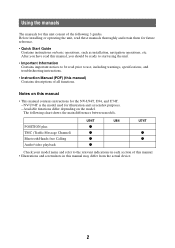
... for this unit consist of the following 3 guides. Before installing or operating the unit, read these manuals thoroughly and retain them for future reference.
• Quick Start Guide Contains instructions on basic operations, such as installation, navigation operations, etc. After you have read this manual, you should be ready to start using the unit.
• Important Information Contains...
Instruction Manual - Page 6


... computer 79
Starting the software 80
Guidance voice data management 81
Map data management 82
Address book data management 83 Editing the address book data on your computer 83 Editing the address book data on the unit 83 Transferring address book data from your computer to the unit 84 Transferring address book data from the unit to your computer 84
Firmware upgrade...
Instruction Manual - Page 54


... AAC: 16 to 320 kbps
Transferring audio files
You can transfer audio files to a "Memory Stick Duo" inserted in the unit using Windows Explorer.
1 Insert a "Memory Stick Duo" in the unit. 2 Turn on your computer and start Windows. 3 Connect the unit to your computer with the USB cable. 4 Open "My Computer," then "Removable Disk" on your computer. 5 Create a folder with the name "MUSIC...
Instruction Manual - Page 60


...
384 kbps • Resolution
QVGA (320 × 240)
Transferring video files
You can transfer video files to a "Memory Stick Duo" inserted in the unit using Windows Explorer.
1 Insert a "Memory Stick Duo" in the unit. 2 Turn on your computer and start Windows. 3 Connect the unit to your computer with the USB cable. 4 Open "My Computer," then "Removable Disk" on your computer. 5 Create a folder...
Instruction Manual - Page 71


... "Address search" on page 15. - "Map": Selects on the map. For details on how to select the point on the map, see "Map scrolling mode" on page 27.
Configures the basic settings by following the wizard (i.e., to perform the Startup Configuration Wizard again).
Sets daylight saving time automatically by GPS or manually. - "Automatic": Updates automatically by
GPS. - "Manual...
Instruction Manual - Page 72


... Product Information GPS Status (page 14) Firmware Version Memory Stick Information
Demonstration Mode
Favorites (page 41) Track Log
Purpose
Selects the color theme of menu displays.
Turns off the display automatically after several minutes of inactivity: "ON," "OFF."
Selects the keyboard type: "QWERTY + 123," "QWERTY," "ABC."
Locks the unit by setting a 4-digit numerical password to prevent...
Instruction Manual - Page 78


... the PC Application Software
You can install the PC application software to your computer. Using the software, you can manage various data to use on the unit.
System requirements
Computer • IBM PC/AT compatible machines • USB port OS • Microsoft Windows 2000 Professional with Service Pack 4 (or later) • Microsoft Windows XP Home Edition/Professional with Service Pack 3 (or...
Instruction Manual - Page 79


Installing the software
1 Go to http://esupport.sony.com/ 2 Enter your model number (e.g., NV-U94T), then click "Continue." 3 Select "Drivers," then "nav-u tool" to download the software. 4 Follow the instructions at the website and complete the installation.
Connecting the unit to your computer
1 Turn on the unit and your computer. 2 Connect the unit to your computer with the USB cable.
Note ...
Instruction Manual - Page 80


... software.
Click "start," then select "(All) Programs" c "nav-u tool" c "nav-u tool." The main menu appears.
1 2 3 4 5 6
1 To manage guidance voice data (page 81). 2 To manage the map data (page 82). 3 To manage the address book data (page 83). 4 To upgrade the firmware (page 85). 5 To select the language for software on-screen displays. 6 To access to the Sony navigation support...
Instruction Manual - Page 81


..., connect the unit to your computer and start the software. You can also transfer data to the "Memory Stick Duo" inserted in the unit.
1 Select "Guidance Voice Manager."
If the guidance voice data on your computer does not appear, select "Browse," then specify the data location on your computer.
2 Select the drive corresponding to the unit...
Instruction Manual - Page 82


Map data management
You can transfer and replace the map data on the unit, using the software (e.g., to restore map data if necessary). Before starting, connect the unit to your computer and start the software.
1 Select "Map Manager."
If the map data does not appear, select "Browse," then specify the data location.
2 In the...
Instruction Manual - Page 83


... on the computer is updated.
To delete the group/entry In step 3 above, select the group/entry to delete c "Delete" c "OK" c "OK."
Editing the address book data on the unit
You can edit the address book data on the unit, using the software. Before starting, connect the unit to your computer and start the software.
1 Select "Address Book...
Instruction Manual - Page 84


... insufficient on the unit. Delete unnecessary address book data from the unit (page 83).
Transferring address book data from the unit to your computer
You can transfer address book data from the unit to your computer, using the software. Before starting, connect the unit to your computer and start the software.
1 Select "Address Book Manager."
2 Select
.
3 Check the box...

