Sony PCV-RZ54G - VAIO Digital Studio driver and firmware
Drivers and firmware downloads for this Sony item

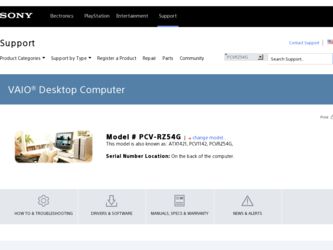
Related Sony PCV-RZ54G Manual Pages
Download the free PDF manual for Sony PCV-RZ54G and other Sony manuals at ManualOwl.com
Quick Start Guide - Page 2
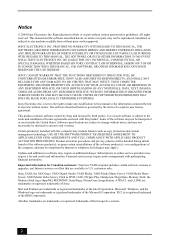
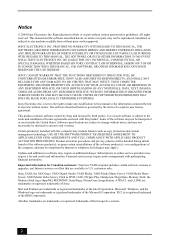
... customers: Your new VAIO computer includes certain software versions or upgrades, and Internet services or offers that are available to U.S. customers only.
Sony, VAIO, the VAIO logo, VAIO Digital Studio, VAIO Media, VAIO Media Music Server, VAIO Media Photo Server, VAIO Media Video Server, Click to DVD, CLIÉ, DVgate Plus, Handycam, MagicGate, Memory Stick, the Memory Stick logo, OpenMG...
Quick Start Guide - Page 4
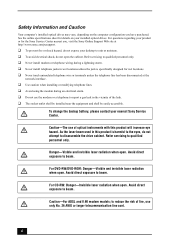
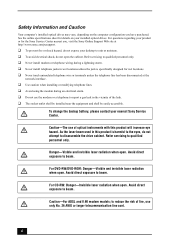
... installed optical drives may vary, depending on the computer configuration you have purchased. See the online specifications sheet for details on your installed optical drives. For questions regarding your product or for the Sony Service Center nearest you, visit the Sony Online Support Web site at http://www.sony.com/pcsupport.
❑ To prevent fire or shock hazard, do not expose your desktop...
Quick Start Guide - Page 6
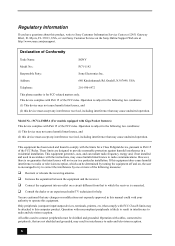
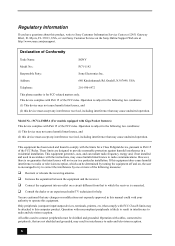
..., USA, or visit Sony Customer Service on the Sony Online Support Web site at http://www.sony.com/pcsupport.
Declaration of Conformity
Trade Name:
SONY
Model No.:
PCV-1142
Responsible Party:
Sony Electronics Inc.
Address:
680 Kinderkamack Rd. Oradell, NJ 07649, USA
Telephone:
201-930-6972
This phone number is for FCC-related matters only. This device complies with Part 15...
Quick Start Guide - Page 7
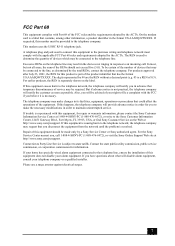
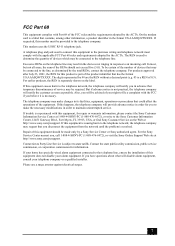
... you disconnect the equipment from the network until the problem is resolved. Repair of this equipment should be made only by a Sony Service Center or Sony authorized agent. For the Sony Service Center nearest you, call 1-888-4-SONY-PC (1-888-476-6972), or visit the Sony Online Support Web site at http://www.sony.com/pcsupport. Connection to Party Line...
Quick Start Guide - Page 8
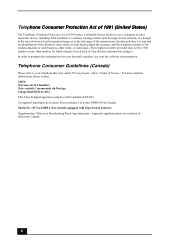
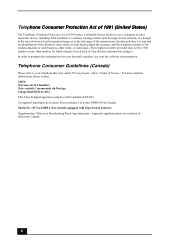
... Act of 1991 makes it unlawful for any person to use a computer or other electronic device, including FAX machines, to send any message unless such message clearly contains, in ... facsimile machine, see your fax software documentation.
Telephone Consumer Guidelines (Canada)
Please refer to your telephone directory under 'Privacy Issues' and/or 'Terms of Service.' For more detailed information,...
Quick Start Guide - Page 12


... Media Center Edition 2004 49
Microsoft Windows Media Center Edition 2004...... 50 Setting Up TV Connections 52 Connecting a Cable or Satellite Set-top Box 56 Connecting the Remote Sensor 59 Setting Up Additional Equipment 62 Using Media Center 65 Exploring Media Center 68 Starting the Media Center Setup Wizard 70
Using Media Card Slots 77
Using the CompactFlash/MicroDrive...
Quick Start Guide - Page 14
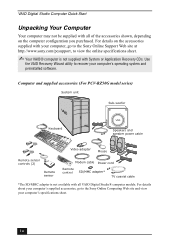
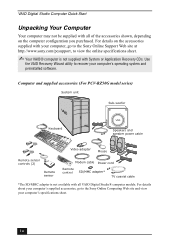
... CDs. Use
the VAIO Recovery Wizard utility to recover your computer's operating system and preinstalled software.
Computer and supplied accessories (For PCV-RZ50G model series)
System unit
Sub-woofer
Keyboard
Speakers and speaker power cable
Video adapter
Mouse
Remote sensor controls (2)
Remote sensor
Modem cable Power cord
Remote control SD/MMC adapter*
TV coaxial cable
*The SD/MMC...
Quick Start Guide - Page 15
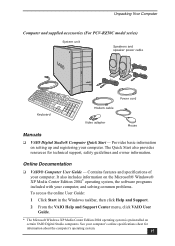
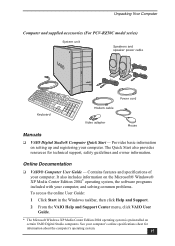
Unpacking Your Computer
Computer and supplied accessories (For PCV-RZ50C model series)
System unit
Speakers and speaker power cable
Power cord
Keyboard
Modem cable
Video adapter
Mouse
Manuals
❑ VAIO Digital Studio® Computer Quick Start - Provides basic information on setting up and registering your computer. The Quick Start also provides resources for technical support, safety...
Quick Start Guide - Page 16
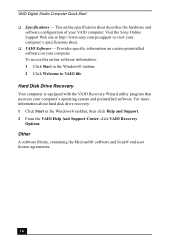
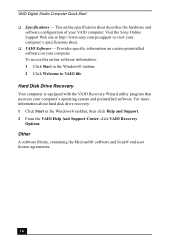
...with the VAIO Recovery Wizard utility program that recovers your computer's operating system and preinstalled software. For more information about hard disk drive recovery: 1 Click Start in the Windows® taskbar, then click Help and Support. 2 From the VAIO Help And Support Center, click VAIO Recovery
Options.
Other
A software library, containing the Microsoft® software and Sony® end...
Quick Start Guide - Page 32
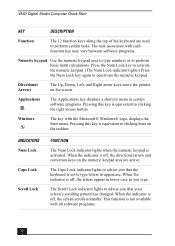
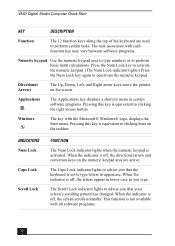
VAIO Digital Studio Computer Quick Start
KEY
DESCRIPTION
Function
The 12 function keys along the top of the keyboard are used to perform certain tasks. The task associated with each function key may vary between software programs.
Numeric keypad Use the numeric keypad area to type numbers or to perform basic math calculations. Press the Num...
Quick Start Guide - Page 34
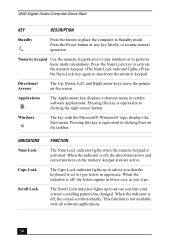
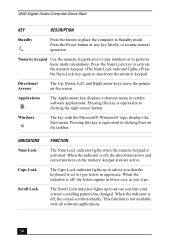
VAIO Digital Studio Computer Quick Start
KEY
DESCRIPTION
Standby
Press the button to place the computer in Standby mode. Press the Power...displays a shortcut menu in certain software applications. Pressing this key is equivalent to clicking the right mouse button.
Windows
The key with the Microsoft® Windows® logo, displays... you that the keyboard is set to type letters in uppercase....
Quick Start Guide - Page 50
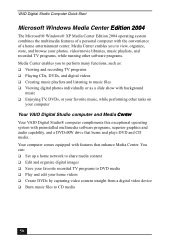
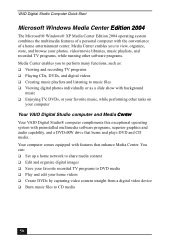
...Your VAIO Digital Studio computer and Media Center
Your VAIO Digital Studio® computer compliments this exceptional operating system with preinstalled multimedia software programs, superior graphics and audio capability, and a DVD±RW drive that burns and plays DVD and CD media. Your computer comes equipped with features that enhance Media Center. You can: ❑ Set up a home network to...
Quick Start Guide - Page 51


... the remote control. ❑ Connect the remote sensor control between your cable or satellite set-top box, and the remote sensor unit.
Additional information about Media Center For more information about setting up Media Center hardware or software, see the online VAIO Computer User Guide. To access the online User Guide:
1 Click Start in the Windows taskbar, then click Help and Support. 2 From...
Quick Start Guide - Page 65
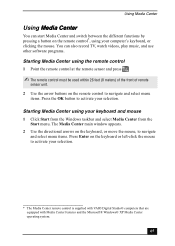
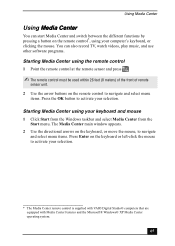
... the mouse, to navigate and select menu items. Press Enter on the keyboard or left-click the mouse to activate your selection.
* The Media Center remote control is supplied with VAIO Digital Studio® computers that are equipped with Media Center features and the Microsoft® Windows® XP Media Center operating system.
65
Quick Start Guide - Page 70
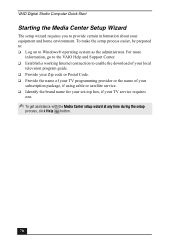
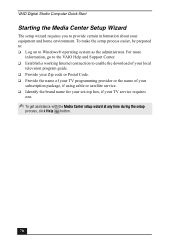
... the VAIO Help and Support Center. ❑ Establish a working Internet connection to enable the download of your local
television program guide. ❑ Provide your Zip code or Postal Code. ❑ Provide the name of your TV programming provider or the name of your
subscription package, if using cable or satellite service. ❑ Identify the brand name for your set-top...
Quick Start Guide - Page 73
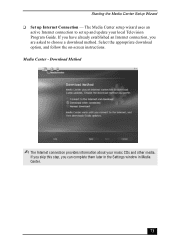
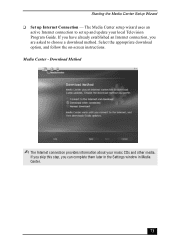
...10065; Set up Internet Connection - The Media Center setup wizard uses an
active Internet connection to set up and update your local Television Program Guide. If you have already established an Internet connection, you are asked to choose a download method. Select the appropriate download option, and follow the on-screen instructions. Media Center - Download Method
✍ The Internet connection...
Quick Start Guide - Page 75
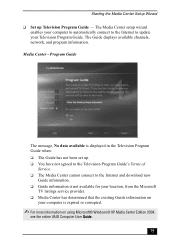
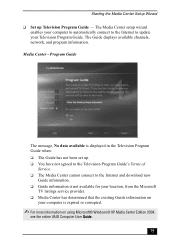
... Internet and download new
Guide information. ❑ Guide information is not available for your location, from the Microsoft
TV listings service provider. ❑ Media Center has determined that the existing Guide information on
your computer is expired or corrupted.
✍ For more information on using Microsoft® Windows® XP Media Center Edition 2004,
see the online VAIO Computer...
Quick Start Guide - Page 86


VAIO Digital Studio Computer Quick Start
What can I do if my computer or software stop responding?
You can try to locate and close the software program that has stopped responding. 1 Press the Ctrl+Alt+Delete keys. The Windows Task Manager window
appears. 2 From the Applications tab, locate the software program that has the status
message, "Not responding." 3 Select the software program that...
Quick Start Guide - Page 87


... on
how to set up your computer quickly and easily. You can find instructions on how to plan an ergonomic work space, connect power cords, cables and peripheral devices, and register your computer with Sony®. ❑ VAIO® Computer User Guide - The online User Guide provides information about configuring, maintaining, and upgrading your computer. This support resource offers a variety...
Quick Start Guide - Page 88
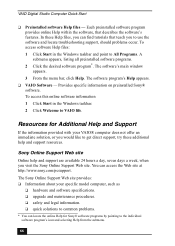
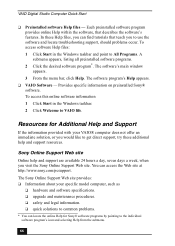
VAIO Digital Studio Computer Quick Start
❑ Preinstalled software Help files - Each preinstalled software program provides online Help within the software, that describes the software's features. In these Help files, you can find tutorials that teach you to use the software and locate troubleshooting support, should problems occur. To access software Help files: 1 Click Start in the Windows ...
