Sony PCV-RX690G - Vaio Desktop Computer driver and firmware
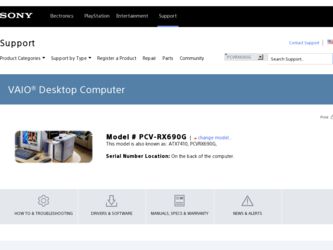
Related Sony PCV-RX690G Manual Pages
Download the free PDF manual for Sony PCV-RX690G and other Sony manuals at ManualOwl.com
Quick Start Guide - Page 5
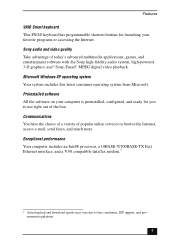
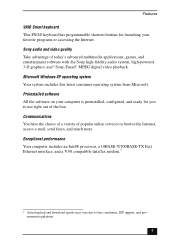
... You have the choice of a variety of popular online services to browse the Internet, access e-mail, send faxes, and much more. Exceptional performance Your computer includes an Intel® processor, a 10BASE-T/100BASE-TX Fast Ethernet interface, and a V.90 compatible data/fax modem.*
* Actual upload and download speeds may vary due to line conditions, ISP support, and government regulations.
5
Quick Start Guide - Page 7
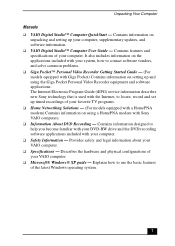
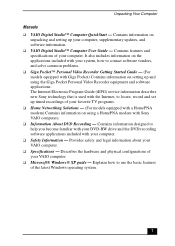
... Recorder equipment and software applications. The Internet Electronic Program Guide (iEPG) service information describes new Sony technology that is used with the Internet, to locate, record and set up timed recordings of your favorite TV programs. ❑ Home Networking Solutions - (For models equipped with a HomePNA modem) Contains information on using a HomePNA modem with Sony VAIO computers...
Quick Start Guide - Page 29


... Pocket Personal Video Recorder. If a Giga Pocket equipped computer is available on your home network, you can use Giga Pocket Server to watch TV and use the Giga Pocket Server's TV programming and recording functions.
PictureGear™ Sony Electronics Inc. This image management software displays images from your hard drive, a Sony digital still camera, or a Sony Mavica® camera. The images...
Safety Information - Page 3
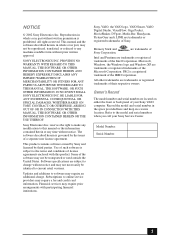
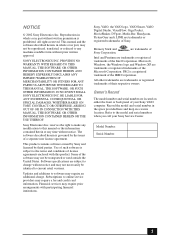
...necessarily be identical to current retail versions.
Updates and additions to software may require an additional charge. Subscriptions to online service providers may require a fee and credit card information. Financial services may require prior arrangements with participating financial institutions.
Sony, VAIO, the VAIO logo, VAIO Smart, VAIO Digital Studio, VisualFlow, Giga Pocket, MovieShaker...
System Reference Manual - Page 2


...necessarily be identical to current retail versions.
Updates and additions to software may require an additional charge. Subscriptions to online service providers may require a fee and credit card information. Financial services may require prior arrangements with participating financial institutions.
Sony, VAIO, the VAIO logo, VAIO Smart, VAIO Digital Studio, VisualFlow, Giga Pocket, MovieShaker...
System Reference Manual - Page 91
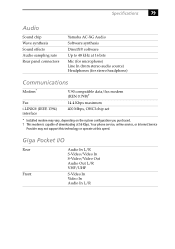
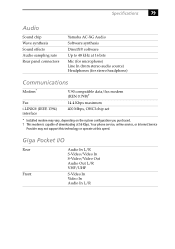
... 0.79B)†
Fax
i.LINK® (IEEE 1394) interface
14.4 Kbps maximum 400 Mbps, OHCI chip set
* Installed modem may vary, depending on the system configuration you purchased. † This modem is capable of downloading at 56 Kbps. Your phone service, online service, or Internet Service
Provider may not support this technology or operate at this speed.
Giga Pocket I/O
Rear Front
Audio In...
VAIO User Guide - Page 3
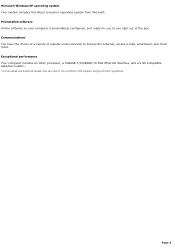
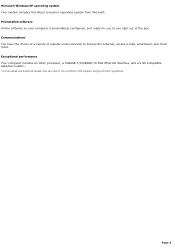
...the box. Communications You have the choice of a variety of popular online services to browse the Internet, access e-mail, send faxes, and much more. Exceptional performance Your computer includes an Intel® processor, a 10BASE-T/100BASE-TX Fast Ethernet interface, and a V.90 compatible data/fax modem.1
1 A c tual upload and download s peeds may vary due to line c onditions , ISP s upport, and...
VAIO User Guide - Page 46
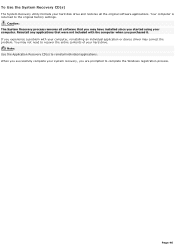
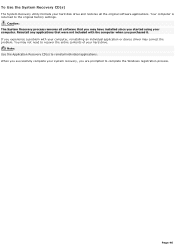
... factory settings.
Caution: The System Recovery process removes all software that you may have installed since you started using your computer. Reinstall any applications that were not included with the computer when you purchased it. If you experience a problem with your computer, reinstalling an individual application or device driver may correct the problem. You may not need to recover the...
VAIO User Guide - Page 56


... a CD-R or CD-RW, Sony recommends using the SonicStage software application to create CDs. SonicStage software is preinstalled on your computer.
How do I change the v ideo resolution of m y display? 1. Click Start in the Windows taskbar and then select Control Panel. 2. Select Appearances and Themes, then select "Change the screen resolution." 3. Click the Settings tab. 4. Change the Screen...
VAIO User Guide - Page 57


... preinstalled by Sony are compatible with your computer modem. If you have
installed other software, contact the software publisher for information on how to configure the software to recognize the modem. If it appears that your modem is not functioning properly, check the device status.
1. Click Start in the Windows taskbar, then click Control Panel. 2. Click Printers and Other Hardware...
VAIO User Guide - Page 59
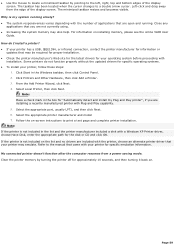
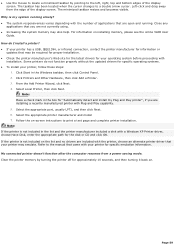
... the appropriate port, usually LPT1, and then click Next. 6. Select the appropriate printer manufacturer and model 7. Follow the on-screen instructions to print a test page and complete printer installation. Note: If the printer is not included in the list and the printer manufacturer included a disk with a Windows XP Printer driver, choose Have Disk, enter the appropriate path for the disk or CD...
VAIO User Guide - Page 72
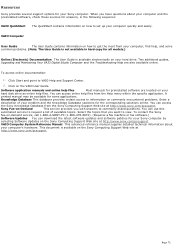
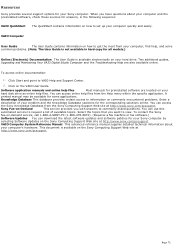
.... To contact the Sony
fax-on-demand service, call 1-888-4-SONY-PC (1-888-476-6972). (Requires a fax machine or fax software.)
Software Updates You can download the latest software updates and software patches for your Sony computer by
selecting Software Updates on the Sony Computing Support Web site at http://www.sony.com/pcsupport.
VAIO Computer System Reference Manual This advanced reference...
Marketing Specifications - Page 1
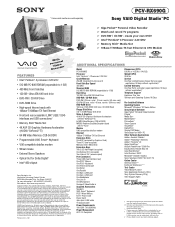
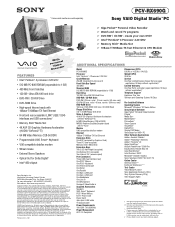
* Camera and monitor are sold separately.
PCV-RX690G
Sony VAIO Digital Studio™ PC
➢ Giga PocketTM Personal Video Recorder ➢ Watch and record TV programs ➢ DVD-RW / CD-RW - create your own DVD! ➢ Intel® Pentium® 4 Processor 2.20 GHz† ➢ Memory Stick® Media Slot ➢ 10Base-T/100Base-TX Fast Ethernet & V.90 Modem
Video Audio ...
Computer User Guide (primary manual) - Page 60
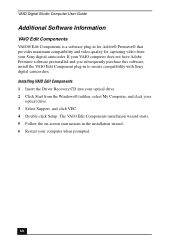
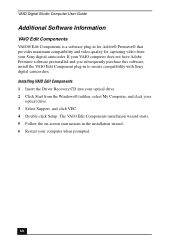
... compatibility with Sony digital camcorders. Installing VAIO Edit Components 1 Insert the Driver Recovery CD into your optical drive. 2 Click Start from the Windows® taskbar, select My Computer, and click your
optical drive. 3 Select Support, and click VEC. 4 Double-click Setup. The VAIO Edit Components installation wizard starts. 5 Follow the on-screen instructions in the installation wizard...
Computer User Guide (primary manual) - Page 66


VAIO Digital Studio Computer User Guide
To Use the System Recovery CD(s)
The System Recovery utility formats your hard disk drive and restores all the original software applications. Your computer is returned to the original factory settings.
The System Recovery process removes all software that you may have installed since you started using your computer. Reinstall any applications that were not ...
Computer User Guide (primary manual) - Page 69
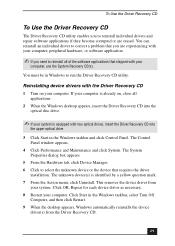
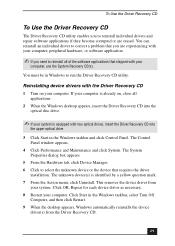
... device drivers with the Driver Recovery CD 1 Turn on your computer. If your computer is already on, close all
applications. 2 When the Windows desktop appears, insert the Driver Recovery CD into the
optical disc drive.
✍ If your system is equipped with two optical drives, insert the Driver Recovery CD into
the upper optical drive.
3 Click Start in the Windows taskbar and click Control...
Computer User Guide (primary manual) - Page 75
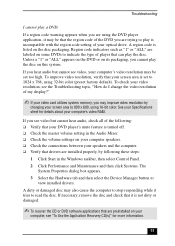
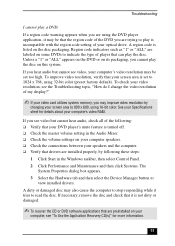
... is turned off. ❑ Check the master volume setting in the Audio Mixer. ❑ Check the volume settings on your computer speakers. ❑ Check the connections between your speakers and the computer. ❑ Verify that drivers are installed properly, by following these steps:
1 Click Start in the Windows taskbar, then select Control Panel. 2 Click Performance and Maintenance and then...
Computer User Guide (primary manual) - Page 82
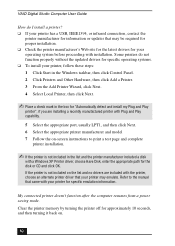
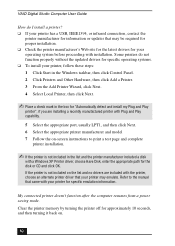
VAIO Digital Studio Computer User Guide
How do I install a printer? ❑ If your printer has a USB, IEEE1394, or infrared connection, contact the
printer manufacturer for information or updates that may be required for proper installation. ❑ Check the printer manufacturer's Web site for the latest drivers for your operating system before proceeding with installation. Some printers do ...
Computer User Guide (primary manual) - Page 93


... 85 startup problems 71 system response problem 72 upgrading 88 connecting cables 87 peripheral equipment 87 power cord 85 printers 82
D defragmenting
hard disk drive 61 DigitalPrint software 21
LabelMaker 27 PhotoAlbum 26 PhotoCapture 21 PhotoCollection 24 PhotoDecor 25 disconnecting power cords 85 display port location 11 refresh rate 88 Driver Recovery CD DRCD 69 DVD playback problems 74, 75...
Computer User Guide (primary manual) - Page 95


... about power source 85 printer installing 82 port location 11
R radio interference 87 recovering drivers 72 Recovery CDs 65 region codes 75 removing side cover 85
S S keys 13 S/P DIF optical out port
location 11 safeguarding data 85 Secure Sockets Layer 51
Index
Serial port 11 setting up
electronic equipment 86 printers 82 Shortcut keys 13 changing the settings 14 shutting down the computer 85...

