Sony RDH-GTK37iP driver and firmware

Related Sony RDH-GTK37iP Manual Pages
Download the free PDF manual for Sony RDH-GTK37iP and other Sony manuals at ManualOwl.com
Limited Warranty (US Only) - Page 1
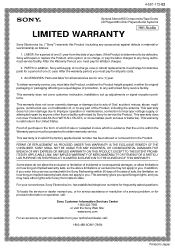
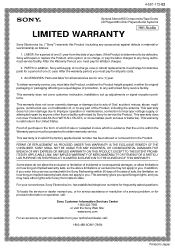
...Stereo/Hifi Components/Tape Decks
®
CD Players/Mini Disc Players/Audio Systems
Hifi Audio
LIMITED WARRANTY
Sony Electronics Inc. ("Sony") warrants this Product (including any accessories) ... an equal degree of protection, to any authorized Sony service facility.
This warranty does not cover customer instruction, installation, set up adjustments or signal reception problems.
This warranty ...
Operating Instructions - Page 2


... equipment has been tested and found to comply with the limits set out in the EMC Directive using a connection cable shorter than 3 meters.
For customer in the United States
Owner's Record The model and serial numbers are located on the rear of the unit. Record these numbers in the space provided below. Refer to them...
Operating Instructions - Page 3


... with the limits for a Class B digital device, pursuant to Part 15 of the FCC Rules. These limits are designed to provide reasonable protection against harmful interference in a residential installation. This equipment generates, uses and can radiate radio frequency energy and, if not installed and used in accordance with the instructions, may cause harmful interference to...
Operating Instructions - Page 4


... or modifications not expressly approved in this manual could void your authority to operate this equipment.
Properly shielded and grounded cables and connectors must be used for connection to host computers and/or peripherals in order to meet FCC emission limits.
Personal Audio System (FST-GTK37iP/FST-GTK17iP/ RDH-GTK37iP/RDH-GTK17iP) This equipment must not be co...
Operating Instructions - Page 6


... operation of this device or its compliance with safety and regulatory standards. Please note that the use of this accessory with iPod or iPhone may affect wireless performance.
•...in other countries.
• Android is a trademark of Google Inc.
• MPEG Layer-3 audio coding technology and patents licensed from Fraunhofer IIS and Thomson.
• Windows Media is either a registered ...
Operating Instructions - Page 12


... the remote control for a long
period of time, remove the batteries to avoid damage from battery leakage and corrosion.
Installing the system
The system can be installed either vertically or horizontally. Select the installation style based on your preferences.
Notes • Install the system horizontally when
connecting iPod nano model to the Terminal for Apple Device. •...
Operating Instructions - Page 13


...the iPod/iPhone may fall and be damaged. Sony cannot accept responsibility for any damage caused by ...Device. • When using a vertically installed system, make sure that the connected iPod/iPhone remains upright, not tilted.
When connecting to the port
Connect the iPod/iPhone to the port using USB cable supplied with your iPod/ iPhone.
Setting the clock
You cannot set the clock in Power...
Operating Instructions - Page 15


... of the connected digital music player. • Be sure to turn off the system before removing the USB device. Removing the USB device while the system is turned on may corrupt the data on the USB device. • Compatibility with all encoding/writing software cannot be guaranteed. If audio files on the USB device were originally encoded with incompatible software, those files may...
Operating Instructions - Page 17


4 Perform the pairing procedure
on the Bluetooth device.
For details, refer to the operating instructions of your Bluetooth device.
5 Select the model number of the
unit on the display of the Bluetooth device.
For example, select "SONY FST-GTK37iP" (or FST-GTK17iP/ RDH-GTK37iP/RDH-GTK17iP). If passkey is required on the Bluetooth device, enter "0000".
6 Perform the Bluetooth
connection on the...
Operating Instructions - Page 22


...remote control to adjust the volume.
Selecting the vertical sound effect
You can select the sound effect according to the installation style of the system. Turn on the vertical sound effect when the system is installed vertically.
Press VERTICAL SOUND on the unit repeatedly.
Other Operations
Setting... up to tuner, iPod/iPhone or USB device at a preset time. Make sure you have set the clock.
22GB
Operating Instructions - Page 26


...) to the power cord. • Turn off surrounding electrical
equipment.
The timer does not function. • Check the timer setting and set the
correct time (page 22). • Cancel the Sleep Timer function
(page 22).
The remote control does not function. • Remove the obstacles between the
remote control and the unit. • Move the remote control closer to...
Operating Instructions - Page 28


... encrypted or protected by passwords and etc. cannot be played back. • Files with DRM (Digital Rights Management) copyright protection cannot be played back by this system.
* This system supports FAT16 and FAT32, but some USB device may not support all of these FAT. For details, refer to the operating instructions of each USB device or contact the manufacturer...
Operating Instructions - Page 30


... the following conditions. - When a person, metal object, wall or other obstruction is between the devices with a Bluetooth connection - Locations where a wireless LAN is installed - Around microwave ovens that are in use - Locations where other electromagnetic waves occur
• Bluetooth devices and wireless LAN (IEEE 802.11b/g) use the same frequency band (2.4 GHz). When using your Bluetooth...
Operating Instructions - Page 32


...
Sampling frequencies MP3 (MPEG 1 Audio Layer-3): 32 kHz/44.1 kHz/48 kHz WMA: 32 kHz/44.1 kHz/48 kHz AAC: 32 kHz/44.1 kHz/48 kHz WAV: 8 kHz - 48 kHz
Supported USB device Mass Storage Class
(USB) port: Type A
Bluetooth section
Communication system Bluetooth Standard version 3.0 + EDR (Enhanced Data Rate)
Output Bluetooth Standard Power Class 2
Maximum communication range Line...
Marketing Specifications - Page 4


... all files, depending on recording conditions. 2. Not all USB devices are compatible. Consult www.esupport.sony.com for complete details. ...USB cable, sold separately. Compatible with iPod touch 5th gen, iPod nano 7th gen and iPhone 5 via on-board 8 pin Lightning connector. 4. Interoperability and compatibility among Bluetooth® devices vary. 5. Requires cable, sold separately. © 2013 Sony...

