Sony RM-NX7000 driver and firmware

Related Sony RM-NX7000 Manual Pages
Download the free PDF manual for Sony RM-NX7000 and other Sony manuals at ManualOwl.com
NAVITUS Design Online Help Center - Page 1


... Web sites After downloading the following data provided from the NAVITUS Web site (http://www.sony.com/nxremotesupport), you can import it to NAVITUS Design. Preset table (preset code list) Component data (the settings of a specific component) Kernel (the Remote Commander's basic program) Downloading of the above data keeps your RM-NX7000 up-to...
NAVITUS Design Online Help Center - Page 10
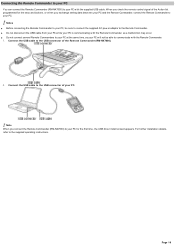
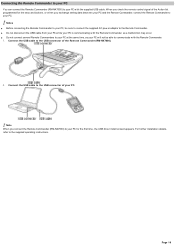
... to your PC
You can connect the Remote Commander (RM-NX7000) to your PC w ith the supplied USB cable. When you check the remote control signal of the Action list programmed for the keys and buttons, or w hen you exchange setting data betw een your PC and the Remote Commander, connect the Remote Commander to your PC.
Note s
Before...
NAVITUS Design Online Help Center - Page 84


... different projects, according to your needs. Or, you can make a backup copy of the Remote Commander settings as a precaution against accidental data loss.
Note Do not move project folders and files in the project folder using Window s Explorer, etc. Doing so may make it impossible to edit the project on NAVITUS Design. Operating the...
NAVITUS Design Online Help Center - Page 90


... Remote Commander.
o Do not disconnect the USB cable from your PC until dow nloading of the settings to the Remote Commander is complete, as a malfunction may occur.
o Do not connect several Remote Commanders to your PC at the same time, as you w ill not be able to dow nload the settings to the Remote Commander.
Connect only the RM-NX7000...
NAVITUS Design Online Help Center - Page 97


... than the memory capacity of the Remote Commander. o The version of the kernel you are transferring is the same as, or older than that of the Remote Commander. o An error occurs w hile you are transferring the kernel (e.g., w hen you disconnect the USB cable).
If you click "Back to file selection," the display returns to the "Update Kernel for NX7000" dialog...
Operating Instructions - Page 3


...; 98 Second Edition is mentioned as Windows 98 SE in this manual.
• Copyright laws prohibit reproducing the software supplied with this Remote Commander or the manual accompanying it in whole or in part, or renting the software without the permission of the copyright holder.
• In no event will SONY be liable for any financial damages...
Operating Instructions - Page 9


... this product in the USA Please register this product on line at www.sony.com/ productregistration
Proper registration will enable us to send you periodic mailings about software upgrades, new products, services and other important announcements. Thank you.
If you have any questions about this product, contact: www.sony.com/nxremotesupport or Sony Remote Support Line 1-(866)-922-7669
9
Operating Instructions - Page 25


...; 2000 Professional/Windows® Millennium Edition/ Windows® 98 Second Edition (manufacturer installed) CPU: Pentium II, 300 MHz or more RAM: 64 MB or more (128 MB or more for Windows® XP) Required hard disc capacity: 10 MB or more Display: High (16 bits) Color or higher, 1,024 × 768 dots or better *1) CD-ROM drive USB port (Memory Stick slot...
Operating Instructions - Page 26


..."
Follow the instructions below to install.
Notes • Do not copy the "NAVITUS Design" folder in the supplied CD-ROM to a computer. • On Windows 2000 Professional, or Windows XP, logon with the ID authorized as the
computer administrator when installing "NAVITUS Design."
1 Close all software running on Windows.
2 Insert the supplied CD-ROM in the CD-ROM drive of the computer.
After...
Operating Instructions - Page 27


... USB port to which the Remote Commander is to be connected. • Messages other than those of the installation procedure of the USB driver described below may appear depending on the computer. In this case, perform the installation following the on-screen instructions.
For Windows XP users
1 Close all software running on Windows.
2 Insert the supplied CD-ROM in the CD-ROM drive of the computer...
Operating Instructions - Page 28


... [Recommended]", then click [Next]. Installing of the USB driver starts. The "Completing the Found New Hardware Wizard" display appears when the installation is complete.
6 Click [Finish]. Installing of the USB driver finishes.
For Windows 2000 users
1 Close all software running on Windows.
2 Insert the supplied CD-ROM in the CD-ROM drive of the computer. After a moment, "InstallShield Wizard...
Operating Instructions - Page 29


... of the USB driver finishes.
For Windows Millennium Edition users
1 Close all software running on Windows. 2 Insert the supplied CD-ROM in the CD-ROM drive of the computer.
After a moment, "InstallShield Wizard" of "NAVITUS Design" appears.
3 Click [Cancel] to close "InstallShield Wizard" of "NAVITUS Design." 4 Connect a computer and the Remote Commander using the
supplied USB cable. The "Found...
Operating Instructions - Page 30


Continued
Setting up the Remote Commander using "NAVITUS Design"
For Windows 98 Second Edition users
1 Close all software running on Windows.
2 Insert the supplied CD-ROM in the CD-ROM drive of the computer. After a moment, "InstallShield Wizard" of "NAVITUS Design" appears.
3 Click [Cancel] to close "InstallShield Wizard" of "NAVITUS Design."
4 Connect a computer and the Remote Commander using ...
Operating Instructions - Page 31


... drive (NAVITUS)", then click [OK]. The display returns to the display for specifying a driver location.
9 Click [Next]. The search results of the driver files display appears, and the found driver is displayed.
10 Click [Next]. Installing of the USB driver starts. The installation complete display appears when the installation is complete.
11 Click [Finish].
Installing of the USB driver finishes...
Operating Instructions - Page 34


....
7 Click [Finish].
Uninstalling of "NAVITUS Design" finishes.
For Windows 2000 users
1 Click [Start], [Settings] then [Control Panel].
The "Control Panel" window appears.
2 Double-click [Add/Remove Programs].
The "Add/Remove Programs" dialog box appears.
3 Click [Change or Remove Programs].
4 Click [NAVITUS Design 1.0] in the "Currently Installed Programs" list, and then click [Change/Remove...
Operating Instructions - Page 225


... of the Remote Commander) is updated as necessary in the NAVITUS web site. After downloading the latest kernel to "NAVITUS Design", you can transfer it to the Remote Commander by connecting the Remote Commander to the computer with the USB cable. Before connecting the Remote Commander to the computer with the USB cable, set the Remote Commander to the recovery mode.
1 Press the [SET] key for...
Operating Instructions - Page 246


... AC power adaptor to the Remote Commander, and perform the USB connection again.
Trouble with installing "NAVITUS Design" and transferring data
Symptom "NAVITUS Design" cannot be installed properly.
"NAVITUS Design" software does not start, or you cannot select an item from the menu.
Remedy
• Read "Setting up the Remote Commander using "NAVITUS Design"" (page 25) in this manual and...
Marketing Specifications - Page 1


.... But unlike most remotes, the RM-NX7000 packs 32 megabytes of on-board memory - storage for an enormous library of Macro commands.
Powerful Programming
A remote control that's as individual as you are.
While the NAVITUS remote is fully functional and complete, you may choose to think of it as a blank canvas. Using the supplied NAVITUS Design PC software, you can customize...
Marketing Specifications - Page 2


... installed, English version only) IBM PC/AT or Compatible (The software does not run on Macintosh.) Pentium II 300MHz or more 64MB or more (128MB or more for Windows® XP) High (16bits) Color or higher, 1024 x 768 dots or better (Does not operate with a display under 1024 x 768 dots) 10MB or more CD-ROM drive, USB port or "Memory...
JPEG VIEWER Instructions - Page 4


... for the RM-NX7000 to your computer to use JPEG VIEWER. Consult the NAVITUS Web site (http://www.sony.com/nxremotesupport) about how to download the kernel.
After downloading the latest kernel to your computer, use "NAVITUS Design" to transfer it to the Remote Commander by connecting the Remote Commander to the computer with the USB cable.
Before connecting the Remote Commander to...

