Sony STR-AV500 driver and firmware
Related Sony STR-AV500 Manual Pages
Download the free PDF manual for Sony STR-AV500 and other Sony manuals at ManualOwl.com
Limited Warranty (U.S. Only) - Page 1
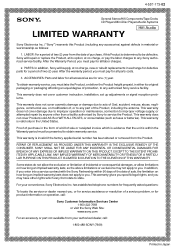
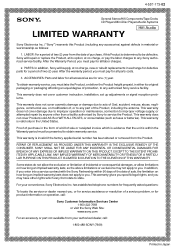
...Stereo/Hifi Components/Tape Decks
®
CD Players/Mini Disc Players/Audio Systems
Hifi Audio
LIMITED WARRANTY
Sony Electronics Inc. ("Sony") warrants this Product (including any accessories) ... an equal degree of protection, to any authorized Sony service facility.
This warranty does not cover customer instruction, installation, set up adjustments or signal reception problems.
This warranty ...
Operating Instructions - Page 2


... of the building, as close to the point of cable entry as practical.
2
The STR-AV500 is a combined receiver and audio/video control center. The unit allows you to switch easily between a variety of audio/video programs.
General
• TV programs can be enjoyed with FM simulcast. • Various audio program sources can be added to a video
tape...
Operating Instructions - Page 3
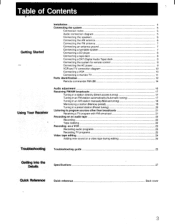
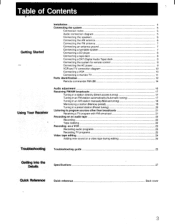
...antenna ground Connecting a turntable system Connecting a CD player Connecting a tape deck Connecting a DAT (Digital Audio Tape) deck Connecting the system for remote control Connecting the AC power VCR and TV connection diagram Connecting a VCR Connecting a monitor TV Parts identification Remote commander RM-U80
Using Your Receiver
Audio adjustment Receiving FM/AM broadcasts
Tuning in a station...
Operating Instructions - Page 4
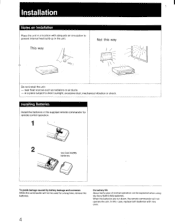
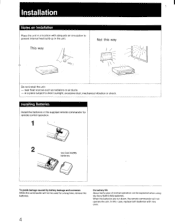
... in the supplied remote commander for remote control operation.
1
two size AA(R6) batteries 0
0
To avoid damage caused by battery leakage and corrosion When the commander will not be used for a long time, remove the batteries.
On battery life About half a year of normal operation can be expected when using the Sony SUM-3 (NS...
Operating Instructions - Page 7


...-ohm twin-lead)
3Eiar)
75Q
4J
0
AM
For higher quality sound
0
AM 75-ohm coaxial cable (optional)
O Connecting the Antenna Ground
To prevent hum, connect the ground wire to ANTENNA ground terminal (h). When an outdoor antenna is installed, be sure to connect the ground wire for lightning protection.
• Connecting a Turntable System...
Operating Instructions - Page 12
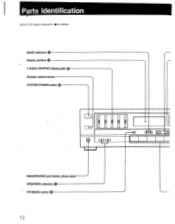
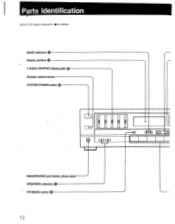
Parts Identification 4- -
Refer to the pages indicated in 0 for details.
BAND selectors (1)
Display window fp 5 BAND GRAPHIC EQUALIZER 4 Remote control sensor SYSTEM POWER switch IP
MO
0 TT
,"---. 1
HEADPHONES jack (stereo phone jack) SPEAKERS selectors (1) FM MODE button (P
12
Operating Instructions - Page 17


...Station Automatically-Automatic Tuning
When you do not know the frequency of the FM station, proceed as follows:
SYSTEM POWER-ON FM MODE
000 000 00I=I
00
O
a)
Select SPEAKERS A or B.
1 Press TUNER.
2 ...to 9 kHz, enter all the digits.
To correct the entered frequency Repeat the above steps from the beginning.
If the frequency figures flash in the display window The entered number is outside the...
Operating Instructions - Page 25
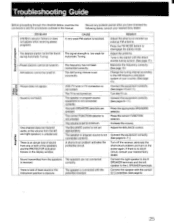
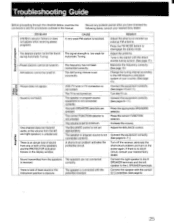
... unbalanced.
The BALANCE control is not set • appropriately.
The speaker or program source is not connected correctly.
Adjust the BALANCE control.
Connect the equipment correctly. (See pages 6"11.)
There is an abrupt loss of sound from one or both of the speakers, and the PROTECTOR indication flickers in the display window.
A short-circuit problem...

