Sony STR-GX90ES driver and firmware
Related Sony STR-GX90ES Manual Pages
Download the free PDF manual for Sony STR-GX90ES and other Sony manuals at ManualOwl.com
Limited Warranty (U.S. Only) - Page 1
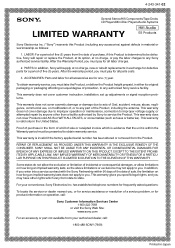
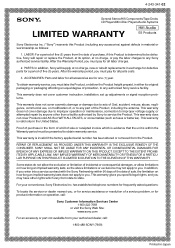
...Hifi Components/Tape Decks
®
CD Players/Mini Disc Players/Audio Systems
LIMITED WARRANTY
Hifi Audio
ES Products
Sony Electronics Inc. ("Sony") warrants this Product (including any accessories)... equal degree of protection, to any authorized Sony service facility.
This warranty does not cover customer instruction, installation, set up adjustments or signal reception problems.
This warranty...
Technical Background - Page 2


...; i.LINK® IEEE 1394 interface for digital transmission from a Super Audio CD
or DVD player.
In this way, our latest A/V receivers carry forward the proud tradition of the Sony ES Series, the Elevated Standard in audio and video.
Digital Home Theater and Sony ES S-Master Pro amplifier with 32-bit DSP HDMI inputs and switching i.LINK IEEE 1394...
Technical Background - Page 4


... through digital transmission channels to digital television display panels. The audio in home theater is increasingly digital from the microphone mixing console through the distribution channels, to the digital inputs and digital signal processing of your A/V receiver. With digital sources, digital switching and digital preamplification, it was only a matter of time until the power amplifier...
Technical Background - Page 9


...and other dynamic problems. In contrast, the Sony S-Master Pro amplifier achieves excellent fidelity without any...player and a Super Audio Compact Disc that you know well. Then sit back and listen carefully. Dynamics are powerful but not forced. Bass is vigorous but not boomy. Music is rendered in very high resolution, against a background of silky silence.
The 32-bit Upgrade
Where the acclaimed STR...
Technical Background - Page 22


... be recorded.
• Super Audio CD. As of January 2005, standards for sending Super Audio CD sound over HDMI had not been established. For this reason, Super Audio CD sound is not available over the HDMI outputs of Super Audio CD players.
HDMI switching and upconversion
The STR-DA7100ES can switch between two HDMI sources and send the selected signal to a television...
Technical Background - Page 27


...power of this dual core design. The issue is in the "compiler." Think of the DSP as a special-purpose computer. In order for the computer to perform meaningful task, software programs must first be loaded...C compiling.
A/DSD Conversion
The STR-DA7100ES converts all analog audio inputs into digital, using a proprietary Sony A/DSD converter, the CXD9856. The device integrates A/DSD conversion and a ...
Technical Background - Page 36


... inconspicuous IR "eye" in the home theater room and still control your components.
• RS-232C interface for control and upgrade (STR-DA2100ES and higher). To communicate with third-party room automation systems, these receivers include RS-232C ports. The ports also enable future firmware upgrades.
• Front optical digital audio input (all models). As part of the Video 3 input of...
Technical Background - Page 37


... 32-bit S-Master Pro process Power MOS FET output transistors, four per channel DC Phase Linearizer Dolby Digital® EX decoding dts®...Optical inputs/outputs Coaxial inputs Preamp output Front A/V input with optical digital audio Infrared repeater input/outputs RS-232C control/upgrade 12-volt trigger outputs Multi-Zone/Room Capability 2nd Room output 3rd Room output On screen display Remote...
Operating Instructions / Mode d’emploi - Page 2


...•SERVICEABLE PARTS INSIDE REFER SERVICING TO QUALIFIED SERVICE PERSONNEL
This instruction manual covers the STR-GX80ES, and STR-GX90ES. The...cable entry as practical.
Owner's Record
The model and serial numbers are located at the rear. Record these numbers in the spaces provided below. Refer to these numbers whenever you call upon your Sony dealer regarding this product.
Model No.
Serial...
Operating Instructions / Mode d’emploi - Page 3


... - Automatic Tuning Tuning in an FM/AM station manually - Manual Tuning Memorizing a station Tuning in a preset station Listening to program sources other than broadcasts Recording on an audio tape Recording Tape dubbing Recording on a VCR Recording TV programs Video tape editing Adding new sound to a video tape during editing How to use the remote commander Programming signals of other...
Operating Instructions / Mode d’emploi - Page 5


....
Installing Batteries Before operating remote commander, install the batteries as shown.
2 Two size AA (R6) batteries
0
Note on STR-GX9OES... using Sony SUM-3 (NS), and a year using Sony AM-3 (NW) alkaline batteries. When the batteries are run down, the remote commander ...adjustments.
1 Turn on the power and tune in any AM station. 2 Turn off the power. 3 Press POWER while pressing the "+" TUNING ...
Operating Instructions / Mode d’emploi - Page 10


... the ground wire to ANTENNA ground terminal W. When an outdoor antenna is installed, be sure to connect the ground wire for lightning protection.
Supplied ribbon antenna (or 300-ohm twin-lead) For better FM reception
75-ohm coaxial cable , w(option)
STR-GX90ES
Receiver
, Ivmo . 0
t a
so
.0.1
0ee0e0d0iEud
•.
weep "
PRIM 1--4
„
13
. For normal reception...
Operating Instructions / Mode d’emploi - Page 13


... (STR-GX90ES only)
El SUBSONIC filter switch (STR-GX90ES only)
a LOUDNESS switch
18 REC OUT SELECTOR (Recording output selector)
ri MUTING switch and indicator
20 ATTENUATOR knob and indicator
ri FUNCTION selectors
El SOURCE DIRECT switch and indicator
Ej ADAPTOR switch and indicator
r7 DISPLAY button This turns the display on or off.
n Display window
M VIDEO MONITOR indicators
IT Remote control...
Operating Instructions / Mode d’emploi - Page 26


... set appropriately.
Adjust the BALANCE control.
The speaker or program source is not Connect the equipment correctly.
connected correctly.
(See pages 8 -10.)
A short-circuit problem activates the protective circuit.
Turn off the receiver, eliminate the short-circuit problem and turn on the power again. If there is no short-circuit, consult your nearest Sony...

