Sony STR-D1090 driver and firmware
Related Sony STR-D1090 Manual Pages
Download the free PDF manual for Sony STR-D1090 and other Sony manuals at ManualOwl.com
Limited Warranty (U.S. Only) - Page 1
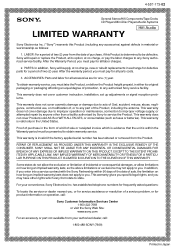
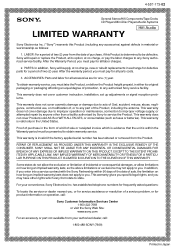
...Stereo/Hifi Components/Tape Decks
®
CD Players/Mini Disc Players/Audio Systems
Hifi Audio
LIMITED WARRANTY
Sony Electronics Inc. ("Sony") warrants this Product (including any accessories) ... an equal degree of protection, to any authorized Sony service facility.
This warranty does not cover customer instruction, installation, set up adjustments or signal reception problems.
This warranty ...
Operating Instructions - Page 2
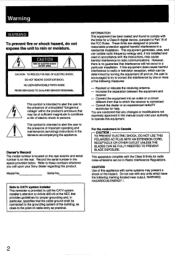
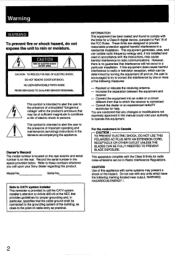
... (servicing) instructions in the
literature accompanying the appliance.
Owner's Record
The model number is located on the rear exterior and serial number is on the rear. Record the serial number in the space provided below. Refer to these numbers whenever you call upon your Sony dealer regarding this product.
Model No.
Serial No.
Note to CATV system installer This...
Operating Instructions - Page 5
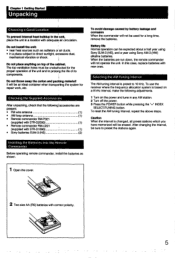
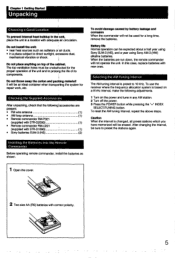
...(1)
• AM loop antenna
(1)
• Remote commander RM-P321
(supplied with STR-D2090)
(1)
• Remote commander RM-U221
(supplied with STR-D1090)
(1)
• Sony batteries SUM-3 (NS)
(2)
To avoid damage ... make the following adjustments.
1 Turn on the power and tune in any AM station. 2 Turn off the power. 3 Press the POWER button while pressing the "+" INDEX
SELECT/TUNING button...
Operating Instructions - Page 6
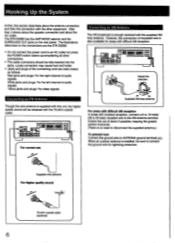
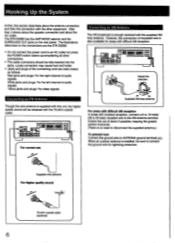
...STR-D2090.
• Do not connect the power cord to an AC outlet nor press the POWER switch before accomplishing all other connections.
• The cable... coaxial cable.
PJ_
03
For normal use
sgijcifrx
Supplied AM loop antenna
For areas with difficult AM reception In areas with troubled reception... (k). When an outdoor antenna is installed, be sure to connect the ground wire for lightning protection...
Operating Instructions - Page 13


El POWER switch
El ON SCREEN OWOFF button (STR-02090 only)
0 Remote sensor
El Display window
0 CURSOR MODE indicators (See pages 18, 23, 32, 33, 35, 38.)
0 Cursor mode operation buttons (See pages 8, 18, 23, 32, 33, 35, 38, 40)
El CURSOR MODE/TITLE MENU button (TITLE MENU button: STR-D2090 Only) (See pages 18, 23, 32...
Operating Instructions - Page 17
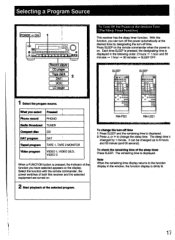
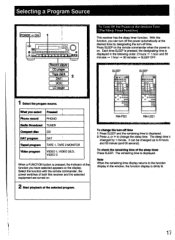
... select Pressed I
Phono record
PHONO
Radio Broadcast TUNER
Compact disc CD
PAT program
DAT
Taped program TAPE 1, TAPE 2 MONITOR
Video program
VIDEO 1, VIDEO 2/LD, VIDEO 3
When a FUNCTION button is pressed, the indicator of the function you have selected appears on the display. Select the function with the remote commander, the power switches of both...
Operating Instructions - Page 19
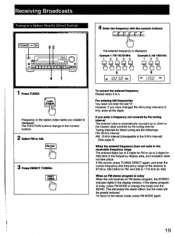
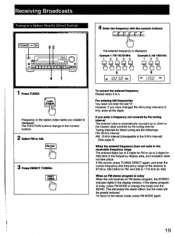
... the last "V. However, if you have changed the AM tuning interval to 9 kHz, enter all the digits.
If you enter a frequency not covered by the tuning interval The entered value is automatically rounded up or... program is noisy When the unit receives an FM stereo program, the STEREO indicator lights in the display window. If the stereo program is noisy, press FM MODE to change the mode over the MONO. ...
Operating Instructions - Page 27
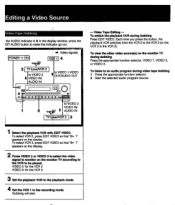
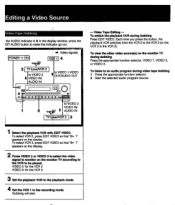
Editing a Video Source
Video Tape Dubbing
the AUDIO indicator is lit in the display window, press the DIT AUDIO button to make the indicator go out.
POWER ON
4 Video signals
I vciR114
3 1 7V tunerNCR 2
to VIDEO 2
4 VIDEO IN/
AUDIO IN
t
to VIDEO 1 VIDEO OUT/AUDIO OUT
O
O
00
1
to VIDEO 3
VIDEO IN/ t AUDIO IN
ttinerNCR 3 3
- Video Tape Editing - To switch the...
Operating Instructions - Page 31
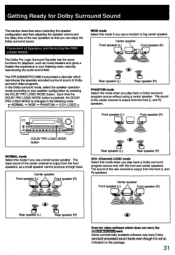
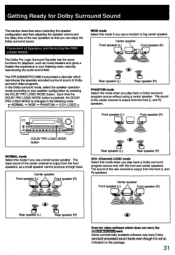
...theater-like experience in your listening room, naturally reproducing the audio sound field.
The STR-D2090/STR-D1090 incorporates a decoder which reproduces the specially encoded surround sound of... speaker (L)
Ij Rear speaker (R)
GID
Even for video software which does not carry the
m I
.1 mark
Some commercially available software may have Dolby
surround processed sound tracks even though it ...
Operating Instructions - Page 34
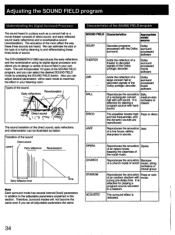
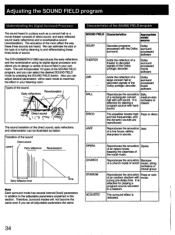
...of sound.
The STR-D2090/STR-D1090 reproduces the early reflections and the reverberation using its digital signal processor and allows you... will not become the same even if you set all adjustable parameters the same.
Characteristics of the... prologic decoder.
Dolby surround
processed music software
HALL
Reproduces the acoustics Solo, of ...recorded in a stadium.
The surround effect is defeated.
34
Operating Instructions - Page 44
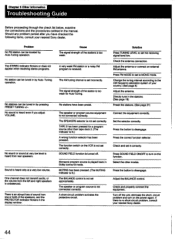
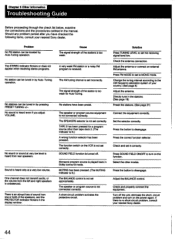
...Guide
Before proceeding through the check list below, examine the connections and the procedures outlined in the manual. Should any problem persist after you have checked the following items, consult your nearest Sony ...in the display window.
Cause The signal strength of the stations is too weak.
A very weak FM station or a noisy FM program is received.
The AM tuning interval is set incorrectly.
...

