Sony STR-DH740 driver and firmware
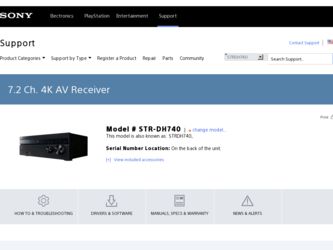
Related Sony STR-DH740 Manual Pages
Download the free PDF manual for Sony STR-DH740 and other Sony manuals at ManualOwl.com
Limited Warranty (US Only) - Page 1
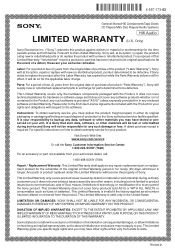
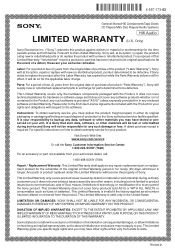
4-557-173-03
General Stereo/Hifi Components/Tape Decks
®
CD Players/Mini Disc Players/Audio Systems
Hifi Audio
LIMITED WARRANTY (U.S. Only)
Sony Electronics Inc. ("Sony") warrants this product against defects in material or workmanship for the time periods and as set forth below. Pursuant to this Limited Warranty, Sony will, at its option, (i) repair the product using new...
Operating Instructions - Page 2
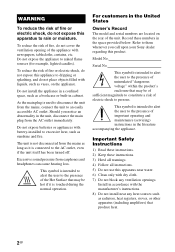
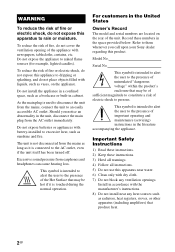
... operation.
For customers in the United States
Owner's Record
The model and serial numbers are located on the rear of the unit. Record these numbers in the space provided below. Refer to them whenever you call upon your Sony dealer regarding this product.
Model No.
Serial No.
This symbol is intended to alert the user...
Operating Instructions - Page 3
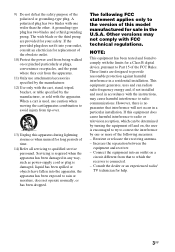
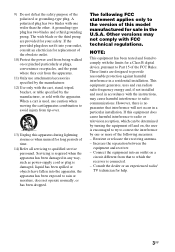
... with the limits for a Class B digital device, pursuant to Part 15 of the FCC Rules. These limits are designed to provide reasonable protection against harmful interference in a residential installation. This equipment generates, uses and can radiate radio frequency energy and, if not installed and used in accordance with the instructions, may cause harmful interference to...
Operating Instructions - Page 5


... guarantee matters, please refer to the addresses provided in the separate service or guarantee documents.
For customers in Australia
Disposal of Old Electrical & Electronic Equipment (Applicable in the European Union and other European countries with separate collection systems)
About This Manual
• The instructions in this manual are for model STR-DH740. The model number is located...
Operating Instructions - Page 6
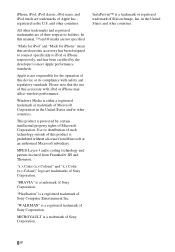
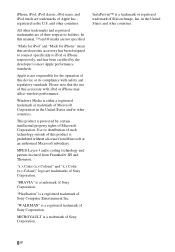
... to meet Apple performance standards.
Apple is not responsible for the operation of this device or its compliance with safety and regulatory standards. Please note that the use of this accessory with iPod or iPhone may affect wireless performance.
Windows Media is either a registered trademark or trademark of Microsoft Corporation in the United...
Operating Instructions - Page 7


... the audio
equipment 28 5: Connecting the antennas
(aerials 29 6: Connecting the AC power cord
(mains lead 29
Preparing the Receiver
Turning on the receiver 30 Setting up the receiver using the
Easy Setup 30 Guide to on-screen display (OSD)
operation 33
Basic Operations
Playing an input source equipment 34
Playing an iPod/iPhone 36 Playing a USB device...
Operating Instructions - Page 9
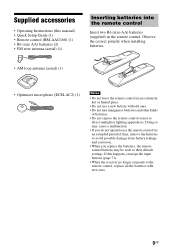
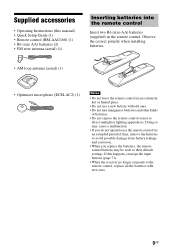
Supplied accessories
• Operating Instructions (this manual) • Quick Setup Guide (1) • Remote control (RM-AAU168) (1) • R6 (size AA) batteries (2) • FM wire antenna (aerial) (1)
Inserting batteries into the remote control
Insert two R6 (size-AA) batteries (supplied) in the remote control. Observe the correct polarity when installing batteries.
• AM loop antenna...
Operating Instructions - Page 17
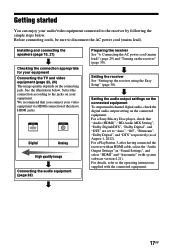
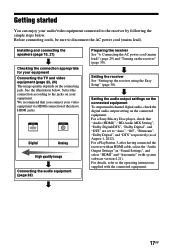
... AC power cord (mains lead)" (page 29) and "Turning on the receiver" (page 30).
Setting the receiver See "Setting up the receiver using the Easy Setup" (page 30).
Setting the audio output settings on the connected equipment To output multi channel digital audio, check the digital audio output setting on the connected equipment. For a Sony Blu-ray Disc player, check that "Audio (HDMI)", "BD Audio...
Operating Instructions - Page 19


Connections
Connections
1: Installing the speakers
This receiver allows you to use up to a 7.2 channel system (7 speakers and 2 subwoofers).
Example of speaker system configuration
7.1 channel speaker system using surround back speakers
You can enjoy high fidelity reproduction of DVD or Blu-ray Disc software recorded sound in 6.1 channel or 7.1 channel format. • 6.1 channel speaker ...
Operating Instructions - Page 22
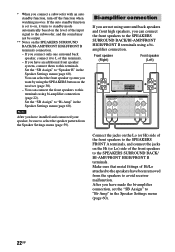
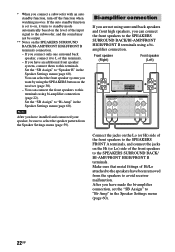
... on the receiver (page 30). - You can connect the front speakers to this terminals using bi-amplifier connection (page 22). Set the "SB Assign" to "Bi-Amp" in the Speaker Settings menu (page 60).
Note
After you have installed and connected your speaker, be sure to select the speaker pattern from the Speaker...
Operating Instructions - Page 36
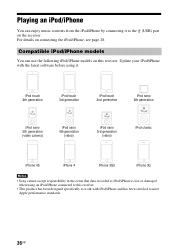
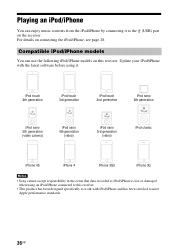
... the iPod/iPhone by connecting it to the (USB) port on the receiver. For details on connecting the iPod/iPhone, see page 28.
Compatible iPod/iPhone models
You can use the following iPod/iPhone models on this receiver. Update your iPod/iPhone with the latest software before using it.
iPod touch 4th generation
iPod...
Operating Instructions - Page 39
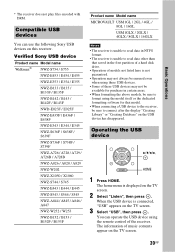
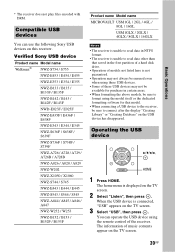
... "Creating Library" or "Creating Database" on the USB device has disappeared.
Operating the USB device
V/v/B/b,
HOME
1 Press HOME.
The home menu is displayed on the TV screen.
2 Select "Listen", then press .
When the USB device is connected, "USB" appears on the TV screen.
3 Select "USB", then press .
You can operate the USB device using the remote control of the receiver. The information of music...
Operating Instructions - Page 40
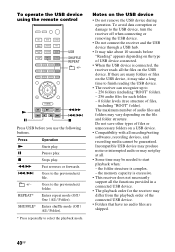
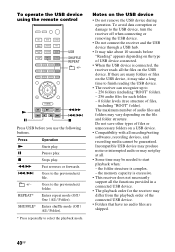
... with all encoding/writing softwares, recording devices, and recording media cannot be guaranteed. Incompatible USB device may produce noise or interrupted audio or may not play at all.
• Some time may be needed to start playback when: - the folder structure is complex. - the memory capacity is excessive.
• This receiver does not necessarily support all the functions provided...
Operating Instructions - Page 45
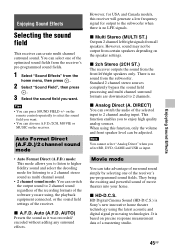
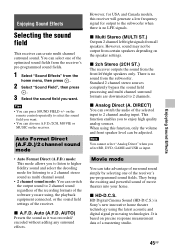
... select BD, DVD, GAME and USB as input.
Movie mode
You can take advantage of surround sound simply by selecting one of the receiver's pre-programmed sound fields. They bring the exciting and powerful sound of movie theaters into your home.
x HD-D.C.S.
HD Digital Cinema Sound (HD-D.C.S.) is Sony's new innovative home theater technology...
Operating Instructions - Page 79


... receiver and reconnect the USB device, then turn on the receiver.
• Connect the supported USB device (page 39).
• Press N to start playback.
The USB device cannot be connected into the (USB) port.
• The USB device is being connected upside down. Connect the USB device in the correct orientation.
Erroneous display.
• The data stored in the USB device may have been corrupted...
Operating Instructions - Page 82
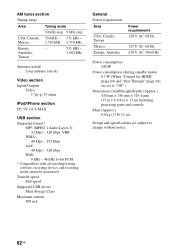
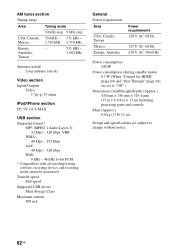
... speed Full-speed
Supported USB device Mass Storage Class
Maximum current 500 mA
General Power requirements Area
USA, Canada, Taiwan Mexico Europe, Australia
Power requirements 120 V AC, 60 Hz
127 V AC, 60 Hz 230 V AC, 50/60 Hz
Power consumption 240 W
Power consumption (during standby mode) 0.3 W (When "Control for HDMI" (page 64) and "Pass Through" (page 64) are set to "Off...
Quick Setup Guide - Page 1
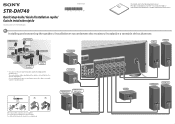
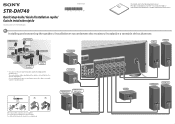
STR-DH740
Quick Setup Guide/ Guide d'installation rapide/ Guía de instalación rápida
Sony Corporation © 2013 Printed in Malaysia
4-448-430-11(1)
For details, refer to the Operating Instructions./ Pour plus d'informations, reportez-vous au mode d'emploi./ Para obtener más información, consulte el manual de instrucciones.
1
Installing and connecting the speakers/ ...

