Sony MHC-V50 driver and firmware
Related Sony MHC-V50 Manual Pages
Download the free PDF manual for Sony MHC-V50 and other Sony manuals at ManualOwl.com
Limited Warranty (U.S. Only) - Page 1
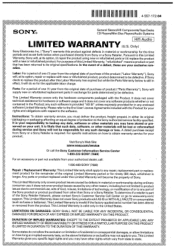
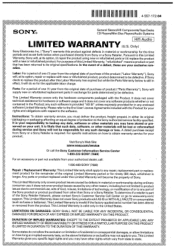
... is part of the Sony Retailer Network, please contact Sony's Customer Service Call Center or go to www.sony.com/ support. This Limited Warranty does not cover Sony products sold AS IS or WITH ALL FAULTS or consumables (such as fuses or batteries). This Limited Warranty is invalid if the factory-applied serial number has been altered or...
Operating Instructions - Page 2
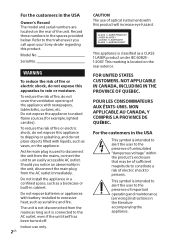
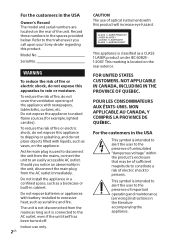
...Record The model and serial numbers are located on the rear of the unit. Record these numbers in the spaces provided below. Refer to them whenever you call upon your Sony dealer regarding this product.
Model No.
Serial...install the appliance in a confined ...
CAUTION The use of optical instruments with this product will...servicing) instructions in the literature accompanying the appliance.
Operating Instructions - Page 3
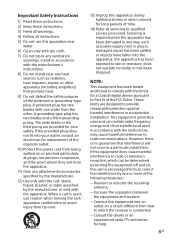
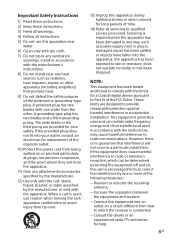
...of time.
14) Refer all servicing to qualified service personnel. Servicing is required when the apparatus has been damaged in any way, such as power-supply cord or plug is damaged... for a Class B digital device, pursuant to Part 15 of the FCC Rules. These limits are designed to provide reasonable protection against harmful interference in a residential installation. This equipment generates, uses...
Operating Instructions - Page 4


...installed and operated keeping the radiator at least 20 cm or more away from person's body.
For the customers in Canada
Properly shielded and grounded cables and connectors must be used for connection to host computers and/or peripherals.
This device...of Sony Corporation.
•• MPEG Layer-3 audio coding technology and patents licensed from Fraunhofer IIS and Thomson.
•• Windows ...
Operating Instructions - Page 7


... 37 Using the Sleep Timer........... 37 Using the Voice Guidance..... 38 Using optional equipment.... 38 Deactivating the touch panel on the unit (Child Lock 38 Setting the automatic standby function 39 Updating the software.......... 39
Additional Information
Troubleshooting 40 Precautions 46 Specifications 48
7US
Operating Instructions - Page 9


... a device such as a computer may not be played back in the order in which they were transferred.
•• The playback order may not be applicable depending on the software used for creating the audio file.
•• Compatibility with all encoding/ writing software of the supported formats, recording devices, and recording media cannot be guaranteed.
Notes about USB devices
•...
Operating Instructions - Page 10


... the websites below for the latest information about compatible USB and BLUETOOTH devices.
For customers in the United States:
For customers in Canada:
10US
Compatible iPhone/iPod models
The compatible iPhone/iPod models are as follows. Update your iPhone/ iPod with the latest software before using with the system. BLUETOOTH technology works with: •...
Operating Instructions - Page 27
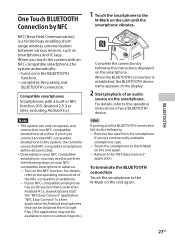
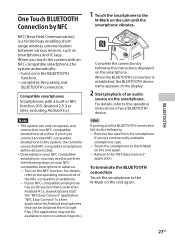
... following steps on your NFCcompatible smartphone in advance. -- Turn on the NFC function. For details, refer to the operating instructions of the NFC-compatible smartphone. -- If your NFC-compatible smartphone has an OS version that is older than Android 4.1.x, download and start the "NFC Easy Connect" application. "NFC Easy Connect" is a free application for...
Operating Instructions - Page 29


... N-Mark on the unit with
an NFC-compatible smartphone or set the BLUETOOTH standby mode to on, the BLUETOOTH signal will be set to on automatically.
Controlling the system using a smartphone or tablet (SongPal)
"SongPal" is a dedicated app for operating "SongPal"-compatible audio devices manufactured by Sony using a smartphone or tablet. Search for "SongPal" on Google...
Operating Instructions - Page 30


... depending on the audio devices. ••For more details on "SongPal", refer to the following URL. http://info.songpal.sony.net/help/ ••Specifications and display design of "SongPal" are subject to change without notice.
Getting frenzied parties with the "Fiestable" app
You can control the party features of Sony's Home Audio System with intuitive...
Operating Instructions - Page 39


... ••"AutoSTBY" flashes on the display about
2 minutes before entering standby mode. ••The automatic standby function does not work in the following cases: -- during tuner function. -- when the Sleep Timer is activated.
-- when microphone or guitar is connected.
Updating the software
The software of this system may be updated in the future. You...
Operating Instructions - Page 40


... and take the corrective action. If the problem persists, consult your nearest Sony dealer.
Note that if the service personnel changes some parts during repair, these parts may be retained.
If "PROTECTX" (X is a number) appears on the display Immediately unplug the AC power cord (mains lead), and check if anything is blocking the ventilation...
Operating Instructions - Page 42
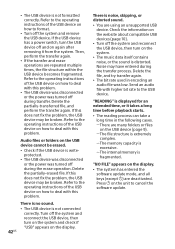
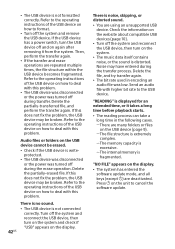
... in the following cases. --There are many folders or files on the USB device (page 9). --The file structure is extremely complex. --The memory capacity is excessive. --The internal memory is fragmented.
"NO FILE" appears on the display.
•• The system has entered the software update mode, and all keys (except ) are deactivated. Press on...
Operating Instructions - Page 47


... conditions. -- When a person, metal object, wall or other obstruction is between the devices with a BLUETOOTH connection -- Locations where a wireless LAN is installed -- Around microwave ovens that are in use -- Locations where other electromagnetic waves are generated
••BLUETOOTH devices and wireless LAN (IEEE 802.11b/g/n) equipment use the same frequency band (2.4 GHz). When using...
Operating Instructions - Page 49


... Distribution Profile) AVRCP (Audio Video Remote Control Profile) SPP (Serial Port Profile)
Supported codecs: SBC (Subband Codec) AAC (Advanced Audio Coding) LDAC
*1 The actual range will vary depending on factors such as obstacles between devices, magnetic fields around a microwave oven, static electricity, reception sensitivity, antenna's performance, operating system, software application, etc...

