Sony STR-DN1080 driver and firmware
Related Sony STR-DN1080 Manual Pages
Download the free PDF manual for Sony STR-DN1080 and other Sony manuals at ManualOwl.com
Help Guide Printable PDF - Page 11
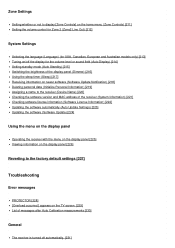
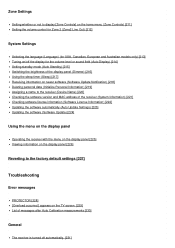
...219] Assigning a name to the receiver (Device Name) [220] Checking the software version and MAC address of the receiver (System Information) [221] Checking software license information (Software License Information) [222] Updating the software automatically (Auto Update Settings) [223] Updating the software (Software Update) [224]
Using the menu on the display panel
Operating the receiver with the...
Help Guide Printable PDF - Page 18


... receiver is in standby mode, and the following settings are set to [Off]:
[Control for HDMI] [Standby Through] [Bluetooth Standby] (*1) [Network Standby] (*2) [Remote Start] (*2) [Zone2 Power] and [HDMI Zone Power]
*1 When [Bluetooth Standby] is activated, the indicator lights up in amber only if a device has been paired with the receiver. If no devices are paired with the receiver, the indicator...
Help Guide Printable PDF - Page 24
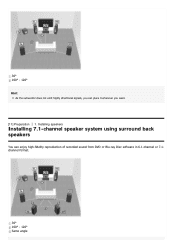
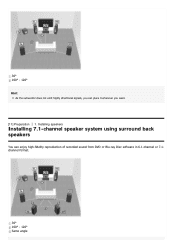
... does not emit highly directional signals, you can place it wherever you want.
[11] Preparation 1. Installing speakers
Installing 7.1-channel speaker system using surround back speakers
You can enjoy high-fidelity reproduction of recorded sound from DVD or Blu-ray Disc software in 6.1-channel or 7.1channel format.
30° 100° - 120° Same angle
Help Guide Printable PDF - Page 66
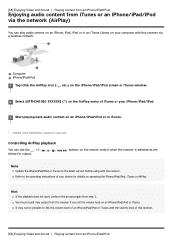
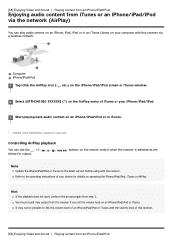
... screen or iTunes window.
2 Select [STR-DN1080 XXXXXX] (*) on the AirPlay menu of iTunes or your iPhone/iPad/iPod. 3 Start playing back audio content on an iPhone/iPad/iPod or in iTunes.
* XXXXXX is the identification number for each unit.
Controlling AirPlay playback
You can use the +/-, device for output.
,, ,
buttons on the remote control when the receiver...
Help Guide Printable PDF - Page 68
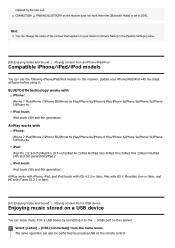
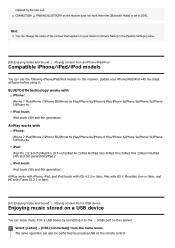
..., and PC with iTunes 10.2.2 or later.
[61] Enjoying Video and Sound Playing content from a USB device
Enjoying music stored on a USB device
You can enjoy music from a USB device by connecting it to the (USB) port on the receiver. 1 Select [Listen] - [USB (Connected)] from the home menu.
The same operation can also be performed by pressing USB on the remote control.
Help Guide Printable PDF - Page 81
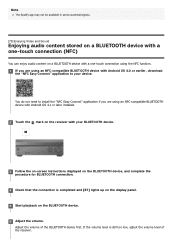
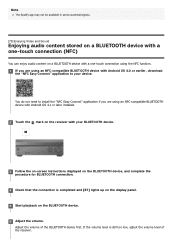
... "NFC Easy Connect" application if you are using an NFC-compatible BLUETOOTH device with Android OS 4.1 or later installed.
2 Touch the mark on the receiver with your BLUETOOTH device.
3 Follow the on-screen instructions displayed on the BLUETOOTH device, and complete the procedure for BLUETOOTH connection.
4 Check that the connection is completed and [BT] lights up on...
Help Guide Printable PDF - Page 82


... Android 3.x)
Note
[Bluetooth Mode] will be set to [Receiver] automatically after step 2. This function does not work while the Software Update screen is displayed. The receiver does not support BLUETOOTH receiver (headphones/speakers) with NFC function.
Hint
If you want to connect a BLUETOOTH device when the receiver is in standby mode, set [Network Standby] to [On] in the [Network Settings...
Help Guide Printable PDF - Page 88
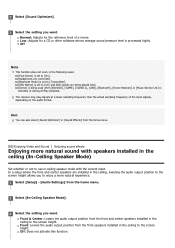
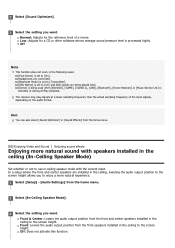
... set to [On] and DSD signals are being played back. [Direct] is being used when [BD/DVD], [GAME], [VIDEO 2], [USB], [Bluetooth], [Home Network] or [Music Service List] is selected, or during AirPlay playback.
The receiver may play signals at a lower sampling frequency than the actual sampling frequency of the input signals, depending on the audio...
Help Guide Printable PDF - Page 98
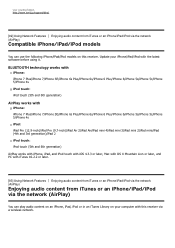
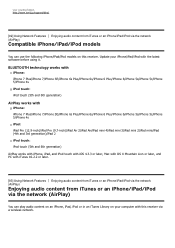
your country/region. http://www.sony.jp/support/dlna/
[92] Using Network Features Enjoying audio content from iTunes or an iPhone/iPad/iPod via the network (AirPlay)
Compatible iPhone/iPad/iPod models
You can use the following iPhone/iPad/iPod models on this receiver. Update your iPhone/iPad/iPod with the latest software before using it.
BLUETOOTH technology...
Help Guide Printable PDF - Page 99
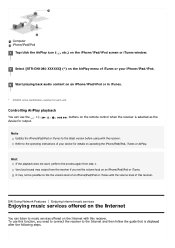
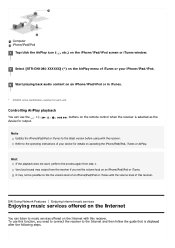
... screen or iTunes window.
2 Select [STR-DN1080 XXXXXX] (*) on the AirPlay menu of iTunes or your iPhone/iPad/iPod. 3 Start playing back audio content on an iPhone/iPad/iPod or in iTunes.
* XXXXXX is the identification number for each unit.
Controlling AirPlay playback
You can use the +/-, device for output.
,, ,
buttons on the remote control when the receiver...
Help Guide Printable PDF - Page 100
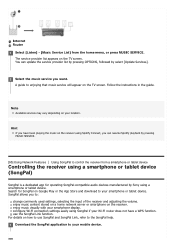
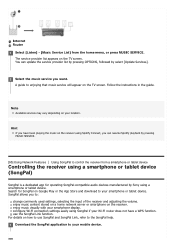
Internet Router 1 Select [Listen] - [Music Service List] from the home menu, or press MUSIC SERVICE.
The service provider list appears on the TV screen. You can update the service provider list by pressing OPTIONS, followed by select [Update Services].
2 Select the music service you want. A guide to enjoying that music service will appear on the TV screen. Follow the instructions in the guide.
...
Help Guide Printable PDF - Page 102
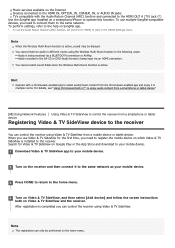
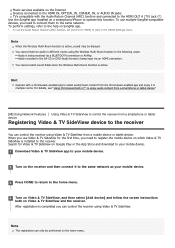
... the Internet Devices connected to the HDMI IN, OPTICAL IN, COAXIAL IN, or AUDIO IN jacks TVs compatible with the Audio Return Channel (ARC) function and connected to the HDMI OUT A (TV) jack (*) Use the SongPal app installed on a smartphone/iPhone to operate this function. To use multiple SongPal-compatible devices, you need to connect them to the same network. To perform settings...
Help Guide Printable PDF - Page 108
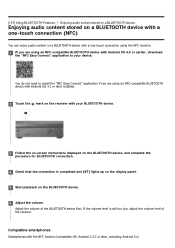
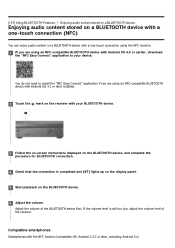
... "NFC Easy Connect" application if you are using an NFC-compatible BLUETOOTH device with Android OS 4.1 or later installed.
2 Touch the mark on the receiver with your BLUETOOTH device.
3 Follow the on-screen instructions displayed on the BLUETOOTH device, and complete the procedure for BLUETOOTH connection.
4 Check that the connection is completed and [BT] lights up on...
Help Guide Printable PDF - Page 109
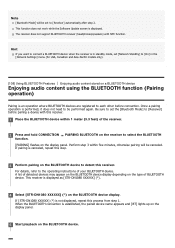
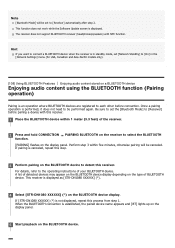
... while the Software Update screen is displayed. The receiver does not support BLUETOOTH receiver (headphones/speakers) with NFC function.
Hint
If you want to connect a BLUETOOTH device when the receiver is in standby mode, set [Network Standby] to [On] in the [Network Settings] menu (for USA, Canadian and Asia-Pacific models only).
[108] Using BLUETOOTH Features Enjoying audio content stored...
Help Guide Printable PDF - Page 186


... Settings
Updating the software (Software Update)
1 Select [Setup] - [System Settings] from the home menu.
2 Select [Software Update].
3 Select [Update via Internet] or [Update via USB Memory]. If you select [Update via USB Memory], please visit the customer support website to download the latest software version.
4 Update the software. [UPDATING] flashes on the display panel during the software...
Help Guide Printable PDF - Page 210
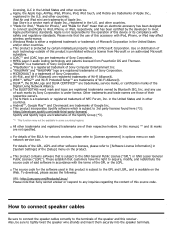
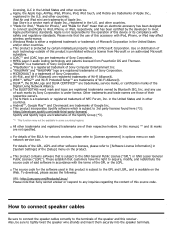
... respective holders. In this manual, ™ and ® marks are not specified.
For details of the EULA for network services, please refer to [License agreement] in options menu on each network service icon.
For details of the GPL, LGPL and other software licenses, please refer to [Software License Information] in [System Settings] of the [Setup] menu on the product...
Operating Instructions - Page 7


... Contents
Manuals provided for this product 6 About These Operating Instructions 7 Main features of the receiver 8 Supplied Accessories 11 Parts and Controls 12
Preparation
Installing Speakers 18 Connecting Speakers 20 Connecting a TV 29 Connecting Audio-Visual Devices 33 Connecting to a network 38 Connecting the Antenna (aerial 39 Connecting the AC Power Cord
(mains lead 39 Setting up...
Operating Instructions - Page 53
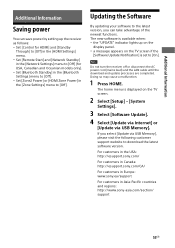
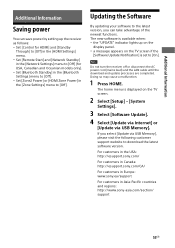
...AC power cord (mains lead) and the LAN cable until the download and update processes are completed. Doing so may cause a malfunction.
1 Press HOME.
The home menu is displayed on the TV screen.
2 Select [Setup] - [System
Settings].
3 Select [Software Update].
4 Select [Update via Internet] or
[Update via USB Memory].
If you select [Update via USB Memory], please visit the following customer support...
Operating Instructions - Page 66
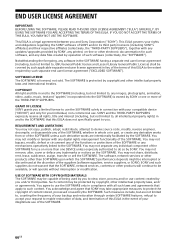
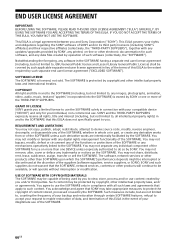
... on more than one DEVICE unless expressly authorized to do so by SONY. You may not remove, alter, cover or deface any trademarks or notices on the SOFTWARE. You may not share, distribute, rent, lease, sublicense, assign, transfer or sell the SOFTWARE. The software, network services or other products other than SOFTWARE upon which the SOFTWARE'S performance depends might...
Operating Instructions - Page 68
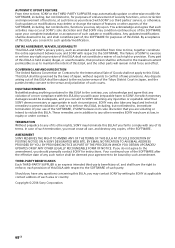
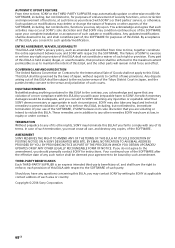
... NOTIFICATION TO AN EMAIL ADDRESS PROVIDED BY YOU, BY PROVIDING NOTICE AS PART OF THE PROCESS IN WHICH YOU OBTAIN UPGRADES/ UPDATES OR BY ANY OTHER LEGALLY RECOGNIZABLE FORM OF NOTICE. If you do not agree to the amendment, you should promptly contact SONY for instructions. Your continued use of the SOFTWARE after the effective date...

