Sony VGC-LS1 - Vaio All-in-one Desktop Computer driver and firmware
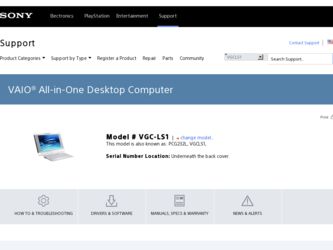
Related Sony VGC-LS1 Manual Pages
Download the free PDF manual for Sony VGC-LS1 and other Sony manuals at ManualOwl.com
Safety Information - Page 2
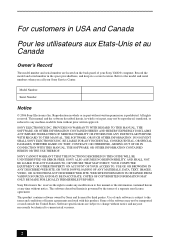
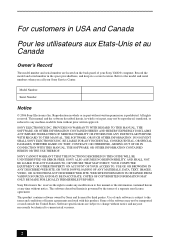
...; computer. Record the model and serial number in the space provided here, and keep in a secure location. Refer to the model and serial numbers when you call your Sony Service Center.
Model Number:
Serial Number:
Notice
© 2006 Sony Electronics Inc. Reproduction in whole or in part without written permission is prohibited. All rights reserved. This manual and the software...
Safety Information - Page 3
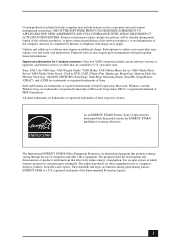
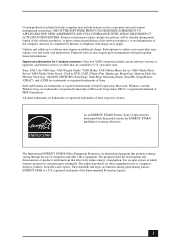
... customers: Your new VAIO computer includes certain software versions or upgrades, and Internet services or offers that are available to U.S. customers only. Sony, VAIO, the VAIO logo, VAIO Digital Studio, VAIO Media, VAIO Media Music Server, VAIO Media Photo Server, VAIO Media Video Server, Click to DVD, CLIÉ, DVgate Plus, Handycam, MagicGate, Memory Stick, the Memory Stick logo, OpenMG...
Safety Information - Page 11
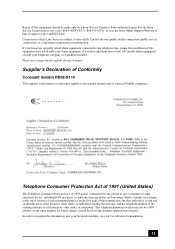
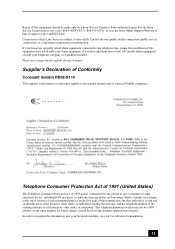
...-D110
This supplier's declaration of conformity applies to the internal modem unit of selected VAIO® computers.
Telephone Consumer Protection Act of 1991 (United States)
The Telephone Consumer Protection Act of 1991 makes it unlawful for any person to use a computer or other electronic device, including FAX machines, to send any message unless such message clearly...
User Guide - Page 6
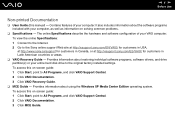
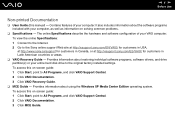
... about restoring individual software programs, software drivers, and drive partition(s) or your entire hard disk drive to the original factory installed settings. To access this on-screen guide: 1 Click Start, point to All Programs, and click VAIO Support Central. 2 Click VAIO Documentation. 3 Click VAIO Recovery Guide.
❑ MCE Guide - Provides information about using the Windows XP Media...
User Guide - Page 22
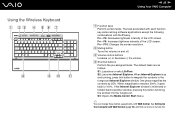
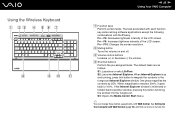
...%, it goes back to 100%. If the Internet Explorer window is minimized or hidden behind another window, pressing this button will bring the window into the foreground. S3: Opens the Media Center Start menu.
✍
You can change these button assignments with VAIO Central. See Setting Up Your Computer with VAIO Central (page 98) and find out more...
User Guide - Page 23
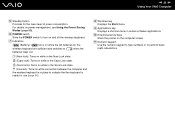
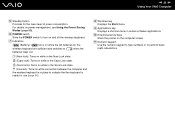
....
(Connect): Turns on while connection between the computer and the wireless keyboard is in place to indicate that the keyboard is ready for use (page 26).
H Windows key Displays the Start menu.
I Applications key Displays a shortcut menu in certain software applications.
J Directional arrow keys Move the pointer on the computer screen.
K Numeric keypad Use the numeric keypad...
User Guide - Page 33
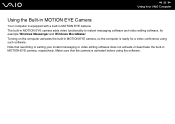
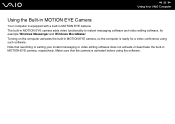
n 33 N Using Your VAIO Computer
Using the Built-in MOTION EYE Camera
Your computer is equipped with a built-in MOTION EYE camera. The built-in MOTION EYE camera adds video functionality to instant messaging software and video editing software, for example Windows Messenger and Windows MovieMaker. Turning on the computer activates the built-in MOTION EYE camera, so the computer is ready for a video...
User Guide - Page 63
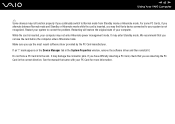
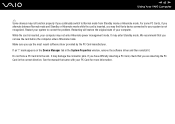
.... It may enter Standby mode. We recommend that you remove the card before the computer enters Hibernate mode. Make sure you use the most recent software driver provided by the PC Card manufacturer. If an "!" mark appears on the Device Manager tab in the System Properties window, remove the software driver and then reinstall it. Do not force a PC...
User Guide - Page 105
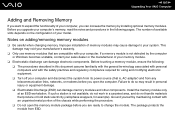
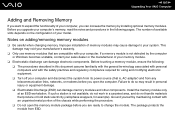
...; Turn off your computer and disconnect the system from its power source (that is, AC adapter) and from any telecommunication links, networks, or modems before you open the computer. Failure to do so may result in personal injury or equipment damage. ❑ Electrostatic Discharge (ESD) can damage memory modules and other components. Install the memory module only at an...
User Guide - Page 126
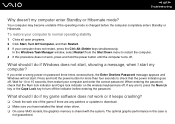
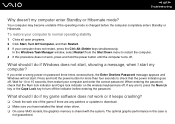
... indicator before entering the password.
What should I do if my game software does not work or it keeps crashing?
❑ Check the web site of the game if there are any patches or updates to download. ❑ Make sure you have installed the latest video driver. ❑ On some VAIO models, the graphics memory is shared with the...
User Guide - Page 129
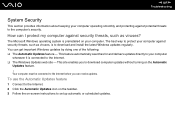
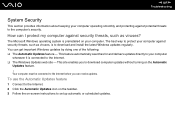
...to the Internet. ❑ The Windows Updates web site - This site enables you to download computer updates without turning on the Automatic
Updates feature. ! Your computer must be connected to the Internet before you can receive updates.
To use the Automatic Updates feature
1 Connect to the Internet. 2 Click the Automatic Updates icon on the taskbar. 3 Follow the on-screen instructions to set up...
User Guide - Page 130
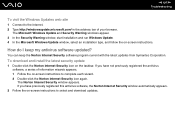
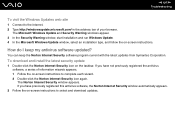
...in the address bar of your browser.
The Microsoft Windows Update and Security Warning windows appear. 3 In the Security Warning window, start installation and run Windows Update. 4 In the Microsoft Windows Update window, select an installation type, and follow the on-screen instructions.
How do I keep my antivirus software updated?
You can keep the Norton Internet Security software program current...
User Guide - Page 133
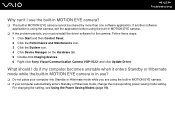
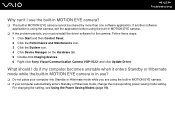
..., you must reinstall the driver software for the camera. Follow these steps: 1 Click Start and then Control Panel. 2 Click the Performance and Maintenance icon. 3 Click the System icon. 4 Click Device Manager on the Hardware tab. 5 Double-click Imaging devices. 6 Right-click Sony Visual Communication Camera VGP-VCC1 and click Update Driver.
What should I do if my computer becomes unstable when it...
User Guide - Page 140
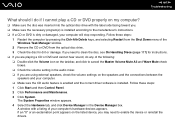
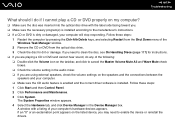
... settings on the speakers and the connections between the
speakers and your computer. ❑ Make sure the CD audio feature is enabled and the correct driver software is installed. Follow these steps: 1 Click Start and then Control Panel. 2 Click Performance and Maintenance. 3 Click System.
The System Properties window appears. 4 Select the Hardware tab, and click Device Manager in the Device...
User Guide - Page 141
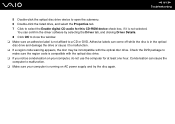
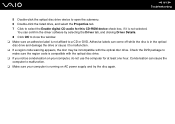
...-click the optical disc drive device to open the submenu. 6 Double-click the listed drive, and select the Properties tab. 7 Click to select the Enable digital CD audio for this CD-ROM device check box, if it is not selected.
You can confirm the driver software by selecting the Driver tab, and clicking Driver Details. 8 Click OK to close the window. ❑ Make...
User Guide - Page 144
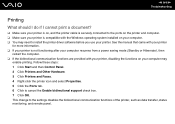
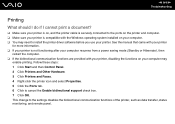
...?
❑ Make sure your printer is on, and the printer cable is securely connected to the ports on the printer and computer. ❑ Make sure your printer is compatible with the Windows operating system installed on your computer. ❑ You may need to install the printer driver software before you use your printer. See the manual that came with your printer
for more information. ❑...
User Guide - Page 150
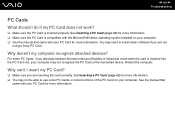
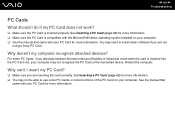
... information. ❑ Make sure the PC Card is compatible with the Microsoft Windows operating system installed on your computer. ❑ See the manual that came with your PC Card for more information. You may need to install driver software if you are not
using a Sony PC Card.
Why doesn't my computer recognize attached devices?
For some PC Cards, if you alternate between Normal mode...
User Guide - Page 153
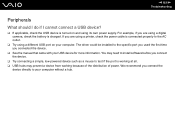
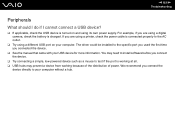
... are using a digital camera, check the battery is charged. If you are using a printer, check the power cable is connected properly to the AC outlet.
❑ Try using a different USB port on your computer. The driver could be installed to the specific port you used the first time you connected the device.
❑ See the manual that came with your USB device for more information...
User Guide - Page 154
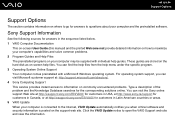
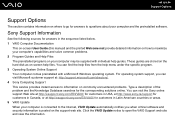
... on where to go for answers to questions about your computer and the preinstalled software.
Sony Support Information
See the following sources for answers in the sequence listed below. 1 VAIO Computer Documentation
This on-screen User Guide (this manual) and the printed Welcome mat provide detailed information on how to maximize your computer's capabilities and solve common problems. 2 Program...
User Guide - Page 166
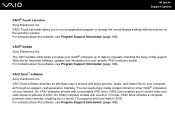
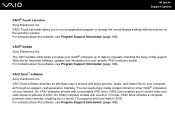
... program or change the sound/display settings with the buttons on the launcher window. For contacts about the software, see Program Support Information (page 155).
VAIO® Update Sony Electronics Inc. The VAIO Update utility helps you keep your VAIO® computer up to date by regularly checking the Sony online support Web site for important software updates and information for your specific...

