Sony SVL24116FXW driver and firmware
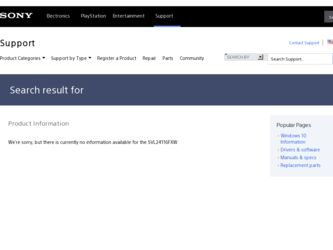
Related Sony SVL24116FXW Manual Pages
Download the free PDF manual for Sony SVL24116FXW and other Sony manuals at ManualOwl.com
Troubleshooting Guide - Page 1
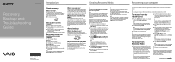
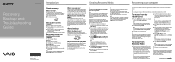
...can use, and the capacity of the USB flash drive you need will be displayed during the Recovery Media creation process.
1 Connect your computer to the Internet,
download and install the latest updates using VAIO Update.
2 If you create Recovery Media (optical discs) on
the model without a built-in optical disc drive, connect an external optical disc drive (not supplied) or the docking station with...
Troubleshooting Guide - Page 2
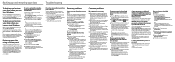
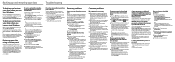
..., for example when you install a software driver. However, we recommend that you create the restore point manually on the Control Panel window before installing any software or software drivers on your computer.
To restore system files using the restore point when you cannot start Windows
1 Follow steps 1 to 4 in "To recover from
Recovery Media" of Recovering your computer on the front side...
User Guide - Page 173


... version of the User Guide.
Before connecting to the Internet
Before using the Internet, you will need to sign up with an Internet Service Provider (ISP) and set up devices required for connecting your VAIO computer to the Internet. The following types of Internet connection services may be available from your ISP:
Fiber to the Home (FTTH) Digital Subscriber Line (DSL) Cable modem Satellite...
User Guide - Page 174


...2. Follow the on-screen instructions to setup wireless LAN communications. ^ Go to top
Updating Your VAIO Computer
Be sure to update your VAIO computer with the following software applications to enhance the computer's efficiency, security, and functionality.
Note Your VAIO computer must be connected to the Internet to download the updates.
To use Windows Update
Windows Update enables you to make...
User Guide - Page 175


programs current with the latest updates. You can download and install the updates from the
website of the manufacturer.
Click to Search
1. Click (Start), All Programs, and select the antivirus software.
2. Follow the on-screen instructions to complete the updates.
^ Go to top
Solving Problems on Your VAIO Computer Using VAIO Care
With VAIO Care, you can regularly conduct...
User Guide - Page 224


...User Guide SVL2411 Series
Troubleshooting
How to Use
Parts Description Setup Network / Internet Connections Settings View Playback Backup / Recovery Security Other Operations Notifications MONITOR Function
© 2012 Sony Corporation
Click to Search
Back | Back to Top
Updating Your VAIO Computer
Be sure to update your VAIO computer with the following software applications to enhance the computer...
User Guide - Page 225


... Use
Parts Description Setup Network / Internet Connections Settings View Playback Backup / Recovery Security Other Operations Notifications MONITOR Function
© 2012 Sony Corporation
Click to Search
Back | Back to Top
Using VAIO Update
VAIO Update provides a service that informs you of available update information, such as important notices or update programs, to keep your VAIO computer up to...
User Guide - Page 285


... Settings View Playback Backup / Recovery Security Other Operations Notifications MONITOR Function
© 2012 Sony Corporation
Click to Search
Back | Back to Top
Using the Antivirus Software for Your VAIO Computer
Protect your VAIO computer against computer viruses by using the antivirus software. You can keep the antivirus software current with the latest updates by downloading and installing...
User Guide - Page 317


... a USB Device
You can connect a Universal Serial Bus (USB) device such as a mouse, floppy disk drive, speaker or printer to your VAIO computer. Installation of the device driver software supplied with the USB device may be required when connecting. Refer to the manual that came with the device for more information.
1. Choose the USB port (1) you prefer to use. 2. Plug the USB device cable (2) (not...
User Guide - Page 366
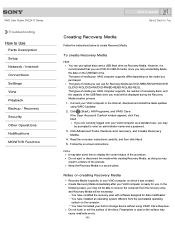
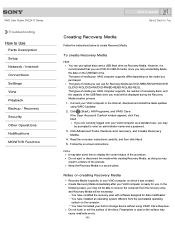
... number of necessary discs, and the capacity of the USB flash drive you need will be displayed during the Recovery Media creation process.
1. Connect your VAIO computer to the Internet, download and install the latest updates using VAIO Update.
2. Click (Start), All Programs, and VAIO Care. If the User Account Control window appears, click Yes. Hint If you are currently logged onto your...
User Guide - Page 375


© 2012 Sony Corporation
you need to install a software driver.
Click to Search
Related Topic About Backup About Types of Backup Restoring Your Data with VAIO Data Restore Tool Creating a Restore Point Restoring System Files Using the Restore Point when You cannot Start Windows
375
User Guide - Page 376


...point was created. Typically, restore points are created automatically, for example when you install a software driver. However, we recommend that you create a new restore point manually, using Control Panel, before installing any software or software drivers on your VAIO computer. Refer to Windows Help and Support for information on creating a restore point.
Related Topic About Backup About Types...
User Guide - Page 382


... Setup Network / Internet Connections Settings View Playback Backup / Recovery Security Other Operations Notifications MONITOR Function
Click to Search
Back | Back to Top
Inserting/Removing SD Memory Cards
Your VAIO computer is equipped with an SD memory card slot. You can use this slot to transfer data among digital cameras, camcorders, music players, and other audio/video devices. The SD memory...
User Guide - Page 384


VAIO User Guide SVL2411 Series
Troubleshooting
How to Use
Parts Description Setup Network / Internet Connections Settings View Playback Backup / Recovery Security Other Operations Notifications MONITOR Function
Click to Search
Back | Back to Top
Inserting/Removing "Memory Stick"
You can use "Memory Stick" to save data or transfer images between a digital camera and your VAIO computer. To insert/...
User Guide - Page 477


... Software Network / Internet Backup / Recovery Security Peripheral Devices Others
© 2012 Sony Corporation
Click to Search
Back | Back to Top
What should I do if my game software does not work or it keeps crashing?
Check the website of the game if there are any patches or updates to download. Make sure you have installed the latest video driver software. On some VAIO computer...
User Guide - Page 479


... Disc media continually, you need to update the AACS key. Follow a message displayed on the computer screen to update the AACS key. You can update it through the Internet. Uninstall playback or writing software installed on your VAIO computer after purchase. For instructions on how to uninstall the software, refer to the help file included with the software or Windows Help and Support.
479
User Guide - Page 500
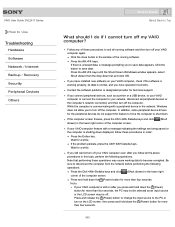
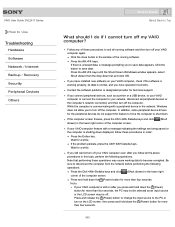
... the software publisher or designated provider for technical support.
If you connect peripheral devices, such as a printer or a USB device, to your VAIO computer or connect the computer to your network, disconnect all peripheral devices or the computer's network connection and then turn off the computer. While the computer is communicating with a peripheral device or the network, Windows does...
User Guide - Page 511


... as instructed in the manual that came with the printer. Make sure your printer is set to Set as Default Printer. Refer to Windows Help and Support for more information. Make sure your printer is compatible with Windows installed on your VAIO computer. Make sure your printer is connected to your network (LAN). If the printer is directly connected to the network (LAN), make sure a router or...
User Guide - Page 512


... using a digital camera, check if the battery is charged. If you are using a printer, check if the power cable is connected properly to an AC outlet.
You may need to install a USB driver for the USB device before connecting the device. Refer to the manual that came with the USB device for more information. Try using another USB port on your VAIO computer. The USB driver could be installed to...
User Guide - Page 517


...
Hardware Software Network / Internet Backup / Recovery Security Peripheral Devices Others
© 2012 Sony Corporation
Click to Search
Back | Back to Top
What should I do if I cannot create Recovery Media?
Try the suggestions below: Download and install the latest updates using VAIO Update. Restart your VAIO computer. And then, try to create Recovery Media again. If an AC adapter is...

