Sony XBR-77A1E driver and firmware
Related Sony XBR-77A1E Manual Pages
Download the free PDF manual for Sony XBR-77A1E and other Sony manuals at ManualOwl.com
Child Safety: TV Placement Matters - Page 1
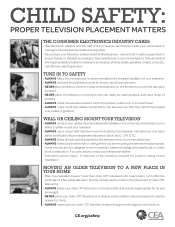
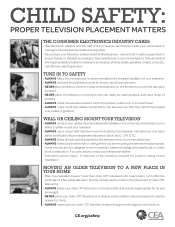
...you enjoy your television, please note that all televisions - new and old- must be supported on proper stands or installed according to the manufacturer's recommendations. Televisions that are ...cables connected to the television so that they cannot be tripped over, pulled or grabbed.
WALL OR CEILING MOUNT YOUR TELEVISION
• ALWAYS contact your retailer about professional installation...
Help Guide Printable PDF - Page 1
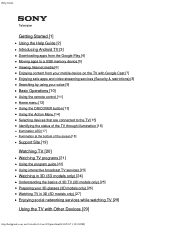
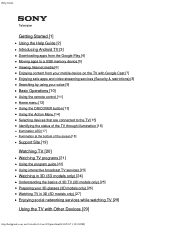
...Using the Help Guide [2] Introducing Android TV [3]
Downloading apps from the Google Play [4] Moving apps to a USB memory device [5] Viewing Internet media [6] Enjoying content from your mobile device on the TV with Google Cast [7] Enjoying safe apps and video streaming services (Security & restrictions) [8] Searching by using your voice [9]
Basic Operations [10]
Using the remote control [11] Home...
Help Guide Printable PDF - Page 3
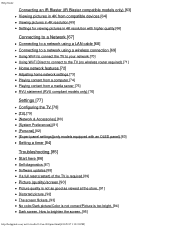
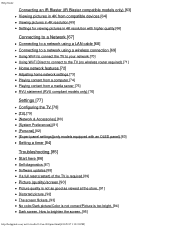
... devices [64]
Viewing pictures in 4K resolution [65] Settings for viewing pictures in 4K resolution with higher quality [66]
Connecting to a Network [67]
Connecting to a network using a LAN cable [68] Connecting to a network using a wireless connection [69]
Using Wi-Fi to connect the TV to your network [70] Using Wi-Fi Direct to connect to the TV (no wireless router required) [71]
Home network...
Help Guide Printable PDF - Page 6
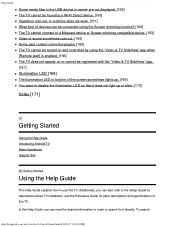
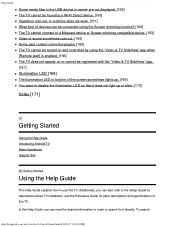
...171]
[1]
Getting Started
Using the Help Guide Introducing Android TV Basic Operations Support Site
[2] Getting Started
Using the Help Guide
This Help Guide explains how to use this TV. Additionally, you can also refer to the Setup Guide for descriptions about TV installation, and the Reference Guide for parts descriptions and specifications of this TV. In this Help Guide, you can read the desired...
Help Guide Printable PDF - Page 7


... Using the Help Guide...vi Introducing Android TV...2 Downloading apps from the Google Play 2 Moving apps to a USB memory device 3 Viewing Internet media...4 Enjoying content from your mobile device on the TV with Google Cast 5 Enjoying safe apps and video streaming services (Security & Restrictions 6 Searching by using your voice...6 Basic Operations...6 Using the remote control...7 Home Menu...
Help Guide Printable PDF - Page 9


Settings...66 Configuring the TV...66 [TV]...66 [Network & Accessories]...67 [System Preferences]...68 [Personal]...68 [Expert panel settings](only models equipped withan OLED panel 69 Setting a timer...70 Troubleshooting...70 Self diagnostics...71 Software updates...71 If a full reset (restart) of the TV... asking for permission toaccess a TV function is displayed...79 The screen becomes darker ...
Help Guide Printable PDF - Page 12
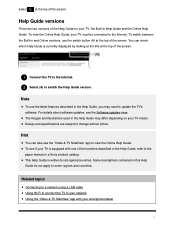
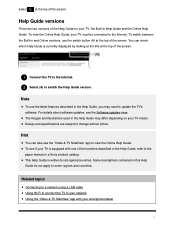
... can check which Help Guide is currently displayed by looking at the title at the top of the screen.
1 Connect the TV to the Internet.
2 Select (A) to switch the Help Guide version.
Note
To use the latest features described in the Help Guide, you may need to update the TV's software. For details about software updates, see the Software updates page. The images and...
Help Guide Printable PDF - Page 13
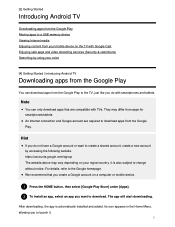
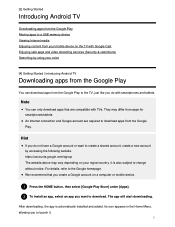
...
Introducing Android TV
Downloading apps from the Google Play Moving apps to a USB memory device Viewing Internet media Enjoying content from your mobile device on the TV with Google Cast Enjoying safe apps and video streaming services (Security & restrictions) Searching by using your voice
[4] Getting Started | Introducing Android TV
Downloading apps from the Google Play
You can download apps...
Help Guide Printable PDF - Page 14


...
Connecting to a network using a LAN cable Using Wi-Fi to connect the TV to your network Moving apps to a USB memory device
[5] Getting Started | Introducing Android TV
Moving apps to a USB memory device
You can move downloaded apps to a USB memory device to increase the space available in the TV.
Note
When you format a USB memory device, all data saved in the USB memory device will be deleted...
Help Guide Printable PDF - Page 17


... your device or loss of data that may result from using these apps.
Hint
Other separate restrictions may be available depending on the app. For details, refer to the app's help guide.
[9] Getting Started | Introducing Android TV
Searching by using your voice
The TV includes a Voice search feature that enables you to search the Internet for...
Help Guide Printable PDF - Page 23
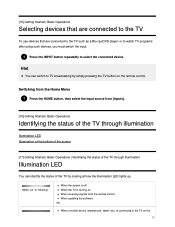
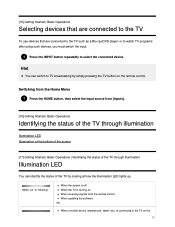
... the status of the TV through illumination
Illumination LED
You can identify the status of the TV by looking at how the illumination LED lights up.
White "on" or "blinking"
When the screen is off When the TV is turning on When receiving signals from the remote control When updating the software etc.
When a mobile device (smartphone, tablet, etc...
Help Guide Printable PDF - Page 24
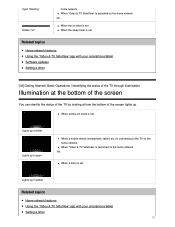
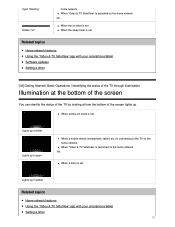
..." Amber "on"
home network When "Video & TV SideView" is launched on the home network etc.
When the on timer is set When the sleep timer is set
Related topics
Home network features Using the "Video & TV SideView" app with your smartphone/tablet Software updates Setting a timer
[18] Getting Started | Basic Operations | Identifying the status of the TV through illumination
Illumination at...
Help Guide Printable PDF - Page 82
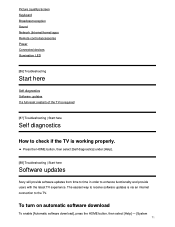
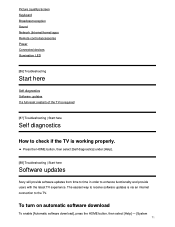
Picture (quality)/screen Keyboard Broadcast reception Sound Network (Internet/home)/apps Remote control/accessories Power Connected devices Illumination LED
[86] Troubleshooting
Start here
Self diagnostics Software updates If a full reset (restart) of the TV is required
[87] Troubleshooting | Start here
Self diagnostics
How to check if the TV is working properly.
Press the HOME button, then select...
Help Guide Printable PDF - Page 83
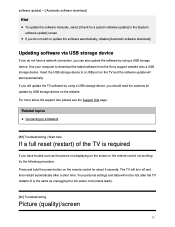
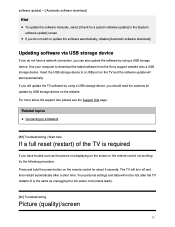
... a USB storage device, you should read the cautions for update by USB storage device on the website. For more about the support site, please see the Support Site page.
Related topics
Connecting to a Network
[89] Troubleshooting | Start here
If a full reset (restart) of the TV is required
If you have trouble such as the picture not displaying on the screen or the remote control not...
Help Guide Printable PDF - Page 96
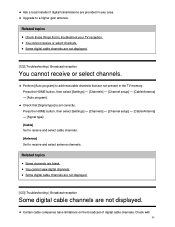
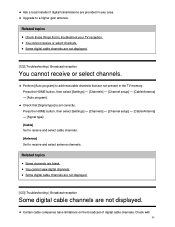
.... You cannot receive or select channels. Some digital cable channels are not displayed.
[122] Troubleshooting | Broadcast reception
You cannot receive or select channels.
Perform [Auto program] to add receivable channels that are not present in the TV memory. Press the HOME button, then select [Settings] - [Channels] - [Channel setup] - [Cable/Antenna] - [Auto program]. Check that [Signal type...
Help Guide Printable PDF - Page 115
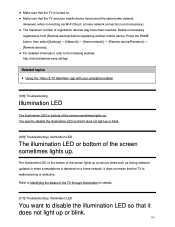
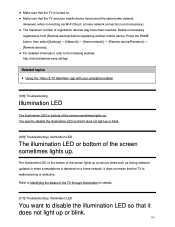
... been reached. Delete unnecessary registrations from [Remote devices] before registering another mobile device. Press the HOME button, then select [Settings] - [Network] - [Home network] - [Remote device/Renderer] - [Remote devices]. For detailed information, refer to the following website: http://info.tvsideview.sony.net/faq/
Related topics
Using the "Video & TV SideView" app with your smartphone...
Help Guide Printable PDF - Page 117


.../DVD players, connecting USB memory devices, etc. Smartphones/tablets
Apps
Video & TV SideView Google Play Store YouTube
File playback
Computers Digital cameras, camcorders
Other
SNS Restart
Wi Fi Direct Bluetooth BRAVIA Sync Internet
Computers Digital cameras, camcorders Audio systems Wireless subwoofer
Moving to USB memory devices Netflix
Supported files and formats
System software update
106
Marketing Specifications - Page 3
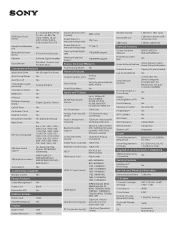
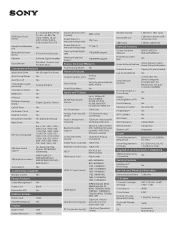
... for HDMI 2/3
AC Power Input
1 (Bottom)
Analog Audio Input(s) 1 (1 Bottom Analog
(Total)
Conversion)
Audio / Headphone Output(s)
1 (Bottom / Hybrid w/HP and Subwoofer Out)
Bluetooth profile support
Version 4.1 HID / HOGP / SPP / A2DP(via firmware update) / AVRCP(via firmware update)
Composite Video Input(s)
1 (1Bottom Analog Conversion)
Digital Audio Output(s) 1 (Bottom)
Ethernet...
Marketing Specifications - Page 5


...services, content, and the operating system and software of this Product may be subject to individual terms and conditions and changed, interrupted or discontinued at any time and may require fees, registration and credit card information. 6. Google Home device (sold separately) compatible with Sony TV's powered by Android TV. Requires compatible devices connected to the same wireless home network...
Limited Warranty US and Canada - Page 1
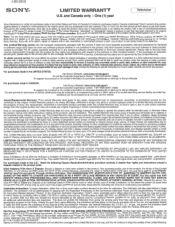
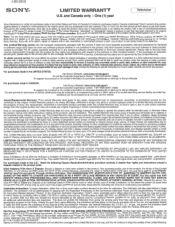
...or authorized by Sony; ) servicing not authorized or performed by Sony or a Sony authorized service center; (x) computer or internet viruses, bugs, worms, or Trojan Horses; (xi) malfunctions due to peripherals/accessories; (xii) modifications of or to any part of the product, including "rooting" or other modifications to control the behavior of the product or any factory installed operating system...

