TP-Link TL-SG1008PE driver and firmware
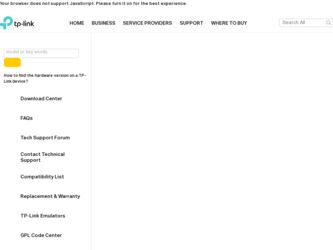
Related TP-Link TL-SG1008PE Manual Pages
Download the free PDF manual for TP-Link TL-SG1008PE and other TP-Link manuals at ManualOwl.com
Installation Guide - Page 1


Enterprise Networking Solution
Installation Guide
Gigabit Unmanaged Switch TL-SG1048/TL-SG1024 TL-SG1024D/TL-SG1016 TL-SG1016D/TL-SG1008
Installation Guide - Page 3


... make any derivative such as translation, transformation, or adaptation without permission from TP-LINK TECHNOLOGIES CO., LTD. Copyright © 2012 TP-LINK TECHNOLOGIES CO., LTD. All rights reserved.
http://www.tp-link.com
FCC STATEMENT
This equipment has been tested and found to comply with the limits for a Class A digital device, pursuant to part 15 of the FCC Rules...
Installation Guide - Page 4


...tp-link.com
About this Installation Guide
This Installation Guide describes the hardware characteristics, installation methods and the points that should be attended to during installation. This Installation Guide.... Appendix B Specifications. Appendix C Technical Support.
Audience
This Installation Guide is for: Network Engineer Network Administrator
Conventions
Due to the similarity in structure...
Installation Guide - Page 5


... 3.2 3.3 3.4
Lightning Protection -------- 10
Cabling Reasonably 10 Connect to Ground 12 Equipotential Bonding 13 Use Lightning Arrester 14
Chapter 4
4.1 4.2 4.3 4.4
Connection 16
Ethernet Port 16 Verify Installation 16 Power On 16 Initialization 17
Appendix A Troubleshooting --------- 18
Appendix B Speci cations----------- 19
Appendix C Technical Support --------- 20
Contents
III
Installation Guide - Page 6


... a server, a hub, a router or a switch, using the straight cable or crossover cable. Diagnostic LEDs which display link status and activity, allow you to quickly detect and correct problems on the network.
1111 Features
•• Complies with IEEE802.3, IEEE802.3u, IEEE802.3ab standards •• 8/16/24/48 10/100/1000Mbps Auto-Sense RJ45 ports supporting Auto-MDI...
Installation Guide - Page 10


... items. If any of the listed items is damaged or missing, please contact your distributor.
One Switch
One Power Cord
This Installation Guide
Two mounting brackets and the fittings
2222 Safety Precautions
To avoid any device damage and bodily injury caused by improper use, please observe the following rules.
■■ Safety Precautions
■...
Installation Guide - Page 11


... and can thus significantly shorten the service life of the device. For normal temperature and humidity of the device, please check the following table.
Environment Operating Storage
Temperature 0℃ ~ 40℃...9632; Use the power supply that can effectively filter interference from the power grid. ■■ Keep the device far from high-frequency, strong-current devices, such as radio...
Installation Guide - Page 12


...Installation Site
S
When installing the device on a rack or a flat workbench, please note the following items: ■■ The rack or workbench is flat and stable, and sturdy enough to support... Keep the power socket less than 1.5 meters away from
the device.
2222 Installation Tools
■■ Phillips screwdriver ■■ ESD-preventive wrist wrap ■■ Cables
Note: These ...
Installation Guide - Page 13


... supplied rubber feet to the recessed areas on
the bottom at each corner of the device.
Feet Bottom of the Device Notch
FFFFFFFFFFF Desktop Installation
■■ Rack Installation
To install the device in an EIA standard-sized, 19-inch rack, follow the instructions described below: 111Check the grounding and stability of the rack. 222Secure the supplied rack...
Installation Guide - Page 14


Gigabit Unmanaged Switch
Rack FFFFFFFFFFF Rack Installation
Caution: ■■ Please set 5~10cm gaps around the device for air circulation. ■■ Please avoid any heavy thing placed on the device. ■■ Please mount devices in sequence from the bottom to top of the rack and ensure a
certain clearance between devices for the purpose of heat dissipation.
09 Installation
Installation Guide - Page 15


... the pipe and connected to the lightning protection terminal of the building for shielding. Before connecting the cable to the device, install a signal lightning arrester on the corresponding port.
■■ When an aerial cable is set up, the cable should be through a metal pipe (15m long at least) before coming into the building. The two ends...
Installation Guide - Page 17


... metal raceway or metal pipe Parallel cabling
One is in the grounded metal ...instruct you to connect the device to the ground in two ways, connecting to the grounding bar or connecting to the ground via the power cord. Please connect the device to ground in the optimum way according to your specific operation environment.
■■ Connecting to the Grounding Bar
If the device is installed...
Installation Guide - Page 18


... Power Supply
If the device is installed in the normal environment, the device can be grounded via the PE (Protecting Earth) cable of the AC power ... device to the ground via the PE (Protecting Earth) cable of AC power cord, please make sure the PE (Protecting Earth) cable ...systems will meanwhile exist in their ground cables, and thus all ground cables have the same electrical potential and basically...
Installation Guide - Page 20


... of the desired port on the device. If it is not matched, this signal lighting arrester will not work. Purchase a standard lightning arrester.
■■ Install signal lightning arrester near the protected device and connect it to the ground via a shorter ground cable.
Grounding Terminal Signal Lightning Arrester
Equipotential Bonding Cable Device
Ethernet Cable
FFFFFFFFFFF Equipotential...
Installation Guide - Page 21


... Switch
CCCCCCCCCC Connection
4444 Ethernet Port
Connect a Ethernet port of the Switch to the computer by RJ45 cable as the following figure shown.
RJ45 Port
RJ45 Cable
FFFFFFFFFFF Connecting the RJ45 Port
4444 Verify Installation
After completing the installation, please verify the following items: ■■ There are 5~10cm of clearance around the sides of the device for ventilation and...
Installation Guide - Page 24


... & Emissions
FCC, CE
Transfer Method
Store-and-Forward
MAC Address Learning Automatically learning, automatically aging
10Base-T: 14881pps/Port
Frame Forward Rate 100Base-Tx: 148810pps/Port
1000Base-T: 14880F5pps/Port
LEDs
Power, Link/Act, 1000Mbps (TL-SG1048 has no 1000Mbps LEDs1
Operating Temperature 0℃~40℃
Storage Temperature -40℃~F0℃
Operating Humidity
10...
Installation Guide - Page 25


...9632; To download the latest Firmware, Driver, Utility and User Guide, please go to:
www.tp-link.com/support/download.asp ■■ For all other technical support, please contact us by using the following details:
Global Singapore UK USA/Canada Australia & New Zealand Malaysia Turkey Italy Indonesia
Germany/Austria
Switzerland
Tel: +86 F55 26504400 E-mail: support@tp-link.com Service time...

