TP-Link TL-SG3210 driver and firmware
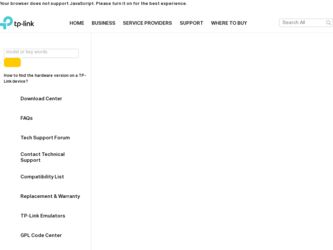
Related TP-Link TL-SG3210 Manual Pages
Download the free PDF manual for TP-Link TL-SG3210 and other TP-Link manuals at ManualOwl.com
TL-SG3210 V1 User Guide - Page 3
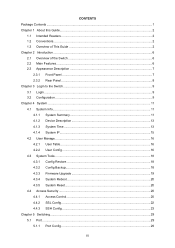
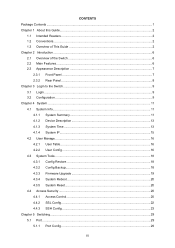
...11 4.1.1 System Summary 11 4.1.2 Device Description 13 4.1.3 System Time ...13 4.1.4 System IP...15 4.2 User Manage ...16 4.2.1 User Table...16 4.2.2 User Config ...16 4.3 System Tools ...18 4.3.1 Config Restore 18 4.3.2 Config Backup 18 4.3.3 Firmware Upgrade 19 4.3.4 System Reboot 20 4.3.5 System Reset 20 4.4 Access Security ...20 4.4.1 Access Control 20 4.4.2 SSL Config...22 4.4.3 SSH...
TL-SG3210 V1 User Guide - Page 25
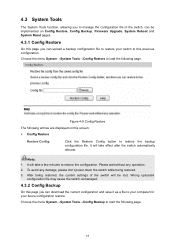
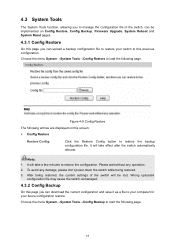
...implemented on Config Restore, Config Backup, Firmware Upgrade, System Reboot and System Reset pages.
...power down the switch while being restored. 3. After being restored, the current settings of the switch will be lost. Wrong uploaded
configuration file may cause the switch unmanaged.
4.3.2 Config Backup
On this page you can download the current configuration and save it as a file to your computer...
TL-SG3210 V1 User Guide - Page 26
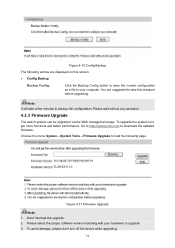
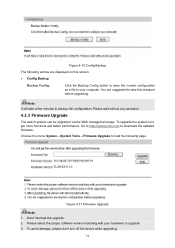
...to get more functions and better performance. Go to http://www.tp-link.com to download the updated firmware.
Choose the menu System→System Tools→Firmware Upgrade to load the following page.
Figure 4-11 Firmware Upgrade
Note: 1. Don't interrupt the upgrade. 2. Please select the proper software version matching with your hardware to upgrade. 3. To avoid damage, please don't turn off the...
TL-SG3210 V1 User Guide - Page 31
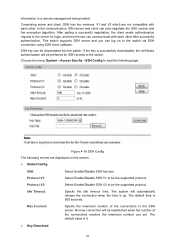
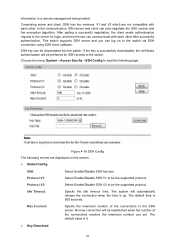
...remote management being leaked.
Comprising server and client, SSH has two versions, V1 and V2 which are not compatible with each other. In the communication, SSH server and client can auto-negotiate the SSH version... supports SSH server and you can log on to the switch via SSH connection using SSH client software.
SSH key can be downloaded into the switch. If the key is successfully downloaded,...
TL-SG3210 V1 User Guide - Page 32


....
Application Example 1 for SSH:
¾ Network Requirements
1. Log on to the switch via password authentication using SSH and the SSH function is enabled on the switch.
2. PuTTY client software is recommended.
¾ Configuration Procedure
1. Open the software to log on to the interface of PuTTY. Enter the IP address of the switch into Host Name...
TL-SG3210 V1 User Guide - Page 34
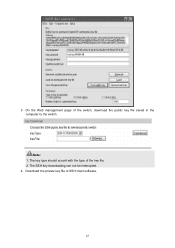
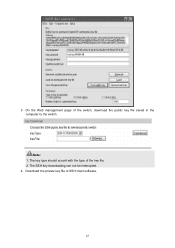
3. On the Web management page of the switch, download the public key file saved in the computer to the switch.
Note: 1. The key type should accord with the type of the key file. 2. The SSH key downloading can not be interrupted. 4. Download the private key file to SSH client software.
27
TL-SG3210 V1 User Guide - Page 166


... Global Config, Port Config and Radius Server pages.
11.4.1 Global Config
On this page, you can enable the 802.1X authentication function globally and control the authentication process by specifying the Authentication Method, Guest VLAN and various Timers.
Choose the menu Network Security→802.1X→Global Config to load the following page...
TL-SG3210 V1 User Guide - Page 170
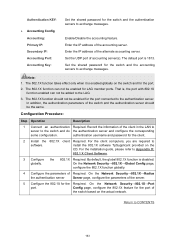
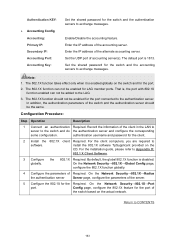
... and password for the client.
2 Install the 802.1X client Required. For the client computers, you are required to
software.
install the 802.1X software TpSupplicant provided on the
CD. For the installation guide, please refer to Appendix D:
802.1 X Client Software.
3 Configure the 802.1X Required. By default, the global 802.1X function is disabled.
globally.
On the Network Security...
TL-SG3210 V1 User Guide - Page 188
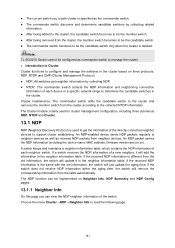
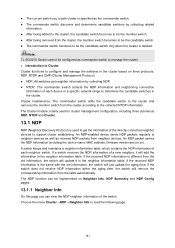
... the cluster is deleted.
Note: TL-SG3210 Switch cannot be configured as commander switch...devices to support cluster establishing. An NDP-enabled device sends NDP packets regularly to neighbor devices as well as receives NDP packets from neighbor devices. An NDP packet carries the NDP information (including the device name, MAC address, firmware version...switch will update it in the neighbor information table;...
TL-SG3210 V1 User Guide - Page 206


... not provided. If necessary, please download it on the Internet.
14.2.4 Backup Log
Backup Log feature enables the system logs saved in the switch to be output as a file for device diagnosis and statistics analysis. When a critical error results in the breakdown of the system, you can export the logs to get some related...
TL-SG3210 V1 User Guide - Page 212
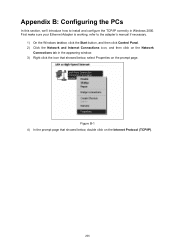
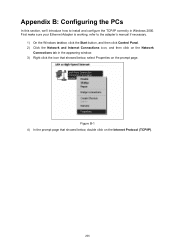
..., we'll introduce how to install and configure the TCP/IP correctly in Windows 2000. First make sure your Ethernet Adapter is working, refer to the adapter's manual if necessary.
1) On the Windows taskbar, click the Start button, and then click Control Panel. 2) Click the Network and Internet Connections icon, and then click on the Network
Connections tab in the appearing...
TL-SG3210 V1 User Guide - Page 215


..., you can load the software to the switch via FTP function. FTP (File Transfer Protocol), a protocol in the application layer, is mainly used to transfer files between the remote server and the local PCs. It is a common protocol used in the IP network for files transfer.
1. Hardware Installation
Figure C-1 1) Connect FTP server to port 1 of...
TL-SG3210 V1 User Guide - Page 217


... the following figure. Configure
Bits per second as 38400, Data bits as 8, Parity as None, Stop bits as 1, Flow control as None, and then click OK.
Figure C-5 Port Settings
3. Download Firmware via bootUtil menu
To download firmware to the switch via FTP function, you need to enter into the bootUtil menu of the switch and take the...
TL-SG3210 V1 User Guide - Page 218
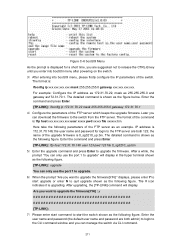
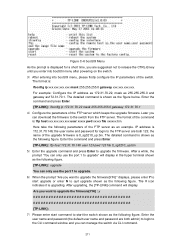
....
[TP-LINK] : upgrade
You can only use the port 1 to upgrade. 6) When the prompt "Are you want to upgrade the firmware[Y/N]:" displays, please enter Y to
start upgrade or enter N to quit upgrade shown as the following figure. The # icon indicates it is upgrading. After upgrading, the [TP-LINK] command will display.
Are you want to upgrade the firmware[Y/N] : y
[TP-LINK] : 7)...
TL-SG3210 V1 User Guide - Page 220


... equipped with the corresponding client software complied with 802.1X protocol standard for 802.1X authentication. When the switch TL-SG3210 works as the authenticator system, please take the following instructions to install the TpSupplicant provided on the attached CD for the supplicant Client.
1. Installation Guide
1) Insert the provided CD into your CD-ROM drive. Open the file folder...
TL-SG3210 V1 User Guide - Page 223
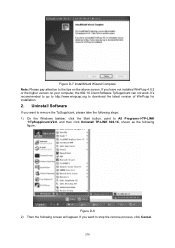
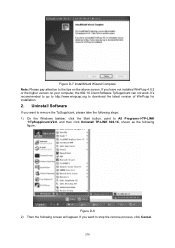
... version on your computer, the 802.1X Client Software TpSupplicant can not work. It's recommended to go to http://www.winpcap.org to download the latest version of WinPcap for installation.
2. Uninstall Software
If you want to remove the TpSupplicant, please take the following steps: 1) On the Windows taskbar, click the Start button, point to All ProgramsÆTP-LINK...
TL-SG3210 V1 User Guide - Page 224
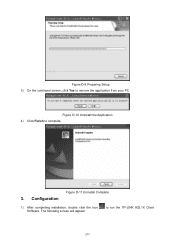
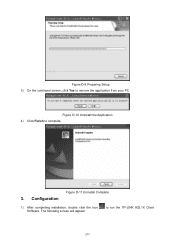
Figure D-9 Preparing Setup 3) On the continued screen, click Yes to remove the application from your PC.
Figure D-10 Uninstall the Application 4) Click Finish to complete.
Figure D-11 Uninstall Complete
3. Configuration
1) After completing installation, double click the icon Software. The following screen will appear.
to run the TP-LINK 802.1X Client
217
TL-SG3210 V1 User Guide - Page 227
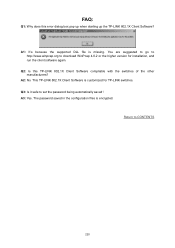
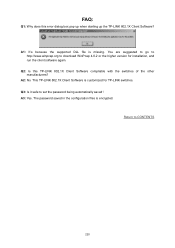
... does this error dialog box pop up when starting up the TP-LINK 802.1X Client Software?
A1: It's because the supported DLL file is missing. You are suggested to go to http://www.winpcap.org to download WinPcap 4.0.2 or the higher version for installation, and run the client software again.
Q2: Is this TP-LINK 802.1X Client Software compliable with...
TL-SG3210 V1 User Guide - Page 231
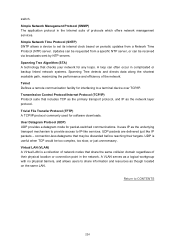
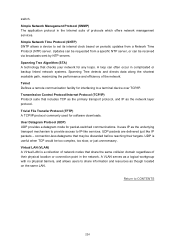
... Management Protocol (SNMP) The application protocol in the Internet suite of protocols which offers network management services. Simple Network Time Protocol (SNTP) SNTP allows a device to set its internal clock based on periodic updates from a Network Time Protocol (NTP) server. Updates can be requested from a specific NTP server, or can be received via broadcasts sent by NTP servers. Spanning...
TL-SG3210 V1 CLI Reference Guide - Page 8
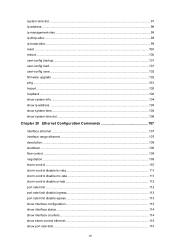
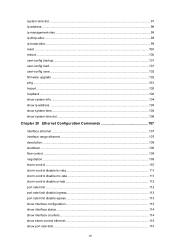
... ...101 user-config load...101 user-config save ...102 firmware upgrade ...102 ping ...103 tracert ...103 loopback ...104 show system-info...104 show ip address ...105 show system-time...105 show system-time dst ...106
Chapter 20 Ethernet Configuration Commands 107
interface ethernet ...107 interface range ethernet ...107 description ...108 shutdown ...108 flow-control ...109 negotiation ...109...

