TP-Link TL-WPA4530 KIT driver and firmware
Drivers and firmware downloads for this TP-Link item

Related TP-Link TL-WPA4530 KIT Manual Pages
Download the free PDF manual for TP-Link TL-WPA4530 KIT and other TP-Link manuals at ManualOwl.com
TL-WPA4530KITEU V1 User Guide - Page 2


...
3. 3. Wi-Fi Move 15 3. 4. Wi-Fi Clone 16 3. 5. Wireless Network 17
3. 5. 1.Customize Wireless Settings 17 3. 5. 2.Wireless Clients 20 3. 6. LED Schedules 20 3. 7. Schedule Your Wireless Function 21 3. 8. Parental Controls 23 3. 9. Guest Network 25 3. 10. MAC Filter 26 3. 11. Administration 28 3. 11. 1.LAN IP Address 28 3. 11. 2.Set Up System Time 28 3. 11. 3.Upgrade the Firmware 30
TL-WPA4530KITEU V1 User Guide - Page 4
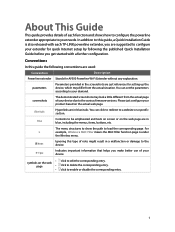
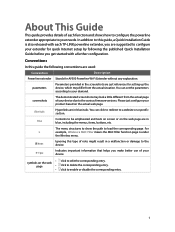
... each function and shows how to configure the powerline extender appropriate to your needs. In addition to this guide, a Quick Installation Guide is also released with each TP-LINK powerline extender, you are suggested to configure your extender for quick Internet setup by following the published Quick Installation Guide before you get started with a further configuration.
Conventions
In this...
TL-WPA4530KITEU V1 User Guide - Page 16
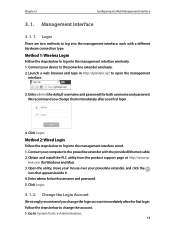
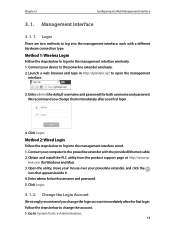
.... 1. Connect your computer to the powerline extender with the provided Ethernet cable. 2. Obtain and install the PLC utility from the product support page at http://www.tp-
link.com (for Windows and Mac). 3. Open the utility, move your mouse over your powerline extender, and click the
icon that appears beside it. 4. Enter admin for both username and password. 5. Click Login...
TL-WPA4530KITEU V1 User Guide - Page 33
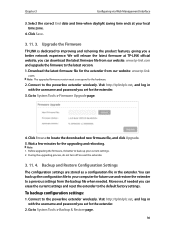
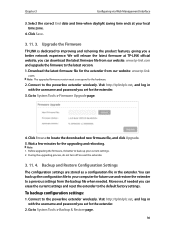
... file from our website: www.tp-link.com and upgrade the firmware to the latest version. 1. Download the latest firmware file for the extender from our website: www.tp-link.
com.
Note: The upgraded firmware version must correspond to the hardware.
2. Connect to the powerline extender wirelessly. Visit http://tplinkplc.net, and log in with the username and password you set for the extender.
3. Go...
TL-WPA4530KITEU V1 User Guide - Page 36
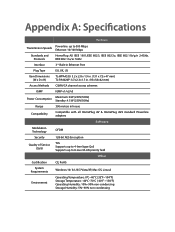
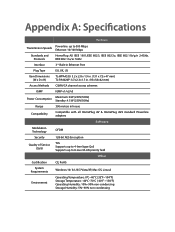
...standard Powerline adapters
Software
Modulation Technology
Security
Quality of Service (QoS)
OFDM
128-bit AES Encryption ToS Supports up to 4-level type QoS Supports up to 8-level VLAN priority field
Other
Certification System
Requirements
Environment
CE, RoHS
Windows 10/ 8.1/8/7/Vista/XP, Mac OS, Linux2
Operating Temperature: 0°C~40°C (32°F~104°F) Storage Temperature: -40...
TL-WPA4530KITEU V1 User Guide - Page 38
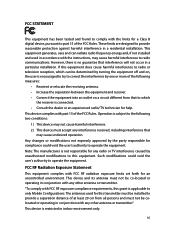
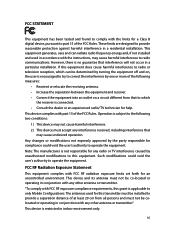
... with the limits for a Class B digital device, pursuant to part 15 of the FCC Rules. These limits are designed to provide reasonable protection against harmful interference in a residential installation. This equipment generates, uses and can radiate radio frequency energy and, if not installed and used in accordance with the instructions, may cause harmful interference to...
TL-WPA4530KITEU V1 User Guide - Page 39
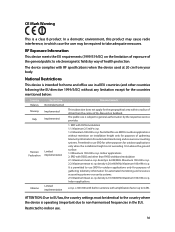
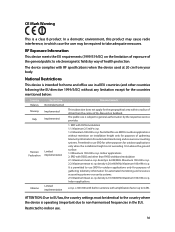
...by the respective service provider.
1. SRD with FHSS modulation 1.1. Maximum 2.5 mW e.i.r.p. 1.2. Maximum 100 mW e.i.r.p. Permitted for use SRD for outdoor applications without restriction on installation height only for...to 6 dBi.
ATTENTION: Due to EU law, the country settings must be identical to the country where the device is operating (important due to non-harmonised frequencies in the EU).
...
TL-WPA4530KIT V1 User Guide - Page 2


...
3. 3. Wi-Fi Move 15 3. 4. Wi-Fi Clone 16 3. 5. Wireless Network 17
3. 5. 1.Customize Wireless Settings 17 3. 5. 2.Wireless Clients 20 3. 6. LED Schedules 20 3. 7. Schedule Your Wireless Function 21 3. 8. Parental Controls 23 3. 9. Guest Network 25 3. 10. MAC Filter 26 3. 11. Administration 28 3. 11. 1.LAN IP Address 28 3. 11. 2.Set Up System Time 28 3. 11. 3.Upgrade the Firmware 30
TL-WPA4530KIT V1 User Guide - Page 4


... each function and shows how to configure the powerline extender appropriate to your needs. In addition to this guide, a Quick Installation Guide is also released with each TP-LINK powerline extender, you are suggested to configure your extender for quick Internet setup by following the published Quick Installation Guide before you get started with a further configuration.
Conventions
In this...
TL-WPA4530KIT V1 User Guide - Page 16


... steps below to log into the management interface wired. 1. Connect your computer to the powerline extender with the provided Ethernet cable. 2. Obtain and install the PLC utility from the resource CD (for Windows) or from the
product support page at http://www.tp-link.com (for Windows and Mac). 3. Open the utility, move your mouse over your powerline extender, and...
TL-WPA4530KIT V1 User Guide - Page 33


... file from our website: www.tp-link.com and upgrade the firmware to the latest version. 1. Download the latest firmware file for the extender from our website: www.tp-link.
com.
Note: The upgraded firmware version must correspond to the hardware.
2. Connect to the powerline extender wirelessly. Visit http://tplinkplc.net, and log in with the username and password you set for the extender.
3. Go...
TL-WPA4530KIT V1 User Guide - Page 36


...AV2 standard Powerline adapters
Software
Modulation Technology
Security
Quality of Service (QoS)
OFDM
128-bit AES Encryption ToS Supports up to 4-level type QoS Supports up to 8-level VLAN priority field
Other
Certification System
Requirements
Environment
CE, RoHS
Windows 8.1/8/7/Vista/XP, Mac OS, Linux2
Operating Temperature: 0°C~40°C (32°F~104°F) Storage Temperature: -40...
TL-WPA4530KIT V1 User Guide - Page 38


... with the limits for a Class B digital device, pursuant to part 15 of the FCC Rules. These limits are designed to provide reasonable protection against harmful interference in a residential installation. This equipment generates, uses and can radiate radio frequency energy and, if not installed and used in accordance with the instructions, may cause harmful interference to...
tpPLC Utility V1 User Guide - Page 2


... Off the LEDs 9 3. 1. 3.Customize Wireless Settings 9 3. 1. 4.Reset a Device 10
3. 2. Change Advanced Settings 11 3. 2. 1.Set Up QoS 11 3. 2. 2.Update the Firmware 12
3. 3. Redirect to the Web Management Interface 13 3. 4. Remove a Device 13
Chapter 4. Manage the Whole Powerline Network 15
4. 1. Add a Device to the Network 16 4. 2. Set a New Powerline Network Name 16 4. 3. Refresh the...
tpPLC Utility V1 User Guide - Page 3
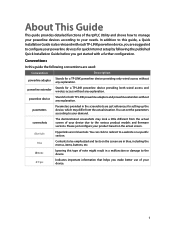
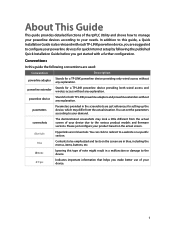
... guide, a Quick Installation Guide is also released with eachTP-LINK powerline device, you are suggested to configure your powerline devices for quick Internet setup by following the published Quick Installation Guide before you get started with a further configuration.
Conventions
In this guide the following conventions are used:
Convention
Description
powerline adapter
Stands for a TP-LINK...
tpPLC Utility V1 User Guide - Page 5
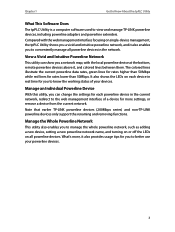
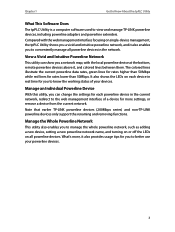
... to Know About the tpPLC Utility
What This Software Does
The tpPLC Utility is a computer software used to view and manage TP-LINK powerline devices, including powerline adapters and powerline extenders.
Compared with the web management interface focusing on single-device management, the tpPLC Utility shows you a vivid and intuitive powerline network, and it also enables you to conveniently...
tpPLC Utility V1 User Guide - Page 7
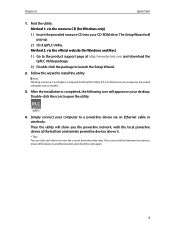
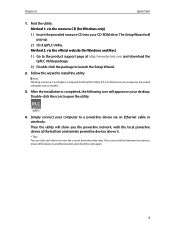
... resource CD into your CD-ROM drive. The Setup Wizard will pop up. 2 ) Click tpPLC Utility. Method 2: via the official website (for Windows and Mac) 1 ) Go to the product support page at http://www.tp-link.com and download the tpPLC Utility package. 2 ) Double-click the package to launch the Setup Wizard.
2. Follow the wizard to install the utility.
Note: WinPcap...
tpPLC Utility V1 User Guide - Page 13
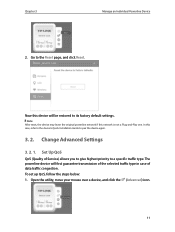
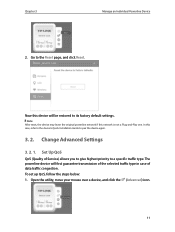
... click Reset.
Now this device will be restored to its factory default settings.
Note: After reset, the device may leave the original powerline network if this network is not a Plug-and-Play one. In this case, refer to the device's Quick Installation Guide to pair the device again.
3. 2. Change Advanced Settings
3. 2. 1. Set Up QoS
QoS (Quality of Service) allows you to give...
tpPLC Utility V1 User Guide - Page 14
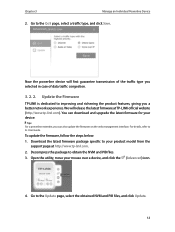
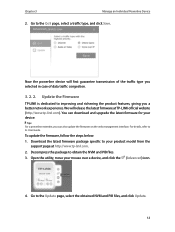
... you a better network experience. We will release the latest firmware at TP-LINK official website (http://www.tp-link.com). You can download and upgrade the latest firmware for your device.
Tips: For a powerline extender, you can also update the firmware on the web management interface. For details, refer to its User Guide.
To update the firmware, follow the steps below: 1. Download the latest...
tpPLC Utility V1 User Guide - Page 15
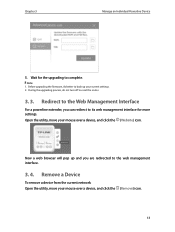
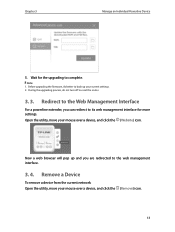
... an Individual Powerline Device
5. Wait for the upgrading to complete.
Note: 1. Before upgrading the firmware, it's better to back up your current settings. 2. During the upgrading process, do not turn off or reset the router.
3. 3. Redirect to the Web Management Interface
For a powerline extender, you can redirect to its web management interface for more settings. Open the utility...
