TP-Link TL-WPA8730 KIT driver and firmware
Drivers and firmware downloads for this TP-Link item

Related TP-Link TL-WPA8730 KIT Manual Pages
Download the free PDF manual for TP-Link TL-WPA8730 KIT and other TP-Link manuals at ManualOwl.com
TL-WPA8730 KITEU V1 Quick Install Guide - Page 2
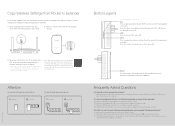
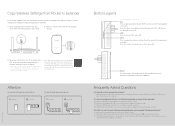
... router manual for support.
Note: The wireless settings can also be configured through the powerline extender's web interface or through the tpPLC app. You can download the app from the App Store or Google Play, or simply scan the QR code. To learn more information, visit www.tp-link.com.
Attention
For non-passthrough powerline devices
Wall Outlet
Power...
TL-WPA8730 KITEU V1 User Guide - Page 2


...
3. 3. Wi-Fi Move 15 3. 4. Wi-Fi Clone 16 3. 5. Wireless Network 17
3. 5. 1.Customize Wireless Settings 17 3. 5. 2.Wireless Clients 19 3. 6. LED Schedules 20 3. 7. Schedule Your Wireless Function 21 3. 8. Parental Controls 22 3. 9. Guest Network 25 3. 10. MAC Filter 26 3. 11. Administration 28 3. 11. 1.LAN IP Address 28 3. 11. 2.Set Up System Time 28 3. 11. 3.Upgrade the Firmware 30
TL-WPA8730 KITEU V1 User Guide - Page 4
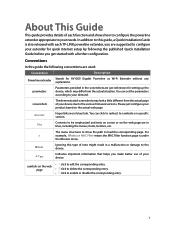
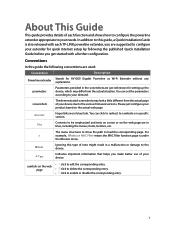
... each function and shows how to configure the powerline extender appropriate to your needs. In addition to this guide, a Quick Installation Guide is also released with each TP-LINK powerline extender, you are suggested to configure your extender for quick Internet setup by following the published Quick Installation Guide before you get started with a further configuration.
Conventions
In this...
TL-WPA8730 KITEU V1 User Guide - Page 15


... as Internet Explorer, Chrome or Firefox. This chapter is going to give detailed information on what functions the powerline extender has and how to configure them. This chapter contains the following sections: Management Interface Manage Powerline Network Wi-Fi Move Wi-Fi Clone Wireless Network LED Schedules Schedule Your Wireless Function Parental Controls Guest Network MAC Filter Administration
TL-WPA8730 KITEU V1 User Guide - Page 16
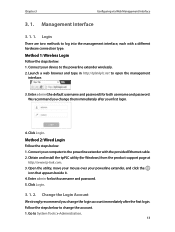
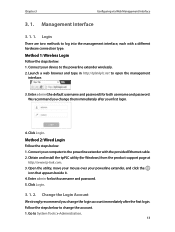
... default username and password) for both username and password. We recommend you change them immediately after your first login.
4. Click Login.
Method 2: Wired Login
Follow the steps below: 1. Connect your computer to the powerline extender with the provided Ethernet cable. 2. Obtain and install the tpPLC utility (for Windows) from the product support page at
http://www.tp-link.com. 3. Open...
TL-WPA8730 KITEU V1 User Guide - Page 19
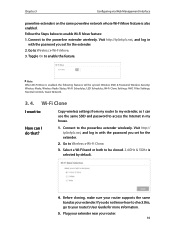
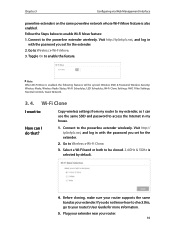
... following features will be synced: Wireless SSID & Password; Wireless Security; Wireless Mode; Wireless Radio Status; Wi-Fi Schedules; LED Schedules; Wi-Fi Clone Settings; MAC Filter Settings; Parental Controls, Guest Network.
3. 4. Wi-Fi Clone
I want to:
Copy wireless settings from my router to my extender, so I can use the same SSID and password to access the Internet in my house.
How can...
TL-WPA8730 KITEU V1 User Guide - Page 23
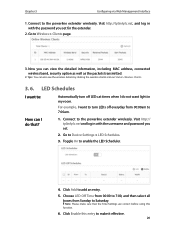
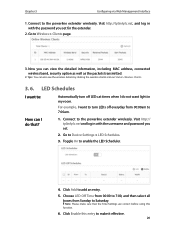
...wirelessly. Visit http://tplinkplc.net, and log in with the password you set for the extender.
2. Go to Wireless > Clients page.
3. Now you can view the detailed information, including MAC address, connected
wireless...1. Connect to the powerline extender wirelessly. Visit http:// tplinkplc.net and log in with the username and password you set.
2. Go to Device Settings > LED Schedules.
3. Toggle ...
TL-WPA8730 KITEU V1 User Guide - Page 26
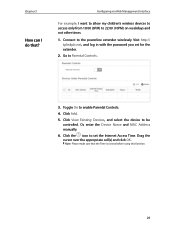
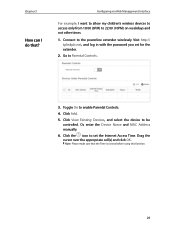
.... Visit http:// tplinkplc.net, and log in with the password you set for the extender.
2. Go to Parental Controls.
3. Toggle On to enable Parental Controls.
4. Click Add.
5. Click View Existing Devices, and select the device to be controlled. Or, enter the Device Name and MAC Address manually.
6. Click the icon to set the Internet Access Time. Drag the cursor over the appropriate cell...
TL-WPA8730 KITEU V1 User Guide - Page 29
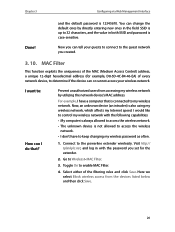
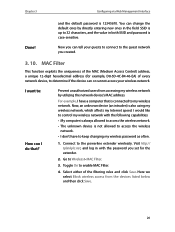
... my wireless network by utilizing the network device's MAC address. For example, I have a computer that is connected to my wireless network. Now, an unknown device (an intruder) is also using my wireless network, which affects my Internet speed. I would like to control my wireless network with the following capabilities: • My computer is always allowed to access the wireless network. •...
TL-WPA8730 KITEU V1 User Guide - Page 30
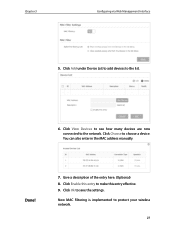
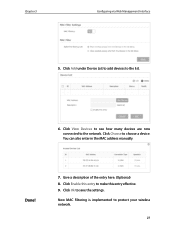
... View Devices to see how many devices are now connected to the network. Click Choose to choose a device. You can also enter in the MAC address manually.
Done!
7. Give a description of the entry here. (Optional) 8. Click Enable this entry to make this entry effective. 9. Click Ok to save the settings.
Now MAC Filtering is implemented to protect your wireless network.
27
TL-WPA8730 KITEU V1 User Guide - Page 33
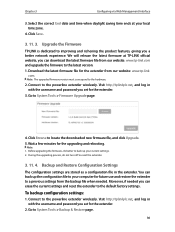
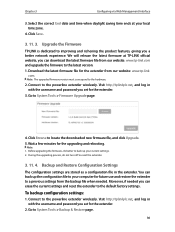
... file from our website: www.tp-link.com and upgrade the firmware to the latest version. 1. Download the latest firmware file for the extender from our website: www.tp-link.
com.
Note: The upgraded firmware version must correspond to the hardware.
2. Connect to the powerline extender wirelessly. Visit http://tplinkplc.net, and log in with the username and password you set for the extender.
3. Go...
TL-WPA8730 KITEU V1 User Guide - Page 36
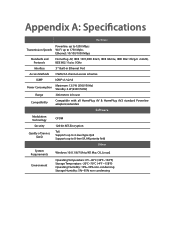
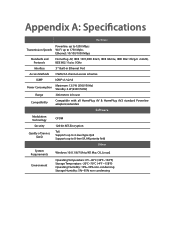
...-in Ethernet Port
Access Methods CSMA/CA channel-access schemes
IGMP
IGMP v1/v2/v3
Power Consumption
Maximum: 12.5 W (230V/50Hz) Standby: 6 W (230V/50Hz)
Range
300 meters in house
Compatibility
Compatible with all HomePlug AV & HomePlug AV2 standard Powerline adapters/extenders
Software
Modulation Technology
Security
Quality of Service (QoS)
OFDM
128-bit AES Encryption ToS Supports up...
TL-WPA8730 KITEU V1 User Guide - Page 38
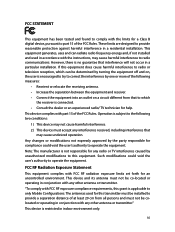
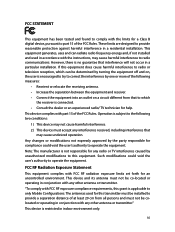
... with the limits for a Class B digital device, pursuant to part 15 of the FCC Rules. These limits are designed to provide reasonable protection against harmful interference in a residential installation. This equipment generates, uses and can radiate radio frequency energy and, if not installed and used in accordance with the instructions, may cause harmful interference to...
