TRENDnet 12dBi driver and firmware

Related TRENDnet 12dBi Manual Pages
Download the free PDF manual for TRENDnet 12dBi and other TRENDnet manuals at ManualOwl.com
Quick Installation Guide - Page 1


N300 Wireless 12dBi Outdoor 5GHz PoE Access Point
TEW-676APBO
ŸQuick Installation Guide (1)
TEW-676APBO (V1.0R) / 03.07.2012
Quick Installation Guide - Page 2


... wire
Minimum Requirements
ŸWeb Browser: Internet Explorer (6.0 or above)
ŸA computer with a network adapter properly installed
ŸA network Switch or Router with an available network LAN port
Ÿ2 x RJ-45 network cables ŸPhillips screwdriver
Note: The TEW-676APBO does not support IEEE 802.3af. You must use the special Power over Ethernet injector that is supplied with the...
Datasheet - Page 1


... and weatherproof LED indicators expedite product installation and troubleshooting. No need to install this access point near a power source-PoE technology transmits both power and data over an Ethernet cable. Support for the latest wireless security protocols ensures the highest level of network protection. Install this access point with TRENDnet's Outdoor Lightning Arrestor Kit, model TEW...
Datasheet - Page 2


... LAN port • 1 x reset button • LED indicators: Power, WLAN, LAN • Internal high powered 12dBi patch antenna (polarization: V30°, H30°)
• Compliant with 802.11n/a technology (5 GHz spectrum) with data rates up to 300Mbps • Rugged IP66/67 rated weather proof aluminum housing • Supports Router Access Point (AP), Access Point (AP), Wireless Distribution...
Datasheet - Page 3


...) *Coverage Modulation Technique
Data Rate (auto-fallback)
Security
Output Power Receiving Sensitivity
Channels
• Wired: IEEE 802.3u (100Base-TX) • Wireless: IEEE 802.11a/n (5 GHz) • Power, LAN, WLAN (wireless activity) • 12dBi patch antenna (polarization: V30°, H30°) • 1 x 10/100Mbps RJ-45 PoE port, Passive only (non-802.3af compliant) • 215 x 122...
User's Guide - Page 4


TRENDnet User's Guide
Wireless LAN Network Creation 102
Wireless General Setup 102 Wireless Advanced Setup 103 Create Virtual AP (VAP 107 Wireless MAC Filter Setup 110
Wireless Network Expansion 111 Access Control List ...112
IP Filter Setup ...112 MAC Filter Setup ...113 Parental Control Setup 113 QoS Setup...115
Resource Sharing ...117
DMZ...117 Virtual Server (Port Forwarding 117
System...
User's Guide - Page 13


TRENDnet User's Guide
Web Management Interface Instructions
TEW-676APBO supports web-based configuration. Upon the completion of hardware installation, TEW-676APBO can be configured through a PC/NB by using its web browser such as Internet Explorer version 6.0.
Default IP Address : 192.168.10.100 Default IP Netmask : 255.255.255.0 Default User Name and Password : root/...
User's Guide - Page 25


... of installed firmware. Device Time : The current time of the system. System Up Time : The time period that system has been in service since last
reboot. Network Information : Supports Static or Dynamic modes on the LAN interface.
TEW-676APBO
Wireless Information : Display total received and transmitted statistics on available Virtual AP.
IP Address...
User's Guide - Page 35


... firmware version installed. Firmware Date : The build time of the firmware installed. Device Time : The current time of the system. System Up Time : The time period that system has been in service since last
reboot.
Network Information : Display the information of the Network.
TEW-676APBO
Receive packets : The total received packets of the LAN port...
User's Guide - Page 38


... Web-based GUI interface.
OPTION
System
Wireless Advance Utilities
Status
Operating Mode
General Setup
DMZ
Profiles Settings
System Overview
WAN LAN
Wireless Profile
IP Filter
Firmware Upgrade
Site Survey
MAC Filter
Network Utility
Station Statistics
Extra Info
Functions
DDNS
Virtual Server
Reboot
QoS Plot
Management
Parental Control
Event Log
Time Server
QoS
UPNP SNMP...
User's Guide - Page 53


... of the system. Firmware Version : The current firmware version installed. Firmware Date : The build time of the firmware installed. Device Time : The current time of the system. System Up Time : The time period that system has been in service since last
reboot.
© Copyright 2012TRENDnet. All Rights Reserved.
The WAN port specified Dynamic IP, the Release...
User's Guide - Page 58
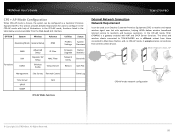
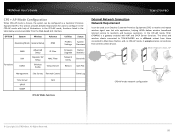
... GUI interface.
OPTION
System
Wireless
Advance
Utilities
Status
Operating Mode General Setup
DMZ
Profiles Settings
System Overview
Functions
WAN LAN DDNS
Advanced Setup
Repeater AP Setup
Wireless Profile
IP Filter MAC Filter Virtual Server
Firmware Upgrade
Network Utility
Station Statistics
Extra Info
Reboot QoS Plot
Management Site Survey Parental Control
Event Log
Time Server...
User's Guide - Page 77


... : The reminding note of the system. Firmware Version : The current firmware version installed. Firmware Date : The build time of the firmware installed. Device Time : The current time of the system. System Up Time : The time period that system has been in service since last
reboot. WAN Information : Display the information of the WAN interface.
©...
User's Guide - Page 82


...Wireless General Setup
Functions
LAN Management
Advanced Setup
Repeater AP Setup
Time Server SNMP
Wireless Profile Site Survey
Utilities Profiles Settings Firmware Upgrade Network Utility
Reboot
Status System Overview Clients
Remote...", "error",
"warning", etc. Message : Description of the event. Click Refresh button to renew the log, or click Clear button to clear all the record.
&#...
User's Guide - Page 91


TRENDnet User's Guide
Enable Repeater AP : By default, it's "Enable" for repeater AP. Select "Enable" to activate Repeater AP or click "Disable" to deactivate this function
ESSID : Extended Service Set ID, When clients are browsing for available wireless networks, this is the SSID that will appear in the list. ESSID will determine the service type available...
User's Guide - Page 93


TRENDnet User's Guide
Wireless MAC Filter Setup
Continue 7.3.1 Repeater AP Setup section, the administrator can allow or reject clients to access Repeater AP.
TEW-676APBO
System Status
This section breaks down into subsections of System Overview, Associated Clients Status, Remote AP, Extra Information and Event Log.
System Overview
Display detailed information of System, Network, LAN and Wireless...
User's Guide - Page 98


...
Wireless General Setup
Advance DMZ
WAN Advanced Setup IP Filter
Functions
LAN DDNS
Virtual AP Setup MAC Filter
WDS Setup
Virtual
Managemen Time Server
Parental
l QoS
UPNP
SNMP
Utilities
Profiles Settings
Firmware Upgrade
Network l
Reboot
Status
System Overview
Station Statistics Extra Info QoS Plot Event Log
Router AP Mode Functions
TEW-676APBO
External Network Connection Network...
User's Guide - Page 118


.... Operating Mode : The mode currently in service. Location : The reminding note on the geographical location of the system. Description : The reminding note of the system. Firmware Version : The current firmware version installed. Firmware Date : The build time of the firmware installed. Device Time : The current time of the system. ...
User's Guide - Page 128


TRENDnet User's Guide
Firmware Upgrade
Firmware is the main software image that system needs to respond to requests and to manage real time operations. Firmware upgrades are sometimes required to include new features or bugs fix. It takes around 2 minutes to upgrade due to complexity of firmware. To upgrade system firmware, click Browse button to locate the new firmware, and then click Upgrade ...
User's Guide - Page 145


.... Please contact the point-of-purchase for their return policies.
TRENDnet shall not be responsible for any software, firmware, information, or memory data of customer contained in, stored on, or integrated with any products returned to TRENDnet pursuant to any warranty.
There are no user serviceable parts inside the product. Do not remove or attempt to...

