TRENDnet TEW-816DRM driver and firmware
Drivers and firmware downloads for this TRENDnet item

Related TRENDnet TEW-816DRM Manual Pages
Download the free PDF manual for TRENDnet TEW-816DRM and other TRENDnet manuals at ManualOwl.com
Datasheet - Page 4


...
Warranty • 3 year limited
Package Contents • TEW-816DRM • Quick Installation Guide • CD-ROM (User's Guide) • Network cable (1.5 m/5 ft.) • RJ11 telephone cable (1 m/3 ft.) • Power adapter (12 V DC, 1.5 A)
*Actual upstream and downstream throughput dependent on Internet Service Provider network. **Maximum wireless signal rates are referenced from IEEE 802...
Quick Installation Guide - Page 2


... Start Package Contents
Ÿ TEW-816DRM Ÿ Quick Installation Guide Ÿ CD-ROM (User's guide) Ÿ Power adapter (12V DC, 1A) Ÿ Network cable (1.5 m / 5 ft.) Ÿ RJ-11 telephone cable (1.8 m / 5.4 ft)
Minimum requirements
Ÿ A computer with a wired or wireless network adapter and web browser Broadband internet Ÿ VDSL or ADSL internet from an Internet Service Provider
1
Quick Installation Guide - Page 3


2. Installation
1. Connect the RJ-11 telephone cable to the TEW-816DRM modem's VDSL/ADSL port, then into a phone jack.
2. Connect your computer's network port to one of the modem's LAN ports. 3. Connect the power adapter to the modem, and then to a power outlet. Push the power switch
to the ON position.
Internet
1 2
3 3
4. To confirm that the device is fully functional, verify that the status ...
Quick Installation Guide - Page 6


... you have Internet connection.
10. Installation of your TEW-816DRM router is now complete!
Note: We have pre-encrypted the TEW-816DRM with a unique WI-FI Name (SSID) and Wi-Fi Password. You can find these pre-configured settings on the label on the back of the modem. You will use this information to connect wireless devices to the modem. To change...
Quick Installation Guide - Page 9
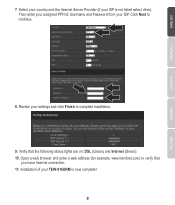
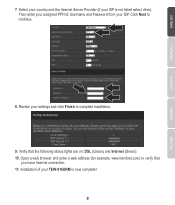
... Username and Password from your ISP. Click Next to continue.
8. Review your settings and click Finish to complete installation.
9. Verify that the following status lights are on: DSL (Green) and Internet (Green). 10. Open a web browser and enter a web address (for example, www.trendnet.com) to verify that
you have Internet connection. 11. Installation of your TEW-816DRM is now...
Quick Installation Guide - Page 10


... pre-encrypted the TEW-816DRM with a unique Wi-Fi Name (SSID) and Wi-Fi Password. You can find these pre-configured settings on the label on the back of the modem. You will use this information to connect wireless devices to the modem. To change the Wi-Fi Key, refer to the product manual. If the modem is reset the...
Quick Installation Guide - Page 15


... our Technical Support.
Toll free US/Canada: 1-866-845-3673 Regional phone numbers available at www.trendnet.com/support
Product Warranty Registration Please take a moment to register your product online. Go to TRENDnet's website at: http://www.trendnet.com/register
TRENDnet 20675 Manhattan Place, Torrance, CA 90501. USA
Copyright © 2015. All Rights Reserved. TRENDnet.
TEW-816DRM (V1) / 03...
User's Guide - Page 2


...Access control basics 19 Wireless MAC address filters 19 MAC address filters 19 URL/Keyword Blocking 20
© Copyright 2014 TRENDnet. All Rights Reserved.
Table of Contents
IP Filtering ...21 Packet Filters ...21
Advanced Router Setup 23
Access your router management page 23 Change your router login password 24 Set your router date and time 24 Manually configure your Internet connection...
User's Guide - Page 4


... TEW-816DRM, offers a combination high performance modem for internet access and a powerful wireless AC750 router. The built-in modem supports the latest ADSL2+ and VDSL2 standards for downstream speeds of up to 200 Mbps*. Wireless AC750 produces concurrent high speed 433 Mbps Wireless AC and 300 Mbps Wireless N networks. Use the two USB and four Ethernet ports to share content and devices across...
User's Guide - Page 8


... (the LAN port 1-4). If you have more wired network devices than available Network ports on your router, you will need an additional switch to add more wired connections.
TEW-816DRM
How to set up a home network
1. For a network that includes Internet access, you'll need: Computers/devices with a Network port or wireless networking capabilities. A modem and Internet service to...
User's Guide - Page 9


TRENDnet User's Guide
Router Installation
Before you Install
Many Internet Service Providers (ISPs) allow your router to connect to the Internet without verifying the information fields listed below. Skip this section for now and if your router cannot connect to the Internet using the standard installation process, come back to this page and contact your ISP to verify required ISP specification ...
User's Guide - Page 10
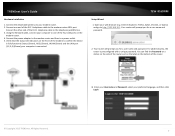
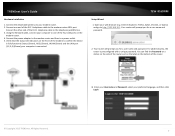
TRENDnet User's Guide
Hardware Installation
1. Connect the detachable antenna to your modem router. 2. Connect one end of the RJ-11 telephone cable to the modem router ADSL port.
Connect the other end of the RJ-11 telephone cable to the telephone jack/DSL line. 3. Using the Network cable, connect your computer to one of the four LAN ports on the
modem router. 4. Connect the power adapter to the ...
User's Guide - Page 13


...; WPA / WPA2: This setting provides the router with the ability to detect wireless devices using either WPA or WPA2 encryption. Your wireless network will automatically change the encryption setting based on the first wireless device connected. For example, if the first wireless client that connects to your wireless
© Copyright 2015 TRENDnet. All Rights Reserved.
TEW-816DRM
network uses WPA...
User's Guide - Page 19


... no signal consider repositioning the wireless devices or installing additional access points.
© Copyright 2015 TRENDnet. All Rights Reserved.
TEW-816DRM
Advanced wireless settings
Setup > Wireless Settings
The advanced wireless features can provide you with additional options for setting up your wireless network such as multiple SSID, activate/deactivate wireless according to schedule, and...
User's Guide - Page 46


... router's WAN IP address settings under Advanced > Administrator > Status.
Using 3G WAN Connection
Your router's USB port can be used to connect a 3G USB dongle for 3G WAN connection. This can be beneficial when you have access to only a 3G WAN internet. For an update to date list of supported 3G WAN dongles please visit the TEW-816DRM's product page at http://trendnet...
User's Guide - Page 48
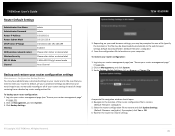
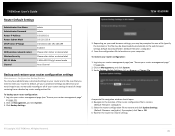
TRENDnet User's Guide
Router Default Settings
Administrator User Name Administrator Password Router IP Address Router Subnet Mask DHCP Server IP Range Wireless SSID (wireless network name) Wireless Security 802.11 Mode Channel
admin admin 192.168.10.1 255.255.255.0 192.168.10.101-192.168.199 Enabled Please refer sticker or device label Please refer sticker or device label 2.4GHz 802.11b/g/n ...
User's Guide - Page 49


... top right of the page.
2. Click on Management, and click on Firmware Update. Note: This page also displays the current firmware version of your router.
TEW-816DRM
3. Depending on your web browser, next to Upgrade Firmware, click Browse or Choose File.
4. Navigate to the folder on your computer where the unzipped firmware file (.bin) is located and select it.
5. Select Clear Config...
User's Guide - Page 58


TRENDnet User's Guide
Troubleshooting
Q: I typed http://192.168.10.1 in my Internet Browser Address Bar, but an error message says "The page cannot be displayed." How can I access the router management page? Answer: 1. Check your hardware settings again. See "Router Installation" on page 2. 2. Make sure the LAN and WLAN lights are lit. 3. Make sure your network adapter TCP/IP settings are set to ...
User's Guide - Page 61


TRENDnet User's Guide
Federal Communication Commission Interference Statement
This equipment has been tested and found to comply with the limits for a Class B digital device, pursuant to Part 15 of the FCC Rules. These limits are designed to provide reasonable protection against harmful interference in a residential installation....
TEW-816DRM
Europe - EU Declaration of Conformity TRENDnet hereby...
User's Guide - Page 62


TRENDnet User's Guide
Limited Warranty
TRENDnet warrants its products against defects in material and workmanship, under normal use and service, for the following lengths of time from the date of purchase.
TEW-816DRM - 3 Years Warranty
AC/DC Power Adapter, Cooling Fan, and Power Supply carry 1 year warranty.
If a product does not operate as warranted during the applicable warranty period, TRENDnet...
