TRENDnet TEW-714TRU driver and firmware
Drivers and firmware downloads for this TRENDnet item

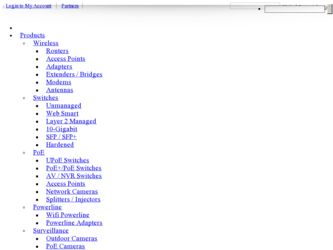
Related TRENDnet TEW-714TRU Manual Pages
Download the free PDF manual for TRENDnet TEW-714TRU and other TRENDnet manuals at ManualOwl.com
Data Sheet - Page 3


...
Package Contents • TEW-714TRU • US, Euro, and UK Power Plugs • Multi-Language Quick Installation Guide • CD-ROM (User's Guide) • Network cable (1 m/3 ft.)
20675 Manhattan Place • Torrance • CA 90501 • USA • T: 1- 888-326-6061 • F: 1-310-961-5511 • sales@trendnet.com • www.TRENDnet.com
TRENDnet is a registered trademark...
User's Guide - Page 3


...
Product Overview
Features
TRENDnet's N150 Wireless Travel Router, model TEW-714TRU, is a flexible travel router for on the go professionals. Router mode turns a wired Internet connection into a wireless network. Repeater and WISP modes leverage an existing wireless network. Connect a USB storage drive to share content across the wireless network. Quickly charge mobile devices with the convenient...
User's Guide - Page 6


... TEW-714TRU Quick Charge Port can recognize iPhones, iPads, and many portable devices for quick power charging. Read instructions here for more details page 4
Web Management: How to log into the web management interface ..... page 5
Router: If you have a wired Internet connection, you can set network mode to Router mode to connect to the Internet page 7
WISP: Wireless Internet Service Provider...
User's Guide - Page 28


... USB Storage detected
Operation Shows which one of the 3 modes, Router, Mode : Repeater, or WISP, is running now
Wireless : Shows current wireless name (SSID) and encryption type.
Connected Shows how many and what devices are Devices : connected to the TEW-714TRU. The label shows the MAC address of each device.
© Copyright 2013 TRENDnet. All rights reserved.
Wireless Network Wireless Network...
User's Guide - Page 31
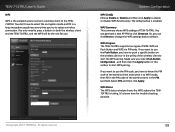
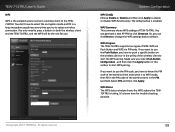
... press a button on both the wireless client and the TEW-714TRU, and the WPS will do the rest for you.
System Configuration
WPS Config Choose Enable or Disable and then click Apply to enable or disable WPS functionality. The default setup is enabled.
WPS Summary This summary shows WPS settings of TEW-714TRU. You can generate a new...
User's Guide - Page 33


... you want to upload and click OK.
Refresh: Click Refresh, the file list will be refreshed immediately.
Eject Disk: Before you remove the flash drive from the USB port, please click Eject Disk. Wait for the TEW-714TRU release USB storage device.
Navigate through folders: Click on the folder name to get to the sub folder you want to go. Click...
User's Guide - Page 34


... directory field. The default host name is TEW-714TRU. With the default host name, enter \\tew-714tru (case insensitive)
3 Login with one of the user account, (The default administrator user name is "admin" and the password is printed on the preset label and the device label. Please reference "User Settings" on page 37 for more details on...
User's Guide - Page 36


... to setup wireless groups.
Channel Number : Radio channel was set to Auto or fixed number of channel.
Encryption : Shows what security encryption is. BSSID : Basic SSID. This is strictly unique SSID to identify this wireless access point (WAP). It is also the MAC address of the wireless interface.
Internet Attain IP Protocol : TEW-714TRU network mode
IP Address : IP address on WAN port Subnet...
User's Guide - Page 37


...Click this button to abandon the change
© Copyright 2013 TRENDnet. All rights reserved.
MAC Address : List the MAC address of wireless client AID : Association ID. A unique association number assigned by TEW-714TRU PSM : Power Saving Mode. 1 : client power saving mode enabled 0 : client power saving mode disabled
MIMO PS: MIMO Power saving mode MCS : Modulation and Coding Scheme ( 0 - 7 ) BW...
User's Guide - Page 40


... Export to save your TEW-714TRU system settings. Choose a previous saved file by clicking Select File and then click Import to load your previous settings.
© Copyright 2013 TRENDnet. All rights reserved.
Advanced Settings
Upgrade Firmware TRENDnet may periodically release firmware upgrades that might add features or fix problems associated with your TRENDnet model and version. To find out if...
User's Guide - Page 41


TEW-714TRU User's Guide Advanced Setups
LAN Settings
Advanced Settings
Primary DNS Server Primary DNS server address :
Secondary DNS Secondary DNS server address Server :
Default Gateway : Default route for TEW-714TRU DHCP Lease Time : How long the assigning IP will be valid
Apply : Click this button to apply the change Cancel : Click this button to abandon ...
User's Guide - Page 45


... are packets sent by a TEW714TRU to synchronize wireless devices. Specify a Beacon Interval value between 20 and 999. The default value is set to 100 milliseconds.
Data Beacon Rate A DTIM is a countdown informing clients (DTIM) : of the next window for listening to broadcast and multicast messages. When the TEW-714TRU has buffered broadcast or multicast messages for...
User's Guide - Page 48


TEW-714TRU User's Guide
Federal Communication Commission Interference Statement
This equipment has been tested and found to comply with the limits for a Class B digital device, pursuant to Part 15 of the FCC Rules. These limits are designed to provide reasonable protection against harmful interference in a residential installation. This equipment generates uses and can radiate radio frequency ...
User's Guide - Page 51


.... Please contact the point-of-purchase for their return policies. TRENDnet shall not be responsible for any software, firmware, information, or memory data of customer contained in, stored on, or integrated with any products returned to TRENDnet pursuant to any warranty. There are no user serviceable parts inside the product. Do not remove or attempt to...
Quick Installation Guide - Page 17


...our Technical Support.
Toll free US/Canada: 1-866-845-3673 Regional phone numbers available at www.trendnet.com/support
Product Warranty Registration Please take a moment to register your product online. Go to TRENDnet's website at: http://www.trendnet.com/register
TRENDnet
20675 Manhattan Place, Torrance, CA 90501. USA
Copyright © 2013. All Rights Reserved. TRENDnet.
TEW-714TRU (V1) /08...
