TRENDnet TU-ET10 driver and firmware
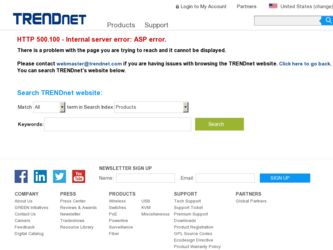
Related TRENDnet TU-ET10 Manual Pages
Download the free PDF manual for TRENDnet TU-ET10 and other TRENDnet manuals at ManualOwl.com
Data Sheet - Page 1


... be networked within seconds!
TRENDnet
TRENDware, USA
What's Next in Networking
FEATURES
Bus powered - no external power is required Easy to read LED indicators § Compact and robust design - perfect solution for all network users both desktop and mobile Compatible with Windows 98/2000 Supports Plug and Play Easy installation 5 Year Warranty
BENEFITS
Compatibility: The TU-ET10 is compatible...
Data Sheet - Page 2
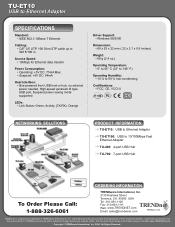
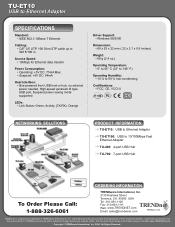
...-II
NETWORKING SOLUTIONS
PRODUCT INFORMATION
TU-ET10: USB to Ethernet Adapter
TU-ET100: USB to 10/100Mbps Fast Ethernet Adapter
TU-400: 4-port USB Hub
TU-700: 7-port USB Hub
To Order Please Call: 1-888-326-6061
ORDERING INFORMATION
TRENDware International, Inc.
3135 Kashiwa Street
Torrance, CA. 90505. USA
Tel: 310-891-1100
R
Fax: 310-891-1111
TRENDnet
Web: www.TRENDNET.com
TRENDware...
Manual - Page 3


... undesired operation.
This equipment has been tested and found to comply with the limits for a Class B digital device, pursuant to Part 15 of the FCC Rules. These limits are designed to provide reasonable protection against harmful interference in a residential installation. This equipment generates, uses and can radiate radio frequency energy, and if not...
Manual - Page 4


... specialist to operate it. Just simply hook up the USB cable at one end and plug a standard twist pair (RJ45) network cable in the other end, and you will be networked within no time!
Package Contents: USB Network Adapter One USB cable One Driver Disk User's guide
Hardware Installation
Note: Before you install USB LAN adapter, please check the USB port is in your PC and enabled. You need to...
Manual - Page 5


... USB LAN Adapter USB LAN adapter has two ports. One port is USB B-type port and the other is RJ45 Networking port - it looks like an over-sized phone jack.
Hardware Installation Procedure -
Step 1 -- Make sure the PC is powered on and run Windows 98. Step 2 -- Connect cable B-type plug into adapter's B-type port. Step 3 - Insert USB A-type cable into the PC's USB port. Step 4 - Connect the adapter...
Manual - Page 6


... 98. If you don't have Windows 98
installed, please STOP now. Windows 98 Setup
Note: Before you begin the driver installation, please make sure disable any network card currently installed into your system. And, have your Windows 98 CD-ROM copy handy. Step 1: Install the USB LAN Adapter into your PC or Notebook Step 2: Start up your computer and Windows 98 Step 3: Windows 98 will show a" New...
Manual - Page 7


diskette into Driver A and select "Search for the best driver for your device (Recommended)." Click "Next."
Step 5: Windows 98 will ask you to indicate the best driver. Make sure the floppy disk driver is selected and drive a:\ is specified. Click "Next" to continue.
Step 6: Windows 98 will search the specified
Manual - Page 8


driver and start the download the driver. Click "Next" to continue.
Step 7: When Windows 98 finish the driver installation, click "Finish" button.
Step 8: Then Windows will ask you to restart
Manual - Page 9


your computer. Click "No" to continue.
Step 9: Once you are back at the desktop, click on the "Start" button. Then click on "Settings," then "Control Panel." Step 10: Double-click the Network icon. Then select "Configuration" tab. Make sure the network components are installed.
Manual - Page 11


...
Network Specification IEEE 802.3 10BaseT Ethernet Cat 3/Cat 5 UTP, 100ohm STP cable up to 328ft/100M
Host Interface Bus-powered from USB host or HUB, no external power needed High speed upstream B type USB port Suspend power saving mode supported
Data Speed 10Mbps for Ethernet data transfer Environment Operating Ranges
Temperature: 32 to 149F (0 to 65 C) Humidity: 10% to 90% noncondensing Power...

