TRENDnet TU3-ETG driver and firmware
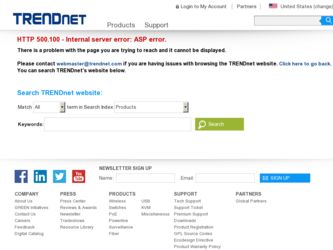
Related TRENDnet TU3-ETG Manual Pages
Download the free PDF manual for TRENDnet TU3-ETG and other TRENDnet manuals at ManualOwl.com
Datasheet - Page 1


...; Windows and Mac compatible • Up to 70% energy saving GREENnet technology • Compatible with older USB 2.0 and 1.1 ports TRENDnet's compact USB 3.0 to Gigabit Ethernet Adapter, model TU3-ETG, quickly adds a Gigabit Ethernet port to a Windows or Mac computer. A SuperSpeed USB 3.0 port supports Full Duplex 2 Gbps transfer speeds. The TU3-ETG is compatible with older USB 2.0 and 1.1 ports...
Datasheet - Page 2


... 2 Gbps Ethernet speeds
TU3-ETG
Operating Systems Compatible with Windows, Mac, and Linux operating systems
USB 3.0 USB 3.0 port maintains Full Duplex 2 Gbps Ethernet speeds
LED Indicators LED indicators confirm connectivity and transfer speeds
Energy Efficient Up to 70% energy saving GREENnet technology
USB Powered No bulky power brick-compact adapter powered by USB port
USB Compatibility...
Datasheet - Page 3


... (Max. bus powered)
Operating Temperature • 0 - 40°C (32 - 104°F)
Operating Humidity • Max. 90% non-condensing
Certifications • CE • FCC
Dimensions • 72 x 25 x 15 mm (2.8 x 1.0 x 0.6 in.)
Weight • 25 g (0.9 oz)
Warranty • 2 year limited
Package Contents
• TU3-ETG • Multi-Language Quick Installation Guide • CD-ROM (Driver & User...
User's Guide - Page 3


... Installation Guide • CD-ROM (Driver & User's Guide)
If any package contents are missing or damaged, please contact the retail store, online retailer, or reseller/distributor that the item was purchased.
© Copyright 2013 TRENDnet. All rights reserved.
Features
TRENDnet's compact USB 3.0 to Gigabit Ethernet Adapter, model TU3-ETG, quickly adds a Gigabit Ethernet port to a Windows or Mac...
User's Guide - Page 5


TU3 - ETG User's Guide
Windows Installation
Windows 8
1. Insert the Driver CD-ROM into your CD-ROM Drive. On top right hand side, tap the square
2. Click Run Autorun.exe
3. Click Install Driver
Windows Installation
4. Click Yes allow driver setup
© Copyright 2013 TRENDnet. All rights reserved.
3
User's Guide - Page 6


TU3 - ETG User's Guide
5. Wait while driver is installing
6. The driver is installed. Click Finish quick the setup.
© Copyright 2013 TRENDnet. All rights reserved.
Windows Installation
4
User's Guide - Page 7


TU3 - ETG User's Guide
Windows 7
1. Insert the Driver CD-ROM into your CD-ROM Drive.
2. Click Install Driver
Windows Installation
3. Click Yes allow driver setup
© Copyright 2013 TRENDnet. All rights reserved.
5
User's Guide - Page 8


TU3 - ETG User's Guide
4. Select the language you preferred.
5. Wait while driver is installing
Windows Installation
6. The driver is installed. Click Finish quick the setup.
© Copyright 2013 TRENDnet. All rights reserved.
6
User's Guide - Page 9


TU3 - ETG User's Guide
Windows Vista / XP
1. Insert the Driver CD-ROM into your CD-ROM Drive. 2. Click Click Install Driver
Windows Installation
4. The driver is installed. Click Finish quick the setup.
3. Wait while driver is installing
5. Windows will prompt when TU3-ETG is ready to use.
© Copyright 2013 TRENDnet. All rights reserved.
7
User's Guide - Page 10


...
1. Insert the Driver CD-ROM into your CD-ROM Drive. Double-click the CD and navigate to the directory of /Driver/OSX . Double-click on TU3-ETG.dmg
MAC Installation
3. Double-clickTU3-ETG_v1.5.0.pkg to launch the installer
2. The installation virtual drive will showed up on desktop. Doubleclick and open the drive.
4. Click Continue to install the driver.
© Copyright 2013 TRENDnet. All...
User's Guide - Page 11
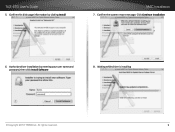
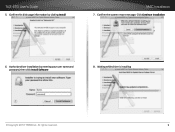
TU3 - ETG User's Guide
5. Confirm this disk usage information by clicking Install
MAC Installation
7. Confirm the system restart message. Click Continue Installation
6. Authorize driver installation by entering your user name and password, then click Install Software
8. Waiting while driver is installing
© Copyright 2013 TRENDnet. All rights reserved.
9
User's Guide - Page 12


.... Double click if you want to uninstall TU3-ETG driver.
10. Connect TU3-ETG to your MAC's USB port. Checking the installation by clicking Apple logo > System Preferences > Network. You'll see TU3-ETG network card is installed correctly.
2. The uninstaller will bring Terminal app out and remover the driver. Enter your password and then close this window when the job is done.
© Copyright...
User's Guide - Page 13


TU3 - ETG User's Guide
Linux Installation
Installation
TU3-ETG driver for Linux comes with source code. You have to build and install the driver on you particular Linux environment. To build the driver, open your terminal and find Linux driver source file in CD-ROM under /Driver/Linux directory
Files for make and install:
ax88179_178a.c AX88179_178A Linux driver main file
axix.h
...
User's Guide - Page 14
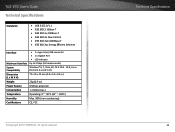
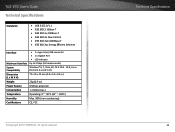
TU3 - ETG User's Guide
Technical Specifications
Hardware Standards
• USB 3.0/2.0/ 1.1 • IEEE 802.3 10Base-T • IEEE 802.3u 100Base-T • IEEE 802.3x Flow Control • IEEE 802.3ab 1000Base-T • IEEE 802.3az Energy Efficient Ethernet
Interface
• 1 x type-A (m) USB connector • 1 x Gigabit Port • LED indicator
Maximum Data Rate Up to 2 Gbps (full ...
User's Guide - Page 15


TU3 - ETG User's Guide
Federal Communication Commission Interference Statement
This equipment has been tested and found to comply with the limits for a Class B digital device, pursuant to Part 15 of the FCC Rules. These limits are designed to provide reasonable protection against harmful interference in a residential installation. This equipment generates uses and can radiate radio frequency ...
User's Guide - Page 17


.... Please contact the point-of-purchase for their return policies.
TRENDnet shall not be responsible for any software, firmware, information, or memory data of customer contained in, stored on, or integrated with any products returned to TRENDnet pursuant to any warranty.
There are no user serviceable parts inside the product. Do not remove or attempt to...

